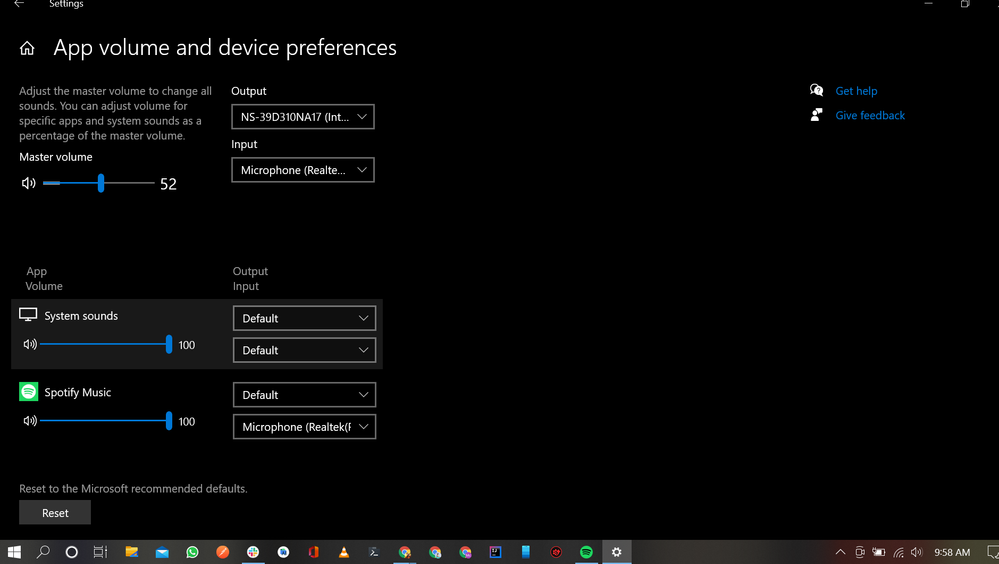- Home
- Help
- Desktop Windows
- Re: Spotify Sound Won't Transfer Through HDMI Cabl...
Help Wizard
Step 1
Type in your question below and we'll check to see what answers we can find...
Loading article...
Submitting...
If you couldn't find any answers in the previous step then we need to post your question in the community and wait for someone to respond. You'll be notified when that happens.
Simply add some detail to your question and refine the title if needed, choose the relevant category, then post.
Just quickly...
Before we can post your question we need you to quickly make an account (or sign in if you already have one).
Don't worry - it's quick and painless! Just click below, and once you're logged in we'll bring you right back here and post your question. We'll remember what you've already typed in so you won't have to do it again.
FAQs
Please see below the most popular frequently asked questions.
Loading article...
Loading faqs...
Ongoing Issues
Please see below the current ongoing issues which are under investigation.
Loading issue...
Loading ongoing issues...
Help categories
Account & Payment
Using Spotify
Listen Everywhere
Spotify Sound Won't Transfer Through HDMI Cable
Solved!- Mark as New
- Bookmark
- Subscribe
- Mute
- Subscribe to RSS Feed
- Permalink
- Report Inappropriate Content
So I'm connecting my laptop to my TV, and I cannot get the sound from Spotify to play through the TV and just comes out of my laptop speakers as though the HDMI cable isn't plugged in at all. Youtube, DVD's, everything else plays the sound through the TV, but for some reason Spotify is refusing. I'm running Windows 7 on my laptop, and I went under the playback option of the Sound section on the Personalization section of the Control Panel and set the TV as the default device for sound, but that didn't do anything.
Solved! Go to Solution.
- Subscribe to RSS Feed
- Mark Topic as New
- Mark Topic as Read
- Float this Topic for Current User
- Bookmark
- Subscribe
- Printer Friendly Page
Accepted Solutions
- Mark as New
- Bookmark
- Subscribe
- Mute
- Subscribe to RSS Feed
- Permalink
- Report Inappropriate Content
Could you try exiting then restarting Spotify after you change the output device. It doesn't seem to cope with such a change while it is running.
- Mark as New
- Bookmark
- Subscribe
- Mute
- Subscribe to RSS Feed
- Permalink
- Report Inappropriate Content
Hi @Skhplbliss . If you right click on the speaker icon in your taskbar then "playback devices" can you select the hdmi audio output there? I'm popping this thread into the desktop section by the way.
- Mark as New
- Bookmark
- Subscribe
- Mute
- Subscribe to RSS Feed
- Permalink
- Report Inappropriate Content
Yup that was my first move. Doesn't have any effect on the sound output.
- Mark as New
- Bookmark
- Subscribe
- Mute
- Subscribe to RSS Feed
- Permalink
- Report Inappropriate Content
Could you try exiting then restarting Spotify after you change the output device. It doesn't seem to cope with such a change while it is running.
- Mark as New
- Bookmark
- Subscribe
- Mute
- Subscribe to RSS Feed
- Permalink
- Report Inappropriate Content
By Jove, you've done it!
- Mark as New
- Bookmark
- Subscribe
- Mute
- Subscribe to RSS Feed
- Permalink
- Report Inappropriate Content
Hehe. It's a real pain that spotify doesn't adapt to changes in sound output options on the fly. Maybe it's something they'll fix in the future. Enjoy your music 🙂
- Mark as New
- Bookmark
- Subscribe
- Mute
- Subscribe to RSS Feed
- Permalink
- Report Inappropriate Content
@jwylot wrote:
Hehe. It's a real pain that spotify doesn't adapt to changes in sound output options on the fly. Maybe it's something they'll fix in the future. Enjoy your music 🙂
SpotiAmp does. 😉
You can also change devices with Equalify, but it requires you to restart the software.
- Mark as New
- Bookmark
- Subscribe
- Mute
- Subscribe to RSS Feed
- Permalink
- Report Inappropriate Content
My problem is that it starts out playing through the HDMI cable but then drops after several minutes. My TV then says there is no HDMI connection as if I unplugged my computer from the TV. When I do unplug my computer Spotify resumes playing on my laptop. Thoughts?? You seemed to help everyone else, thought maybe you would understand this situation.
Thanks!
- Mark as New
- Bookmark
- Subscribe
- Mute
- Subscribe to RSS Feed
- Permalink
- Report Inappropriate Content
Hello,
I have a similar problem. My system is composed with a PC, an audio/video amplifier (Pioneer) and a TV set (Philips).
The PC is linked to the amplifier by a HDMI link. It's working with Youtube and Netflix for an example : both image and sound.
I have checked the output device is my audio/video amplifier (Pioneer).
But with Spotify, I get an error message saying : "This song is unavailable..." whatever the song.
Have you an idea ?
Thank you.
- Mark as New
- Bookmark
- Subscribe
- Mute
- Subscribe to RSS Feed
- Permalink
- Report Inappropriate Content
- Mark as New
- Bookmark
- Subscribe
- Mute
- Subscribe to RSS Feed
- Permalink
- Report Inappropriate Content
I used to be able to play music on spotify using the HDMI output from my laptop to my TV. It worked just fine for months and all the off the sudden I was unable to get sound via the HDMI on the TV, I get the message, "this song is not available. If you have the file on your computer you can import it. Sound for all other applications work via the HDMI and if I disconnect the HDMI, the songs play just fine via the laptop speakers. Anyone else experiencing the same issue or have any ideas?
- Mark as New
- Bookmark
- Subscribe
- Mute
- Subscribe to RSS Feed
- Permalink
- Report Inappropriate Content
I ended up installing the Spotify app on the TV and playing it directly from the TV. good luck.
- Mark as New
- Bookmark
- Subscribe
- Mute
- Subscribe to RSS Feed
- Permalink
- Report Inappropriate Content
Another potential solution - Make sure that Spotify default output is through the device that you want to play it on. Win 10 has a feature which allows you to select specific outputs for each app; so although you might have changed the default playback device for the system to the output that you want, it does not matter unless the program's own specific output is set on "default" . If not, it will still continue to play on whatever output setting the program is set under.
Long Story Short - win10 has a default playback setting for the system and also a default playback system for the applications. i.e - If default playback is set to monitors but spotify's default playback set to speakers then it will continue to play through speakers no matter what playback you choose to default.
The setting can be found through System>Sound>App Volume and Device Preferences
Hope this helps someone. Had the same issue and everyone had different answers, I found that nobody mentioned this solution. Good luck!
- Mark as New
- Bookmark
- Subscribe
- Mute
- Subscribe to RSS Feed
- Permalink
- Report Inappropriate Content
Go to Windows settings > System > Sound > Advanced Sound Settings > App Volume and device preferences.
Choose "Default". This will automatically choose sound output for you and it is recommended.
NB: Spotify needs to be open or running to be able to show in advanced app options select sound output.
Video illustration: https://youtu.be/Sb9IKA6CwWI
- Mark as New
- Bookmark
- Subscribe
- Mute
- Subscribe to RSS Feed
- Permalink
- Report Inappropriate Content
Windows 11 solution:
System > Sound > Volume Mixer > Reset sound devices and volumes for all apps to the recommended defaults
Suggested posts
Let's introduce ourselves!
Hey there you, Yeah, you! 😁 Welcome - we're glad you joined the Spotify Community! While you here, let's have a fun game and get…