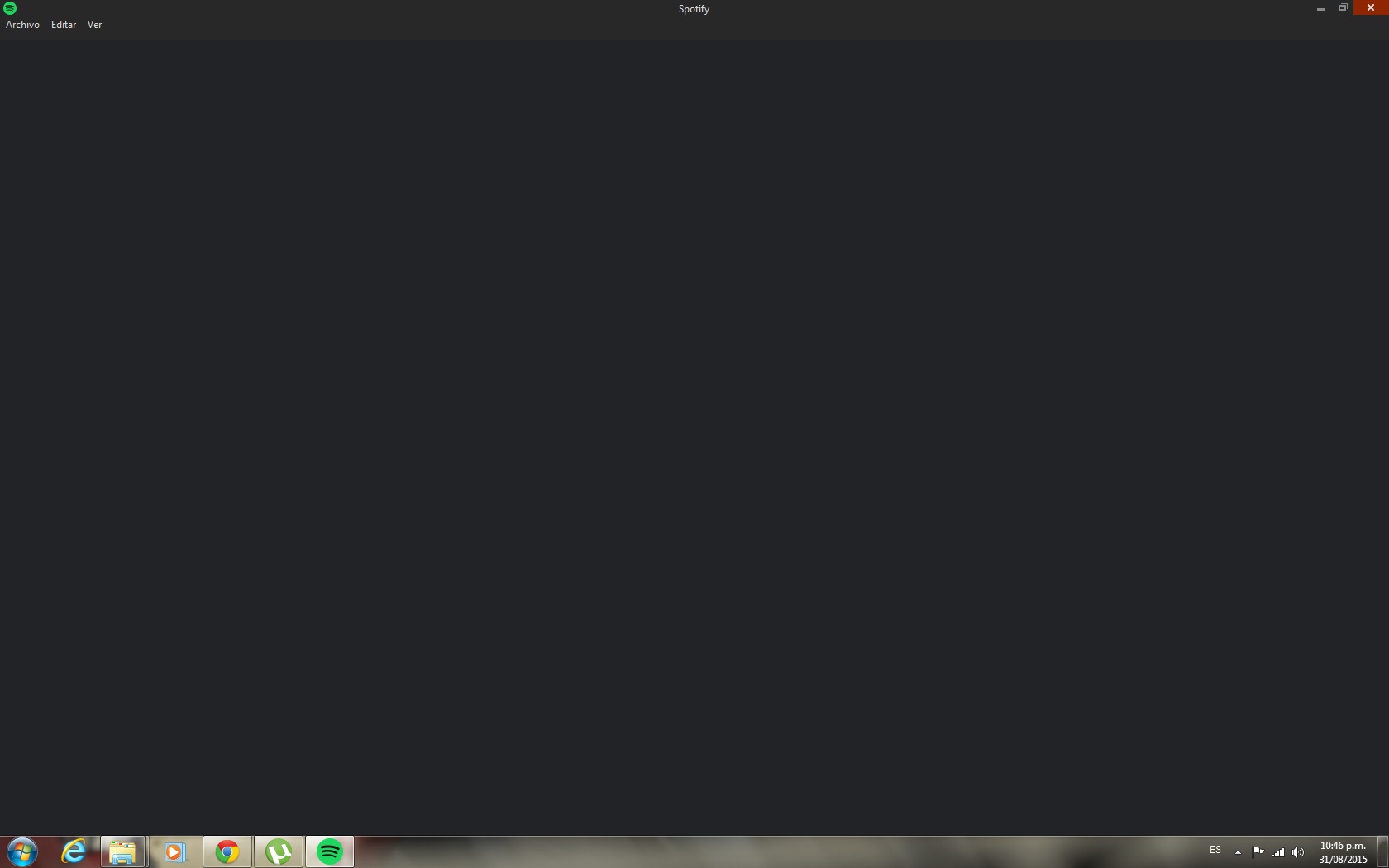- Home
- Help
- Desktop Windows
- Re: Spotify black screen (Windows 7)
Help Wizard
Step 1
Type in your question below and we'll check to see what answers we can find...
Loading article...
Submitting...
If you couldn't find any answers in the previous step then we need to post your question in the community and wait for someone to respond. You'll be notified when that happens.
Simply add some detail to your question and refine the title if needed, choose the relevant category, then post.
Just quickly...
Before we can post your question we need you to quickly make an account (or sign in if you already have one).
Don't worry - it's quick and painless! Just click below, and once you're logged in we'll bring you right back here and post your question. We'll remember what you've already typed in so you won't have to do it again.
FAQs
Please see below the most popular frequently asked questions.
Loading article...
Loading faqs...
Ongoing Issues
Please see below the current ongoing issues which are under investigation.
Loading issue...
Loading ongoing issues...
Help categories
Account & Payment
Using Spotify
Listen Everywhere
Spotify black screen (Windows 7)
Spotify black screen (Windows 7)
- Mark as New
- Bookmark
- Subscribe
- Mute
- Subscribe to RSS Feed
- Permalink
- Report Inappropriate Content
Hi since yesterday I've been having this problem. Every time I open Spotify on my computer the thing just goes black. I've searched for a solution online but it's just not working for me. You should know that it worked for a while yesterday. But today I'm having this problem again. I'ts pretty annoying since I don't know how to solve it nor do I have a clue of what I could do
this is how it looks. Thanks in advance
- Labels:
-
Windows
- Subscribe to RSS Feed
- Mark Topic as New
- Mark Topic as Read
- Float this Topic for Current User
- Bookmark
- Subscribe
- Printer Friendly Page
- Mark as New
- Bookmark
- Subscribe
- Mute
- Subscribe to RSS Feed
- Permalink
- Report Inappropriate Content
Please uninstall Spotify and reinstall it using this installer:
http://download.spotify.com/SpotifyFullSetup.exe
Tell me if it worked, please. Kudos would be appreciated 😉
- Mark as New
- Bookmark
- Subscribe
- Mute
- Subscribe to RSS Feed
- Permalink
- Report Inappropriate Content
same problem for me. I've uninstalled Spotify, than installed new version. Logged in, and again black screen 😞
- Mark as New
- Bookmark
- Subscribe
- Mute
- Subscribe to RSS Feed
- Permalink
- Report Inappropriate Content
There are some things that worked for some users.
- Open Run (Start -> run, or press windows key + R) and paste "%APPDATA%\Spotify\spotify.exe --disable-accelerated-layers --disable-accelerated-fixed-root-background". This should start spotify without hardware acceleration.
or
- Delete russian language file "C:\Users\*user name*\AppData\Roaming\Spotify\locales\ru.mo"
- Mark as New
- Bookmark
- Subscribe
- Mute
- Subscribe to RSS Feed
- Permalink
- Report Inappropriate Content
- Mark as New
- Bookmark
- Subscribe
- Mute
- Subscribe to RSS Feed
- Permalink
- Report Inappropriate Content
- Mark as New
- Bookmark
- Subscribe
- Mute
- Subscribe to RSS Feed
- Permalink
- Report Inappropriate Content
how do i delete russian language file?
thank you
- Mark as New
- Bookmark
- Subscribe
- Mute
- Subscribe to RSS Feed
- Permalink
- Report Inappropriate Content
Same problems as above cant seem to fix the problem
- Mark as New
- Bookmark
- Subscribe
- Mute
- Subscribe to RSS Feed
- Permalink
- Report Inappropriate Content
Yep Im having the same Prob,tryed everything not working, its starting to give me the sh*t`s big time......
- Mark as New
- Bookmark
- Subscribe
- Mute
- Subscribe to RSS Feed
- Permalink
- Report Inappropriate Content
Yep tryed it,Will not load, Comes back code 17, Looked up what code 17 is and followed instruction`s still no good. regards Brad.
- Mark as New
- Bookmark
- Subscribe
- Mute
- Subscribe to RSS Feed
- Permalink
- Report Inappropriate Content
I had same problem but got it fixed. Right click on the Spotify shortcut go to (Properties) and then go to (Compatibility) and change to Windows 7. Should work when you change it.

- Mark as New
- Bookmark
- Subscribe
- Mute
- Subscribe to RSS Feed
- Permalink
- Report Inappropriate Content
In addition to what you suggested:
Right click properties > Click Compatibility (Tab) > Change Settings for all users >
uncheck the box which states "Run this program in compatibility mode for:"
- Mark as New
- Bookmark
- Subscribe
- Mute
- Subscribe to RSS Feed
- Permalink
- Report Inappropriate Content
Thank you very much, _this_ has helped. Been searching for an answer for literally months.
- Mark as New
- Bookmark
- Subscribe
- Mute
- Subscribe to RSS Feed
- Permalink
- Report Inappropriate Content
Hey. I'm having the same problems with the black screen. Can you please explain how to do those actions for the electronically challenged of us? I don't really understand how to do it.
Thanks!
- Mark as New
- Bookmark
- Subscribe
- Mute
- Subscribe to RSS Feed
- Permalink
- Report Inappropriate Content
Click on Properties
Then go to Compatibility
Check "Run this program in compatibility for." And change the Windows to the version your PC uses. Windows 7, Vista, XP, Windows 10, etc whichever one is the one you have. Then click Apply and Ok.
Restart your pc and it should work!
- Mark as New
- Bookmark
- Subscribe
- Mute
- Subscribe to RSS Feed
- Permalink
- Report Inappropriate Content
I Copied the entire spotify folder to my c:/ and executed from there, it works fine now.
Suggested posts
Let's introduce ourselves!
Hey there you, Yeah, you! 😁 Welcome - we're glad you joined the Spotify Community! While you here, let's have a fun game and get…