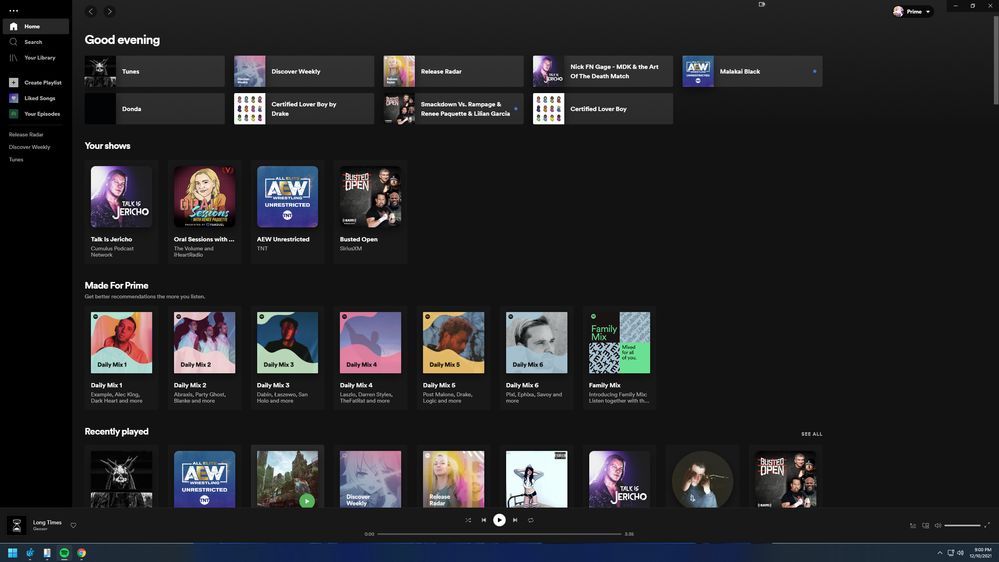- Home
- Help
- Desktop Windows
- Spotify desktop app not filling screen / small gap...
Help Wizard
Step 1
Type in your question below and we'll check to see what answers we can find...
Loading article...
Submitting...
If you couldn't find any answers in the previous step then we need to post your question in the community and wait for someone to respond. You'll be notified when that happens.
Simply add some detail to your question and refine the title if needed, choose the relevant category, then post.
Just quickly...
Before we can post your question we need you to quickly make an account (or sign in if you already have one).
Don't worry - it's quick and painless! Just click below, and once you're logged in we'll bring you right back here and post your question. We'll remember what you've already typed in so you won't have to do it again.
FAQs
Please see below the most popular frequently asked questions.
Loading article...
Loading faqs...
Ongoing Issues
Please see below the current ongoing issues which are under investigation.
Loading issue...
Loading ongoing issues...
Help categories
Account & Payment
Using Spotify
Listen Everywhere
Spotify desktop app not filling screen / small gap on Windows 11
Solved!- Mark as New
- Bookmark
- Subscribe
- Mute
- Subscribe to RSS Feed
- Permalink
- Report Inappropriate Content
Device
PC
Operating System
Windows 11
My Question or Issue
When I maximize Spotify there's a thin gap left over at the bottom which is slightly annoying. You can see it just slightly above the Windows taskbar.
Solved! Go to Solution.
- Subscribe to RSS Feed
- Mark Topic as New
- Mark Topic as Read
- Float this Topic for Current User
- Bookmark
- Subscribe
- Printer Friendly Page
Hey folks,
Just wanted to inform you that this has been reported to our tech folks. While we're unable to provide any timeline for a fix at this point, it is something we're aware of and will be kept on our radar.
It will most likely be addressed at a later date with a general optimization patch.
- Mark as New
- Bookmark
- Subscribe
- Mute
- Subscribe to RSS Feed
- Permalink
- Report Inappropriate Content
I have reported this bug on a separate thread and got directed here: https://community.spotify.com/t5/Desktop-Windows/Full-Screen-Problem/m-p/5498656
The issue still persists as of 02.02.2023
- Mark as New
- Bookmark
- Subscribe
- Mute
- Subscribe to RSS Feed
- Permalink
- Report Inappropriate Content
I can't believe this is finally happened.
Just got Spotify () for Windows 1.2.4.912.g949d5fd0 and it's fixed 🎉
- Mark as New
- Bookmark
- Subscribe
- Mute
- Subscribe to RSS Feed
- Permalink
- Report Inappropriate Content
Same here! So happy it finally got fixed 🙂
- Mark as New
- Bookmark
- Subscribe
- Mute
- Subscribe to RSS Feed
- Permalink
- Report Inappropriate Content
This is confirmed. Looks good now!
- Mark as New
- Bookmark
- Subscribe
- Mute
- Subscribe to RSS Feed
- Permalink
- Report Inappropriate Content
Amazing, it's fixed! Just took them over 2 years.
- Mark as New
- Bookmark
- Subscribe
- Mute
- Subscribe to RSS Feed
- Permalink
- Report Inappropriate Content
Wow, it's been so long... now I almost miss that line at the bottom lol
- Mark as New
- Bookmark
- Subscribe
- Mute
- Subscribe to RSS Feed
- Permalink
- Report Inappropriate Content
Oh man, they finally fixed this? I don't believe it haha
Can't update to 1.2.4 yet but definitely looking forward to the new version
- Mark as New
- Bookmark
- Subscribe
- Mute
- Subscribe to RSS Feed
- Permalink
- Report Inappropriate Content
Can confirm! No more hiding the taskbar for me. If you can't update, my version was from the windows store, so I updated it through that try that out if needed
- Mark as New
- Bookmark
- Subscribe
- Mute
- Subscribe to RSS Feed
- Permalink
- Report Inappropriate Content
Can confirm, in Windows Store version 1.203.1115.0 it's fixed for me, 1440p.
Note that you need to close Spotify for it to be able to update; I always have my PC on hibernate, only checked the store for updates for the first time in a while, and saw it give an error that app is open, so can't update.
- Mark as New
- Bookmark
- Subscribe
- Mute
- Subscribe to RSS Feed
- Permalink
- Report Inappropriate Content
3 Years!
Suggested posts
Hey there you, Yeah, you! 😁 Welcome - we're glad you joined the Spotify Community! While you here, let's have a fun game and get…