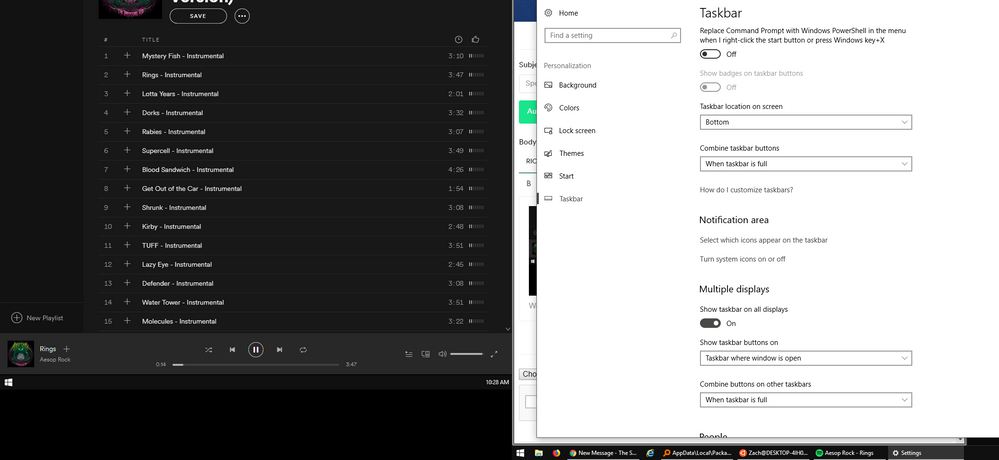- Home
- Help
- Desktop Windows
- Spotify showing on wrong monitor's task bar in Win...
Help Wizard
Step 1
Type in your question below and we'll check to see what answers we can find...
Loading article...
Submitting...
If you couldn't find any answers in the previous step then we need to post your question in the community and wait for someone to respond. You'll be notified when that happens.
Simply add some detail to your question and refine the title if needed, choose the relevant category, then post.
Just quickly...
Before we can post your question we need you to quickly make an account (or sign in if you already have one).
Don't worry - it's quick and painless! Just click below, and once you're logged in we'll bring you right back here and post your question. We'll remember what you've already typed in so you won't have to do it again.
FAQs
Please see below the most popular frequently asked questions.
Loading article...
Loading faqs...
Ongoing Issues
Please see below the current ongoing issues which are under investigation.
Loading issue...
Loading ongoing issues...
Help categories
Account & Payment
Using Spotify
Listen Everywhere
Spotify's taskbar icon on the wrong monitor every single time (dual monitors)
Solved!- Mark as New
- Bookmark
- Subscribe
- Mute
- Subscribe to RSS Feed
- Permalink
- Report Inappropriate Content
We had a five page thread; Spotify closed it because "nobody responded in a long time". That's because, Spotify, ya never fixed it.
How to reproduce (you need two monitors):
1. Open Spotify and close it on the second monitor.
2. Open Spotify again. The icon will be on the primary monitor, but the window will be on the secondary monitor.
Windows 10 Pro x64, version 1803 (April 2018 update).
Spotify version 1.0.99.250.g936eab8d (Windows Store version).
See this 45 second video for the full walkthrough (see a normal application vs Spotify). Put the icon on the correct taskbar, Spotify.
// IGNORE THE TOP ANSWER BELOW: THERE IS NO ANSWER NOR SOLUTION. SPOTIFY COMMUNITY MODS BARELY UNDERSTAND WINDOWS.
// IGNORE "Top Answer" BELOW:
Solved! Go to Solution.
- Subscribe to RSS Feed
- Mark Topic as New
- Mark Topic as Read
- Float this Topic for Current User
- Bookmark
- Subscribe
- Printer Friendly Page
Accepted Solutions
- Mark as New
- Bookmark
- Subscribe
- Mute
- Subscribe to RSS Feed
- Permalink
- Report Inappropriate Content
Hello everyone,
We really appreciate your reporting this to us and providing all this info.
We've decided to take another look at things and are gathering more details in this ongoing issue thread.
If you're affected by this, we suggest you head over there to add your +VOTE and subscribe so you'll be notified if there are any updates.
We'll be keeping an eye out for your replies, thanks!
- Mark as New
- Bookmark
- Subscribe
- Mute
- Subscribe to RSS Feed
- Permalink
- Report Inappropriate Content
Hey,
Ever since the design update a few days ago (titlebar removal) Spotify's icon appears on the main monitor's taskbar despite the window opening on my second monitor.
This was not the case before the titlebar removing update.
If I drag the window to main monitor and then back, the icon carries over properly.
Using Spotify Desktop (1.0.75.483.g7ff4a0dc) on Windows 10 (1709).
- Mark as New
- Bookmark
- Subscribe
- Mute
- Subscribe to RSS Feed
- Permalink
- Report Inappropriate Content
Same issue myself, only recently started happening.
- Mark as New
- Bookmark
- Subscribe
- Mute
- Subscribe to RSS Feed
- Permalink
- Report Inappropriate Content
Same thing here...just have to move it to the main monitor and back and the icon fixes itself, but still annoying.
Windows 10 1709 and Spotify 1.0.75.483.g7ff4a0dc
- Mark as New
- Bookmark
- Subscribe
- Mute
- Subscribe to RSS Feed
- Permalink
- Report Inappropriate Content
Same issue! Please fix Spotify!
- Mark as New
- Bookmark
- Subscribe
- Mute
- Subscribe to RSS Feed
- Permalink
- Report Inappropriate Content
Working across five monitors, and all programs are able to properly display in the task bar on the monitor it belongs to except for Spotify.
- Mark as New
- Bookmark
- Subscribe
- Mute
- Subscribe to RSS Feed
- Permalink
- Report Inappropriate Content
Same issue here.
Windows 10 1709
Spotify 1.0.77.338.g758ebd78
- Mark as New
- Bookmark
- Subscribe
- Mute
- Subscribe to RSS Feed
- Permalink
- Report Inappropriate Content
Same issue here as well on my normal computer and my work computer.
- Mark as New
- Bookmark
- Subscribe
- Mute
- Subscribe to RSS Feed
- Permalink
- Report Inappropriate Content
I actually found a fix. I disabled hardware acceleration and the problem no longer occurs. Hopefully it works for you guys!
- Mark as New
- Bookmark
- Subscribe
- Mute
- Subscribe to RSS Feed
- Permalink
- Report Inappropriate Content
Disabling hardware acceleration didn't fix it for me. It appears fixed after disabling and click the restart link but after a full exit of Spotify after that and reopen the problem appears again.
- Mark as New
- Bookmark
- Subscribe
- Mute
- Subscribe to RSS Feed
- Permalink
- Report Inappropriate Content
Issue still exists on Win 1803.
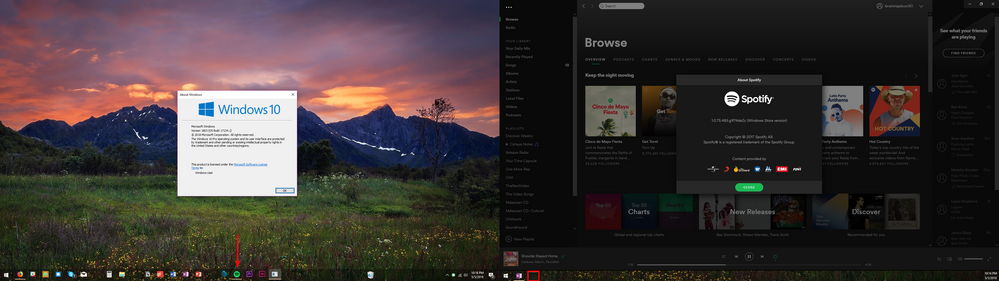
It happened on 1709 and now 1803, too. Spotify UWP team, yo--what's up? 😞
- Mark as New
- Bookmark
- Subscribe
- Mute
- Subscribe to RSS Feed
- Permalink
- Report Inappropriate Content
Desktop Apps from my cold dead hands before I'll use a windows store
version of something.
- Mark as New
- Bookmark
- Subscribe
- Mute
- Subscribe to RSS Feed
- Permalink
- Report Inappropriate Content
Ah, **bleep**, you're right. Same here:
Alas. I chatted with Spotify Support and after 45 minutes of unsuccessful troubleshooting, they decided to move it to the "Escalations Team", who supposedly are to email me in the coming days.
I'll update if anything happens. Otherwise, I think we're just going to wait it out until Spotify dogfoods its applications enough to acknowledge this bug.
- Mark as New
- Bookmark
- Subscribe
- Mute
- Subscribe to RSS Feed
- Permalink
- Report Inappropriate Content
An update from the "Escalations Team":
So...fingers crossed this lands in the next update.
- Mark as New
- Bookmark
- Subscribe
- Mute
- Subscribe to RSS Feed
- Permalink
- Report Inappropriate Content
actually entered as a bug for development to look at. Hopefully they have a
good product manager that will prioritize it in the next sprint so we get
the fix semi soon.
- Mark as New
- Bookmark
- Subscribe
- Mute
- Subscribe to RSS Feed
- Permalink
- Report Inappropriate Content
Sure--I'll take whatever progress and communication we can get, though. It's been going on weeks now...
Let's see if it's a "quick fix" or "it's been six years--why does this bug still exist?" situations.
- Mark as New
- Bookmark
- Subscribe
- Mute
- Subscribe to RSS Feed
- Permalink
- Report Inappropriate Content
Hello all,
I have noticed that when I have spotify open and move the window to my secondary monitor, the icon in the taskbar stays on the primary monitor's tasbar. This is not what I have set my taskbar to.
Windows 10 Version 1803
Spotify 1.0.80.474.gef6b503e
Anybody know a fix? Thanks!
Red line divides monitors in attached picture.
- Mark as New
- Bookmark
- Subscribe
- Mute
- Subscribe to RSS Feed
- Permalink
- Report Inappropriate Content
Same issue here
- Mark as New
- Bookmark
- Subscribe
- Mute
- Subscribe to RSS Feed
- Permalink
- Report Inappropriate Content
Same here. I'd also just like to make it clear that (I think we all, tell me if not) chose the Windows taskbar setting to only show the icons for windows on the monitor that they are active.
- Mark as New
- Bookmark
- Subscribe
- Mute
- Subscribe to RSS Feed
- Permalink
- Report Inappropriate Content
(Hardware acceleration -> off) This worked for me, but I hope that Spotify provides an actual fix. Thanks anyway!
Suggested posts
Hey there you, Yeah, you! 😁 Welcome - we're glad you joined the Spotify Community! While you here, let's have a fun game and get…