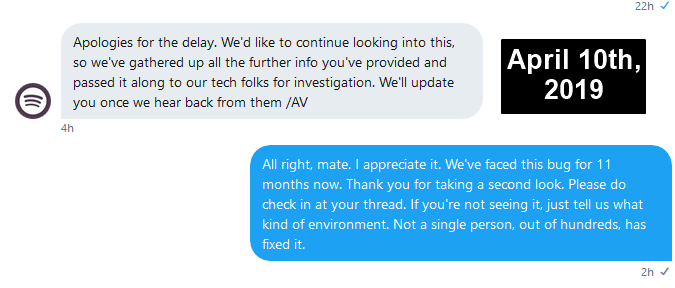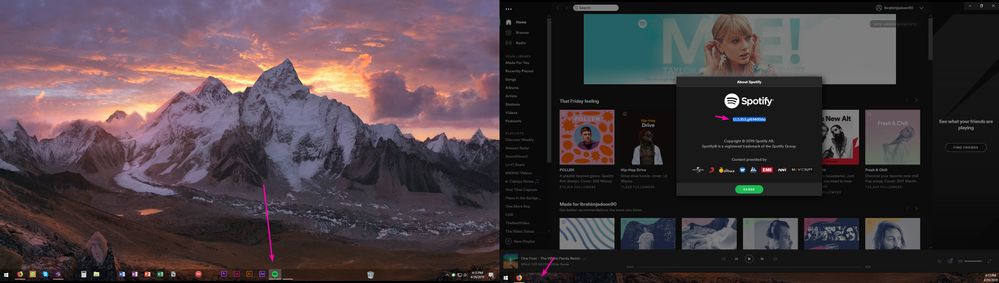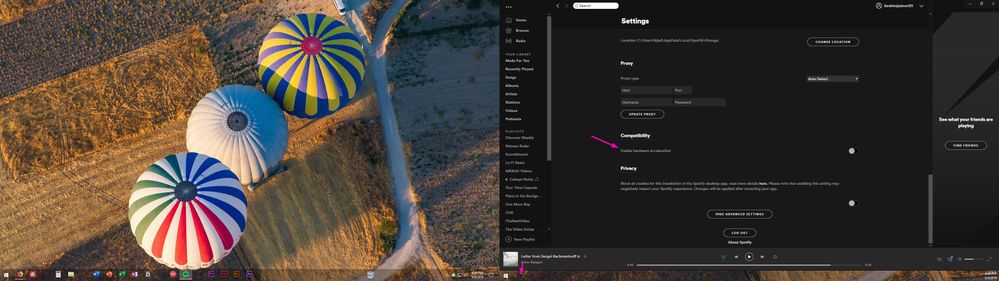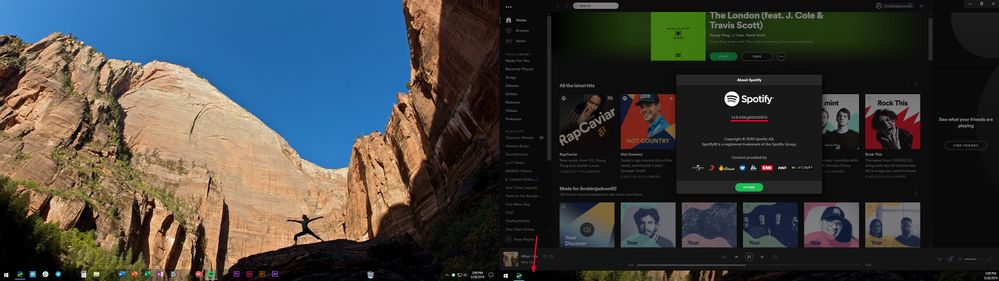- Home
- Help
- Desktop Windows
- Re: Spotify's taskbar icon on the wrong monitor ev...
Help Wizard
Step 1
Type in your question below and we'll check to see what answers we can find...
Loading article...
Submitting...
If you couldn't find any answers in the previous step then we need to post your question in the community and wait for someone to respond. You'll be notified when that happens.
Simply add some detail to your question and refine the title if needed, choose the relevant category, then post.
Just quickly...
Before we can post your question we need you to quickly make an account (or sign in if you already have one).
Don't worry - it's quick and painless! Just click below, and once you're logged in we'll bring you right back here and post your question. We'll remember what you've already typed in so you won't have to do it again.
FAQs
Please see below the most popular frequently asked questions.
Loading article...
Loading faqs...
Ongoing Issues
Please see below the current ongoing issues which are under investigation.
Loading issue...
Loading ongoing issues...
Help categories
Account & Payment
Using Spotify
Listen Everywhere
Spotify's taskbar icon on the wrong monitor every single time (dual monitors)
Solved!- Mark as New
- Bookmark
- Subscribe
- Mute
- Subscribe to RSS Feed
- Permalink
- Report Inappropriate Content
We had a five page thread; Spotify closed it because "nobody responded in a long time". That's because, Spotify, ya never fixed it.
How to reproduce (you need two monitors):
1. Open Spotify and close it on the second monitor.
2. Open Spotify again. The icon will be on the primary monitor, but the window will be on the secondary monitor.
Windows 10 Pro x64, version 1803 (April 2018 update).
Spotify version 1.0.99.250.g936eab8d (Windows Store version).
See this 45 second video for the full walkthrough (see a normal application vs Spotify). Put the icon on the correct taskbar, Spotify.
// IGNORE THE TOP ANSWER BELOW: THERE IS NO ANSWER NOR SOLUTION. SPOTIFY COMMUNITY MODS BARELY UNDERSTAND WINDOWS.
// IGNORE "Top Answer" BELOW:
Solved! Go to Solution.
- Subscribe to RSS Feed
- Mark Topic as New
- Mark Topic as Read
- Float this Topic for Current User
- Bookmark
- Subscribe
- Printer Friendly Page
- Mark as New
- Bookmark
- Subscribe
- Mute
- Subscribe to RSS Feed
- Permalink
- Report Inappropriate Content
Yeah, it seems to work first load after an update, but then goes back to it's behaviour on the next restart of the app.
*sigh*
- Mark as New
- Bookmark
- Subscribe
- Mute
- Subscribe to RSS Feed
- Permalink
- Report Inappropriate Content
I've just checked. No luck on that same 1.1.4.197.g92d52c4f version (Windows 10 Pro x64 / 1803):
I think the bug has always done that: it might work 10% of the time, but after a few uses/restarts, it always goes back to this broken state. I don't think anyone has made it work consistently, but almost everyone has it in the broken state.
Thus, I think the issue is just dilligence and working through thirty layers of bureaucracy: anyone with dual monitors on Windows can reproduce this within an hour, tops, as far as I can see.
Unforuntately, every Spotify representative I've spoken with remarked they'd never tested with dual monitors.
- Mark as New
- Bookmark
- Subscribe
- Mute
- Subscribe to RSS Feed
- Permalink
- Report Inappropriate Content
In other news, the Twitter team finally replied back and now our bug has moved from "the right folks" to "the tech folks".
I think we're almost there: just the "the development folks" and "the Windows folks" left, with perhaps a stop at "the icon folks" in between. And then a final hello to "the actually right folks" and it'll be fixed.
While I was researching, I found a humorous and hope-draining subreddit: https://www.reddit.com/r/spotifygore
- Mark as New
- Bookmark
- Subscribe
- Mute
- Subscribe to RSS Feed
- Permalink
- Report Inappropriate Content
I've noticed that whenever it glitches and shows Spotify on the wrong taskbar window, I can manually "fix it" by dragging Spotify to the main taskbar and maximizing it, then dragging it back to the original window. The icon then shows up on the correct taskbar.
- Mark as New
- Bookmark
- Subscribe
- Mute
- Subscribe to RSS Feed
- Permalink
- Report Inappropriate Content
@theITfactor wrote:I've noticed that whenever it glitches and shows Spotify on the wrong taskbar window, I can manually "fix it" by dragging Spotify to the main taskbar and maximizing it, then dragging it back to the original window. The icon then shows up on the correct taskbar.
Yes, exactly: you just need to do it each time. This bug is just Spotify's silly launch behavior; Spotify is fundamentally capable of being used on a secondary monitor, thankfully, which would be the most inane bug.
They just can't put the icon on the correct monitor upon launching.
- Mark as New
- Bookmark
- Subscribe
- Mute
- Subscribe to RSS Feed
- Permalink
- Report Inappropriate Content
Anoying issue
- Mark as New
- Bookmark
- Subscribe
- Mute
- Subscribe to RSS Feed
- Permalink
- Report Inappropriate Content
From time to time I'll get back to Spotify from other music streaming services, but it's annoyances like this that make me want to stop using it again. I don't buy Premium because everytime there's some big issue that just makes it not enjoyable
- Mark as New
- Bookmark
- Subscribe
- Mute
- Subscribe to RSS Feed
- Permalink
- Report Inappropriate Content
Yes, there was a Spotify update today.
No, the bug was not fixed (except for your very first launch. Launch Spotify a few more times and it'll break right back).
We're now on Spotify 1.1.5.153.gf614956d -- still broken.
- Mark as New
- Bookmark
- Subscribe
- Mute
- Subscribe to RSS Feed
- Permalink
- Report Inappropriate Content
Same issue
Windows 10 1809 (OS-Build: 17763.437)
Spotify: 1.1.5.153.gf614956d
- Mark as New
- Bookmark
- Subscribe
- Mute
- Subscribe to RSS Feed
- Permalink
- Report Inappropriate Content
Same issue
Windows 10 1903 (Build 18362.86, insider slow ring)
Spotify 1.1.5.153.gf614956d
Hardware accelaration off fixed it
- Mark as New
- Bookmark
- Subscribe
- Mute
- Subscribe to RSS Feed
- Permalink
- Report Inappropriate Content
Hardly. 😞 It works once or twice, at best, for most users. Then Spotify reverts to its broken state. A lot users stumbled onto that, too, but it's so temporary, I don't even consider it a workaround. Screenshot of trying it again for the kicks:
The hardware acceleration toggle is very tempermental: it's like the updates. You can update it, it'll fix itself for a few restarts, and then you're back to broken.
- Mark as New
- Bookmark
- Subscribe
- Mute
- Subscribe to RSS Feed
- Permalink
- Report Inappropriate Content
Still broken on 1.1.7.13766.gf9dc3904.
Posting also to keep this thread alive; if no one replies for some time, Spotify will automatically lock the thread.
- Mark as New
- Bookmark
- Subscribe
- Mute
- Subscribe to RSS Feed
- Permalink
- Report Inappropriate Content
Yes, this is anoying as **bleep**.
Especially as it is quite inconsitent - you can move Spotify window from secondary screen to main screen and then back to secondary, this fixes issue temporary. But after a while (not sure when), Spotify taskbar item moves back to main screen leaving window in secondary...
Never I had such a problem with any other application in my life
- Mark as New
- Bookmark
- Subscribe
- Mute
- Subscribe to RSS Feed
- Permalink
- Report Inappropriate Content
Still broken.
Version: 1.1.7.13766.gf9dc3904
Fix this fking bug.
- Mark as New
- Bookmark
- Subscribe
- Mute
- Subscribe to RSS Feed
- Permalink
- Report Inappropriate Content
THERE IS NO SOLUTION. (Tip to Spotify Community mods: don't mark your confused responses as "solutions"...that helps nobody)
YES, it is STILL broken on 1.1.8.439.g8502297d. Yes, it will temporarily fix itself until you restart your computer...and then it's broken again forever.
https://i.imgur.com/72ljLUQ.jpg
- Mark as New
- Bookmark
- Subscribe
- Mute
- Subscribe to RSS Feed
- Permalink
- Report Inappropriate Content
I just received an update for spotify and it's still broken.
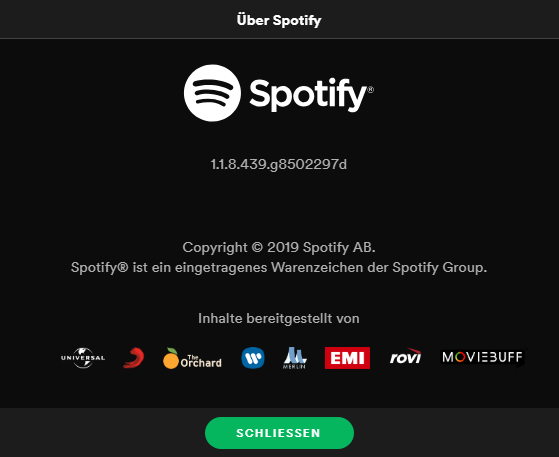
How about you listen to your community and fix this shít already?
Really sad.
- Mark as New
- Bookmark
- Subscribe
- Mute
- Subscribe to RSS Feed
- Permalink
- Report Inappropriate Content
This type of issue is SUPER unprofessional for a company this big. I just joined spotify only to discover this bug and I WILL cancel my subscription and return to Amazon Music if this is not fixed. I truly expected more...
- Mark as New
- Bookmark
- Subscribe
- Mute
- Subscribe to RSS Feed
- Permalink
- Report Inappropriate Content
So far...thats the case...
- Mark as New
- Bookmark
- Subscribe
- Mute
- Subscribe to RSS Feed
- Permalink
- Report Inappropriate Content
Spotify as an app/program can't decide on which taskbar their icon shows up, so it's not their problem. I have that problem also sometimes, but when I log on, and my spotify auto starts on my second screen, the button is on my second screen where it belongs.
EDIT its indeed only the spotify store app. With the desktop app it works as usual.
- Mark as New
- Bookmark
- Subscribe
- Mute
- Subscribe to RSS Feed
- Permalink
- Report Inappropriate Content
Are you sure? Even after rebooting and starting Spotify again? Most of the time it works only once or twice and then stops working again.
Suggested posts
Hey there you, Yeah, you! 😁 Welcome - we're glad you joined the Spotify Community! While you here, let's have a fun game and get…