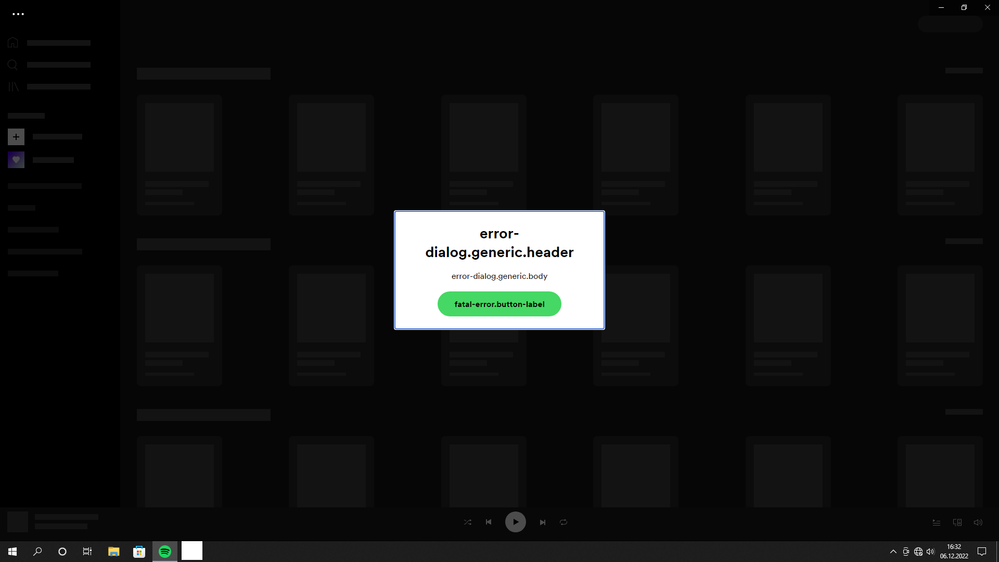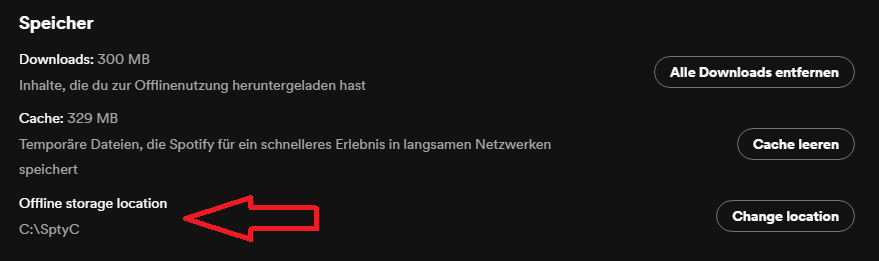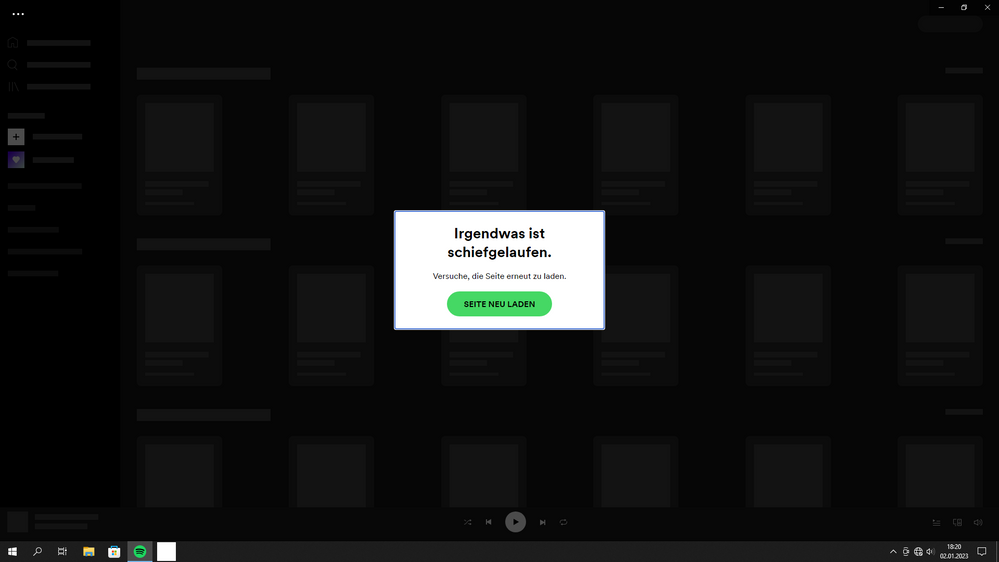- Home
- Help
- Desktop Windows
- Re: Spotify sometjing went wrong even on offline m...
Help Wizard
Step 1
Type in your question below and we'll check to see what answers we can find...
Loading article...
Submitting...
If you couldn't find any answers in the previous step then we need to post your question in the community and wait for someone to respond. You'll be notified when that happens.
Simply add some detail to your question and refine the title if needed, choose the relevant category, then post.
Just quickly...
Before we can post your question we need you to quickly make an account (or sign in if you already have one).
Don't worry - it's quick and painless! Just click below, and once you're logged in we'll bring you right back here and post your question. We'll remember what you've already typed in so you won't have to do it again.
FAQs
Please see below the most popular frequently asked questions.
Loading article...
Loading faqs...
Ongoing Issues
Please see below the current ongoing issues which are under investigation.
Loading issue...
Loading ongoing issues...
Help categories
Account & Payment
Using Spotify
Listen Everywhere
Spotify sometjing went wrong even on offline mode when no internet
Spotify sometjing went wrong even on offline mode when no internet
- Mark as New
- Bookmark
- Subscribe
- Mute
- Subscribe to RSS Feed
- Permalink
- Report Inappropriate Content
Plan
Premium
Country
Canada
Device
PC
Operating System
Windows 10
My Question or Issue
I want to play music on my PC during a power outage where I have no internet (generator hooked up though), but Spotify desktop keeps popping up with the something went wrong refresh the page box when there isn’t any internet, but that shouldn’t be happening because I’m on offline mode and I want to access my downloaded playlists.
i made sure to change going to offline mode via file > offline mode checked, since I cant press anything else because Spotify removes any interact ability with the app when the something went wrong box pops up. I did the basic restart PC, Spotify, tricks blah blah blah. What else can I do? And if you ask me to redownload the app I am going to go mental.
- Subscribe to RSS Feed
- Mark Topic as New
- Mark Topic as Read
- Float this Topic for Current User
- Bookmark
- Subscribe
- Printer Friendly Page
- Mark as New
- Bookmark
- Subscribe
- Mute
- Subscribe to RSS Feed
- Permalink
- Report Inappropriate Content
Hi @Patrickjelon,
Thanks for posting in the Community!
We get that you're having issues using the app in offline mode, and you're not able to stream your downloaded playlists. This might happen to various factors including some cache-related issues or simply your files not being properly downloaded (if the connection used is unstable). I any case, sending us a screenshot of that error or a short video of the whole situation could be very helpful to advise you better.
In the meantime, we can suggest you to also try and log out and then log back in, in the app twice in a row, as this triggers a refresh between the app and your account and may help to resolve any possible cache-related issues. Tell us if this makes any difference for you?
If the above doesn't help, then please share the version number of the Spotify app you've currently installed on your desktop, so we can investigate this deeper.
Hope you find this useful. Keep us posted if you have any questions.
- Mark as New
- Bookmark
- Subscribe
- Mute
- Subscribe to RSS Feed
- Permalink
- Report Inappropriate Content
I have this same issue but when I try to log out via the File button, nothing happens. Absolutely nothing changes on the application window.
- Mark as New
- Bookmark
- Subscribe
- Mute
- Subscribe to RSS Feed
- Permalink
- Report Inappropriate Content
Same here... you got that fixed?

- Mark as New
- Bookmark
- Subscribe
- Mute
- Subscribe to RSS Feed
- Permalink
- Report Inappropriate Content
Hey there @Tomy_93,
Thanks for reaching out about this here in the Community.
Just to confirm, have you tried the steps @Kiril sent previously?
Also, does this happen across devices or only on a specific one?
We'll be waiting for your reply.
- Mark as New
- Bookmark
- Subscribe
- Mute
- Subscribe to RSS Feed
- Permalink
- Report Inappropriate Content
@Eni
Yes, i m also here active:
https://community.spotify.com/t5/Desktop-Windows/Unable-to-use-spotify-on-PC-while-offline/m-p/54388...
I reset & deinstalled the App... but today I have this Error again.
After getting Online the App works fine again, so I think there are some problems with the Licence?
Spotify for Windows
1.1.95.893.g6cf4d40c
- Mark as New
- Bookmark
- Subscribe
- Mute
- Subscribe to RSS Feed
- Permalink
- Report Inappropriate Content
Hey @Tomy_93,
Thanks for your reply and for the info shared.
We really appreciate you letting us know you've posted some replies on a different thread. We'll continue responding here, so we avoid any further confusion 🙂 Also, keep in mind is important to avoid posting in more than one thread at the time.
Since you mentioned on the other thread you reinstalled the app from the Microsoft store, would you mind trying reinstalling the app from our web page to see if you notice any difference?
Lastly, did you notice if this is happening on another computer? If not sure, it'd be awesome if you could check. You can ask for the computer of a relative or a friend to open your account and check.
Keep us in the loop!
- Mark as New
- Bookmark
- Subscribe
- Mute
- Subscribe to RSS Feed
- Permalink
- Report Inappropriate Content
Hello again, sorry for my late response... i do not really have time for this.
Today i checked it again, and the error persist, but the shown Error Message Changed... Bug in the Bug ?! xD
Spotify for Windows: Version 1.1.99.878.g1e4ccc6e
I don't like to use the Spotify Setup, I will check another device soon... even if I have doubts about it.
- Mark as New
- Bookmark
- Subscribe
- Mute
- Subscribe to RSS Feed
- Permalink
- Report Inappropriate Content
Family Plan
Premium
USA
Macbook Air (Late 2020 - macOS Ventura 13.0. 1
I downloaded music for playing offline on my laptop and also selected "Offline Mode" so that I could listen to music while on the plane and on the train but after I rebooted or laptop goes to sleep and I re-open Spotify (now without internet), the application presents "Something Went Wrong. Try Again."
I am running the latest version of MacOS and the latest version of the Spotify App. I tried all the clearing caches solutions only to find all my downloaded music gone when I did connect back to the internet. How do I resolve this and prevent this so I can listen to my downloaded music while offline?
- Mark as New
- Bookmark
- Subscribe
- Mute
- Subscribe to RSS Feed
- Permalink
- Report Inappropriate Content
Hey folks,
Thanks for your replies.
@Tomy_93 , would you mind checking if the OS of your PC is up to date? On another note, could you ask a friend or a relative to log in to their account on your PC to see if the issue persists with a different account?
@DJ_TeeRock, first up, it's well worth running a clean reinstall to get rid of any cached files that might be causing trouble. Also, we'd like to know if this happens across devices or only on one PC.
We'll be on the lookout.
- Mark as New
- Bookmark
- Subscribe
- Mute
- Subscribe to RSS Feed
- Permalink
- Report Inappropriate Content
Checked another Device... same Bug!
Maybe there is a problem with that "deep" path? Which is the result of using the Microsoft Store...:
C:\Users\*Private*\AppData\Local\Packages\SpotifyAB.SpotifyMusic_*Private*\LocalCache\Spotify\Data
Sorry, i do not have access to another Spotify Account, anyway, i m not alone with that problem & checked already different Devices, i think my work is done.
Edit:
My last try... i change the Offline storage location to a easier Path... like C:\SpotifyCache
- Mark as New
- Bookmark
- Subscribe
- Mute
- Subscribe to RSS Feed
- Permalink
- Report Inappropriate Content
Jeah, it seems to be the Solution... I changed the Offline storage location & the Offline Mode works so far!
Life can be that easy... sometimes. 😅
Spotify for Windows
1.2.0.1165.gabf054ab
- Mark as New
- Bookmark
- Subscribe
- Mute
- Subscribe to RSS Feed
- Permalink
- Report Inappropriate Content
Nope, i was Happy too early, the bug persist!
- Mark as New
- Bookmark
- Subscribe
- Mute
- Subscribe to RSS Feed
- Permalink
- Report Inappropriate Content
Hey @Tomy_93,
As a next step, can you please check your Windows hosts file for any lines containing Spotify and remove them?
Let us know if that helps.
- Mark as New
- Bookmark
- Subscribe
- Mute
- Subscribe to RSS Feed
- Permalink
- Report Inappropriate Content
I have the same issue “Something went wrong”. Currently on vacation without internet and cannot listen to my downloaded music! I am running spotify latest version on windows 10 pro.
- Mark as New
- Bookmark
- Subscribe
- Mute
- Subscribe to RSS Feed
- Permalink
- Report Inappropriate Content
Btw.. Kiril’s solution doesn’t work for me since I tried logging out but nothing happens, it just stays freezed in that error page.
Also nothing in my hosts file.
- Mark as New
- Bookmark
- Subscribe
- Mute
- Subscribe to RSS Feed
- Permalink
- Report Inappropriate Content
Hey @Cristianmart,
Thanks for your reply in this thread and apologies for the delayed response. Could you let us know if you’re still experiencing this issue?
In case you are, we'd recommend that you head to this thread and try the suggested solutions there.
Hope this helps,
Cheers!
Suggested posts
Hey there you, Yeah, you! 😁 Welcome - we're glad you joined the Spotify Community! While you here, let's have a fun game and get…