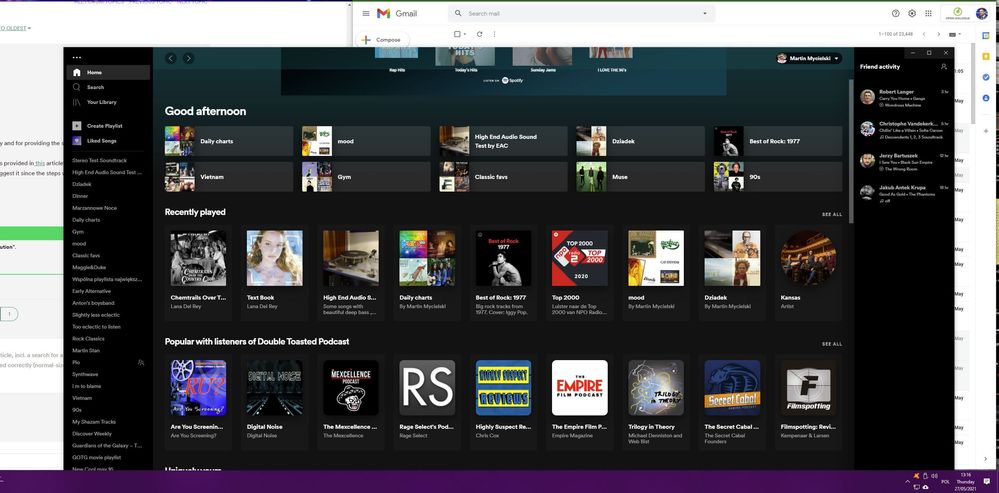The content you are looking for has been archived. View related content below.
- Home
- Help
- Desktop Windows
- Spotify Desktop resizes window too large after min...
Help Wizard
Step 1
Type in your question below and we'll check to see what answers we can find...
Loading article...
Submitting...
If you couldn't find any answers in the previous step then we need to post your question in the community and wait for someone to respond. You'll be notified when that happens.
Simply add some detail to your question and refine the title if needed, choose the relevant category, then post.
Just quickly...
Before we can post your question we need you to quickly make an account (or sign in if you already have one).
Don't worry - it's quick and painless! Just click below, and once you're logged in we'll bring you right back here and post your question. We'll remember what you've already typed in so you won't have to do it again.
FAQs
Please see below the most popular frequently asked questions.
Loading article...
Loading faqs...
Ongoing Issues
Please see below the current ongoing issues which are under investigation.
Loading issue...
Loading ongoing issues...
Help categories
Account & Payment
Using Spotify
Listen Everywhere
Spotify Desktop resizes window too large after minimizing and getting back to it
Solved!- Mark as New
- Bookmark
- Subscribe
- Mute
- Subscribe to RSS Feed
- Permalink
- Report Inappropriate Content
Plan
Premium
Device
PC
Operating System
Windows 10
My Question or Issue
I got a weird bug after the latest update on Spotify Desktop. When I shrink the window size to a more compact size and minimize it, Spotify always gets bigger when I open it up again.
I already reinstalled it and still get the same bug.
Solved! Go to Solution.
- Subscribe to RSS Feed
- Mark Topic as New
- Mark Topic as Read
- Float this Topic for Current User
- Bookmark
- Subscribe
- Printer Friendly Page
Accepted Solutions
- Mark as New
- Bookmark
- Subscribe
- Mute
- Subscribe to RSS Feed
- Permalink
- Report Inappropriate Content
Hey folks,
We're happy to say that this issue should be fixed now. Just make sure to update your app to the latest version available.
If anyone's still experiencing the issue after updating, make sure to let us know and send the exact app version.
If anything else comes up, the Community will be here.
Cheers!
- Mark as New
- Bookmark
- Subscribe
- Mute
- Subscribe to RSS Feed
- Permalink
- Report Inappropriate Content
Hey there @zonesarhd,
Welcome to the Community and thanks for getting in touch about this.
You mentioned that you've already reinstalled the app, but would you mind going through the steps of a clean reinstall, as it's more thorough than a normal one? Make sure to download the app again from the Microsoft Store.
If this doesn't do the trick, would you mind trying if the same happens using a different PC?
We'll be on the lookout for your reply.
- Mark as New
- Bookmark
- Subscribe
- Mute
- Subscribe to RSS Feed
- Permalink
- Report Inappropriate Content
Hi,
I have problem with the Windows 10 app behaving strangely, seems to be a bug, possibly due to my dual-screen setup.
When I resize the window to fit my main screen (i.e. smaller than my screen), it only stays this size as long as it's not minimised. The moment I minimise the window and restore it again it defaults to a huge size, larger than my screen size, forcing me to resize it manually every time so that it fits on the screen again.
My guess is that it could have something to do with my 4K projector being connected (via AVR) acting as a second desktop (3840x2160), with my main desktop being 3440x1440, so perhaps the app sets a default size for the 4K display, despite it not being on it?
I tried resetting and reinstalling the app, no change.
It's obviously a bug, as the window should simply remain the same size after being resized.
See screenshots below.
Please help!
Operating System
Windows 10 Pro 10.0.19043
After resizing window, before minimising:

After minimising the window and restoring it again:

- Mark as New
- Bookmark
- Subscribe
- Mute
- Subscribe to RSS Feed
- Permalink
- Report Inappropriate Content
Hi there @Stansfield,
Thank you for reaching out here in the Community and for providing the screenshots.
Can you confirm that you followed the steps that's provided in this article? There's some more steps to help thoroughly uninstall the app, so if you haven't, we'd highly suggest it since the steps will make sure there's no old cache files causing this.
Keep us posted 🙂
Take care!
- Mark as New
- Bookmark
- Subscribe
- Mute
- Subscribe to RSS Feed
- Permalink
- Report Inappropriate Content
Hi Jeremy, thanks for getting back to me.
I've just performed a reinstall as per the article, incl. a search for any Spotify folders or files. After reinstalling the app from the Store it opened correctly (normal-size window), and the moment I minimised it and restored it it went back to being huge, see below:
Tried manually resizing it, after minimising and restoring it always shows up much bigger than the screen.
So no change I'm afraid 😞
- Mark as New
- Bookmark
- Subscribe
- Mute
- Subscribe to RSS Feed
- Permalink
- Report Inappropriate Content
Hey @Stansfield,
Thanks for the reply and the screenshots.
Could you let us know if this is happening on either screen when the app is opened there?
Also, could you try chaining the sizing > closing the app > opening it again - and tell us if the size is reset.
Cheers.
- Mark as New
- Bookmark
- Subscribe
- Mute
- Subscribe to RSS Feed
- Permalink
- Report Inappropriate Content
So I've done a couple of tests, here's what I found:
- When I turned on my projector to view the second screen/desktop, the problem fixed itself, i.e. the app window kept its size BOTH on the second screen (projector) and on the first one (monitor). Tried many times to minimize and restore it on both, worked correctly on both.
- After I switched the input on the AVR from PC to Chromecast (I have it on my Chromecast by default), with the projector still on, the app window still resized correctly.
- The moment I switched off my projector (so 2nd screen), the main screen 'refreshed' (blinked twice, does that every time when I turn the projector on/off and/or switch the AVR input), and the Spotify app window went back to being huge by default (i.e. not remembering its size before minimising).
Keep in mind that I have the 2 desktops permanently enabled (i.e. I can move cursor/windows between them), the behaviour of the app window seems to change depending on whether the projector for desktop 2 is on or off (connected via AVR with HDMI).
Not pretending I understand it and I imagine it's a niche scenario, but still would be great to fix the bug, sure I'm not the only person with a dual-screen setup not having the 2nd screen always on.
Thanks
Edit: as to your second question, after resizing, closing the app and opening it again the size stays the same, i.e. is NOT reset to the huge default.
- Mark as New
- Bookmark
- Subscribe
- Mute
- Subscribe to RSS Feed
- Permalink
- Report Inappropriate Content
Hi @Stansfield,
Thanks for getting back to us.
Keep in mind that the app might be dynamically resized based on the resolution that it thinks it's being run on. Sounds like either the graphic card or the OS is trying to eliminate any resolution differences between the computer and the projector when it is turned off, and it appears that this isn't synced with the app.
As this involves resolution switching, external hardware and depends on the different setups, we're unable to provide a direct fix for this.
We appreciate you taking the time to share your feedback with us and will make sure to pass it on to the right folks, as we always strive to improve our users' experience.
If anything else comes up, we're always a message away.
Cheers.
- Mark as New
- Bookmark
- Subscribe
- Mute
- Subscribe to RSS Feed
- Permalink
- Report Inappropriate Content
Yeah, I anticipated it could be a niche scenario 😕
Well, I'd appreciate if you could pass it onto the right folks so that they can add it to the bottom of their to-do list. Other than the projector/AVR, my setup is fairly standard: Win 10 Pro, GeForce RTX 2080, two screens with different resolutions (one via DP, one via HDMI). So I imagine anyone with a dual-screen setup where one screen isn't always on will face the same issue. Would be great if you could fix it in a future release.
Anyway, thanks for your support, hope I will see the issue fixed at some point.
Best,
Martin
- Mark as New
- Bookmark
- Subscribe
- Mute
- Subscribe to RSS Feed
- Permalink
- Report Inappropriate Content
Yes, this bug is super annoying.
Each time I start the computer in the morning Spotify forgets its window size. Window is so huge on startup that it doesn't fit on the screen.
This happens on Windows 10 with 4k screen DPI 150%.
Please fix it.
- Mark as New
- Bookmark
- Subscribe
- Mute
- Subscribe to RSS Feed
- Permalink
- Report Inappropriate Content
same here. very annoying. Please fix this?!
If needed I can help/test
- Mark as New
- Bookmark
- Subscribe
- Mute
- Subscribe to RSS Feed
- Permalink
- Report Inappropriate Content
Please do fix this. I have not seen this bug on any other software, so blaming the OS or graphics drivers just doesn't fit here. If you have custom handlers for the window size you need to calculate the window size based on a size that's corrected by the scaling of the screen that houses the application or use anything else than the current "what the application thinks it runs on".
The bug occurs on all my setups and is super annoying.
- Mark as New
- Bookmark
- Subscribe
- Mute
- Subscribe to RSS Feed
- Permalink
- Report Inappropriate Content
I have a 4k LG tv connected via HDMI as a tertiary screen and did some tests. The issue happens whether the tv is actually turned on or not, however it seems to be directly linked to windows scaling. The tv is set to 300%, once I set it to 100% it doesn't happen anymore. It only occurs when the tv's scaling is higher than 100%, other screens don't cause this to happen. Changing main screen has no effect on the issue.
- Mark as New
- Bookmark
- Subscribe
- Mute
- Subscribe to RSS Feed
- Permalink
- Report Inappropriate Content
I have the same bug. This definitely has to do with the built-in scaling functionality of Windows. Other apps can handle scaling easily. I run two screens with 1440p and 1080p, both with 125% scaling. Without scaling, all is fine. This is super annoying and shouldn't be a bug of a major company such as Spotify. You guys are not small scale startup. Don't behave like one. It's about time you fix your app.
- Mark as New
- Bookmark
- Subscribe
- Mute
- Subscribe to RSS Feed
- Permalink
- Report Inappropriate Content
This has been a consistent problem for at least a year, now. The application cannot remember it's screen size when being restarted. It loads up with half the content offscreen an spread across 2 monitors. Honestly, this is kind of bush league.
- Mark as New
- Bookmark
- Subscribe
- Mute
- Subscribe to RSS Feed
- Permalink
- Report Inappropriate Content
Looks like the latest update (Spotify for Windows 1.1.77.645.gd783ecf7) fixed it. Hallelujah, thanks guys!
- Mark as New
- Bookmark
- Subscribe
- Mute
- Subscribe to RSS Feed
- Permalink
- Report Inappropriate Content
Nope, still happens but very rarely now and not every time.
- Mark as New
- Bookmark
- Subscribe
- Mute
- Subscribe to RSS Feed
- Permalink
- Report Inappropriate Content
Bug is still there, only not that predictable, sorry guys.
- Mark as New
- Bookmark
- Subscribe
- Mute
- Subscribe to RSS Feed
- Permalink
- Report Inappropriate Content
When dragging the app from one screen to another, on Windows 10 with latest updates, Spotify just fills the screen and spills over. There seems to be no code to correct for screen size or resolution. Most other apps have this, when dragging over to extended screens, the windows behave as expected - keep a relative size to the new screen.
This should be fixed. Thanks.
- Mark as New
- Bookmark
- Subscribe
- Mute
- Subscribe to RSS Feed
- Permalink
- Report Inappropriate Content
For me, I can reproduce it by resizing, then minimising. When you un-minimise, it resizes to a bigger than screen size height. Windows 8.1.
3 Screens, 2x 1440p and 1x 4k
Suggested posts
Hey there you, Yeah, you! 😁 Welcome - we're glad you joined the Spotify Community! While you here, let's have a fun game and get…