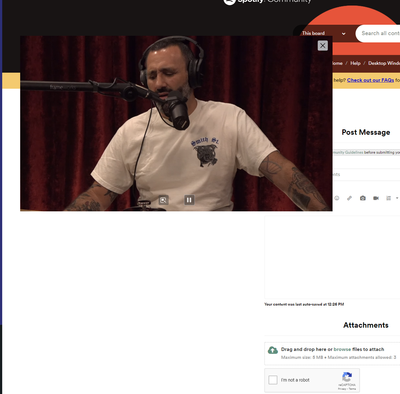- Home
- Help
- Desktop Windows
- Video player enhancements
Help Wizard
Step 1
Type in your question below and we'll check to see what answers we can find...
Loading article...
Submitting...
If you couldn't find any answers in the previous step then we need to post your question in the community and wait for someone to respond. You'll be notified when that happens.
Simply add some detail to your question and refine the title if needed, choose the relevant category, then post.
Just quickly...
Before we can post your question we need you to quickly make an account (or sign in if you already have one).
Don't worry - it's quick and painless! Just click below, and once you're logged in we'll bring you right back here and post your question. We'll remember what you've already typed in so you won't have to do it again.
FAQs
Please see below the most popular frequently asked questions.
Loading article...
Loading faqs...
Ongoing Issues
Please see below the current ongoing issues which are under investigation.
Loading issue...
Loading ongoing issues...
Help categories
Account & Payment
Using Spotify
Listen Everywhere
Video player enhancements
Video player enhancements
- Mark as New
- Bookmark
- Subscribe
- Mute
- Subscribe to RSS Feed
- Permalink
- Report Inappropriate Content
Plan
Premium
Country
US
Device
Lenovo Laptop
Operating System
Windows 10
My Question or Issue
Is it possible to implement a medium video player size? I know there is full screen, but I don't often want full screen and the default size is a bit too small for me. By default size I'm referring to the main window not the small bottom left corner display.
Additionally, is it possible to implement (for both video and audio) a 5 second rewind/fast forward using the left and right arrow keys? I'm basically stealing this functionality from YouTube but it seems like something that would improve usability and probably not too difficult.
- Subscribe to RSS Feed
- Mark Topic as New
- Mark Topic as Read
- Float this Topic for Current User
- Bookmark
- Subscribe
- Printer Friendly Page
- Mark as New
- Bookmark
- Subscribe
- Mute
- Subscribe to RSS Feed
- Permalink
- Report Inappropriate Content
Hey there @themza95,
Welcome to the Community and thanks for reaching out.
Right now it's not possible to adjust the size of the video in the app. We appreciate you taking the time to share your feedback and we can recommend that you leave a +Vote ont his idea if you'd like to see this implemented.
And as for your second question, you can rewind/fast forward with the arrow keys on desktop, you just need to hold the Shift key while you press the arrow key.
If you're interested in how ideas work and how your feedback reaches the right teams here, check this page out.
Let us know if there's anything else we can do for you. We'd be happy to help.
- Mark as New
- Bookmark
- Subscribe
- Mute
- Subscribe to RSS Feed
- Permalink
- Report Inappropriate Content
Can we please just use the arrow keys alone to fast forward/rewind 5, 10. or 15 seconds? Maybe even allow the users to customize time amount for both forward and backwards independently? For instance the user could be able to set right arrow to fast forward 5 seconds and the left arrow to rewind 15 seconds or whatever the customer decides? The more options and easier it is for users to customize their experience (within reason of course) make spotifuggle a better product overall and will attract more customers. Needing to hold shift and arrow keys is very cumbersome and completely unnecessary. Also can the Up and Down arrow keys be used to control the volume by 5%? Thanks.
P.S. Why are select Joe Rogan Experience episodes still missing (it's 2021 now) and being censored? I am adding this here because after prior multiple posts I have not yet received ANY reply to any of these questions from Spotify. Also I have brought up the need to update arrow key functionality in fast-forwarding and rewinding videos, music, podcasts in those posts as well also with no response. Chances are I will never watch those particular episodes being censored but to remove the option from paying customers removes their agency. Just because someone doesn't like something doesn't mean they have to watch it, nor does it mean others can decide on their behalf what they can choose to watch or listen to.
- Mark as New
- Bookmark
- Subscribe
- Mute
- Subscribe to RSS Feed
- Permalink
- Report Inappropriate Content
I completely agree with this. As far as I can tell nothing happens when you press the left and right cursor keys without shift. So what is it that requires us to press shift in addition?
Completely illogical and quite awkward considering that in a podcast the skip backward function is often used to quickly re-hear something that was said.
As an avid podcast user it is something that I use CONSTANTLY and every time I need to do it on Spotify it reminds me why they are not my primary podcast application. You are missing a conversion and discouraging renewal every time I use your application for podcasts.
- Mark as New
- Bookmark
- Subscribe
- Mute
- Subscribe to RSS Feed
- Permalink
- Report Inappropriate Content
Hi there folks,
Thank you for your replies and feedback.
We're always testing things by adding or removing features to make Spotify better overall and we’re constantly aiming to improve our features. We’re sorry that this means you’re not able to use Spotify like you wish to do at the moment.
You can read more about how your feedback reaches Spotify here.
Once again - thanks for the feedback, we appreciate it. Let us know if we can help you with anything else.
Take care!
- Mark as New
- Bookmark
- Subscribe
- Mute
- Subscribe to RSS Feed
- Permalink
- Report Inappropriate Content
Can you address this? I've been waiting months.
https://community.spotify.com/t5/Content-Questions/All-Platforms-Podcasts-Social-Other-Select-Joe-Ro...
- Mark as New
- Bookmark
- Subscribe
- Mute
- Subscribe to RSS Feed
- Permalink
- Report Inappropriate Content
You've literally made this situation worse now. Now the only options are a tiny video player and full screen. Before it was at least bigger than this. Does Spotify listen to it's customers? You guys are awful at user interface design with video.
- Mark as New
- Bookmark
- Subscribe
- Mute
- Subscribe to RSS Feed
- Permalink
- Report Inappropriate Content
How is the video player experience still so awful?
Do you guys understand people do more than just fullscreen video?
Is feedback reaching you guys? Spotify seems super tone deaf when it comes to video player feedback and implementation. It's baffling this is still a struggle for you guys.
- Mark as New
- Bookmark
- Subscribe
- Mute
- Subscribe to RSS Feed
- Permalink
- Report Inappropriate Content
This video experience is both:
1) Horrendous for users -- I'm on a blazing fast rig and the app runs as bad as iTunes circa 2006 (bloated, clunky, handles video miserably)
2) Bad for JRE. I went from a regular listener to now maybe 5% of what I used to watch/listen. I hope for Joe's sake he has an exit clause if the product team doesn't get this right.
Mini player or fullscreen ONLY?
Does anyone in their right mind think this is even CLOSE to what viewing/commenting on YouTube (with community timestamps and all) was?
Spotify customer since 2011... this is pathetic.
- Mark as New
- Bookmark
- Subscribe
- Mute
- Subscribe to RSS Feed
- Permalink
- Report Inappropriate Content
- Mark as New
- Bookmark
- Subscribe
- Mute
- Subscribe to RSS Feed
- Permalink
- Report Inappropriate Content
Holy S$%T, do something about the video player!
Just look at YouTube and replicate it. Cinema mode On and Off.
- Mark as New
- Bookmark
- Subscribe
- Mute
- Subscribe to RSS Feed
- Permalink
- Report Inappropriate Content
- Mark as New
- Bookmark
- Subscribe
- Mute
- Subscribe to RSS Feed
- Permalink
- Report Inappropriate Content
It can be done it some HTML and CSS, on web player and PWA application.
For speed use chrome extension Global Speed.
User F12 to open inspect mode then use mouse utility(see on screenshot 2) to select the video player, then select the div(screenshot 2) and change the value of the CSS class .VideoPlayerMini. Is in the screenshot all key parts.
Good luck, I hope this workaround can help you guys. And Spotify you guys can do it better just put one HTML element that changes this class its not that hard. If i can do it with inspect from a browser, a multi millionaire company can too and do it better and more intuitive.


- Mark as New
- Bookmark
- Subscribe
- Mute
- Subscribe to RSS Feed
- Permalink
- Report Inappropriate Content
Agree with everything above. We should be able to customize the video size ideally, and even better if we can do that without having to see the spotify GUI (because I might want the video on a part of my screen, so I can watch while getting other work done, but the spotify interface is taking up so much room and if I shrink my window it shrinks the video 😕 )
Fast-foward and rewind should definitely be just the arrow keys. Using shift means you need to use two hands to do this.
As for JRE episodes, it is really $hitty that someone is dictating what topics can and cannot be discussed. If you don't like a topic or interviewee - then don't watch that episode! But this is a huge amount of censorship and you should really be letting your users decide what to watch, you're not our mommy or daddy.
- Mark as New
- Bookmark
- Subscribe
- Mute
- Subscribe to RSS Feed
- Permalink
- Report Inappropriate Content
For that you can use Firefox Picture-in-Picture.
- Mark as New
- Bookmark
- Subscribe
- Mute
- Subscribe to RSS Feed
- Permalink
- Report Inappropriate Content
Does the video stay after ads play? Or do you have to re-click anything after the ads?
- Mark as New
- Bookmark
- Subscribe
- Mute
- Subscribe to RSS Feed
- Permalink
- Report Inappropriate Content
Suggested posts
Hey there you, Yeah, you! 😁 Welcome - we're glad you joined the Spotify Community! While you here, let's have a fun game and get…