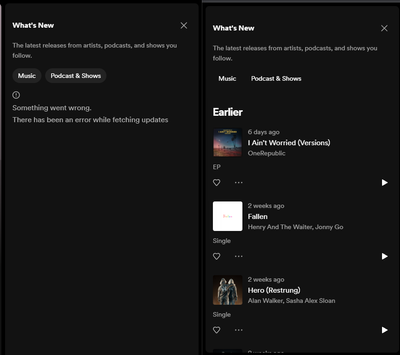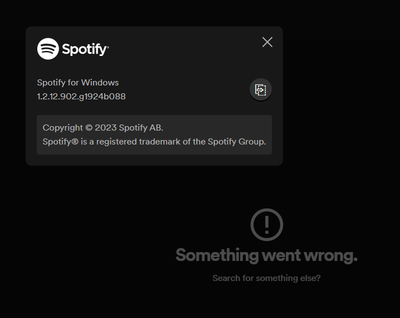- Home
- Help
- Desktop Windows
- Re: What's new broken on Desktop
Help Wizard
Step 1
Type in your question below and we'll check to see what answers we can find...
Loading article...
Submitting...
If you couldn't find any answers in the previous step then we need to post your question in the community and wait for someone to respond. You'll be notified when that happens.
Simply add some detail to your question and refine the title if needed, choose the relevant category, then post.
Just quickly...
Before we can post your question we need you to quickly make an account (or sign in if you already have one).
Don't worry - it's quick and painless! Just click below, and once you're logged in we'll bring you right back here and post your question. We'll remember what you've already typed in so you won't have to do it again.
FAQs
Please see below the most popular frequently asked questions.
Loading article...
Loading faqs...
Ongoing Issues
Please see below the current ongoing issues which are under investigation.
Loading issue...
Loading ongoing issues...
Help categories
Account & Payment
Using Spotify
Listen Everywhere
What's new broken on Desktop
Solved!- Mark as New
- Bookmark
- Subscribe
- Mute
- Subscribe to RSS Feed
- Permalink
- Report Inappropriate Content
Plan
Premium
Country
France
Operating System
Windows 11 Professional Edition Version 22H2 Installed on 01/19/2023 Operating system build 22621.1702 Windows Feature Experience Pack 1000.22641.1000.0
Spotify Version
1.2.10.760.g52970952
Thank you for your attention and support.
Solved! Go to Solution.
- Subscribe to RSS Feed
- Mark Topic as New
- Mark Topic as Read
- Float this Topic for Current User
- Bookmark
- Subscribe
- Printer Friendly Page
Accepted Solutions
- Mark as New
- Bookmark
- Subscribe
- Mute
- Subscribe to RSS Feed
- Permalink
- Report Inappropriate Content
Hello the issue has been fixed on the latest version of Spotify (1.2.12.902.g1924b088)
- Mark as New
- Bookmark
- Subscribe
- Mute
- Subscribe to RSS Feed
- Permalink
- Report Inappropriate Content
Spotify just updated to version Spotify 1.2.11.916.geb595a67 and unfortunately it's still broken.
- Mark as New
- Bookmark
- Subscribe
- Mute
- Subscribe to RSS Feed
- Permalink
- Report Inappropriate Content
Hi @user-removed,
Thanks for reaching out. Under the app settings there should be a toggle whether or not you receive announcements about new releases. Can you please check that toggle and see how the toggle is set? Test it out and see how turning that on and off changes the layout.
Let us know how it goes.
- Mark as New
- Bookmark
- Subscribe
- Mute
- Subscribe to RSS Feed
- Permalink
- Report Inappropriate Content
The "new releases" section works fine, but that's not what I'm talking about. According to the Spotify app description, the "what's new" feed should show me the latest releases from the artists, podcasts, and shows that I follow. However, that's not what I see in the "what's new" feed and I just get an error "Something went wrong.
There has been an error while fetching updates.". I already mentioned in my previous response but it works fine on the web version of Spotify but does not work on the Spotify application (Microsoft Store or the regular one as shown below)
- Mark as New
- Bookmark
- Subscribe
- Mute
- Subscribe to RSS Feed
- Permalink
- Report Inappropriate Content
Hey @user-removed,
Thanks for getting back to us.
As a next step, can you please ask someone else to log in on your device and check if they get the same error message?
Keep us posted.
- Mark as New
- Bookmark
- Subscribe
- Mute
- Subscribe to RSS Feed
- Permalink
- Report Inappropriate Content
Yes I tried to login on a Spotify Free account and I couldn't see the "bell" icon on the top right (???) so I can't even test if I get the error message.
- Mark as New
- Bookmark
- Subscribe
- Mute
- Subscribe to RSS Feed
- Permalink
- Report Inappropriate Content
Hey @user-removed,
Thanks for getting back to us.
We've noticed that you're not running the latest version of the Spotify App which might be causing this. We'd recommend that you check for a pending update, install it and try to see if "What's New" section will load. When an update is available, a blue dot appears next to the menu button in the top-right corner of the app.
- Click on
- Select Update Available. Restart Now.
Reinstalling the app also guarantees the latest version of Spotify. You can reinstall it with the steps here and then download the App from this website.
Keep in mind that you'll need to re-download your offline music and podcasts after reinstallation.
In case the issue persists - let us know. If you have any questions or need anything else, the Community is here for you 🙂
- Mark as New
- Bookmark
- Subscribe
- Mute
- Subscribe to RSS Feed
- Permalink
- Report Inappropriate Content
Hello I am currently running on version 1.2.11.916.geb595a67 and I do not have any new updates availaible so I think I am on the latest version but the what's new feed is still broken for me.
- Mark as New
- Bookmark
- Subscribe
- Mute
- Subscribe to RSS Feed
- Permalink
- Report Inappropriate Content
Hey there @user-removed,
Thanks for the reply.
We've passed on your feedback on this new feature to the right folks at Spotify. Since the "What's New" feed is still in testing for Desktop, it's very likely that it will change and be updated in the upcoming app releases.
We'd recommend you keep your app updated in order not to miss any development of this feature. Currently we don't have official information on when the feature will be fully operational for Spotify users who're seeing it on their accounts.
Cheers.
- Mark as New
- Bookmark
- Subscribe
- Mute
- Subscribe to RSS Feed
- Permalink
- Report Inappropriate Content
Thank you for your reply I always keep my app up to date whenever there is an update availaible. I'll wait for the next update of the app and see if it fixes the issue.
- Mark as New
- Bookmark
- Subscribe
- Mute
- Subscribe to RSS Feed
- Permalink
- Report Inappropriate Content
Hello the issue has been fixed on the latest version of Spotify (1.2.12.902.g1924b088)
- Mark as New
- Bookmark
- Subscribe
- Mute
- Subscribe to RSS Feed
- Permalink
- Report Inappropriate Content
I have 1.2.12.902.g1924b088 on Windows 11 and I still have a broken What's New:
- Mark as New
- Bookmark
- Subscribe
- Mute
- Subscribe to RSS Feed
- Permalink
- Report Inappropriate Content
I have the same problem, and have had this problem for awhile. Whether it be Spotify on Google Chrome, or the spotify app on pc, I can't do anything.
Suggested posts
Hey there you, Yeah, you! 😁 Welcome - we're glad you joined the Spotify Community! While you here, let's have a fun game and get…