- Home
- Help
- Desktop Windows
- Re: Why I can't see a list of All Songs on each ar...
Help Wizard
Step 1
Type in your question below and we'll check to see what answers we can find...
Loading article...
Submitting...
If you couldn't find any answers in the previous step then we need to post your question in the community and wait for someone to respond. You'll be notified when that happens.
Simply add some detail to your question and refine the title if needed, choose the relevant category, then post.
Just quickly...
Before we can post your question we need you to quickly make an account (or sign in if you already have one).
Don't worry - it's quick and painless! Just click below, and once you're logged in we'll bring you right back here and post your question. We'll remember what you've already typed in so you won't have to do it again.
FAQs
Please see below the most popular frequently asked questions.
Loading article...
Loading faqs...
Ongoing Issues
Please see below the current ongoing issues which are under investigation.
Loading issue...
Loading ongoing issues...
Help categories
Account & Payment
Using Spotify
Listen Everywhere
Why I can't see a list of All Songs on each artist Artist page?
Solved!- Mark as New
- Bookmark
- Subscribe
- Mute
- Subscribe to RSS Feed
- Permalink
- Report Inappropriate Content
I want to see the list of all available tracks from an artist and not just the "most popular songs" on their albums. I recently return to Premium and I remember seeing the whole list of songs. Has this changed? Is there any way to see a list of all tracks by the same artist? I don't want to search my favorite songs inside every album because I do not give a da..n to know which songs belongs to which album. I want to see all songs and choose want I want whenever I want.
Plan
Premium
Country
Device
(iMac Retina 5K, 27-inch, Late 2015)
Operating System
(iOS Mojave)
Solved! Go to Solution.

- Subscribe to RSS Feed
- Mark Topic as New
- Mark Topic as Read
- Float this Topic for Current User
- Bookmark
- Subscribe
- Printer Friendly Page
Accepted Solutions
- Mark as New
- Bookmark
- Subscribe
- Mute
- Subscribe to RSS Feed
- Permalink
- Report Inappropriate Content
- Mark as New
- Bookmark
- Subscribe
- Mute
- Subscribe to RSS Feed
- Permalink
- Report Inappropriate Content
Hi @jn_mag!
Once you click on the artist name - brining you to the artist's Spotify page - the layout will stay the same as in the screenshot you provided. However, when you type the artist's name into the search bar and select 'Songs', you should be able to see a list of tracks from the one artist. Would you like it to look something similar to the screenshots I've attached?
.png)
- Mark as New
- Bookmark
- Subscribe
- Mute
- Subscribe to RSS Feed
- Permalink
- Report Inappropriate Content
This also?
Best wishes!
A
.png)
- Mark as New
- Bookmark
- Subscribe
- Mute
- Subscribe to RSS Feed
- Permalink
- Report Inappropriate Content
Hey
I have the same isue here.
Seems like Spotify had an update, and them changed everything. When I click on artists tab, I see nothing.
Every song, every saved music is just on Music tab =/
- Mark as New
- Bookmark
- Subscribe
- Mute
- Subscribe to RSS Feed
- Permalink
- Report Inappropriate Content
Ok, that could help but I don't know why Spotify remove the other overview artist page. This solution is not user friendly cause I have to write on the search bar and then clic on the "Songs" tab. Now we have to make two steps in order to find the song instead of just enter the Artist page as it was before. In mobile app is the same and this is really anoying.
I wish they return to the other way or add 'songs' tab next to the 'about' and overview. Here I have how the 2018 Spotify player Artist page looked.
This is really not a proper solution.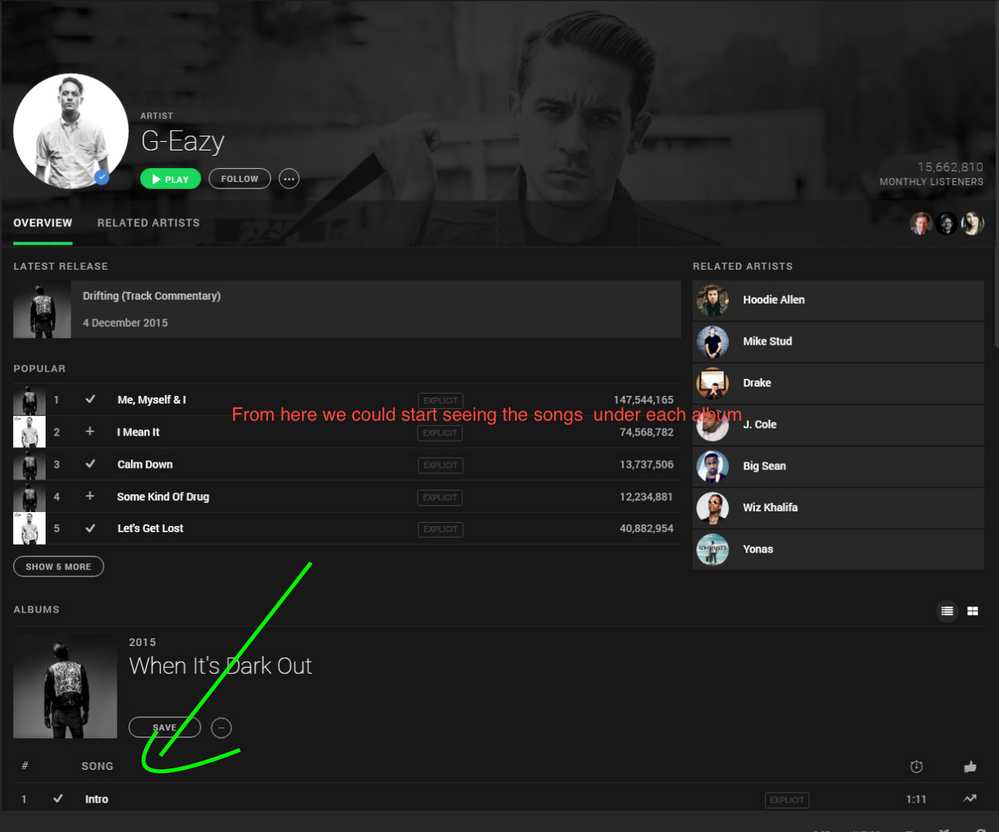
- Mark as New
- Bookmark
- Subscribe
- Mute
- Subscribe to RSS Feed
- Permalink
- Report Inappropriate Content
- Mark as New
- Bookmark
- Subscribe
- Mute
- Subscribe to RSS Feed
- Permalink
- Report Inappropriate Content
Hi @h3adsh0t69,
Thansks for the post.
On Desktop you can open an Artist Profile > Scroll down to Albums> See Discography. There you'll see a list of all available albums with the album art+name and the song contents underneath.
Hope this helps.
- Mark as New
- Bookmark
- Subscribe
- Mute
- Subscribe to RSS Feed
- Permalink
- Report Inappropriate Content
be able to do that.
- Mark as New
- Bookmark
- Subscribe
- Mute
- Subscribe to RSS Feed
- Permalink
- Report Inappropriate Content
Hi @h3adsh0t69,
Thank you for your reply.
On the Android/tablet app you can also view an artist's full discography. Simply open the artist's profile, go to the section Popular Releases and at the bottom of the section you'll find the button See discography.
Let us know if you're able to find it. If not, please send us some screenshots or a video recording showing what you see after going into an artist's profile, this will help us take a better look at the issue.
Keep us posted!
- Mark as New
- Bookmark
- Subscribe
- Mute
- Subscribe to RSS Feed
- Permalink
- Report Inappropriate Content
Not sure if you read my comment, or the OP's post.
The problem is that the album cover displays the song list under each album cover in the desktop app, and USED to in the mobile/Android app.
To change this very important feature is crazy. At the very least, it should be an option, and there is no reason why the app shouldn't show each album with a song list under each one WITHOUT having to click on each album cover.
Even on a tablet, it's just frustrating having to click on each cover just to see a song list.
No need to post a screenshot, the OP already did.
- Mark as New
- Bookmark
- Subscribe
- Mute
- Subscribe to RSS Feed
- Permalink
- Report Inappropriate Content
Hi @h3adsh0t69,
Thank you for your reply and clarification.
We apologize for the previous confusion. In this case, at the moment it's not possible to view the whole list of songs after accessing the discography on the mobile app. However, we recommend having a look at this and this Idea suggesting the possibility to view the whole list of songs from the mobile app.
You can support the ideas by adding your +VOTE and clicking on Subscribe in the three-dots menu in the top right corner next to the title. It’s also worth knowing that the higher the number of votes an idea gets, the more likely it is for the idea to be implemented.
Let us know if you have any questions.
Suggested posts
Hey there you, Yeah, you! 😁 Welcome - we're glad you joined the Spotify Community! While you here, let's have a fun game and get…