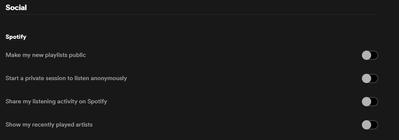- Home
- Help
- Desktop Windows
- how do i hide recently played artists on my profil...
Help Wizard
Step 1
Type in your question below and we'll check to see what answers we can find...
Loading article...
Submitting...
If you couldn't find any answers in the previous step then we need to post your question in the community and wait for someone to respond. You'll be notified when that happens.
Simply add some detail to your question and refine the title if needed, choose the relevant category, then post.
Just quickly...
Before we can post your question we need you to quickly make an account (or sign in if you already have one).
Don't worry - it's quick and painless! Just click below, and once you're logged in we'll bring you right back here and post your question. We'll remember what you've already typed in so you won't have to do it again.
FAQs
Please see below the most popular frequently asked questions.
Loading article...
Loading faqs...
Ongoing Issues
Please see below the current ongoing issues which are under investigation.
Loading issue...
Loading ongoing issues...
Help categories
Account & Payment
Using Spotify
Listen Everywhere
how do i hide recently played artists on my profile?
Solved!- Mark as New
- Bookmark
- Subscribe
- Mute
- Subscribe to RSS Feed
- Permalink
- Report Inappropriate Content
Plan
Free
Device
PC
Operating System
Windows 10
My Question or Issue
i just want to hide recently played artists on my profile, that i don't listen to anymore. is that possible?
Solved! Go to Solution.
- Labels:
-
C
- Subscribe to RSS Feed
- Mark Topic as New
- Mark Topic as Read
- Float this Topic for Current User
- Bookmark
- Subscribe
- Printer Friendly Page
Accepted Solutions
- Mark as New
- Bookmark
- Subscribe
- Mute
- Subscribe to RSS Feed
- Permalink
- Report Inappropriate Content
Hello @McSqueezy,
Thanks for keeping us in the loop.
Can you check in your app Settings if you have 'Show my recently played artists' toggled off?
This will remove all artists from your profile. If you don't want specific artists to appear, you can try switching to a Private Session while listening to their music.
Let us know how you get on. We'll be here if you have any further questions.
- Mark as New
- Bookmark
- Subscribe
- Mute
- Subscribe to RSS Feed
- Permalink
- Report Inappropriate Content
Hey there @McSqueezy!
Thanks for the question!
On desktop you can go to Recently played in the left sidebar and right-click the items you'd like to remove.
Keep in mind that it might take some time before they disappear from your Home page.
We also have an active idea about being able to edit the Recently played list, so feel free to leave a +Vote to support it.
Hope this info helps. We'll be here if there's anything else we can do for you.
- Mark as New
- Bookmark
- Subscribe
- Mute
- Subscribe to RSS Feed
- Permalink
- Report Inappropriate Content
unfortunately, recently played artists still apear on my profile, even after deleting them from "recently played" tab on the right
- Mark as New
- Bookmark
- Subscribe
- Mute
- Subscribe to RSS Feed
- Permalink
- Report Inappropriate Content
Hello @McSqueezy,
Thanks for keeping us in the loop.
Can you check in your app Settings if you have 'Show my recently played artists' toggled off?
This will remove all artists from your profile. If you don't want specific artists to appear, you can try switching to a Private Session while listening to their music.
Let us know how you get on. We'll be here if you have any further questions.
- Mark as New
- Bookmark
- Subscribe
- Mute
- Subscribe to RSS Feed
- Permalink
- Report Inappropriate Content
- Mark as New
- Bookmark
- Subscribe
- Mute
- Subscribe to RSS Feed
- Permalink
- Report Inappropriate Content
mine doesnt have social
- Mark as New
- Bookmark
- Subscribe
- Mute
- Subscribe to RSS Feed
- Permalink
- Report Inappropriate Content
Hey @cheijujweasdc,
Thank you for your reply in this thread.
Could you please let us know which platform you're using?
It's worth mentioning that if you're using the Spotify Web player the setting "Social/ Social & Privacy" is not present.
On another note, seems like the Community folks have already gathered on a similar feature request and have created an Idea about this. If you'd like to see that option available, we'd suggest that you check this idea here. Make sure you leave your vote to support it, so that it would have a better chance of being considered, as Spotify always strives to improve your experience.
You'll also find all the relevant info about our Idea Exchange and how the Community feedback gets implemented here if you'd like to know more about the topic.
If you have troubles finding "Social/ Social & Privacy" on mobile or the desktop app, could you let us know your Spotify version and send us a screenshot of how this looks in your app?
Hope this helps. If you need anything else, the Community is here for you 🙂
Suggested posts
Hey there you, Yeah, you! 😁 Welcome - we're glad you joined the Spotify Community! While you here, let's have a fun game and get…