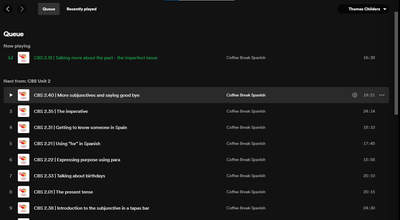- Home
- Help
- Desktop Windows
- playlist not queuing properly
Help Wizard
Step 1
Type in your question below and we'll check to see what answers we can find...
Loading article...
Submitting...
If you couldn't find any answers in the previous step then we need to post your question in the community and wait for someone to respond. You'll be notified when that happens.
Simply add some detail to your question and refine the title if needed, choose the relevant category, then post.
Just quickly...
Before we can post your question we need you to quickly make an account (or sign in if you already have one).
Don't worry - it's quick and painless! Just click below, and once you're logged in we'll bring you right back here and post your question. We'll remember what you've already typed in so you won't have to do it again.
FAQs
Please see below the most popular frequently asked questions.
Loading article...
Loading faqs...
Ongoing Issues
Please see below the current ongoing issues which are under investigation.
Loading issue...
Loading ongoing issues...
Help categories
Account & Payment
Using Spotify
Listen Everywhere
playlist not queuing properly
playlist not queuing properly
- Mark as New
- Bookmark
- Subscribe
- Mute
- Subscribe to RSS Feed
- Permalink
- Report Inappropriate Content
Plan
Premium
Country
USA
Device
HP Envy Desktop 750-116
Operating System
Windows 10
My Question or Issue
I have a playlist made of episodes from various podcasts following a particular theme, so that I can listen to them all in the same place without episodes about unrelated topics. When I try to play them however the playlists loads some of the episodes out of order (some are multipart episodes) and some episodes are not loaded at all. I currently have premium, and this is on desktop so on demand/non-shuffled shouldn't be an issue anyway. Also I have made sure that shuffle is turned off.
- Labels:
-
Desktop
-
Queue bug
-
Queue Problems
- Subscribe to RSS Feed
- Mark Topic as New
- Mark Topic as Read
- Float this Topic for Current User
- Bookmark
- Subscribe
- Printer Friendly Page
- Mark as New
- Bookmark
- Subscribe
- Mute
- Subscribe to RSS Feed
- Permalink
- Report Inappropriate Content
Hey @ChildeRolandm,
Thanks for reaching out about this in the Community!
It would be great if you can give us the following info, so that we can investigate this:
- Have you noticed a particular pattern of the episodes playing?
- Do they appear to be sorted by by title or release date maybe?
- How big is the playlist and what happens if they try with a smaller one of, let's say 10-20 episodes?
Looking forward to your reply.
- Mark as New
- Bookmark
- Subscribe
- Mute
- Subscribe to RSS Feed
- Permalink
- Report Inappropriate Content
1) They seem to group by podcast, but not any particular pattern within the groupings (see 2)
2) some episodes are grouped by release date with regard to others from the same podcast (although some episodes that should be there are simply missing from the queue), but others are mostly random aside from being grouped with other episodes from the same podcast, although if both parts of a two-parter appear they tend to be in the correct order.
3) There are currently 267 entries in the playlist; the only other playlist that includes podcast episodes is 25 entries and doesn't seem to have any problems. I don't know if this happens with other large (100+ entry) playlists as those are all music playlists that I play on shuffle anyway. I haven't had any issues like this with any playlists that are less than 50 entries.
- Mark as New
- Bookmark
- Subscribe
- Mute
- Subscribe to RSS Feed
- Permalink
- Report Inappropriate Content
Hi there @ChildeRoland,
Thank you for your reply and the detailed information.
Can you provide us a recording so that we can have a closer look directly from your end?
It would also be great if you can let us know which version of the app you're having?
We'll keep an eye out for your reply.
Take care!
- Mark as New
- Bookmark
- Subscribe
- Mute
- Subscribe to RSS Feed
- Permalink
- Report Inappropriate Content
Spotify version: Spotify for Windows
1.1.79.763.gc2965cdf
I'm not sure what you're asking for when you say recording. I can get screenshots of what it should look like (what the playlist actually contains) and what it ends up looking like, but I don't really have any recording software right now.
- Mark as New
- Bookmark
- Subscribe
- Mute
- Subscribe to RSS Feed
- Permalink
- Report Inappropriate Content
I have this issue with the desktop version: Spotify for Windows 1.1.86.857.g3751ee08. I simply want my podcast episodes to play in order. I even tried to make a playlist and drag the episodes in order. But even when I play my playlist, it randomly jumps to an episode. Looking at the queue, it has everything randomly selected. Please help. Spotify, why can't you have a clear queue button or easier add to queue methods? Drag, select, copy functionality should be incredibly easy to add. I'm tired of talking to support who take forever to tell me "uninstall, reinstall", and then to have it break again in the next release.
- Mark as New
- Bookmark
- Subscribe
- Mute
- Subscribe to RSS Feed
- Permalink
- Report Inappropriate Content
- Mark as New
- Bookmark
- Subscribe
- Mute
- Subscribe to RSS Feed
- Permalink
- Report Inappropriate Content
Hi there folks,
Thank you for your replies in this thread.
Sometimes it can be corrupt cache files that causing this so we recommend that you follow the steps in this article.
@tomtomtommytom - If you still experiencing this it would be great if you could provide us screenshot so that we can have a closer look directly from your end.
On another note, do you get the same behavior if you're using a different device?
We'll keep an eye out for your replies.
Have a great Friday and start of your weekend 😉
Suggested posts
Hey there you, Yeah, you! 😁 Welcome - we're glad you joined the Spotify Community! While you here, let's have a fun game and get…