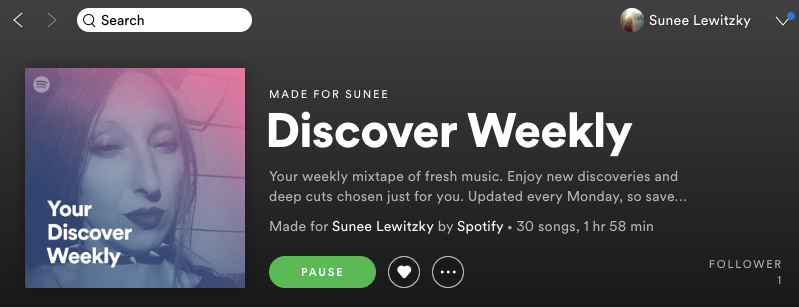Help Wizard
Step 1
Type in your question below and we'll check to see what answers we can find...
Loading article...
Submitting...
If you couldn't find any answers in the previous step then we need to post your question in the community and wait for someone to respond. You'll be notified when that happens.
Simply add some detail to your question and refine the title if needed, choose the relevant category, then post.
Just quickly...
Before we can post your question we need you to quickly make an account (or sign in if you already have one).
Don't worry - it's quick and painless! Just click below, and once you're logged in we'll bring you right back here and post your question. We'll remember what you've already typed in so you won't have to do it again.
Change Discover weekly Picture
Solved!- Mark as New
- Bookmark
- Subscribe
- Mute
- Subscribe to RSS Feed
- Permalink
- Report Inappropriate Content
Plan:
Premium
Country:
USA
Device
(iPhone X, Macbook Pro late 2015)
Operating System
Current on both.
My Question or Issue:
I would really like to change the picture on the cover of my discover weekly playlist.
Sincerely.
Solved! Go to Solution.
- Subscribe to RSS Feed
- Mark Topic as New
- Mark Topic as Read
- Float this Topic for Current User
- Bookmark
- Subscribe
- Printer Friendly Page
Accepted Solutions
- Mark as New
- Bookmark
- Subscribe
- Mute
- Subscribe to RSS Feed
- Permalink
- Report Inappropriate Content
Hey @ronjaylove.
We did some research and there might be something else you could try!
You could try to unfollow the Discovery Weekly playlist for a week, and then refollowing it. A quick reinstallation could also help. You can read here how.
Hope it works! Let us know if you have further questions.
Have a nice day.
- Mark as New
- Bookmark
- Subscribe
- Mute
- Subscribe to RSS Feed
- Permalink
- Report Inappropriate Content
Hey @LukeS11.
Thanks for getting in touch!
If you have your Facebook account connected to your Spotify account, you'll be able to get a new Discovery Weekly picture by updating your profile picture. Keep in mind that it can take a few weeks before the Discovery Weekly image changes.
If you don't have a Facebook profile connected to your Spotify account, you'll have the standard Discovery Weekly image.
Hope this helps. Let us know if you have further questions.
Have a nice day.
- Mark as New
- Bookmark
- Subscribe
- Mute
- Subscribe to RSS Feed
- Permalink
- Report Inappropriate Content
I deleted my Facebook 1 year ago. Before Facebook was deleted, my Spotify account was linked to my Facebook. However, ever since I deleted my Facebook, my discover weekly picture has remained the same as my Facebook profile picture prior to deletion. I would like to change it as it is a picture of me and my ex-boyfriend. 😔
- Mark as New
- Bookmark
- Subscribe
- Mute
- Subscribe to RSS Feed
- Permalink
- Report Inappropriate Content
Hey @ronjaylove.
Thanks for getting back to us.
It sounds like something might be stuck in your account. Would you mind creating a new account to see if that solves the issue?
No worries, if you make sure your music collection is stored in public playlists, you can visit your old account with your new account and grab all your songs from there. You’ll be able to visit your old account by putting the following string in the search bar: spotify:user:username
Don't forget to replace username with your old username. Oh and by the way, If you want to use the same email address for your new account, you'll have to close your old account. You'll have 7 days to visit your old account and find your music there. You’ll also need to cancel your subscription on your old account, in case you have a Premium account.
We hope you'd like to try this! It's a lot quicker than it might seem. Let us know if you have further questions.
Have a nice day!
- Mark as New
- Bookmark
- Subscribe
- Mute
- Subscribe to RSS Feed
- Permalink
- Report Inappropriate Content
though.
- Mark as New
- Bookmark
- Subscribe
- Mute
- Subscribe to RSS Feed
- Permalink
- Report Inappropriate Content
Hey @ronjaylove.
We did some research and there might be something else you could try!
You could try to unfollow the Discovery Weekly playlist for a week, and then refollowing it. A quick reinstallation could also help. You can read here how.
Hope it works! Let us know if you have further questions.
Have a nice day.
- Mark as New
- Bookmark
- Subscribe
- Mute
- Subscribe to RSS Feed
- Permalink
- Report Inappropriate Content
- Mark as New
- Bookmark
- Subscribe
- Mute
- Subscribe to RSS Feed
- Permalink
- Report Inappropriate Content
Hey @ronjaylove.
That's alright, we understand it!
Nobody want to be kept reminded of their ex. Hope the trick works cause if not than the previous option will de the only option. So it kinda depends on how bad you want to get rid of the picture.
Have a nice day!
- Mark as New
- Bookmark
- Subscribe
- Mute
- Subscribe to RSS Feed
- Permalink
- Report Inappropriate Content
Wanted to bump this back up. Have a similar problem. Tried unlinking Facebook and relinking, unsubscribing and re-subscribing to the playlist with no luck. Are there any other options other than creating a new account?
Thanks!
- Mark as New
- Bookmark
- Subscribe
- Mute
- Subscribe to RSS Feed
- Permalink
- Report Inappropriate Content
After 2.5 years of having this issue, I went to my account settings in the website (not the desktop or mobile app) and there was a feedback form at the bottom asking me if I had found what I was looking for. I typed out a mad expletive-ridden rant about how I just wanted to reset the picture and a few days later it had reset. So while I don’t recommend my levels of anger, it does appear that someone is paying attention to that feedback form.
- Mark as New
- Bookmark
- Subscribe
- Mute
- Subscribe to RSS Feed
- Permalink
- Report Inappropriate Content
- Mark as New
- Bookmark
- Subscribe
- Mute
- Subscribe to RSS Feed
- Permalink
- Report Inappropriate Content
Unfortunately, my pic for my Discover Weekly is stuck on the Facebook Profile Pic I used for Halloween and changed the next day. So, it's been stuck since the end of October. You can see in the screenshot that my Facebook profile pic is different, yet it still does not update.
Is this a bug? Seems like many others are experiencing the same thing.
- Mark as New
- Bookmark
- Subscribe
- Mute
- Subscribe to RSS Feed
- Permalink
- Report Inappropriate Content
Especially not cool if you pay $14.99 a month ($180 a year!) for the service.
A better solution is for Spotify to find the root problem of the issue and work to resolve it, IMO.
- Mark as New
- Bookmark
- Subscribe
- Mute
- Subscribe to RSS Feed
- Permalink
- Report Inappropriate Content
- Mark as New
- Bookmark
- Subscribe
- Mute
- Subscribe to RSS Feed
- Permalink
- Report Inappropriate Content
For me this was solved after i did a few things :
- updated my profile picture on web inside profile accounts.
- waited sometime for the new picture to appear on Discover weekly and it did not update.
- removed "Discover weekly" from my home.
- uninstalled Spotify from my iPhone, I had it running on my laptop's browser.
- install Spotify again on my iPhone and then from my phone go ahead and add "Discover weekly" again.
- on my laptop after maybe like 30 minutes I did see the new image appear.
Suggested posts
Let's introduce ourselves!
Hey there you, Yeah, you! 😁 Welcome - we're glad you joined the Spotify Community! While you here, let's have a fun game and get…