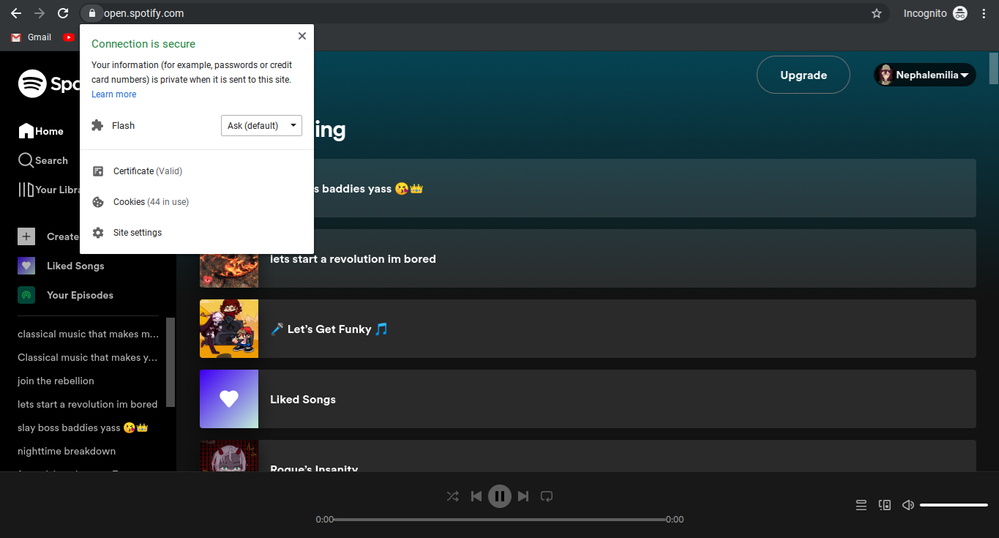Help Wizard
Step 1
Type in your question below and we'll check to see what answers we can find...
Loading article...
Submitting...
If you couldn't find any answers in the previous step then we need to post your question in the community and wait for someone to respond. You'll be notified when that happens.
Simply add some detail to your question and refine the title if needed, choose the relevant category, then post.
Just quickly...
Before we can post your question we need you to quickly make an account (or sign in if you already have one).
Don't worry - it's quick and painless! Just click below, and once you're logged in we'll bring you right back here and post your question. We'll remember what you've already typed in so you won't have to do it again.
FAQs
Please see below the most popular frequently asked questions.
Loading article...
Loading faqs...
Ongoing Issues
Please see below the current ongoing issues which are under investigation.
Loading issue...
Loading ongoing issues...
Help categories
Account & Payment
Using Spotify
Listen Everywhere
[Desktop] Spotify isn't working well for me
[Desktop] Spotify isn't working well for me
- Mark as New
- Bookmark
- Subscribe
- Mute
- Subscribe to RSS Feed
- Permalink
- Report Inappropriate Content
Plan
Free
Device
Chromebook
Operating System
ChromeOS
My Question or Issue
When I try to play a song, the songs keep on skipping then on the 6th song it only plays for about 10 seconds before it just goes mute. I dont know what is going on, I tried going closer to my Internet connection but it doesn't do anything. Can someone help me on this please?
- Labels:
-
music
- Subscribe to RSS Feed
- Mark Topic as New
- Mark Topic as Read
- Float this Topic for Current User
- Bookmark
- Subscribe
- Printer Friendly Page
- Mark as New
- Bookmark
- Subscribe
- Mute
- Subscribe to RSS Feed
- Permalink
- Report Inappropriate Content
Thanks for asking in the community! I see you are having problems using Spotify Desktop. Here are a few steps I recommend to fix this issue:
- Re-install the Spotify App and log in again to see if it is working.
- Perform a clean install of the App, more about that here.
- Go to Spotify.com, log in, and scroll to Sign Out Everywhere. Sign in again and see it is fixed now.
- Let us know your device specifications.
*All of the above steps will remove any offline content, you will have to download your offline data again.
Keep us posted.
- Mark as New
- Bookmark
- Subscribe
- Mute
- Subscribe to RSS Feed
- Permalink
- Report Inappropriate Content
The device that I'm using is a HP Chromebook 14, hopefully that helps.
- Mark as New
- Bookmark
- Subscribe
- Mute
- Subscribe to RSS Feed
- Permalink
- Report Inappropriate Content
Thanks for the info. One more thing I forgot to ask before, are you using any kind of VPN or DNS service? It tends to interfere and turning it off solves such kind of issues most of the time.
- Mark as New
- Bookmark
- Subscribe
- Mute
- Subscribe to RSS Feed
- Permalink
- Report Inappropriate Content
I dont think I am
- Mark as New
- Bookmark
- Subscribe
- Mute
- Subscribe to RSS Feed
- Permalink
- Report Inappropriate Content
Thanks for getting back to me. When the song is skipped, can you confirm if the song appears to be grayed out?
- Mark as New
- Bookmark
- Subscribe
- Mute
- Subscribe to RSS Feed
- Permalink
- Report Inappropriate Content
No, the songs aren't grayed out, they look normal.
- Mark as New
- Bookmark
- Subscribe
- Mute
- Subscribe to RSS Feed
- Permalink
- Report Inappropriate Content
Hi @user-removed!
Are you able to play songs normally on the Web Player? Also, a short screen recording which shows how things look on your end would be much appreciated.
Keep us posted!
- Mark as New
- Bookmark
- Subscribe
- Mute
- Subscribe to RSS Feed
- Permalink
- Report Inappropriate Content
- Mark as New
- Bookmark
- Subscribe
- Mute
- Subscribe to RSS Feed
- Permalink
- Report Inappropriate Content
Hey there @user-removed,
Thank you for providing the video.
It does clear some things up and we may have a possible solution for you!
Following this thread, a post by @fearmakasu might very well be relevant to your situation:
"... go onto the Spotify app on your Chromebook and click on the 3 dots on the right hand corner;
Click on app info & click allow protected content, then refresh the app.
Now it should be working!"
Note: If you're on the Web Player on the Chrome browser then just press on the lock symbol on the left hand side of the URL on top, then allow protected content right there and refresh!
Let us know how it goes.
Any and all feedback would be appreciated here 🙂
Many thanks.
- Mark as New
- Bookmark
- Subscribe
- Mute
- Subscribe to RSS Feed
- Permalink
- Report Inappropriate Content
I clicked on lock & it doesn't say anything about allowing protected content. Now what?
- Mark as New
- Bookmark
- Subscribe
- Mute
- Subscribe to RSS Feed
- Permalink
- Report Inappropriate Content
Hey @user-removed,
Thanks for the screenshot.
In that case we can suggest something else. Have you tried clearing the cache and the cookies of your browser? Did the issue persist afterwards?
Could you also try to reproduce the issue with a different browser?
Keep us posted,
Cheers!
- Mark as New
- Bookmark
- Subscribe
- Mute
- Subscribe to RSS Feed
- Permalink
- Report Inappropriate Content
So far, the issue only is with this computer, it works fine on the iPad I use as well. Also I'm not sure on how to clear Spotify cache & its cookies on this device.
- Mark as New
- Bookmark
- Subscribe
- Mute
- Subscribe to RSS Feed
- Permalink
- Report Inappropriate Content
Hey @user-removed,
Thank you for keeping in contact.
The cache and cookies of the app can be deleted by performing a clean reinstall of the app. However, as the cache that needs to be deleted is from your browser, we’d suggest following this steps from the Google support site.
In case that the issue persists, would you mind trying with a different browser to see if it makes any difference?
We'll be waiting for your response.
- Mark as New
- Bookmark
- Subscribe
- Mute
- Subscribe to RSS Feed
- Permalink
- Report Inappropriate Content
Sorry for late reply, school and stuff hehe
Yeah when I clear the cache it continues to persist.
I use another browser called Safari, on an iPad and it works well on there it's just this Chromebook that's having the issue
- Mark as New
- Bookmark
- Subscribe
- Mute
- Subscribe to RSS Feed
- Permalink
- Report Inappropriate Content
Hey @user-removed,
Thanks for keeping us updated.
Is it possible for you to try another browser on the Chromebook? How did it go?
Also, for Chromebooks there is the option to download the Android version of the app. Could you give that a shot and let us know if it behaves as expected.
We'll be on the look for your reply,
Cheers!
- Mark as New
- Bookmark
- Subscribe
- Mute
- Subscribe to RSS Feed
- Permalink
- Report Inappropriate Content
I dont think I can install the Android version
- Mark as New
- Bookmark
- Subscribe
- Mute
- Subscribe to RSS Feed
- Permalink
- Report Inappropriate Content
Hey @user-removed,
Thanks for your reply.
Just to confirm, have you already tried with a different browser? If so, let us know how it went.
We'll be on the lookout.
Suggested posts
Let's introduce ourselves!
Hey there you, Yeah, you! 😁 Welcome - we're glad you joined the Spotify Community! While you here, let's have a fun game and get…