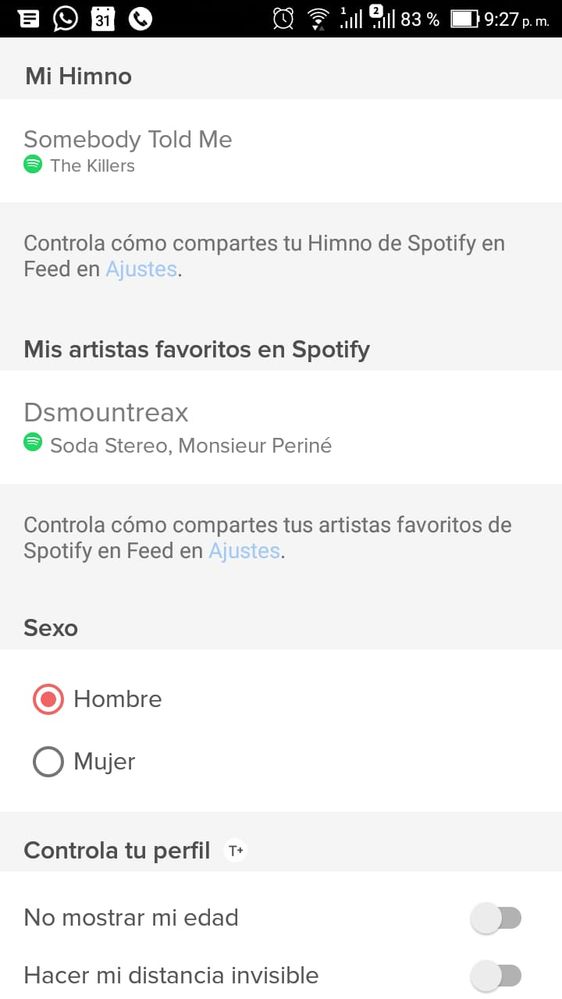Help Wizard
Step 1
Type in your question below and we'll check to see what answers we can find...
Loading article...
Submitting...
If you couldn't find any answers in the previous step then we need to post your question in the community and wait for someone to respond. You'll be notified when that happens.
Simply add some detail to your question and refine the title if needed, choose the relevant category, then post.
Just quickly...
Before we can post your question we need you to quickly make an account (or sign in if you already have one).
Don't worry - it's quick and painless! Just click below, and once you're logged in we'll bring you right back here and post your question. We'll remember what you've already typed in so you won't have to do it again.
FAQs
Please see below the most popular frequently asked questions.
Loading article...
Loading faqs...
Ongoing Issues
Please see below the current ongoing issues which are under investigation.
Loading issue...
Loading ongoing issues...
Help categories
Account & Payment
Using Spotify
Listen Everywhere
Error Linking Spotify to Tinder
Error Linking Spotify to Tinder
- Mark as New
- Bookmark
- Subscribe
- Mute
- Subscribe to RSS Feed
- Permalink
- Report Inappropriate Content
Premium user
Canada
*Sent to Tinder support, thought I'd try here to*
Trying to link Spotify to Tinder, every attempt ends in "Error Loading - Something went wrong! - Check Connection and try again". I press "Okay" and am returned to my profile. Now where it used to say "Add Spotify to Your Profile", there is an ominous swirly loading circle. Upon backing out of editing my profile and going back in the circle disappears to be replaced by "Add Spotify to Your Profile" and the cycle continues. I have tried using Wifi and Cellular Data neither work but have full functionality in any and all other applications.
Heres some info:
- My phone is a Google Pixel 3 running the latest software.
- It seems the connection process IS getting initialized and the "Error Loading - Something went wrong! - Check Connection and try again" is not pointing in the correct direction. Upon a failed connection between Tinder and Spotify I am able to go into Spotify account settings and revoke Tinder app permission in my Spotify account. If connection was the problem how would this permission that I've given in Tinder app go to Spotify?
- Revoking Tinder app permission in Spotify settings "resets" something, I am able to get further in the process then simply "loading screen" - "Error Loading - Something went wrong! - Check Connection and try again". Upon permission revocation of Tinder in Spotify I can proceed to one of two screens depending on if I'm logged into Spotify or not. One will let me log in to Spotify on Tinder the other will recognize that I'm logged in and let me give permission to link Spotify and Tinder. Alas, after this "bonus screen" the same error message pops up.
Here are my attempts at solving this:
- Uninstalling and reinstalling both Spotify and Tinder.
- Logging out of all active instances of both Spotify and Tinder.
- messing with various settings in both apps and on device to no avail. (maybe I'm missing something).
I thank you for any and all help you can provide. I hope I have explained the problem in a fairly succinct manner, if you have any questions ask away!
Edit: Seems very probable the culprit is android 9 compatability, let's hope it get's a fix soon!
- Subscribe to RSS Feed
- Mark Topic as New
- Mark Topic as Read
- Float this Topic for Current User
- Bookmark
- Subscribe
- Printer Friendly Page
- Mark as New
- Bookmark
- Subscribe
- Mute
- Subscribe to RSS Feed
- Permalink
- Report Inappropriate Content
I can't help you, but I am running a Google pixel 2 and having the same issues with tinder and Spotify. I've tried just about everything under the sun including uninstalling, logging out, and rebooting my phone... I think this might be something with Google because I've tried everything I know, and I can't find anything on the internet other than your comment!
- Mark as New
- Bookmark
- Subscribe
- Mute
- Subscribe to RSS Feed
- Permalink
- Report Inappropriate Content
Yeh, I found the lack of information on this issue... odd. I'm contacting tinder support currently. Although their first response is a bit off, perhaps generic, hopefully just an automated reply or something.
It does seem probable it could be a device issue. Wish I knew more about mobile software, I'd be checking for error logs and what not but alas that is outside my realm of experience completley. I'll post on here if I dig something up!
- Mark as New
- Bookmark
- Subscribe
- Mute
- Subscribe to RSS Feed
- Permalink
- Report Inappropriate Content
Also having the same provpro ( on a pixel, first gen). Could it be Android 9, mabe?
- Mark as New
- Bookmark
- Subscribe
- Mute
- Subscribe to RSS Feed
- Permalink
- Report Inappropriate Content
that would seem to alude that google has an issue that has been carried on through the generations.
- Mark as New
- Bookmark
- Subscribe
- Mute
- Subscribe to RSS Feed
- Permalink
- Report Inappropriate Content
And this worked for me at one point until I redownloaded Tinder for #cuffingseason.
- Mark as New
- Bookmark
- Subscribe
- Mute
- Subscribe to RSS Feed
- Permalink
- Report Inappropriate Content
Hey mate, same issue here and I'm a Pixle 2 user
- Mark as New
- Bookmark
- Subscribe
- Mute
- Subscribe to RSS Feed
- Permalink
- Report Inappropriate Content
I have a GM 5 Plus and I'm having the same issue, it may be something about android one. Since everyone's saying they have pixels, the common part is the OS.
- Mark as New
- Bookmark
- Subscribe
- Mute
- Subscribe to RSS Feed
- Permalink
- Report Inappropriate Content
My best guess is that eithee tinder or Spotify have not modified this syncung process to work on Android 9. My assumption is Tinder.
- Mark as New
- Bookmark
- Subscribe
- Mute
- Subscribe to RSS Feed
- Permalink
- Report Inappropriate Content
I have the exact same issue on a Nokia 7 Plus running Android 9.
It did work fine in the past weeks on this device but from some point a few days ago I received the said error. Maybe there was an update that caused it?
- Mark as New
- Bookmark
- Subscribe
- Mute
- Subscribe to RSS Feed
- Permalink
- Report Inappropriate Content
I have the same issue. I wrote to tinder for help, and tried uninstalling the apps, deleted all the information, close all the sesions and deleted the access of tinder to Spotify and renewed. I probe changing settings in spotify. I tried to connect without the instalation of Spotify app but the issue remain. My Cellphone is an Asus with OS Android 8.1.
- Mark as New
- Bookmark
- Subscribe
- Mute
- Subscribe to RSS Feed
- Permalink
- Report Inappropriate Content
Exactly the same issue.
Spotify ver.: 8.4.84.874
Tinder ver.: 10.4.1 (10040121)

- Mark as New
- Bookmark
- Subscribe
- Mute
- Subscribe to RSS Feed
- Permalink
- Report Inappropriate Content
Im having the same issue.
Galaxy s9, android 9 one ui beta
So it seems like it's specific to Android Pie. I didn't have this issue previously, even while still on pie, so it must be something caused by this last update to tinder on the 20th (or the one before that), probably not an issue with spotify.
- Mark as New
- Bookmark
- Subscribe
- Mute
- Subscribe to RSS Feed
- Permalink
- Report Inappropriate Content
I solved it, the problem is created for the last update of tinder ver 10.4.1. Something is wrong with the integration. I uninstalled the app, later I deactivated automatic update in the playstore, and activate protect my updates. I installed an old version of Tinder ver 9.4.1 from an apk for the procedure, I activated the option to install apps from other source different of playstore. I tried to connect with spotify and Voilà the apps was been connected. Later uninstall the app apk and download the app for the playstore and restore all the changes than I did. Something is wrong with the integration for the side of Tinder or the side of spotify the trouble appears after of the last update of tinder to the version 10.4.1.
- Mark as New
- Bookmark
- Subscribe
- Mute
- Subscribe to RSS Feed
- Permalink
- Report Inappropriate Content
It's not only on 9, I have OnePlus 3T with 8.0 and the same issue.
- Mark as New
- Bookmark
- Subscribe
- Mute
- Subscribe to RSS Feed
- Permalink
- Report Inappropriate Content
Worked for me too:
I've downloaded version 10.3.0 and now everything works like a charm.
Android 9 too.
- Mark as New
- Bookmark
- Subscribe
- Mute
- Subscribe to RSS Feed
- Permalink
- Report Inappropriate Content
I've got the exact same bs on mine. Running Android 8 on a Galaxy S7.
- Mark as New
- Bookmark
- Subscribe
- Mute
- Subscribe to RSS Feed
- Permalink
- Report Inappropriate Content
Confirmed that on version 10.3 the integration with Spotify is working. I've downloaded tinder version 10.3 from apk monk.
- Mark as New
- Bookmark
- Subscribe
- Mute
- Subscribe to RSS Feed
- Permalink
- Report Inappropriate Content
Have you had any luck?
- Mark as New
- Bookmark
- Subscribe
- Mute
- Subscribe to RSS Feed
- Permalink
- Report Inappropriate Content
Was having the same problem with my motox4 but downloading 10.3 fixes the problem
Suggested posts
Let's introduce ourselves!
Hey there you, Yeah, you! 😁 Welcome - we're glad you joined the Spotify Community! While you here, let's have a fun game and get…