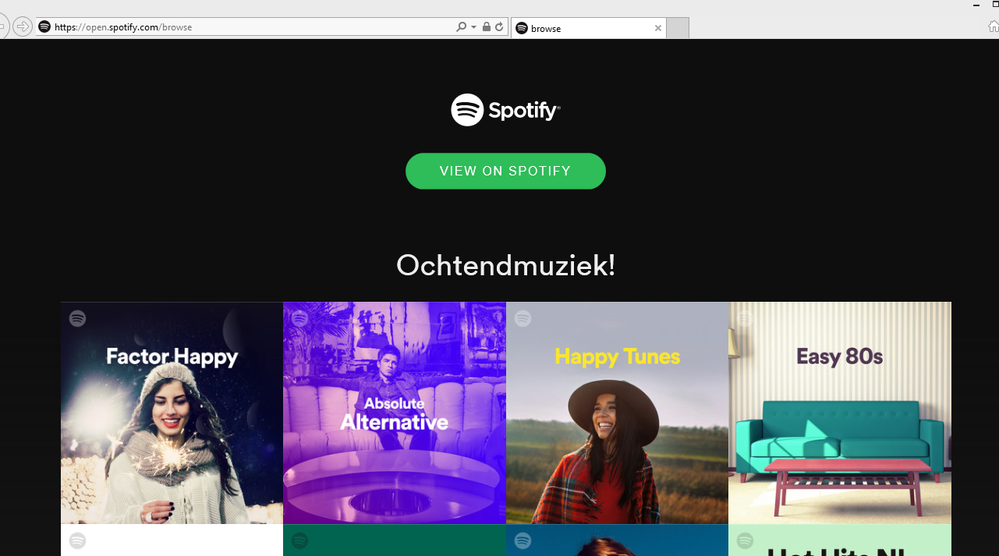Help Wizard
Step 1
Type in your question below and we'll check to see what answers we can find...
Loading article...
Submitting...
If you couldn't find any answers in the previous step then we need to post your question in the community and wait for someone to respond. You'll be notified when that happens.
Simply add some detail to your question and refine the title if needed, choose the relevant category, then post.
Just quickly...
Before we can post your question we need you to quickly make an account (or sign in if you already have one).
Don't worry - it's quick and painless! Just click below, and once you're logged in we'll bring you right back here and post your question. We'll remember what you've already typed in so you won't have to do it again.
FAQs
Please see below the most popular frequently asked questions.
Loading article...
Loading faqs...
Ongoing Issues
Please see below the current ongoing issues which are under investigation.
Loading issue...
Loading ongoing issues...
Help categories
Account & Payment
Using Spotify
Listen Everywhere
Web Player Redirects to Main Spotify Page
Solved!- Mark as New
- Bookmark
- Subscribe
- Mute
- Subscribe to RSS Feed
- Permalink
- Report Inappropriate Content
First off, I'm on a tablet, which prevents me from downloading the desktop version or the mobile app, and from using any browser other than Internet Explorer.
Every time I try to go to the Web Player, it just redirects me to the Spotify home page. No notice about needing Flash, no nothing. It just takes me where I don't want to be.
It was working just fine on Monday night, and then Tuesday it just ceased working.
Is there an issue with the player, or have the Powers That Be decided to prevent IE users from accessing it? I just want to listen to my music.
Solved! Go to Solution.
- Labels:
-
Web Player
-
Windows
- Subscribe to RSS Feed
- Mark Topic as New
- Mark Topic as Read
- Float this Topic for Current User
- Bookmark
- Subscribe
- Printer Friendly Page
- Mark as New
- Bookmark
- Subscribe
- Mute
- Subscribe to RSS Feed
- Permalink
- Report Inappropriate Content
I have basically accepted that Spotify doesn't care and is never going to fix this issue. Maybe when I get a new computer, I'll come back to it, but for now I'm just using Pandora and Youtube for my music needs.
I hope they at least have the decency to refund anyone who had paid for Premium and can no longer use it.
- Mark as New
- Bookmark
- Subscribe
- Mute
- Subscribe to RSS Feed
- Permalink
- Report Inappropriate Content
I'm using Windows 8.1RT and Web player worked fine until 3 weeks ago but now have this same problem. There is not an App for spotify. Needs fixing.
- Mark as New
- Bookmark
- Subscribe
- Mute
- Subscribe to RSS Feed
- Permalink
- Report Inappropriate Content
Hello Spotifycares,
I sincerely hope that you are reading these posts and will respond to what is currently happening, what the issues are, and communicate an expected timeline as to when you believe this will be resolved.
Or just plainly state, and let us know, that this problem will never be corrected.
Thanking you in advance.
LRM
- Mark as New
- Bookmark
- Subscribe
- Mute
- Subscribe to RSS Feed
- Permalink
- Report Inappropriate Content
No need for an app (there was a rogue app in the beginning), just do not redirect to the sales page, but to the web player: I am already logged in and I do already have a premium account, so why redirect to sell me something I alreeady have?
- Mark as New
- Bookmark
- Subscribe
- Mute
- Subscribe to RSS Feed
- Permalink
- Report Inappropriate Content
midiman
- Mark as New
- Bookmark
- Subscribe
- Mute
- Subscribe to RSS Feed
- Permalink
- Report Inappropriate Content
I don't have any other device. If it was as simple as "just use a different computer," don't you think I would have done that?
- Mark as New
- Bookmark
- Subscribe
- Mute
- Subscribe to RSS Feed
- Permalink
- Report Inappropriate Content
- Mark as New
- Bookmark
- Subscribe
- Mute
- Subscribe to RSS Feed
- Permalink
- Report Inappropriate Content
midiman
- Mark as New
- Bookmark
- Subscribe
- Mute
- Subscribe to RSS Feed
- Permalink
- Report Inappropriate Content
I have the first edition Surface and have tried downloading the app from the Spotify page, I've tried downloading the Windows phone app version to this too. It said it was downloading but then there was nothing to run or click to finally install it. I've given up and I'm now using the Deezer web player-not as much music I grant you (not that I've explored it much) but in some ways it's better as it continues to play when you're in another tab unlike Spotify. I'm just getting annoyed at the constant emails asking me to pay for and upgrade to Premium when they can't sort this!
- Mark as New
- Bookmark
- Subscribe
- Mute
- Subscribe to RSS Feed
- Permalink
- Report Inappropriate Content
This seems to work on my surface but you have to do it every time and you have to leave the developer menu open while on the web player.

- Mark as New
- Bookmark
- Subscribe
- Mute
- Subscribe to RSS Feed
- Permalink
- Report Inappropriate Content
Hey, I'll accept that as a solution. And I found you can unpin the developer so that it's not in front of everything. It might be a bit of a pain, but it gets me my music back.
Thanks!
- Mark as New
- Bookmark
- Subscribe
- Mute
- Subscribe to RSS Feed
- Permalink
- Report Inappropriate Content
- Mark as New
- Bookmark
- Subscribe
- Mute
- Subscribe to RSS Feed
- Permalink
- Report Inappropriate Content
...aaaand after mandatory updates this solution doesn't work anymore 😞
- Mark as New
- Bookmark
- Subscribe
- Mute
- Subscribe to RSS Feed
- Permalink
- Report Inappropriate Content
yeah same problem. I can't access play.spotify.com anymore cause i get redirected to open.spotify.com but instead of a login page i get a page where i can only play 30 seconds clips and i cannot login. on a surface rt where i only can access internet explorer 11.
Ps. I also tested internet explorer 11 on my laptop and there i can login. on my laptop i have the exact same setup of internet explorer as on my surface rt. I even tried without flash player on both devices but still not working on the surface.
- Mark as New
- Bookmark
- Subscribe
- Mute
- Subscribe to RSS Feed
- Permalink
- Report Inappropriate Content
play.spotify.com is dead. Also loved it, but well, it used flash, and the new one is on html5!
The new web player supports 4 browsers: Edge, Firefox, Chrome and Opera. It may support those browsers too that are based on the same engine as Chrome, for example.
IE is not supported anymore, but if it works, it's cool..... : )
Maybe this article helps you a little? It''s for Win8, but maybe it exists on yours too...
The new player doesn't use Flash anymore, so it will still work when Flash is disabled. However there are some DRM-related settings that need to be enabled (this article covers that)
On Edge there is a different setting hidden in the Advanced Settings for enabling webpages to save protected media licenses on your device. That should be enabled.
- Mark as New
- Bookmark
- Subscribe
- Mute
- Subscribe to RSS Feed
- Permalink
- Report Inappropriate Content
thanks for your reply,
but it is still not working. even after following those links.
I still get the exact same screen as described in my previous post.
where normally i get the login page i get this page:
See the photo to see what i mean: (my spotify is dutch btw)
- Mark as New
- Bookmark
- Subscribe
- Mute
- Subscribe to RSS Feed
- Permalink
- Report Inappropriate Content
The answer is simple I changed to google play music for the same price and found all the same music plus can play on more than one device at same time and included is youtube red with NO commercials + youtube originals. Good luck.
- Mark as New
- Bookmark
- Subscribe
- Mute
- Subscribe to RSS Feed
- Permalink
- Report Inappropriate Content
Dear folks,
Here is a fix to this problem: https://forum.xda-developers.com/showpost.php?p=75441695&postcount=557.
- Mark as New
- Bookmark
- Subscribe
- Mute
- Subscribe to RSS Feed
- Permalink
- Report Inappropriate Content
Nice! We'll see how long that lasts until they screw it up again. But for now, music!
- Mark as New
- Bookmark
- Subscribe
- Mute
- Subscribe to RSS Feed
- Permalink
- Report Inappropriate Content
Wonderful, it works!
Suggested posts
Hey there you, Yeah, you! 😁 Welcome - we're glad you joined the Spotify Community! While you here, let's have a fun game and get…