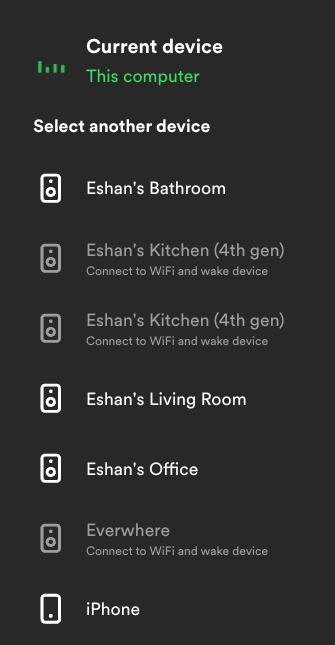Help Wizard
Step 1
Type in your question below and we'll check to see what answers we can find...
Loading article...
Submitting...
If you couldn't find any answers in the previous step then we need to post your question in the community and wait for someone to respond. You'll be notified when that happens.
Simply add some detail to your question and refine the title if needed, choose the relevant category, then post.
Just quickly...
Before we can post your question we need you to quickly make an account (or sign in if you already have one).
Don't worry - it's quick and painless! Just click below, and once you're logged in we'll bring you right back here and post your question. We'll remember what you've already typed in so you won't have to do it again.
FAQs
Please see below the most popular frequently asked questions.
Loading article...
Loading faqs...
Ongoing Issues
Please see below the current ongoing issues which are under investigation.
Loading issue...
Loading ongoing issues...
Help categories
Account & Payment
Using Spotify
Listen Everywhere
"Connect to WiFi and wake device" when trying to use Alexa speaker group
"Connect to WiFi and wake device" when trying to use Alexa speaker group
- Mark as New
- Bookmark
- Subscribe
- Mute
- Subscribe to RSS Feed
- Permalink
- Report Inappropriate Content
Plan
Premium
Country
USA
Device
MacBook Pro 18,1 + iPhone
Operating System
Latest for both
My Question or Issue
Spotify Connect + Alexa has always has major issues and never reliable. Today's flavor of the week is this. All the devices in the group are awake and respond to me. The device tab seems to flip flop between these two:
- Labels:
-
Connect
- Subscribe to RSS Feed
- Mark Topic as New
- Mark Topic as Read
- Float this Topic for Current User
- Bookmark
- Subscribe
- Printer Friendly Page
- Mark as New
- Bookmark
- Subscribe
- Mute
- Subscribe to RSS Feed
- Permalink
- Report Inappropriate Content
Hi there @Vexir,
Thanks for reaching out. We'd be happy to help with this in any way we can. Could you tell us in a little more detail as to what exactly the behaviour is and what steps you took to get it? Does disconnecting and reconnecting the affected devices help? Try that if you haven't already.
Let us know how it goes.
- Mark as New
- Bookmark
- Subscribe
- Mute
- Subscribe to RSS Feed
- Permalink
- Report Inappropriate Content
Resetting a device does help, but only temporarily. A few days later and it’ll end up back in a state like this, or it’ll just not play as part of the group.
- Mark as New
- Bookmark
- Subscribe
- Mute
- Subscribe to RSS Feed
- Permalink
- Report Inappropriate Content
Hey @Vexir,
Thanks for the reply.
Have you tried resetting the devices to their factory settings and rebuilding the connection from the ground up, preferably using a different internet connection?
Keep us posted on the results.
Cheers!
- Mark as New
- Bookmark
- Subscribe
- Mute
- Subscribe to RSS Feed
- Permalink
- Report Inappropriate Content
Same problem. Please help
- Mark as New
- Bookmark
- Subscribe
- Mute
- Subscribe to RSS Feed
- Permalink
- Report Inappropriate Content
Who has multiple internet connections in their home?
- Mark as New
- Bookmark
- Subscribe
- Mute
- Subscribe to RSS Feed
- Permalink
- Report Inappropriate Content
🙋♂️🙋♂️🙋♂️
- Mark as New
- Bookmark
- Subscribe
- Mute
- Subscribe to RSS Feed
- Permalink
- Report Inappropriate Content
I've also been facing this problem on MacOS and Android (Galaxy S21) both the most updated software. The issue is on the "Connect a device feature" where an Echo Dot Gen 4 appears as "sleep" as it asks you to "Wake device and connect to the internet". When connecting to other devices it wakes them up and some like the PS5 even have a "Allow turn on from Spotify in energy saving settings", so I'm sure it can wake devices up. I've checked and the speaker is connected to the internet and functions correctly. My get around to this issue is that I have to tell it "Alexa, play music" and THEN it will become available in my devices list on spotify.
- Mark as New
- Bookmark
- Subscribe
- Mute
- Subscribe to RSS Feed
- Permalink
- Report Inappropriate Content
Similar thing happened to me. I have configurete one more new echo dot, then I changed the default name of it and the old one remains. It says "connect to wifi and wake device". Someone have a solution?
- Mark as New
- Bookmark
- Subscribe
- Mute
- Subscribe to RSS Feed
- Permalink
- Report Inappropriate Content
Ive just got a new device and this is happening to me too, it works if i speak to it but as soon as it disconnects its back to the same status
- Mark as New
- Bookmark
- Subscribe
- Mute
- Subscribe to RSS Feed
- Permalink
- Report Inappropriate Content
This issue is really frustrating.
Please help us 😞
- Mark as New
- Bookmark
- Subscribe
- Mute
- Subscribe to RSS Feed
- Permalink
- Report Inappropriate Content
Happens to me as well. Haven’t found a fix.
- Mark as New
- Bookmark
- Subscribe
- Mute
- Subscribe to RSS Feed
- Permalink
- Report Inappropriate Content
I have the same problem with two new Echo Dot 5th generation
- Mark as New
- Bookmark
- Subscribe
- Mute
- Subscribe to RSS Feed
- Permalink
- Report Inappropriate Content
Hey everyone,
Thanks for posting your details!
In order to be able to investigate further, it'd be very helpful if you could send us the following info:
- Does the issue only happen with newly added devices?
- Does it happen with groups or individual speakers?
- Are there other Spotify users in the household using them?
- What have you tried so far in order to fix the issue?
Thanks for the cooperation and keep us posted.
- Mark as New
- Bookmark
- Subscribe
- Mute
- Subscribe to RSS Feed
- Permalink
- Report Inappropriate Content
Hey Ivelina,
- yes, the issue happen with my newly added Echo Dot 5th generation
- the issue happen with groups and with individual speakers, no difference
- no, I'm the only user
- I tried to restart, reset, unlink my Echo Dot and my Spotify skill but no difference
- the issue happen with Spotify App in my mobile phone (iOS) and desktop version in my notebook (osx)
At this moment, the only solution is that I have to tell "Alexa, play Spotify" and THEN it will become available in my devices list on Spotify.
Thank you for your kindly support!
Mario
- Mark as New
- Bookmark
- Subscribe
- Mute
- Subscribe to RSS Feed
- Permalink
- Report Inappropriate Content
Happens to me all the time and has ever since we first connected multi room listening back in 2019.
It also seems like Spotify is no longer interested in fixing the problem as they don't respond to this thread anymore
- Mark as New
- Bookmark
- Subscribe
- Mute
- Subscribe to RSS Feed
- Permalink
- Report Inappropriate Content
Same problem here. I was able to slightly improve things by unlinking Alexa from Spotify - most devices now behave normally. However, one device still shows the "Connect to WiFi and wake device" message, EVEN WHEN Spotify is not linked to Alexa!!! It shows the one Echo device with the "Connect to WiFi and wake device" message. Not sure how one Echo device can still show up (grayed out) when Alexa and Spotify aren't linked. Super weird.
- Mark as New
- Bookmark
- Subscribe
- Mute
- Subscribe to RSS Feed
- Permalink
- Report Inappropriate Content
Solved it - log into the desktop site, click on your account in the top right, then click sign out everywhere at the bottom of the page. All devices should disappear then you can relink your Alexa account if needed
- Mark as New
- Bookmark
- Subscribe
- Mute
- Subscribe to RSS Feed
- Permalink
- Report Inappropriate Content
Thank you, @nate-spot, this mostly worked for me. I also had to go into my Alexa app and completely unlink and relink Spotify, and then had to create a new speaker group because the original one would connect but not play anything, just kept skipping through songs. Total pain.
- Mark as New
- Bookmark
- Subscribe
- Mute
- Subscribe to RSS Feed
- Permalink
- Report Inappropriate Content
Same issue with new echo dot 5… all other devices including Alexa and google products work fine.
Suggested posts
Let's introduce ourselves!
Hey there you, Yeah, you! 😁 Welcome - we're glad you joined the Spotify Community! While you here, let's have a fun game and get…