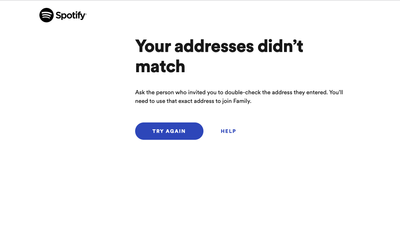Did you find this article helpful?
- Mark as New
- Bookmark
- Subscribe
- Mute
- Subscribe to RSS Feed
- Permalink
- Report Inappropriate Content
I accepted an invitation to join a family plan. I obviously live at the same address and I was trying to do this while staying there too actually. When I typed the address it said it didn´t match. I decided to literally copy the address from the master account and paste, didn´t work. I tried several devices, phones, desktop, laptops. Doesn´t work. Please help, it´s really not a cheap service to be this ridiculously buggy as I´ve seen it´s an extremely common issue.
The email address for the account I am trying to join from is **bleep**, the master account is at **bleep**
Solved! Go to Solution.
Labels:
- Labels:
-
Premium for Family
Reply
Topic Options
- Subscribe to RSS Feed
- Mark Topic as New
- Mark Topic as Read
- Float this Topic for Current User
- Bookmark
- Subscribe
- Printer Friendly Page