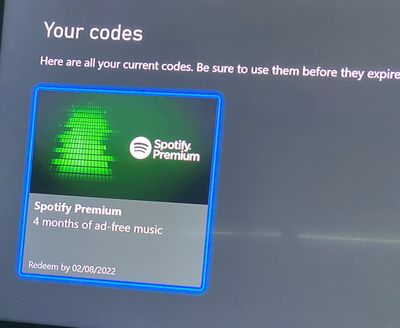- Home
- Help
- Subscriptions
- Re: Spotify Premium 4 months
Help Wizard
Step 1
Type in your question below and we'll check to see what answers we can find...
Loading article...
Submitting...
If you couldn't find any answers in the previous step then we need to post your question in the community and wait for someone to respond. You'll be notified when that happens.
Simply add some detail to your question and refine the title if needed, choose the relevant category, then post.
Just quickly...
Before we can post your question we need you to quickly make an account (or sign in if you already have one).
Don't worry - it's quick and painless! Just click below, and once you're logged in we'll bring you right back here and post your question. We'll remember what you've already typed in so you won't have to do it again.
FAQs
Please see below the most popular frequently asked questions.
Loading article...
Loading faqs...
Ongoing Issues
Please see below the current ongoing issues which are under investigation.
Loading issue...
Loading ongoing issues...
Help categories
Account & Payment
Using Spotify
Listen Everywhere
Spotify Premium 4 months
Spotify Premium 4 months
- Mark as New
- Bookmark
- Subscribe
- Mute
- Subscribe to RSS Feed
- Permalink
- Report Inappropriate Content
Hey, I’ve got a link for a 4 months of ad free music but when I click on it and sign my account in it just comes up with an error.
- Subscribe to RSS Feed
- Mark Topic as New
- Mark Topic as Read
- Float this Topic for Current User
- Bookmark
- Subscribe
- Printer Friendly Page
- Mark as New
- Bookmark
- Subscribe
- Mute
- Subscribe to RSS Feed
- Permalink
- Report Inappropriate Content
Hey @L1AM, thanks for reaching out to the Community!
Can you let me know if you’ve tried Premium in the past, or currently have a Premium subscription?
Also, can you let me know your country of residence, and send me a screenshot of the offer details so I can take a closer look for you? Make sure to hide sensitive info when posting to the Community.
Keep me posted!
- Mark as New
- Bookmark
- Subscribe
- Mute
- Subscribe to RSS Feed
- Permalink
- Report Inappropriate Content
Hey, it’s a 4 month of ad free music from having the Xbox game pass
- Mark as New
- Bookmark
- Subscribe
- Mute
- Subscribe to RSS Feed
- Permalink
- Report Inappropriate Content
The account has only just got created today
- Mark as New
- Bookmark
- Subscribe
- Mute
- Subscribe to RSS Feed
- Permalink
- Report Inappropriate Content
Hey @L1AM,
Thanks for the reply! Can you send me a screenshot of the offer details and a screenshot of the error message you're getting when you try to subscribe to this offer?
Keep me posted.
- Mark as New
- Bookmark
- Subscribe
- Mute
- Subscribe to RSS Feed
- Permalink
- Report Inappropriate Content
- Mark as New
- Bookmark
- Subscribe
- Mute
- Subscribe to RSS Feed
- Permalink
- Report Inappropriate Content
Hey @L1AM,
Thank you! I just have a few more questions.
When you got that error message, were you already logged into your account on Spotify? Also, is the offer giving you a code to redeem or just a link to go to Spotify's website to activate it?
And have you used your payment method with any previous Spotify account? If not, try activating this offer using a different browser or private window.
Let me know how this goes!
- Mark as New
- Bookmark
- Subscribe
- Mute
- Subscribe to RSS Feed
- Permalink
- Report Inappropriate Content
I’m not the original poster but I have the same problem, also from xbox game pass perk and seeing exact same 404 page. In my case I haven’t ever had a trial or paid for premium. The text of the perk goes as
‘£9.99/month after trial, unless cancelled. Codes available while supplies last. Open only to users to haven’t already tried Spotify Premium. One per account. Available in US, GB, DE, FR, AU, AR, BR, MX, PL, RU, SA, AE, ZA, CO & CL. Terms and conditions apply. Please visit https://www.Spotify.com/legal/premium-promotional-offer-terms/ for more details. Claim by 03/05/2022. Redeem by 02/08/2022.’
It do wonder if 2022 is a typo but that is what it says. As for the terms and conditions I can’t see anything that would make me ineligible and even if it did I should get something better than a 404 page.
- Mark as New
- Bookmark
- Subscribe
- Mute
- Subscribe to RSS Feed
- Permalink
- Report Inappropriate Content
Hi there @MerlonMan,
Thanks for reaching out and welcome to the Community.
Try using an incognito/private window in the browser and a different browser. It's also worth trying on a different device and using a different connection, like mobile data or another WiFi network.
If the issue persists, can you let us if that error page appears just after clicking on the link, or if it appears after any other action, like logging in or anything else?
Keep us posted. We'll be on the lookout.
- Mark as New
- Bookmark
- Subscribe
- Mute
- Subscribe to RSS Feed
- Permalink
- Report Inappropriate Content
Hi Carlos, thanks for the reply.
I attempted to access the link through my iPad on Firefox focus which is an incognito browser app. The process which is the same for every browser which Spotify doesn’t have a login cookie saved for me is I am prompted to log in, I do so through facebook, and then I am presented with the 404 page attached. To test the WiFi being an issue I also tried accessing the link through my phone using only mobile data which resulted in the 404 page, this time without needing to log in because that browser remembered me.
I’ve attached the page I’m prompted with to log in and the 404 page I see.
Thanks again for replying
- Mark as New
- Bookmark
- Subscribe
- Mute
- Subscribe to RSS Feed
- Permalink
- Report Inappropriate Content
Hi again @MerlonMan,
Thanks for keeping in touch and trying our suggestions.
Give it a try using this link replacing the ''X'' with your unique code.
Let us know how that goes 🙂
- Mark as New
- Bookmark
- Subscribe
- Mute
- Subscribe to RSS Feed
- Permalink
- Report Inappropriate Content
Hi Carlos,
I tried that link format but it unfortunately didn’t work for me, however it was the right kind of the solution. I contacted support with the hope they would pull a magically lever on their servers to fix things and they also suggested different link formats which work for me.
- https://www.spotify.com/uk/claim/xbox/?code=XXXXXXXXXX
The only difference being the country code part being /uk/ instead of /co/. I think the link Xbox gave me was for Columbia which was messing things up. It also explains why I accidentally set my language to Spanish when messing with the url.
So knowing what the solution is I can see with a bit more back and forth you would have likely came to a similar solution. Apologises for going behind your back in search of an easy way out, I should never have doubted you.
I’m very grateful for your time, and hopefully this works for others when they change the country code and their personal code. Thanks!
- Mark as New
- Bookmark
- Subscribe
- Mute
- Subscribe to RSS Feed
- Permalink
- Report Inappropriate Content
Hi @MerlonMan,
Thanks for your detailed reply.
No apologies needed. What matters is that it got solved and you can now enjoy your Premium time 😁
We appreciate you taking the time to share the solution, as it can indeed help fellow users facing the same issue.
If you need anything else, the Community is here for you.
Have a good one!
- Mark as New
- Bookmark
- Subscribe
- Mute
- Subscribe to RSS Feed
- Permalink
- Report Inappropriate Content
same problem as Liam, here, from uk, signed up, page not found, didnt get 4 month offer - got basic account instead. tried incognito, iPad, iPhone, computer, handstands - nothing has worked.
- Mark as New
- Bookmark
- Subscribe
- Mute
- Subscribe to RSS Feed
- Permalink
- Report Inappropriate Content
Hey there @lokisolo,
Thanks for reaching out and welcome to the Community.
If you've already tried all the suggestions mentioned in this thread, we suggest reaching out to our Support team through any of these channels so they can further assist you with this.
Hope it gets sorted out soon. If you need anything else, the Community is here for you.
Cheers!
- Mark as New
- Bookmark
- Subscribe
- Mute
- Subscribe to RSS Feed
- Permalink
- Report Inappropriate Content
me to your boy.
- Mark as New
- Bookmark
- Subscribe
- Mute
- Subscribe to RSS Feed
- Permalink
- Report Inappropriate Content
Hi again @lokisolo,
Thanks for your reply.
We're sorry about that. We recommend trying again or contacting them through another of the channels you'll find in the link I shared in my previous reply. We're suggesting this since they can take a look at your account and check what might be happening.
Take care!
- Mark as New
- Bookmark
- Subscribe
- Mute
- Subscribe to RSS Feed
- Permalink
- Report Inappropriate Content
said promotion is over, despite me sending pictures of the promotion and
dates saying otherwise. He then said it’s my wife causing the problem after
trying my computer, then iPad, then iPhone. This is a joke. I know have x3
basic free accounts with Spotify and not the deal promised. Can’t be that
hard to dirt out. I even sent agent a link to this thread, which resulted
in agent shutting live support and putting me back to talking to your chat
bot.
- Mark as New
- Bookmark
- Subscribe
- Mute
- Subscribe to RSS Feed
- Permalink
- Report Inappropriate Content
- Mark as New
- Bookmark
- Subscribe
- Mute
- Subscribe to RSS Feed
- Permalink
- Report Inappropriate Content
Apakah yang harus saya lakukan
Suggested posts
Hey there you, Yeah, you! 😁 Welcome - we're glad you joined the Spotify Community! While you here, let's have a fun game and get…