- Home
- Help
- Your Library
- Re: Default Playlist Cover Unsynced
Help Wizard
Step 1
Type in your question below and we'll check to see what answers we can find...
Loading article...
Submitting...
If you couldn't find any answers in the previous step then we need to post your question in the community and wait for someone to respond. You'll be notified when that happens.
Simply add some detail to your question and refine the title if needed, choose the relevant category, then post.
Just quickly...
Before we can post your question we need you to quickly make an account (or sign in if you already have one).
Don't worry - it's quick and painless! Just click below, and once you're logged in we'll bring you right back here and post your question. We'll remember what you've already typed in so you won't have to do it again.
Default Playlist Cover Unsynced
Solved!- Mark as New
- Bookmark
- Subscribe
- Mute
- Subscribe to RSS Feed
- Permalink
- Report Inappropriate Content
Plan
Premium Duo
Country
Canada
Device
iPhone XS Max
Macbook Pro 2017
Operating System
iOS 15.6
macOS Monterey 12.5
My Question or Issue
while reordering the tracks in my playlists, i noticed that the default playlist cover (4 tiles) is not always in sync with the four top tracks, specifically when viewing from my public profile versus from the playlist itself.
for instance, my playlist "fall 2019" has four albums displaying in 2x2 format as the default playlist art. my playlist has a "Custom order" and I've arranged the songs to appear:
1. Choke - iDKHOW
2. Gossip - SWS
3. Allergic - Post Malone
4. Welcome to the End of Your Life - THE DRIVER ERA
you can see that order reflected in the default tiled playlist cover here:
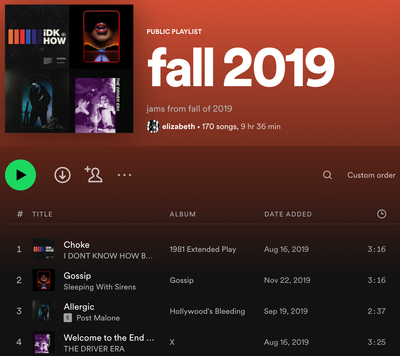
however, the playlist cover does not correspond with my preferred order when viewed from my public profile, as seen here:

just kinda bugging me as i like to re-order my tracks and customize those little default playlist covers! thnx in advance for any insight :")
Solved! Go to Solution.
- Labels:
-
Playlist Cover
- Subscribe to RSS Feed
- Mark Topic as New
- Mark Topic as Read
- Float this Topic for Current User
- Bookmark
- Subscribe
- Printer Friendly Page
Accepted Solutions
- Mark as New
- Bookmark
- Subscribe
- Mute
- Subscribe to RSS Feed
- Permalink
- Report Inappropriate Content
Hi there @hoppeellie,
Thanks for reaching out about this in the Community!
The cover image is based on the order of the tracks the playlist was created with initially. Any change to those tracks (to the top-4), like removing one of them, should cause the cover to update automatically.
Changing the sorting order via the menu will not cause a change as this is just a personal sorting filter.
Hope this info clears things up. Cheers.
- Mark as New
- Bookmark
- Subscribe
- Mute
- Subscribe to RSS Feed
- Permalink
- Report Inappropriate Content
small edit: i just checked and out of around 19 applicable playlists (without custom playlist covers), only TWO have accurate default cover art when viewing from my profile. 😭
- Mark as New
- Bookmark
- Subscribe
- Mute
- Subscribe to RSS Feed
- Permalink
- Report Inappropriate Content
Hi there @hoppeellie,
Thanks for reaching out about this in the Community!
The cover image is based on the order of the tracks the playlist was created with initially. Any change to those tracks (to the top-4), like removing one of them, should cause the cover to update automatically.
Changing the sorting order via the menu will not cause a change as this is just a personal sorting filter.
Hope this info clears things up. Cheers.
- Mark as New
- Bookmark
- Subscribe
- Mute
- Subscribe to RSS Feed
- Permalink
- Report Inappropriate Content
Thank you for the response! This definitely answers my question but I hate this haha! I guess I’ll have to figure something else out for my playlist covers from now on. Not a fan!
But anyways I appreciate the response, at least now I have a reason for the issue 🙂
Suggested posts
Let's introduce ourselves!
Hey there you, Yeah, you! 😁 Welcome - we're glad you joined the Spotify Community! While you here, let's have a fun game and get…