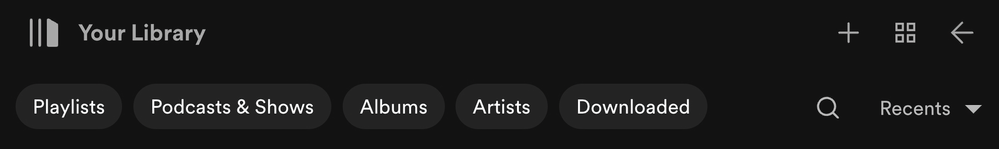- Home
- Help
- Your Library
- Re: Desktop: New Your Library sidebar
Help Wizard
Step 1
Type in your question below and we'll check to see what answers we can find...
Loading article...
Submitting...
If you couldn't find any answers in the previous step then we need to post your question in the community and wait for someone to respond. You'll be notified when that happens.
Simply add some detail to your question and refine the title if needed, choose the relevant category, then post.
Just quickly...
Before we can post your question we need you to quickly make an account (or sign in if you already have one).
Don't worry - it's quick and painless! Just click below, and once you're logged in we'll bring you right back here and post your question. We'll remember what you've already typed in so you won't have to do it again.
FAQs
Please see below the most popular frequently asked questions.
Loading article...
Loading faqs...
Ongoing Issues
Please see below the current ongoing issues which are under investigation.
Loading issue...
Loading ongoing issues...
Help categories
Account & Payment
Using Spotify
Listen Everywhere
Desktop: New Your Library sidebar
Solved!- Mark as New
- Bookmark
- Subscribe
- Mute
- Subscribe to RSS Feed
- Permalink
- Report Inappropriate Content
Spotify is introducing a new Your Library sidebar in the desktop app and Web Player.
The new Your Library sidebar improves navigation and makes it easier and faster to collect and retrieve all types of content, bringing new features to desktop that you're already familiar with in the mobile app. The new sidebar is also more customizable than before to meet different preferences.
This thread is your go-to destination for learning what's new, asking questions, getting help for issues you might have, as well as to share your feedback about the new Your Library sidebar for desktop. Also, do you have any tips for other users on how you are using the new Your Library sidebar? We'd love to hear them.
What's new in the Your Library sidebar?
- See your entire collection and all of the content types (not just playlists)
- Filters for your collection (Playlists, Artists, Albums, Podcasts) that can be combined with other filters (By you, By Spotify, Downloaded)
- Sort options for your collection (Recents, Recently Added, Alphabetical, Creator, Custom Order)
- Chosen filters and sort options will be remembered in the sidebar across restarts of the desktop app
- Search through your collection in the sidebar
- Pinned library items to find your favorites, faster – current limit is 4 (Playlists, Playlist Folders, Artists, Albums, Podcasts)
- Art covers are now shown in the sidebar
- Compact library layout (no art covers) is available as an option in Settings to increase content density
- Dedicated + (plus) button to create Playlists and Playlist Folders
- Flexible Sizing: A collapsed library view (with only art covers) to maximize the browsing area, a regular width view, and an expanded view for more focused library management and curation. (you can also drag to customize the size)
- In the expanded library view, you have options for list view, compact view, and a grid view. The list and compact views show you more details in 2 columns, Date Added and Last Played, and the grid view allows you to see larger art covers.
- Playlist Folders can still be expanded into the sidebar in a tree view, and now when you click on them, the sidebar only shows the Playlist Folder and what's inside for a more focused view.
- Menu option to move a playlist to a folder (with search)
Note: The Your Library sidebar experience will be the same for the most part in the Web Player. However, the Web Player does not support all of the features found in the desktop app. To be able to use all of the features, you can download the desktop app right here.
Tips to get started:
If you need a familiar experience to help you get started with the new Your Library sidebar, here's how to get it as close as possible to the old sidebar that previously only showed playlists:
- In the left "Your Library" sidebar, click on the "Playlists" filter at the top.
- Then, in the drop down menu select "Custom Order" under "Sort by". You will then see your previous playlist order and be able to move your playlists and folders like before.
- Your currently chosen filters and sort options will be remembered across restarts of the desktop app.
- If you would like to only see text in the Your Library sidebar (no art covers), go to the drop down menu and at the bottom of the menu click on "Compact" under "View as".
- Flexible Sizing: You can drag the Your Library sidebar to different sizes. Fully expand the sidebar by clicking the arrow button at the top, and fully collapse the sidebar by clicking on the "Your Library" heading to see only art covers.
- At the top, you can scroll through the different filters with your mouse scroll wheel for faster navigation when the sidebar is set to a smaller size.
Walkthrough of the basics:
Sidebar List:
You can now see your entire collection and all of the content types (not just playlists) in the sidebar list. At the top, click on the filters to filter the content you want to see, and click on the drop down menu to change the sort order or view of the list. To create a new Playlist or Playlist Folder, click on the + (plus) button at the top right corner of the sidebar. To search through your collection, click on the search button.
Filter Options:
At the top, click on the filters to filter the content you want to see. You can scroll through the different filters with your mouse scroll wheel for faster navigation when the sidebar is set to a smaller size.
To remove the filter, click on the X or the currently selected filter and then choose another filter to see another type of content. Having no filter selected will show all types of content mixed in the list.
- Playlists
- Artists
- Albums
- Podcasts & Shows
- These can be combined with other filters: By you, By Spotify, Downloaded
Sort Options:
At the top, click on the drop down menu to change the sort order of the list under "Sort by".
- Recents
- Recently Added
- Alphabetical
- Creator
When the "Playlists" filter is selected, you have the option to see your playlists in your own custom order.
- Custom Order
When the "Podcasts & Shows" filter is selected, you have the following option:
- Recently Updated
View Options:
At the top, click on the drop down menu to change the view of the list under "View as".
- Compact (view text only without art covers)
- List
- Grid (bigger art covers)
Flexible Sizing:
You can hover over and click on the right edge of the sidebar to drag it to your preferred width. You can also fully expand the sidebar by clicking the arrow button at the top, and fully collapse the sidebar by clicking on the "Your Library" heading to see only art covers.
In the expanded library view, you have options for list view, compact view, and a grid view. The list and compact views show you more details in 2 columns, Date Added and Last Played, and the grid view allows you to see larger art covers.
FAQ:
This section will answer your frequently asked questions and will be updated with the latest answers.
Related help articles on the support website:
• Your Library • Sort and filter • Keyboard Shortcuts
Can I view the Your Library page in the main browsing area like before?
- Unfortunately, the old Your Library page in the main browsing area is being discontinued with the release of the new Your Library sidebar. You can adjust the size of the Your Library sidebar to be bigger and you can also enable the "grid view" if you would like to see bigger art covers.
How do I see only my playlists in the sidebar like I used to be able to, I can't drag and move my playlists or folders anymore?
-
In the left "Your Library" sidebar, click on the "Playlists" filter at the top.
Then, in the sort options drop down menu select "Custom Order". You will then see your previous playlist order and be able to move your playlists and folders like before.
Your currently chosen filters and sort options will be remembered across restarts of the desktop app.
I don't want to see art cover images in the sidebar, how do I turn them off?
- If you would like to only see text in the Your Library sidebar (no art covers), go to the drop down menu and at the bottom of the menu click on "Compact" under "View as".
How do I get the album art to expand in the bottom left corner like before? When I try to expand the album art, it opens the Now Playing View sidebar to the right.
-
Unfortunately, that is no longer possible. When you expand the album art in the bottom left corner of the app, it will no longer hover over the Your Library sidebar. Instead, the new right sidebar will open up. You can resize the Now Playing View sidebar to your preferred size.
You can read more information about this by going here.
How do I play or shuffle play a Playlist Folder now? (I don't see dedicated pages with play / shuffle options anymore)
- Right click on a Playlist Folder and select the "Play" option. To shuffle play, make sure to turn on the shuffle mode first before selecting the "Play" option in the right click menu.
How do I get to my Local Files now?
-
In the left "Your Library" sidebar, click on the "Playlists" filter at the top.
Then, in the sort drop down select "Custom Order".
The "Local Files" playlist will be near the top of the list under your pinned items (if any).
Feedback:
Where can I give my feedback about the new Your Library sidebar in the desktop app?
- We welcome your feedback about this change. The best way to share your feedback is to comment here in this thread.
Solved! Go to Solution.
- Subscribe to RSS Feed
- Mark Topic as New
- Mark Topic as Read
- Float this Topic for Current User
- Bookmark
- Subscribe
- Printer Friendly Page
- Mark as New
- Bookmark
- Subscribe
- Mute
- Subscribe to RSS Feed
- Permalink
- Report Inappropriate Content
Plan
Premium
Country
US
Operating System
Windows 10
My Question or Issue
Is there any way to get the old desktop UI back? These updates just come out randomly with no notice and all of a sudden we're expected to praise and celebrate this mess. I just want the old layout back and for it to be left alone. This requires more clicks to do the same things and now all the fonts are huge. What is the benefit? Is there a way to download the older version? And it would be nice to turn updates off too.
- Mark as New
- Bookmark
- Subscribe
- Mute
- Subscribe to RSS Feed
- Permalink
- Report Inappropriate Content
It's worse than what we had all while being convoluted and ugly to look at.
Why?
- Mark as New
- Bookmark
- Subscribe
- Mute
- Subscribe to RSS Feed
- Permalink
- Report Inappropriate Content
I've never commented on the community page. I specifically searched for it, filled out the bits to create a username, just so that I could come here and say how much I hate this update.
This is a desktop interface. Why would anyone make the decision to relegate every important part to a three inch tab? At most, the important information can now only take up half of my screen, with the other half going unused. Going from a playlist to viewing my albums used to take one click; now it takes four or five, depending on how deep into a folder I am, with one scroll for good measure. And when I look at my albums, I have to toggle into grid view, and when I go back to a playlist I have to toggle back to list view.
The album art of what is playing takes up a quarter of that half of the screen, if it is expanded. And when I say "half of the screen", I'm only talking horizontal, because the "Home" and "Search" titles are stacked on top of each other taking up an inch of vertical space for no good reason. So all up, I'm using a maximum of a third of my screen.
I am genuinely at a loss as to whose experience this was intended to improve. Having the ability to split the interface into two tabs, each with the old interface, would have been fantastic. The old interface worked great. But from every objective point of view I can think of - how many clicks it takes to get from one place to another, how much information is shown, how much of the screen real estate is used - there is not one single improvement to this update. It is not just difficult, but infuriating to use.
This is the one. Up until now, I've tolerated the changes, but I'm not going to keep paying for an interface that makes organising playlists and listening to music this difficult. Sell it to me however you want, but I'm buying something else if this stays.
- Mark as New
- Bookmark
- Subscribe
- Mute
- Subscribe to RSS Feed
- Permalink
- Report Inappropriate Content
This one was a miss, guys. Horrible update, especially when using smaller screens. Most of my interface is a bubbly, blocky mess. I can see three--THREE!--playlists in my sidebar by default. That's it. I find it incredibly FRUSTRATING how the last mobile update was so viscerally despised by the mobile crowd that Spotify is rolling it back, but desktop users had this garbage pushed on us instead.
Edit: Oh god, I hadn't tried right-clicking. What did you do to the context menu? This isn't even USEABLE on my screen. The context menu has been made so bulky it has a scrollbar on my screen. It has never done that.
Edit 2: If you value your sanity, don't pin playlists on mobile. It force-pins them on Desktop. Unpin on Desktop? Unpins on mobile. Give me a break... They did not think this through. Period.

- Mark as New
- Bookmark
- Subscribe
- Mute
- Subscribe to RSS Feed
- Permalink
- Report Inappropriate Content
I think the sidebar completely ruins the experience of the desktop app. Why change it if nothing was wrong with it? I'll be looking for a new music service to be using on my PC now.
- Mark as New
- Bookmark
- Subscribe
- Mute
- Subscribe to RSS Feed
- Permalink
- Report Inappropriate Content
Yes, I hate when companies try to force interfaces designed for one device onto another. If I wanted to look at my phone and use spotify on there I would go on my phone and not my computer. Not everything needs to look like a mobile app. We all need a break from our phones.
- Mark as New
- Bookmark
- Subscribe
- Mute
- Subscribe to RSS Feed
- Permalink
- Report Inappropriate Content
What happened to looking at playlists as a tree view??? the pane-by-pane navigation sucks, it takes too long to flip several levels deep - why do I have to drill down to find my playlists every time now? I don't want to do that, I want to show all my playlists as nested lists, so I can keep common categories open and collapse the rest, and click directly onto playlists when I want them.
And why can't we pick different sorting methods for different playlist folders? Why can't I custom sort my top-level folders and playlists, then alphabetize the contents of particular directories?
It's so crazy how music collection organization is central to the purpose of using an app to manage my music, and yet any kind of sorting, filtering, or organizing functionality is consistently overlooked or straight up removed from Spotify over time.
It's so frustrating when a service I pay for makes their interface WORSE, and Spotify is such a consistent offender, I'm so tired of it.
- Mark as New
- Bookmark
- Subscribe
- Mute
- Subscribe to RSS Feed
- Permalink
- Report Inappropriate Content
THIS **bleep** I WANT MY LIBRARY IN THE MIDDLE OF THE SCREEN NOT IN THE **bleep**ING SIDEBAR ONLY!
- Mark as New
- Bookmark
- Subscribe
- Mute
- Subscribe to RSS Feed
- Permalink
- Report Inappropriate Content
Really it is unfortunate the trash UI they force on you can't be skipped. I'd take unsupported vs. actively ensuring you can't avoid making things worse. I've enjoyed having the option to see my artists cleanly, and seeing album tracks instantly vs the garbage you get in the newer version.
- Mark as New
- Bookmark
- Subscribe
- Mute
- Subscribe to RSS Feed
- Permalink
- Report Inappropriate Content
I've been paying for Spotify pretty much since you first launched. I was a member when you could only join if you got an invite. I also remember the 0.99 day passes you could get. I've been paying for Spotify without interruption this whole time. This change is the first time I've actually decided to cancel my subscription. I'm really gonna miss it, because Spotify has some features that other streaming services don't have, but the way you've destroyed the ability to browse your own library is insane. I love saving albums and having an album collection and this weird sidebar thing makes looking at my albums almost impossible. Why is everything shoved into a sidebar? I just don't understand it, at all.
- Mark as New
- Bookmark
- Subscribe
- Mute
- Subscribe to RSS Feed
- Permalink
- Report Inappropriate Content
This was a terrible UI move. Should have kept the old design, with the possibility of skinning instead. I use Spotify less now. Might cancel.
- Mark as New
- Bookmark
- Subscribe
- Mute
- Subscribe to RSS Feed
- Permalink
- Report Inappropriate Content
I have never made a post on these forums until today but I had to post just to say that this is probably the worst ever UI update I've seen on an app, period, and thats an achievement especially for Spotify. What on earth is going through your heads? Literally not a single person likes this or asked for it. Everything about it is absolutely hideous and non-user friendly. Get real.
- Mark as New
- Bookmark
- Subscribe
- Mute
- Subscribe to RSS Feed
- Permalink
- Report Inappropriate Content
I just want the old UI back. The new one is atrociously unusable. At this point I'm genuinely considering switching to a different streaming service.
- Mark as New
- Bookmark
- Subscribe
- Mute
- Subscribe to RSS Feed
- Permalink
- Report Inappropriate Content
Hey there,
Overall, I like the clean UI design. It looks more calming, especially the 'Home' page as it looks more organized with fewer card designs. However, I am bothered by the fact that everything is mixed together - playlists, artists, and podcasts. It may be beneficial to have separate categories to improve organization and reduce the need for filters. Also, I don't like the arrow icon for collapsing and expanding the navigation bar. It is hidden and refers only to the navigation, not just 'My Library.'
Suggestions for improvement:
- Option to hide/show navigation bar
- Separation between Music and Podcasts
- Separation between own and external playlists.
- Mark as New
- Bookmark
- Subscribe
- Mute
- Subscribe to RSS Feed
- Permalink
- Report Inappropriate Content
I'm confused by these developments quite a bit (regarding the sorting options)
- Why is it that i can use custom sorting in my "Playlists" tab but not in the other ones? such as Podcasts & shows e.g.
- Also in the "Your Episodes" list (which everyone always uses as like a shortlist of several Podcasts you still want to listen to) I can't customly order these?
In the past I was/am using Google Podcast in a similar manner but you really want to freedom to drag episodes up and down in the list if you maybe feel like listening to something else you added later or earlier than whatever is on top of the list at that moment.
Does anyone know how this works or how to deal with this?
- Mark as New
- Bookmark
- Subscribe
- Mute
- Subscribe to RSS Feed
- Permalink
- Report Inappropriate Content
I have been carefully, over the 15 years i´ve been using spotify, putting my playlist in a specific order and now it´s all been a waste of time because spotify wants to be more app friendly....this is**bleep** excuses. Please add a way to sort them after my way not how you expect people to want it.
- Mark as New
- Bookmark
- Subscribe
- Mute
- Subscribe to RSS Feed
- Permalink
- Report Inappropriate Content
I hate this latest version of Spotify, the screen is too crowded, my albums are all mixed up and the side bar is too small. Please can we have the option for 'classic view' if you won't roll back this disaster.
- Mark as New
- Bookmark
- Subscribe
- Mute
- Subscribe to RSS Feed
- Permalink
- Report Inappropriate Content
what do you mean by skinning?
- Mark as New
- Bookmark
- Subscribe
- Mute
- Subscribe to RSS Feed
- Permalink
- Report Inappropriate Content
I hate this new update but what exactly do you mean by "destroyed the ability to browse your own library" ?
I can still scroll through my playlists in the sidebar. What am I missing?
- Mark as New
- Bookmark
- Subscribe
- Mute
- Subscribe to RSS Feed
- Permalink
- Report Inappropriate Content
I have hundreds of playlists in the sidebar - but when I click on Your playlists > Show all, it is only displaying TEN of them. wth?? This is terrible.
Suggested posts
Hey there you, Yeah, you! 😁 Welcome - we're glad you joined the Spotify Community! While you here, let's have a fun game and get…