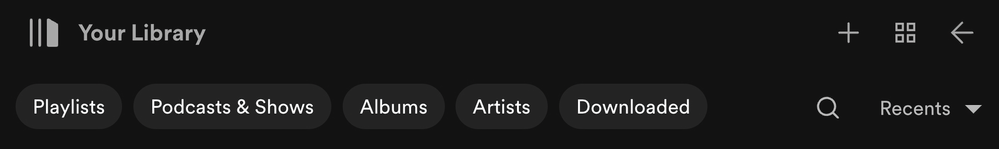- Home
- Help
- Your Library
- Re: UI is bad
Help Wizard
Step 1
Type in your question below and we'll check to see what answers we can find...
Loading article...
Submitting...
If you couldn't find any answers in the previous step then we need to post your question in the community and wait for someone to respond. You'll be notified when that happens.
Simply add some detail to your question and refine the title if needed, choose the relevant category, then post.
Just quickly...
Before we can post your question we need you to quickly make an account (or sign in if you already have one).
Don't worry - it's quick and painless! Just click below, and once you're logged in we'll bring you right back here and post your question. We'll remember what you've already typed in so you won't have to do it again.
FAQs
Please see below the most popular frequently asked questions.
Loading article...
Loading faqs...
Ongoing Issues
Please see below the current ongoing issues which are under investigation.
Loading issue...
Loading ongoing issues...
Help categories
Account & Payment
Using Spotify
Listen Everywhere
Desktop: New Your Library sidebar
Solved!- Mark as New
- Bookmark
- Subscribe
- Mute
- Subscribe to RSS Feed
- Permalink
- Report Inappropriate Content
Spotify is introducing a new Your Library sidebar in the desktop app and Web Player.
The new Your Library sidebar improves navigation and makes it easier and faster to collect and retrieve all types of content, bringing new features to desktop that you're already familiar with in the mobile app. The new sidebar is also more customizable than before to meet different preferences.
This thread is your go-to destination for learning what's new, asking questions, getting help for issues you might have, as well as to share your feedback about the new Your Library sidebar for desktop. Also, do you have any tips for other users on how you are using the new Your Library sidebar? We'd love to hear them.
What's new in the Your Library sidebar?
- See your entire collection and all of the content types (not just playlists)
- Filters for your collection (Playlists, Artists, Albums, Podcasts) that can be combined with other filters (By you, By Spotify, Downloaded)
- Sort options for your collection (Recents, Recently Added, Alphabetical, Creator, Custom Order)
- Chosen filters and sort options will be remembered in the sidebar across restarts of the desktop app
- Search through your collection in the sidebar
- Pinned library items to find your favorites, faster – current limit is 4 (Playlists, Playlist Folders, Artists, Albums, Podcasts)
- Art covers are now shown in the sidebar
- Compact library layout (no art covers) is available as an option in Settings to increase content density
- Dedicated + (plus) button to create Playlists and Playlist Folders
- Flexible Sizing: A collapsed library view (with only art covers) to maximize the browsing area, a regular width view, and an expanded view for more focused library management and curation. (you can also drag to customize the size)
- In the expanded library view, you have options for list view, compact view, and a grid view. The list and compact views show you more details in 2 columns, Date Added and Last Played, and the grid view allows you to see larger art covers.
- Playlist Folders can still be expanded into the sidebar in a tree view, and now when you click on them, the sidebar only shows the Playlist Folder and what's inside for a more focused view.
- Menu option to move a playlist to a folder (with search)
Note: The Your Library sidebar experience will be the same for the most part in the Web Player. However, the Web Player does not support all of the features found in the desktop app. To be able to use all of the features, you can download the desktop app right here.
Tips to get started:
If you need a familiar experience to help you get started with the new Your Library sidebar, here's how to get it as close as possible to the old sidebar that previously only showed playlists:
- In the left "Your Library" sidebar, click on the "Playlists" filter at the top.
- Then, in the drop down menu select "Custom Order" under "Sort by". You will then see your previous playlist order and be able to move your playlists and folders like before.
- Your currently chosen filters and sort options will be remembered across restarts of the desktop app.
- If you would like to only see text in the Your Library sidebar (no art covers), go to the drop down menu and at the bottom of the menu click on "Compact" under "View as".
- Flexible Sizing: You can drag the Your Library sidebar to different sizes. Fully expand the sidebar by clicking the arrow button at the top, and fully collapse the sidebar by clicking on the "Your Library" heading to see only art covers.
- At the top, you can scroll through the different filters with your mouse scroll wheel for faster navigation when the sidebar is set to a smaller size.
Walkthrough of the basics:
Sidebar List:
You can now see your entire collection and all of the content types (not just playlists) in the sidebar list. At the top, click on the filters to filter the content you want to see, and click on the drop down menu to change the sort order or view of the list. To create a new Playlist or Playlist Folder, click on the + (plus) button at the top right corner of the sidebar. To search through your collection, click on the search button.
Filter Options:
At the top, click on the filters to filter the content you want to see. You can scroll through the different filters with your mouse scroll wheel for faster navigation when the sidebar is set to a smaller size.
To remove the filter, click on the X or the currently selected filter and then choose another filter to see another type of content. Having no filter selected will show all types of content mixed in the list.
- Playlists
- Artists
- Albums
- Podcasts & Shows
- These can be combined with other filters: By you, By Spotify, Downloaded
Sort Options:
At the top, click on the drop down menu to change the sort order of the list under "Sort by".
- Recents
- Recently Added
- Alphabetical
- Creator
When the "Playlists" filter is selected, you have the option to see your playlists in your own custom order.
- Custom Order
When the "Podcasts & Shows" filter is selected, you have the following option:
- Recently Updated
View Options:
At the top, click on the drop down menu to change the view of the list under "View as".
- Compact (view text only without art covers)
- List
- Grid (bigger art covers)
Flexible Sizing:
You can hover over and click on the right edge of the sidebar to drag it to your preferred width. You can also fully expand the sidebar by clicking the arrow button at the top, and fully collapse the sidebar by clicking on the "Your Library" heading to see only art covers.
In the expanded library view, you have options for list view, compact view, and a grid view. The list and compact views show you more details in 2 columns, Date Added and Last Played, and the grid view allows you to see larger art covers.
FAQ:
This section will answer your frequently asked questions and will be updated with the latest answers.
Related help articles on the support website:
• Your Library • Sort and filter • Keyboard Shortcuts
Can I view the Your Library page in the main browsing area like before?
- Unfortunately, the old Your Library page in the main browsing area is being discontinued with the release of the new Your Library sidebar. You can adjust the size of the Your Library sidebar to be bigger and you can also enable the "grid view" if you would like to see bigger art covers.
How do I see only my playlists in the sidebar like I used to be able to, I can't drag and move my playlists or folders anymore?
-
In the left "Your Library" sidebar, click on the "Playlists" filter at the top.
Then, in the sort options drop down menu select "Custom Order". You will then see your previous playlist order and be able to move your playlists and folders like before.
Your currently chosen filters and sort options will be remembered across restarts of the desktop app.
I don't want to see art cover images in the sidebar, how do I turn them off?
- If you would like to only see text in the Your Library sidebar (no art covers), go to the drop down menu and at the bottom of the menu click on "Compact" under "View as".
How do I get the album art to expand in the bottom left corner like before? When I try to expand the album art, it opens the Now Playing View sidebar to the right.
-
Unfortunately, that is no longer possible. When you expand the album art in the bottom left corner of the app, it will no longer hover over the Your Library sidebar. Instead, the new right sidebar will open up. You can resize the Now Playing View sidebar to your preferred size.
You can read more information about this by going here.
How do I play or shuffle play a Playlist Folder now? (I don't see dedicated pages with play / shuffle options anymore)
- Right click on a Playlist Folder and select the "Play" option. To shuffle play, make sure to turn on the shuffle mode first before selecting the "Play" option in the right click menu.
How do I get to my Local Files now?
-
In the left "Your Library" sidebar, click on the "Playlists" filter at the top.
Then, in the sort drop down select "Custom Order".
The "Local Files" playlist will be near the top of the list under your pinned items (if any).
Feedback:
Where can I give my feedback about the new Your Library sidebar in the desktop app?
- We welcome your feedback about this change. The best way to share your feedback is to comment here in this thread.
Solved! Go to Solution.
- Subscribe to RSS Feed
- Mark Topic as New
- Mark Topic as Read
- Float this Topic for Current User
- Bookmark
- Subscribe
- Printer Friendly Page
- Mark as New
- Bookmark
- Subscribe
- Mute
- Subscribe to RSS Feed
- Permalink
- Report Inappropriate Content
- Mark as New
- Bookmark
- Subscribe
- Mute
- Subscribe to RSS Feed
- Permalink
- Report Inappropriate Content
Like it's wild to me that they think they need to "improve" something that is already so perfect. The UI before this was literally perfect. And now it's a congested mess even if you do switch on the option for condensed library, having to have "playlists" constantly blaring white and bright at me to have only my playlists on the side is the most annoying thing and I hate when they try to cram the home button and search bar on the upper left. It's all just gross.
- Mark as New
- Bookmark
- Subscribe
- Mute
- Subscribe to RSS Feed
- Permalink
- Report Inappropriate Content
I cancelled my premium family plan about 20 minutes after I got this update. I am now on a paid plan somewhere else. I find it unbelievable that anyone at Spotify would think this new "improved" UI is actually better for their users. The reason Spotify updated the UI is in my opinion simply greed: They want you to listen to their Podcasts and/or artists they support - even though I was (technically still am) on a paid plan. Just make me able to view my albums in one big pane, and make a settings where I can hide all your podcasts. Goodbye Spotify, it was a good run, I am with Tidal - and oh, Spotify, remember, you broke up with me...
- Mark as New
- Bookmark
- Subscribe
- Mute
- Subscribe to RSS Feed
- Permalink
- Report Inappropriate Content
This new sidebar is terrible, even if I change it back to playlists only and no cover art I can't resize the bar smaller without it snapping back to showing the cover art and no text.
I'm either stuck with a massive sidebar with loads of wasted space but text only and no cover art, or a small cluttered sidebar full of cover art which I don't want.
- Mark as New
- Bookmark
- Subscribe
- Mute
- Subscribe to RSS Feed
- Permalink
- Report Inappropriate Content
My Spotify on Mac got updated automatically and its new lyrics layout turned out to be like this.😩
There's a part missing on the top of the lyrics area.
And this is kinda annoying.
- Mark as New
- Bookmark
- Subscribe
- Mute
- Subscribe to RSS Feed
- Permalink
- Report Inappropriate Content
@violetcities wrote:I just want to see my albums and playlists in the big window instead of a tiny tiny list in the tiny sidebar, who thought this was an improvement
the only way to do that is by pressing alt + shift + 4 since they removed the dedicated user library page in order for it to get its own shitty tab, they should be copying apple music not tiktok, what an asinine update
- Mark as New
- Bookmark
- Subscribe
- Mute
- Subscribe to RSS Feed
- Permalink
- Report Inappropriate Content
I just found a way to move stuff upward. Go to Settings and enable "Use compact library layout". That will allow you to just click & drag stuff like before
- Mark as New
- Bookmark
- Subscribe
- Mute
- Subscribe to RSS Feed
- Permalink
- Report Inappropriate Content
@Chubby wrote:Like it's wild to me that they think they need to "improve" something that is already so perfect. The UI before this was literally perfect. And now it's a congested mess even if you do switch on the option for condensed library, having to have "playlists" constantly blaring white and bright at me to have only my playlists on the side is the most annoying thing and I hate when they try to cram the home button and search bar on the upper left. It's all just gross.
spotify devs are **bleep** driven and blinded by greed i fear. if they can't make a good UI I'd seriously reconsider being in the app business
- Mark as New
- Bookmark
- Subscribe
- Mute
- Subscribe to RSS Feed
- Permalink
- Report Inappropriate Content
"It's not a bug, it's a feature! 🙂 "
Welcome to bizarro land. Okay I exaggerate obviously, but really it seems every major "update" by tech companies always makes things worse than they were before--iOS, Win 11, Spotify, Steam, etc. "Upgrade" today means "downgrade."
- Mark as New
- Bookmark
- Subscribe
- Mute
- Subscribe to RSS Feed
- Permalink
- Report Inappropriate Content
I don't mean to be impolite, development is hard and I understand that. Any update to UI is bound to make some people unhappy, this time I am one of those people. Would you please consider adding some kind of setting that allows the user to revert back to the old your library page?
Personally, I never and I truly mean never use the main page. I don't listen to podcasts, I don't listen to big pre-made playlists, none of what is on the home page is of any interest to me. The only place in which I "discover" new music within spotify itself is through the "discover weekly" playlist. Besides that, I get practically all my new music recommendations from outside of spotify. For me, and I presume many others, spotify is just a really useful streaming platform that holds on to the music I like to listen to for me. What I would always do as soon as I open spotify on my PC is go to my "Your library" page and go to my albums, to see my massive wall of albums and pick what I want to listen to. That's it, that's all it is. Just one place where I have all my music in front of me.
Now, I can still technically do that, I can still see all of my albums in spotify, technically. However, with the "Your library" section now only being available as a sidebar, my screen is essentially cut in half by the home page that I never use. If this UI remains, I am absolutely certain that I will switch to another music streaming platform sooner or later. Mainly because I'm a very simple customer to please, if I just have one page with all the albums I like, maybe the ability to make a few playlists, I'm happy. That's not what I'm getting anymore with spotify, I now only get about half a page with all the albums I like. I'm sure there are others like me that never, or almost never, use the home page and are now forced to have their spotify UI needlessly cut in half.
- Mark as New
- Bookmark
- Subscribe
- Mute
- Subscribe to RSS Feed
- Permalink
- Report Inappropriate Content
Hi Spotify,
I got the new UI Update for Desktop today and all i can say is wth?
Do you want us to NOT use spotify anymore? What kind of mess is that?
And how can i get rid of this stupid welcome page and have my library back in the center screen, where it belongs?
When you have a lot of music in the library it is just a mess. The UI on the desktop was perfect for large screens, with absolutely NO need to change anything.
How can i revert this? Or at least hide the useless start page that takes up 50% of the screen?
- Mark as New
- Bookmark
- Subscribe
- Mute
- Subscribe to RSS Feed
- Permalink
- Report Inappropriate Content
Please allow my library to be the entire page. I have thousands of playlists and seeing only half the page with my library is not a good experience. I want an option to see my library on the full page, not just half a page.
- Mark as New
- Bookmark
- Subscribe
- Mute
- Subscribe to RSS Feed
- Permalink
- Report Inappropriate Content
That works for albums but not for playlists. The big tiles looked way more organised than everything being stuffed into the sidebar. I know that I can resize it but it's still a mess.
The way it was before I could see everything at a glance, which is why I always preferred the desktop version to the app. It's like they actually tried to make it worse.
- Mark as New
- Bookmark
- Subscribe
- Mute
- Subscribe to RSS Feed
- Permalink
- Report Inappropriate Content
Dear spotify community and hopefully spotify team,
I got the UI update yesterday and was ever since trying to adjust the UI to its least cumbersome shape which unfortunately still feels quite clumsy, cluttered, oversized and needs too many clicks for what was previously just one. I am by now annoyed to the point at which I feel obliged to post this feedback here to emphasize the need of a change/reversion of this UI update.
I am a user of spotify premium since 2016 and have streamed more than 1000 hours each year. I have ever since created and curated my own playlists with music that matches my tastes for different moods/situations. I organized them in folders and a custom order to my liking. I always did this on desktop because the UI was so simple and clean. The Android app has always been a makeshift tool only used to press play when I wanted to listen to music away from home, but it never felt great. Increasingly so regarding the last updates of the Android app. Although, I was not entirely happy with the Android UI, it had that typical "smartphony" navigation, so I could live with it.
Discovering that this "smartphony", cumbersome UI replaced the nice and clean windows desktop application, I was very (and I cannot stress this "very" enough) annoyed. I understand that a consistent look of spotify on desktop and mobile might sound appealing. However, using a similar/identical UI with two entirely different platforms, screen sizes and control elements (mouse vs. touch) naturally will deteriorate the experience on one of the two platforms, even if you would have thought this through very well. Maybe, bringing the clean old-school windows design to the android app would not have been so bad, though it would look a little outdated. The other way around, which is where we are at right now, is an utter nightmare to use on desktop (and it does not even look nice).
I think most of the flaws this UI has on desktop have already been pointed out by other community members. I will however highlight four points which annoy me the most:
- The sidebar is way too cluttered with stuff that I do not need. The "library" caption together with my content selection (e.g. playlists or albums) and the sorting option, chosen for the library, take up a huge space, leaving little space for the actual library content (see screenshot 1), especially on small notebooks (I use a 14'' notebook, sometimes attached to a 27'' screen). To make this worse, no matter which content I select (e.g. playlists) my list is always topped by two entries for local files and "your (podcast) episodes", taking away more space while not frequently being needed for about 95% of the users.
- When enlarging the library on the left, I would expect it to take more space but therefore being more useful. The first holds true, but instead of adding functionality, I can now see the additional information "date created" and "last listened to" (both rather large, see screenshot 2), which frankly no one cares about and if you want to have this information badly it would be just fine to have it displayed in the playlist header after clicking on a certain playlist.
- the home and search icons take the space of approximately 4-5 playlists/albums (see screenshot 1), while they could easily be two small round buttons anywhere at the top, taking no space away from the sidebar content.
- While the view with the minimized library on the left might be good looking and neat for users with only ~10 albums or playlists, it is as annoying as the rest of this update for anybody else. With the large images, I see about 6 of my playlists without scrolling on 14". Navigating playlist folders in this view is utterly clumsy due to the android-like behaviour (dive and return) and the folders having no distinguishable look (a picture or at least the first character of the folder name or literally anything).
Keeping in mind that this devastating experience comes after I used the "solution" of another forum entry to get as close to the old design as possible I can only urge the spotify team to revert this terrible UI update. I wonder if this UI was ever tested on a Desktop before rolling it out and if so, how this was waved through. Priority with desktop applications should be their ease of use with a mouse and keyboard and a clear, simple structure and accessibility.
Aforementioned other forum entry: https://community.spotify.com/t5/Your-Library/What-s-up-with-this-new-desktop-UI/m-p/5524983?url=htt...)
Kind regards
Humph
- Mark as New
- Bookmark
- Subscribe
- Mute
- Subscribe to RSS Feed
- Permalink
- Report Inappropriate Content
I can't believe people are getting paid to do stuff like this. Who greenlit this? You ever used a computer buddy? How can you downgrade so many aspects in one single update? The unscalable album art window overlapping their new sidebar and the padding between elements are horrendous. So cluttery and clunky, not to mention absolutely unnecessary. It looked and felt great, don't know why you needed to go and mess it up.
- Mark as New
- Bookmark
- Subscribe
- Mute
- Subscribe to RSS Feed
- Permalink
- Report Inappropriate Content
Just wanted to flag something that's been bugging me with the new UI update.
I've got a ton of playlists (around 600), and I used to use the playlists named with a dashed line (---------------------) as separators. It was a game changer for organizing my stuff. But it seems like the latest update took away this feature.
I get the reasoning, the separators likely got axed due to the new grid view feature. But without them, my playlists are starting to feel unorganized. Would you guys consider giving the separators a comeback?
Thanks!

- Mark as New
- Bookmark
- Subscribe
- Mute
- Subscribe to RSS Feed
- Permalink
- Report Inappropriate Content
The new update where the left sidebar shows 'your library' and the buttons for home and search have changed. It now feels like it takes up more space and takes up too much room. I also don't like how it shows recent rather than the custom order of playlists I had before. The playlist icons/covers on the sidebar look too messy and I also prefer for the 'liked songs' and 'your episodes' to be separate from the playlists. Overall, I prefer the old layout for the left sidebar.
- Mark as New
- Bookmark
- Subscribe
- Mute
- Subscribe to RSS Feed
- Permalink
- Report Inappropriate Content
Plan
Premium
Device
(PC)
Operating System
(Windows 10)
My Question or Issue
I have noticed that there has been an update, which changed the user interface. I therefore wanted, to have my Spotify changed back to the previous version, which was available at a date like the 9th of May 2023, and a good few months before that. I really enjoyed that UI.
This new UI, well definitely in my opinion is way less convenient and is somewhat annoying and hard-to-use compared to the last version.
I also thought that you could maybe make a new thing in the settings, that allowed users to switch between this new UI and the previous versions. Maybe somewhat like you can at many places switch between something like dark mode and bright mode. So, if it was made like that but with UI, it would be great.
- Mark as New
- Bookmark
- Subscribe
- Mute
- Subscribe to RSS Feed
- Permalink
- Report Inappropriate Content
Would also like to have a custom order in your library, there is a reason why some playlists belong together and I don't want to search everything when I want to switch to another playlist.
- Mark as New
- Bookmark
- Subscribe
- Mute
- Subscribe to RSS Feed
- Permalink
- Report Inappropriate Content
UI looks pretty good but the bottom part being completely black doesn't look good, I thought it was a problem related to the GPU at first. I think the color should be changed.
Suggested posts
Hey there you, Yeah, you! 😁 Welcome - we're glad you joined the Spotify Community! While you here, let's have a fun game and get…