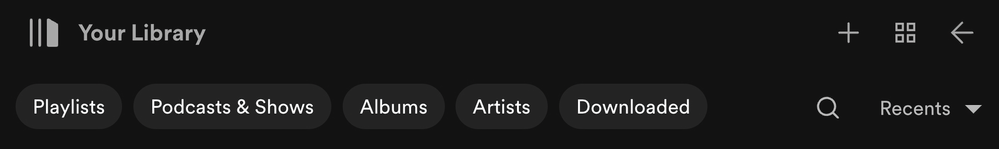- Home
- Help
- Your Library
- Desktop: New Your Library sidebar
Help Wizard
Step 1
Type in your question below and we'll check to see what answers we can find...
Loading article...
Submitting...
If you couldn't find any answers in the previous step then we need to post your question in the community and wait for someone to respond. You'll be notified when that happens.
Simply add some detail to your question and refine the title if needed, choose the relevant category, then post.
Just quickly...
Before we can post your question we need you to quickly make an account (or sign in if you already have one).
Don't worry - it's quick and painless! Just click below, and once you're logged in we'll bring you right back here and post your question. We'll remember what you've already typed in so you won't have to do it again.
FAQs
Please see below the most popular frequently asked questions.
Loading article...
Loading faqs...
Ongoing Issues
Please see below the current ongoing issues which are under investigation.
Loading issue...
Loading ongoing issues...
Help categories
Account & Payment
Using Spotify
Listen Everywhere
Desktop: New Your Library sidebar
Solved!- Mark as New
- Bookmark
- Subscribe
- Mute
- Subscribe to RSS Feed
- Permalink
- Report Inappropriate Content
Spotify is introducing a new Your Library sidebar in the desktop app and Web Player.
The new Your Library sidebar improves navigation and makes it easier and faster to collect and retrieve all types of content, bringing new features to desktop that you're already familiar with in the mobile app. The new sidebar is also more customizable than before to meet different preferences.
This thread is your go-to destination for learning what's new, asking questions, getting help for issues you might have, as well as to share your feedback about the new Your Library sidebar for desktop. Also, do you have any tips for other users on how you are using the new Your Library sidebar? We'd love to hear them.
What's new in the Your Library sidebar?
- See your entire collection and all of the content types (not just playlists)
- Filters for your collection (Playlists, Artists, Albums, Podcasts) that can be combined with other filters (By you, By Spotify, Downloaded)
- Sort options for your collection (Recents, Recently Added, Alphabetical, Creator, Custom Order)
- Chosen filters and sort options will be remembered in the sidebar across restarts of the desktop app
- Search through your collection in the sidebar
- Pinned library items to find your favorites, faster – current limit is 4 (Playlists, Playlist Folders, Artists, Albums, Podcasts)
- Art covers are now shown in the sidebar
- Compact library layout (no art covers) is available as an option in Settings to increase content density
- Dedicated + (plus) button to create Playlists and Playlist Folders
- Flexible Sizing: A collapsed library view (with only art covers) to maximize the browsing area, a regular width view, and an expanded view for more focused library management and curation. (you can also drag to customize the size)
- In the expanded library view, you have options for list view, compact view, and a grid view. The list and compact views show you more details in 2 columns, Date Added and Last Played, and the grid view allows you to see larger art covers.
- Playlist Folders can still be expanded into the sidebar in a tree view, and now when you click on them, the sidebar only shows the Playlist Folder and what's inside for a more focused view.
- Menu option to move a playlist to a folder (with search)
Note: The Your Library sidebar experience will be the same for the most part in the Web Player. However, the Web Player does not support all of the features found in the desktop app. To be able to use all of the features, you can download the desktop app right here.
Tips to get started:
If you need a familiar experience to help you get started with the new Your Library sidebar, here's how to get it as close as possible to the old sidebar that previously only showed playlists:
- In the left "Your Library" sidebar, click on the "Playlists" filter at the top.
- Then, in the drop down menu select "Custom Order" under "Sort by". You will then see your previous playlist order and be able to move your playlists and folders like before.
- Your currently chosen filters and sort options will be remembered across restarts of the desktop app.
- If you would like to only see text in the Your Library sidebar (no art covers), go to the drop down menu and at the bottom of the menu click on "Compact" under "View as".
- Flexible Sizing: You can drag the Your Library sidebar to different sizes. Fully expand the sidebar by clicking the arrow button at the top, and fully collapse the sidebar by clicking on the "Your Library" heading to see only art covers.
- At the top, you can scroll through the different filters with your mouse scroll wheel for faster navigation when the sidebar is set to a smaller size.
Walkthrough of the basics:
Sidebar List:
You can now see your entire collection and all of the content types (not just playlists) in the sidebar list. At the top, click on the filters to filter the content you want to see, and click on the drop down menu to change the sort order or view of the list. To create a new Playlist or Playlist Folder, click on the + (plus) button at the top right corner of the sidebar. To search through your collection, click on the search button.
Filter Options:
At the top, click on the filters to filter the content you want to see. You can scroll through the different filters with your mouse scroll wheel for faster navigation when the sidebar is set to a smaller size.
To remove the filter, click on the X or the currently selected filter and then choose another filter to see another type of content. Having no filter selected will show all types of content mixed in the list.
- Playlists
- Artists
- Albums
- Podcasts & Shows
- These can be combined with other filters: By you, By Spotify, Downloaded
Sort Options:
At the top, click on the drop down menu to change the sort order of the list under "Sort by".
- Recents
- Recently Added
- Alphabetical
- Creator
When the "Playlists" filter is selected, you have the option to see your playlists in your own custom order.
- Custom Order
When the "Podcasts & Shows" filter is selected, you have the following option:
- Recently Updated
View Options:
At the top, click on the drop down menu to change the view of the list under "View as".
- Compact (view text only without art covers)
- List
- Grid (bigger art covers)
Flexible Sizing:
You can hover over and click on the right edge of the sidebar to drag it to your preferred width. You can also fully expand the sidebar by clicking the arrow button at the top, and fully collapse the sidebar by clicking on the "Your Library" heading to see only art covers.
In the expanded library view, you have options for list view, compact view, and a grid view. The list and compact views show you more details in 2 columns, Date Added and Last Played, and the grid view allows you to see larger art covers.
FAQ:
This section will answer your frequently asked questions and will be updated with the latest answers.
Related help articles on the support website:
• Your Library • Sort and filter • Keyboard Shortcuts
Can I view the Your Library page in the main browsing area like before?
- Unfortunately, the old Your Library page in the main browsing area is being discontinued with the release of the new Your Library sidebar. You can adjust the size of the Your Library sidebar to be bigger and you can also enable the "grid view" if you would like to see bigger art covers.
How do I see only my playlists in the sidebar like I used to be able to, I can't drag and move my playlists or folders anymore?
-
In the left "Your Library" sidebar, click on the "Playlists" filter at the top.
Then, in the sort options drop down menu select "Custom Order". You will then see your previous playlist order and be able to move your playlists and folders like before.
Your currently chosen filters and sort options will be remembered across restarts of the desktop app.
I don't want to see art cover images in the sidebar, how do I turn them off?
- If you would like to only see text in the Your Library sidebar (no art covers), go to the drop down menu and at the bottom of the menu click on "Compact" under "View as".
How do I get the album art to expand in the bottom left corner like before? When I try to expand the album art, it opens the Now Playing View sidebar to the right.
-
Unfortunately, that is no longer possible. When you expand the album art in the bottom left corner of the app, it will no longer hover over the Your Library sidebar. Instead, the new right sidebar will open up. You can resize the Now Playing View sidebar to your preferred size.
You can read more information about this by going here.
How do I play or shuffle play a Playlist Folder now? (I don't see dedicated pages with play / shuffle options anymore)
- Right click on a Playlist Folder and select the "Play" option. To shuffle play, make sure to turn on the shuffle mode first before selecting the "Play" option in the right click menu.
How do I get to my Local Files now?
-
In the left "Your Library" sidebar, click on the "Playlists" filter at the top.
Then, in the sort drop down select "Custom Order".
The "Local Files" playlist will be near the top of the list under your pinned items (if any).
Feedback:
Where can I give my feedback about the new Your Library sidebar in the desktop app?
- We welcome your feedback about this change. The best way to share your feedback is to comment here in this thread.
Solved! Go to Solution.
- Subscribe to RSS Feed
- Mark Topic as New
- Mark Topic as Read
- Float this Topic for Current User
- Bookmark
- Subscribe
- Printer Friendly Page
- Mark as New
- Bookmark
- Subscribe
- Mute
- Subscribe to RSS Feed
- Permalink
- Report Inappropriate Content
Hello,
on my PC I've always had my queue shown in the middle of the screen and the "current song" interface in the sidebar on the right. That was most comfortable for me. Now I can't do that anymore because the queue was put into the sidebar as well, so I have to choose one of these two interfaces. Moreover I can't delete tracks from my queue with the combination ctrl-X which is also a bit unfomfortable. I'd like to have these two changes turned back if that is possible.
Greetings from Germany
- Mark as New
- Bookmark
- Subscribe
- Mute
- Subscribe to RSS Feed
- Permalink
- Report Inappropriate Content
This UI is a complete disaster and your refusal to acknowledge it nor give reasonable solutions for improving it is a complete spit in the face of your paying customers. Whoever approved this should be fired purely on the basis of being completely incompetent at their job. My main screen is complete chaos and every feature is completely cumbersome to utilize.
The UI of spotify needs to be completely overhauled because this is just unacceptable for a multi-billion dollar company.
Seriously why are is there so much stuff on my main app screen, why is the app so ugly, why does it look like this, why have these 2006 type shitty dollar store looking buttons for the tags and the library and basically everything, and why is the use of bottom left album icon gone. First I could click on it to get to the album, now I have to press on the song, and if I press on the album, I get this shitty third screen on the right with things I am completely disinterested in and I have to remove it to get my friends list back again. And of course it happens everytime I do this with a new album which is just compeltely frustrating. The app is also incredibly slow even though it has to do almost nothing. Why even remove the seperate library screen. Seriously? What is the purpose of that? Force us to use the app in the way you want it even though we are the ones using it? I look at my screen and there are literally around 40 different buttons. Why? Why would I want that on one screen?
Everything hurdle, every hoop, **bleep** stained idiotic UI choice I have to go through to do the most menial**bleep** in this app makes me question what kind of people make the decisions in regard to the use of the app. Are they well-meaning people who just had some good ideas that were not executed properly and are now of course hard at work trying to fix this disaster of an UI? Or are they drooling idiots ramming on a keyboard, shitting out some ideas, throwing them at the wall, and seeing what the **bleep** is that sticks so they can scrape it up, repurpose it, and process it into their development team and when done, calling it "a new spotify update". Maybe a combination of both?
I think I'm going to assemble a team of monkeys and see if they can't make the next spotify update
- Mark as New
- Bookmark
- Subscribe
- Mute
- Subscribe to RSS Feed
- Permalink
- Report Inappropriate Content
least maximize promotion of their own content. I no longer can stand having
the Spotify display open. Only way I can listen is to any songs is to
completely minimize it, which entirely dismisses the reason for having it
in the first place. I feel your angst.
- Mark as New
- Bookmark
- Subscribe
- Mute
- Subscribe to RSS Feed
- Permalink
- Report Inappropriate Content
- Mark as New
- Bookmark
- Subscribe
- Mute
- Subscribe to RSS Feed
- Permalink
- Report Inappropriate Content
Totally agree with "f19ty" above. What a disaster this is. Just subscribed to Apple music, they have a usable library.
- Mark as New
- Bookmark
- Subscribe
- Mute
- Subscribe to RSS Feed
- Permalink
- Report Inappropriate Content
same here - the new queue as part of the main view looks really cluttered and the album cover thumbnails next to the songs are way too large and distracting imo
- Mark as New
- Bookmark
- Subscribe
- Mute
- Subscribe to RSS Feed
- Permalink
- Report Inappropriate Content
This thread has not even 40 likes, but 1000 replies, nearly all of them negative (and a lot of them with three-digit likes). But does Spotify care? Nope.
- Mark as New
- Bookmark
- Subscribe
- Mute
- Subscribe to RSS Feed
- Permalink
- Report Inappropriate Content
How asinine to still merge topics into this one, but not respond to the content... (the new user post 2 days ago was a seperate topic originally)
Why put all criticism in one place if youre not gonna look and respond there anyway? apparently the mods are well aware of the existence of the thread...
- Mark as New
- Bookmark
- Subscribe
- Mute
- Subscribe to RSS Feed
- Permalink
- Report Inappropriate Content
don't have to deal with it.
- Mark as New
- Bookmark
- Subscribe
- Mute
- Subscribe to RSS Feed
- Permalink
- Report Inappropriate Content
Absolute gold... asking for feedback in a popup and only after typing in giving an error it should be within x characters...
So yeah when someone actually has feedback, you don't actually want it? how can that look oh so similar to the example of the opening of the post and the lack of actual result?
If you don't sincerely care about the platform/service/app that much, how about you finally refund since my first post here? if you do care, do something about it.
Here are the contents of the feedback i wanted to leave and will refer you to it with a url in the feedback form. *Please* wake the frig up.
Mods/devs should be required to respond to criticisms in a fashionable manner and time; this subject has been ignored and ignored and that's unreasonable towards the (after all, still paying no matter wether through ads or directly) customer.
Mainly in the context of UI/UX decision making there's loads of utter incompetence (At least as far as a user which has experience with old and more efficient UIs can judge based on the lack of improvement and plenty of regress in these regards.)
Spotify recommends to leave feedback in these topics, but the feedback is completely ignored; completely disingenuous.
Change this or at least consider to pay back all users affected since their original posts to maybe give a hint of sincerity you take your own platform and business anywhat seriously besides cashing in.

- Mark as New
- Bookmark
- Subscribe
- Mute
- Subscribe to RSS Feed
- Permalink
- Report Inappropriate Content
Agreed. I started a new topic about the UI that was nothing to do with the sidebar, didn't even mention it, and for some reason it was added here.
- Mark as New
- Bookmark
- Subscribe
- Mute
- Subscribe to RSS Feed
- Permalink
- Report Inappropriate Content
I mean, i'd be half-okay with them doing such a half-assed job if there were any way for me to customize/change the ui. but they dont even provide choices/options to any extent.
As a dev:
It's just a glorified weblet so just expose the css/xml and i would never have to have complained and users would probably have fixed the problem for then a bazillion times over in the timespan it's taken now.
- Mark as New
- Bookmark
- Subscribe
- Mute
- Subscribe to RSS Feed
- Permalink
- Report Inappropriate Content
Apparently I am not allowed to link to the thread on Reddit.
So withouit link. On reddit there is a big thread called "Spotify Support/Complaint Megathread" which also seems collective, but as futile as this one when it comes to Spotify reacting to problems/issues/complaints.
- Mark as New
- Bookmark
- Subscribe
- Mute
- Subscribe to RSS Feed
- Permalink
- Report Inappropriate Content
>> "Apparently I am not allowed to link to the thread on Reddit."
Yes, that poor Reddit work area was taken over by the ... ... whoever they are who keep interfering with us making Spotify actually work for us. And those ... ... whoever they are on Reddit have jammed all of the work items on Reddit into a junk area Megathread-- yes-- like unto this one here on our current SpotifyCommunity where we real users cannot update the solutions that we real users can provide for each other--
Consequently, we need some new work area that we real users control-- not the ... ... whoever they are.
Where can we real users re-organize our working work area-- Yes-- in the style of that used-to-be-working Reddit area?
- Mark as New
- Bookmark
- Subscribe
- Mute
- Subscribe to RSS Feed
- Permalink
- Report Inappropriate Content
That seems right in line.
- Mark as New
- Bookmark
- Subscribe
- Mute
- Subscribe to RSS Feed
- Permalink
- Report Inappropriate Content
I am also not allowed to post in the reddit group due to low posts.
- Mark as New
- Bookmark
- Subscribe
- Mute
- Subscribe to RSS Feed
- Permalink
- Report Inappropriate Content
Spotify is done, they don't care about us users or this 50+ page hatefest. They actually expanded this design, I just cannot reason with this cowboy team.
- Mark as New
- Bookmark
- Subscribe
- Mute
- Subscribe to RSS Feed
- Permalink
- Report Inappropriate Content
Yep, looks like it. I am quite happy with Tidal, I only miss the podcasts, but there are other apps for this. So yeah, after 12 years of Spotify I am out.
- Mark as New
- Bookmark
- Subscribe
- Mute
- Subscribe to RSS Feed
- Permalink
- Report Inappropriate Content
Chiming in to share my dislike of this UI. Why is everything so big? I am using a desktop computer with a mouse, not a touch screen/tablet. My current solution is to zoom out with "ctrl + -" but it's just ridiculous.
At default zoom level, the Spotify UI has the largest elements compared to any other app on my PC. I have a 1440p monitor, but it has a zoom level as if it's 720P. Looks really bad.
- Mark as New
- Bookmark
- Subscribe
- Mute
- Subscribe to RSS Feed
- Permalink
- Report Inappropriate Content
So the awfull sidebar is back again ?
Albums and Artists get all listed in the sidebar instead of main panel ? All this nice thumbnaisl restricted in this tiny sidebar ? But Home is displaying big content. SO Do I need to enlarge my sidebar ? If I do so I can scroll easealy in my library but Home beacom useless and Actual song is displayed in a tiny place.
It is all broken, multi billions company and still not listening to UI/UX experts.
Here we go again, shity UX as last year. ;_;
Suggested posts
Hey there you, Yeah, you! 😁 Welcome - we're glad you joined the Spotify Community! While you here, let's have a fun game and get…