- Home
- Help
- Your Library
- How to remove and stop past podcasts from being re...
Help Wizard
Step 1
Type in your question below and we'll check to see what answers we can find...
Loading article...
Submitting...
If you couldn't find any answers in the previous step then we need to post your question in the community and wait for someone to respond. You'll be notified when that happens.
Simply add some detail to your question and refine the title if needed, choose the relevant category, then post.
Just quickly...
Before we can post your question we need you to quickly make an account (or sign in if you already have one).
Don't worry - it's quick and painless! Just click below, and once you're logged in we'll bring you right back here and post your question. We'll remember what you've already typed in so you won't have to do it again.
FAQs
Please see below the most popular frequently asked questions.
Loading article...
Loading faqs...
Ongoing Issues
Please see below the current ongoing issues which are under investigation.
Loading issue...
Loading ongoing issues...
Help categories
Account & Payment
Using Spotify
Listen Everywhere
How to remove and stop past podcasts from being recommended
Solved!- Mark as New
- Bookmark
- Subscribe
- Mute
- Subscribe to RSS Feed
- Permalink
- Report Inappropriate Content
Solved! Go to Solution.
- Subscribe to RSS Feed
- Mark Topic as New
- Mark Topic as Read
- Float this Topic for Current User
- Bookmark
- Subscribe
- Printer Friendly Page
Accepted Solutions
- Mark as New
- Bookmark
- Subscribe
- Mute
- Subscribe to RSS Feed
- Permalink
- Report Inappropriate Content
Hey folks,
What I'd recommend is to look for the podcast in the Podcasts tab of your Home feed on the mobile app and tap the three dots on an episode > Not interested.

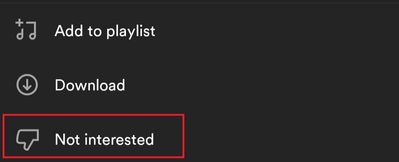
Below are a few podcast- and customization-related ideas, which I think you'd like, so feel free to check them out and show your support by giving them a thumbs up:
- [Mobile][Other] Remove or manage “Your top podcasts” from mobile home screen
- [All Platforms] Customize Start Screen
Take care.
- Mark as New
- Bookmark
- Subscribe
- Mute
- Subscribe to RSS Feed
- Permalink
- Report Inappropriate Content
Hey @vin_sychem,
Thank you for reaching out here in the Community.
It's currently not possible to remove items from your Home screen, however, it seems like the Community folks have already created an Idea about being able to disable or hide podcasts entirely. If you'd like to see that option available, go ahead and check this idea here.
While there's currently no way to customize your start screen, we'd suggest you give this idea a thumbs up, if this is something you'd like to see implemented in the future. Please note that even if an idea is currently set to “Not Right Now” you can still add your vote there as we revisit those ideas on regular intervals!
If you're interested in how ideas work and how your feedback reaches the right teams here, check this page out.
Hope this helps. If you ever have any other questions in the future, feel free to post in the Community again 🙂
- Mark as New
- Bookmark
- Subscribe
- Mute
- Subscribe to RSS Feed
- Permalink
- Report Inappropriate Content
This is not true. The three dots only give you three choices; whether I wish to follow it, rate it, or share it. Even if you hit unfollow, the podcast won’t go away!! Frustrating
- Mark as New
- Bookmark
- Subscribe
- Mute
- Subscribe to RSS Feed
- Permalink
- Report Inappropriate Content
I am having the same problem. A podcast I tried out keeps popping up on my homepage. It will even auto-queue sometimes, which is even more infuriating than it not going away despite me not following it or having it in my library! It’s possible it keeps being recommended to me because of the other podcasts I listen to, but it is the only podcast that pops up.
- Mark as New
- Bookmark
- Subscribe
- Mute
- Subscribe to RSS Feed
- Permalink
- Report Inappropriate Content
I am having the same issue despite doing all I could to stop getting it recommended (or even worse: automatically playing...), like unfollowing the podcast, rating it the lowest possible... It is extemely frustrating and annoying.
And the solution given in a previous message is not working since the 'Remove from your shows' / 'Don't notify me' options do not exist.
- Mark as New
- Bookmark
- Subscribe
- Mute
- Subscribe to RSS Feed
- Permalink
- Report Inappropriate Content
You're wrong
- Mark as New
- Bookmark
- Subscribe
- Mute
- Subscribe to RSS Feed
- Permalink
- Report Inappropriate Content
I am currently having this same issue - I listened to literally 10 minutes of a podcast, it was terrible, and now it's showing up at the top of my home page with no way to remove it. I even tried rating it one star and Spotify still apparently thinks that means I want to listen to it. Between this and the fact that I keep getting pop up ads every time I open the app with "recommendations" even though I pay for premium AND the fact that Spotify keeps hiding podcasts I paused but was in the middle of listening to and saying they're "played" even though there's still quite a bit of time left, I need to find another app to use for podcasts. Allowing paying customers to remove podcasts they don't like from their home page, especially when they aren't subscribed/following, seems like the bare minimum UX Design decision for an app that is used to play podcasts.
- Mark as New
- Bookmark
- Subscribe
- Mute
- Subscribe to RSS Feed
- Permalink
- Report Inappropriate Content
Same, I've had several popups for podcasts in the last 24 hours and I don't listen to podcasts on spotify. Deeply annoying. The instructions above don't even match what I'm seeing in the app. It's been obvious for a while that spotify is trying to push podcasts on their platform and they don't care about user experience. Been a premium member for 8 years and if I get any more pop-ups I might start researching streaming apps.
- Mark as New
- Bookmark
- Subscribe
- Mute
- Subscribe to RSS Feed
- Permalink
- Report Inappropriate Content
Hey folks,
What I'd recommend is to look for the podcast in the Podcasts tab of your Home feed on the mobile app and tap the three dots on an episode > Not interested.

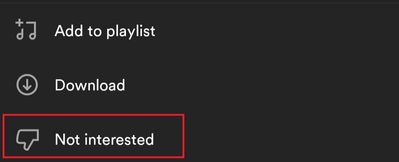
Below are a few podcast- and customization-related ideas, which I think you'd like, so feel free to check them out and show your support by giving them a thumbs up:
- [Mobile][Other] Remove or manage “Your top podcasts” from mobile home screen
- [All Platforms] Customize Start Screen
Take care.
- Mark as New
- Bookmark
- Subscribe
- Mute
- Subscribe to RSS Feed
- Permalink
- Report Inappropriate Content
- Mark as New
- Bookmark
- Subscribe
- Mute
- Subscribe to RSS Feed
- Permalink
- Report Inappropriate Content
I don't see this button. Attached is a screenshot on Android of where it's supposed to be. I'm on the latest version (8.8.66.563).
The button isn't present on PC either.

- Mark as New
- Bookmark
- Subscribe
- Mute
- Subscribe to RSS Feed
- Permalink
- Report Inappropriate Content
I have the same problem. A podcast is showing up in the "Good Morning" section which I would like to remove.
No option is given.
- Mark as New
- Bookmark
- Subscribe
- Mute
- Subscribe to RSS Feed
- Permalink
- Report Inappropriate Content
Exact same issue here. If I can't find a solution for this im cancelling my subscription.
- Mark as New
- Bookmark
- Subscribe
- Mute
- Subscribe to RSS Feed
- Permalink
- Report Inappropriate Content
I have the exact same problem. There are no podcasts in my library. (I rated them all the lowest and stopped following them to try to get rid of the most aggravating recommendations). Spotify continues to prominently "recommend" (I believe the better term is to "aggressively advertise) two aggravating podcasts. I have to scroll past them to get to the music. Why "recommend" podcasts that the subscriber rated the lowest and does not follow? Either the AI is defective or Spotify is being paid to push certain podcasts, probably the ones with advertising. Please consider allowing subscribers to block specific podcasts and to opt to not receive podcasts recommendations.
- Mark as New
- Bookmark
- Subscribe
- Mute
- Subscribe to RSS Feed
- Permalink
- Report Inappropriate Content
This sucks so much. I hate what spotify has become.
- Mark as New
- Bookmark
- Subscribe
- Mute
- Subscribe to RSS Feed
- Permalink
- Report Inappropriate Content
I DON'T HAVE ANY INTEREST IN LISTENING TO JORDAN PETERSON PODCAST SPOTIFY!!!
- Mark as New
- Bookmark
- Subscribe
- Mute
- Subscribe to RSS Feed
- Permalink
- Report Inappropriate Content
Me: I hate Jordan Peterson and his whacko views on woman
Spotify: No you don't
- Mark as New
- Bookmark
- Subscribe
- Mute
- Subscribe to RSS Feed
- Permalink
- Report Inappropriate Content
Same for Theo Von or any of the Brogan acolytes. I don want them in my feed and it is forced in again and again. Might have to go back to Apple Music.
- Mark as New
- Bookmark
- Subscribe
- Mute
- Subscribe to RSS Feed
- Permalink
- Report Inappropriate Content
I figured it out!!!
Mark all as listened to, it'll stop recommending, and it'll disappear off the "your podcasts" listing!
1. Go to the page for the podcast
2. Select the gear icon
3. At the bottom, select "Mark as played"
4. Select "Mark all as listened"
FINALLY, some relief!
- Mark as New
- Bookmark
- Subscribe
- Mute
- Subscribe to RSS Feed
- Permalink
- Report Inappropriate Content
Thats true and thanks for help! But they definitly need to stop this kind of manipulating tactics,they push us podcasts that are probaby payed to be sponsored. I listened to 2 podcasts in 2 years,and they keep pushing totaly diferent creators to me,like ??? Why do i even have premium when i cant chose to delete something from recomendation or even say im not interested? They are crazy
Suggested posts
Hey there you, Yeah, you! 😁 Welcome - we're glad you joined the Spotify Community! While you here, let's have a fun game and get…