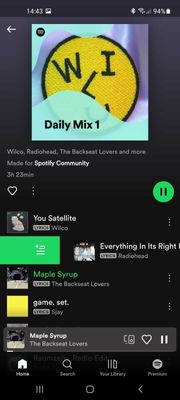- Home
- Help
- Your Library
- Re: Made for Me mixes, ie Daily Mix, Rock Mix Loop...
Help Wizard
Step 1
Type in your question below and we'll check to see what answers we can find...
Loading article...
Submitting...
If you couldn't find any answers in the previous step then we need to post your question in the community and wait for someone to respond. You'll be notified when that happens.
Simply add some detail to your question and refine the title if needed, choose the relevant category, then post.
Just quickly...
Before we can post your question we need you to quickly make an account (or sign in if you already have one).
Don't worry - it's quick and painless! Just click below, and once you're logged in we'll bring you right back here and post your question. We'll remember what you've already typed in so you won't have to do it again.
FAQs
Please see below the most popular frequently asked questions.
Loading article...
Loading faqs...
Ongoing Issues
Please see below the current ongoing issues which are under investigation.
Loading issue...
Loading ongoing issues...
Help categories
Account & Payment
Using Spotify
Listen Everywhere
Made for Me mixes, ie Daily Mix, Rock Mix Loops Repeats Same Song
Made for Me mixes, ie Daily Mix, Rock Mix Loops Repeats Same Song
- Mark as New
- Bookmark
- Subscribe
- Mute
- Subscribe to RSS Feed
- Permalink
- Report Inappropriate Content
Plan
Free/Premium
Country
Device
iPhone 8
Operating System
iOS 15.5
My Question or Issue
When I play any of my Made for me mixes it will repeat the same song. For example a song will replay after itself. I can skip to the next song and then those 2 songs will repeat, etc. Seems to have begun after the most recent update.
- Subscribe to RSS Feed
- Mark Topic as New
- Mark Topic as Read
- Float this Topic for Current User
- Bookmark
- Subscribe
- Printer Friendly Page
- Mark as New
- Bookmark
- Subscribe
- Mute
- Subscribe to RSS Feed
- Permalink
- Report Inappropriate Content
Hi @pholder!
Are you able to consistently reproduce this issue? If yes, then a short screen recording would be greatly appreciated, so we can take a direct look at what's happening on your end.
Feel free to also let us know what troubleshooting you've done so far so we avoid repeating the steps. You can try reinstalling the app as described in this article if you haven't already.
If possible, try logging in to another device (a friend's or a relative's would do) to see if you'd experience the same behavior there.
We'll be on the lookout for your reply. Cheers!
- Mark as New
- Bookmark
- Subscribe
- Mute
- Subscribe to RSS Feed
- Permalink
- Report Inappropriate Content
I have reinstalled the app this morning and so far so good!
- Mark as New
- Bookmark
- Subscribe
- Mute
- Subscribe to RSS Feed
- Permalink
- Report Inappropriate Content
Hey there @pholder,
Thank you for your reply and confirmation 🙂
We're super glad to see that everything works as it should for you!
If anything comes up we're always one post away.
Have a great continued weekend!
- Mark as New
- Bookmark
- Subscribe
- Mute
- Subscribe to RSS Feed
- Permalink
- Report Inappropriate Content
It is happening again in my daily mixes. Repeats the first song. When I skip, it plays a comercial, plays the second song then repeats the first then the second.
- Mark as New
- Bookmark
- Subscribe
- Mute
- Subscribe to RSS Feed
- Permalink
- Report Inappropriate Content
Hi again @pholder,
We're sorry to see that you're having this experience again.
Would you mind checking if you get the same behavior on a different device or the web player?
It would also be great if you can provide us a screen recording so that we can have a closer look directly from your end.
We'll be on the lookout for your reply.
Take care 🙂
- Mark as New
- Bookmark
- Subscribe
- Mute
- Subscribe to RSS Feed
- Permalink
- Report Inappropriate Content
It has been difficult getting my mobile device to perform a screen recording that long. Between catching it when it happens and the 2-3 commercials between songs they can be long.
Essentially the mix will shuffle and repeatedly revert back to the beginning of the shuffle.
This morning Daily Mix one played Swingin' by Tom Petty, played three commercials then played Swingin' again. I have reset cache and reinstalled the app. Same behavior.
- Mark as New
- Bookmark
- Subscribe
- Mute
- Subscribe to RSS Feed
- Permalink
- Report Inappropriate Content
I was able to get a recording. I will upload when I get home
- Mark as New
- Bookmark
- Subscribe
- Mute
- Subscribe to RSS Feed
- Permalink
- Report Inappropriate Content
- Mark as New
- Bookmark
- Subscribe
- Mute
- Subscribe to RSS Feed
- Permalink
- Report Inappropriate Content
I do not see the same behavior with the same playlist on the web player. It plays the songs in order as they appear. On my mobile device, it does not play them in order, like a shuffle but it repeats the first song.
- Mark as New
- Bookmark
- Subscribe
- Mute
- Subscribe to RSS Feed
- Permalink
- Report Inappropriate Content
Hi again @pholder,
Thank you so much for the video and the detailed explanation. This seems odd but let's continue to investigate 🙂
In the video it seems like you're listening through AirPods - does it make a difference if you listen through internal phone speakers instead?
We can confirm that Daily Mix should play in order while being on mobile. Since it doesn't, can you open the app on desktop/web and your phone at the same time and start playing the Daily Mix on the PC making sure shuffle is turned off, then switch playback to the phone?
Let us know how it goes so that we can continue to assist you if you need us to 🙂
Take care!
- Mark as New
- Bookmark
- Subscribe
- Mute
- Subscribe to RSS Feed
- Permalink
- Report Inappropriate Content
It does not seem to make a difference whether I am listening thru the AirPods or not.
I opened the web player on my pc and had spotify open on my mobile. Played the same Daily Mix on the PC by clicking the green arrow(no shuffle). The same song began to play on my mobile. Closed the app on mobile and played the same playlist again on the PC. The playlist on the PC began with the same song. Same song on mobile or PC that is in the video capture, #7 on the playlist. I would like to point out if I do this on another playlist like weekly mix, it will do that as well but with another song. Yesterday it was repeating the first few song on Weekly Discovery. I would try to skip ahead or pick another song but it would began to repeat again.
I hope I am being clear in my rambling.
- Mark as New
- Bookmark
- Subscribe
- Mute
- Subscribe to RSS Feed
- Permalink
- Report Inappropriate Content
Hey @pholder,
Thank you for your reply and once again thank you for testing what suggested. It's much appreciated!
We tried it as well on our end but couldn't repro which makes it difficult to find a solution remotely.
Does it only happen after playing one (or multiple) commercials?
Can it be that you one accidentally added songs to the queue by swiping right:
It would also be great if you could have someone log in with their account - such as a friend or family member to see if the issue persists. This will help us understand if it's account related or not.
Keep us posted.
Cheers 🙂
- Mark as New
- Bookmark
- Subscribe
- Mute
- Subscribe to RSS Feed
- Permalink
- Report Inappropriate Content
It does seem to happen after commercials. Since I am on a free plan it seems I get more commercials than music at times. 😋
As far as adding a song to a queue, I didn't know that existed. However this has happened with several songs over several mixes so I don't think that is the issue.
I don't know anyone who uses Spotify that is close to me. I will be visiting a family member in the next few weeks. I'll have them try then.
Thank you for your continued help.
- Mark as New
- Bookmark
- Subscribe
- Mute
- Subscribe to RSS Feed
- Permalink
- Report Inappropriate Content
The family member has a Premium plan and their account does not exhibit the same behavior
- Mark as New
- Bookmark
- Subscribe
- Mute
- Subscribe to RSS Feed
- Permalink
- Report Inappropriate Content
Hey @pholder,
Thank you for keeping in contact and for the info shared.
Since the issue is not happening in the family member's account, we'll need some more info to continue investigating your case.
First (and if possible), could you check if this happens using a different mobile device with your same account?
Also, it would be great if you could have someone log in with their account on your device - such as a friend or a family member, to see if the issue persists. This will help us understand if it could be account-related or not.
Lastly, include in your next response the OS version of your mobile device, along with the Spotify version you're currently running.
We'll be on the lookout.
Suggested posts
Let's introduce ourselves!
Hey there you, Yeah, you! 😁 Welcome - we're glad you joined the Spotify Community! While you here, let's have a fun game and get…