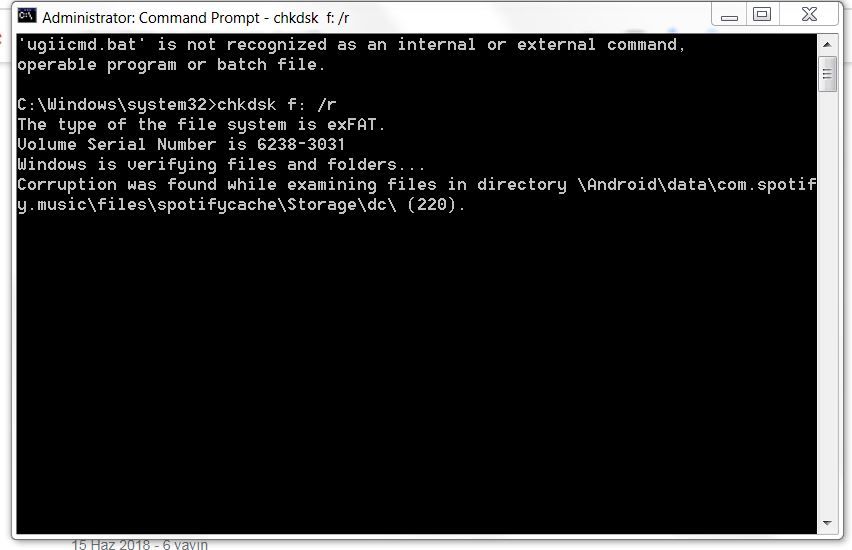- Home
- Help
- Your Library
- Re: Moving downloads to SD card failed, now librar...
Help Wizard
Step 1
Type in your question below and we'll check to see what answers we can find...
Loading article...
Submitting...
If you couldn't find any answers in the previous step then we need to post your question in the community and wait for someone to respond. You'll be notified when that happens.
Simply add some detail to your question and refine the title if needed, choose the relevant category, then post.
Just quickly...
Before we can post your question we need you to quickly make an account (or sign in if you already have one).
Don't worry - it's quick and painless! Just click below, and once you're logged in we'll bring you right back here and post your question. We'll remember what you've already typed in so you won't have to do it again.
FAQs
Please see below the most popular frequently asked questions.
Loading article...
Loading faqs...
Ongoing Issues
Please see below the current ongoing issues which are under investigation.
Loading issue...
Loading ongoing issues...
Help categories
Account & Payment
Using Spotify
Listen Everywhere
Moving downloads to SD card failed, now library on phone is out of sync
Moving downloads to SD card failed, now library on phone is out of sync
- Mark as New
- Bookmark
- Subscribe
- Mute
- Subscribe to RSS Feed
- Permalink
- Report Inappropriate Content
Plan
Premium
Country
United States of America
Device
LG G7 ThinQ LM-G710ULM
Operating System
Android 9 (Kernel 4.9.112)
My Question or Issue
I was in the middle of moving my downloads from my 64GB internal storage to my 128 GB SD card when I lost my data connection with Verizon (I'm traveling and had no Wi-Fi). Spotify kicked back an error that there was something wrong with my SD card (which I eventually determined was not the case - see below).
Since cellular internet was down on my phone and I had no Wi-Fi, I waited to fix my Spotify downloads. Once cellular data was working, Spotify could no longer login on my device (FB login always failed and username/password kept giving me incorrect pswd even when verified on a web browser).
After ejecting and re-inserting my SD card and a phone reboot, I confirmed all the data already on my SD card was there and readable - photos, MediaMonkey library, etc. But still Spotify could not login. I deleted the cache - still no. I uninstalled and reinstalled - still no. Finally after crashing the app multiple times and trying to login over and over, I am now able to login to Spotify on my device, but now my Favorite Artists and Albums and Podcasts no longer show (but I confirmed they are there in Spotify on my PC).
Why did a simple download move completely jack up Spotify and how can I get my library synced up again on my device?
- Subscribe to RSS Feed
- Mark Topic as New
- Mark Topic as Read
- Float this Topic for Current User
- Bookmark
- Subscribe
- Printer Friendly Page
- Mark as New
- Bookmark
- Subscribe
- Mute
- Subscribe to RSS Feed
- Permalink
- Report Inappropriate Content
Hey @DeloskyGA,
Thanks for reaching out about this here in the Community.
If you're using an SD card with your phone, you might need to format it and then reinstall Spotify. Also, if you're using one, make sure it's not formatted as "Internal" memory since formatting an SD Card to be used as Internal memory (called "Adoptable Storage") creates issues with the Spotify cache and downloads.
Let us know how you get on. We'll look out for your reply!
- Mark as New
- Bookmark
- Subscribe
- Mute
- Subscribe to RSS Feed
- Permalink
- Report Inappropriate Content
Well that's an unfortunate solution and one that is up there with "do a hard reset of your phone" to get things to work. Unfortunately, whatever happened has made my SD card completely unusable. Let me re-iterate, before I attempted to move my Spotify media library from the internal storage to my 128 GB Samsung SD card, I have had ZERO PROBLEMS with the card in 2 years. Camera photos saved to it, photos uploaded to Onedrive from it, MediaMonkey library synced and played to/from it for two whole years without a glitch ever.
Then I get a message on my phone that my internal storage is low and I see that by default Spotify had been saving media to my internal storage - over 10 GB. I decide to move my library from internal storage to my SD card using the Spotify app. I leave it running and when I come back an hour later I have some random error (no I did not record it because I didn't think I'd have to) that there was a problem writing to the card.
Since then it has been nothing but problems. I was finally able to get my camera to see the SD card again as storage to save to but only after missing a couple of vacation photos of my kids. MediaMonkey - I've since uninstalled it because I could only see partial of my library. But the biggest problem is that I now CANNOT REFORMAT the SD card. Even in another Android device - my Samsung Galaxy Tab S - just gives me, "Scanning media" and then it doesn't see it and then scans and then doesn't see it, etc, etc.
Needless to say I'm pretty ticked off right now that a simple media copy from internal storage to SD card can be such an intrusive and destructive process. I will state it again - THERE WAS NOTHING WRONG WITH THIS CARD until I tried this process. What on Earth is Spotify doing to render the SD card unusable? I'm now out a 128 GB SD card not to mention all of my downloaded media between MM and Spotify for the rest of my vacation.
- Mark as New
- Bookmark
- Subscribe
- Mute
- Subscribe to RSS Feed
- Permalink
- Report Inappropriate Content
So I could really use some help here. I'm now at the stage where I'm just looking for answers. How did a simple media move break the sync of my online library to my phone and why did it render my SD card completely unusable?
- Mark as New
- Bookmark
- Subscribe
- Mute
- Subscribe to RSS Feed
- Permalink
- Report Inappropriate Content
Is there a way to contact Support directly? Either through email or chat or phone? I have yet to receive a follow up from Community and I'm a paid Premium member and need some troubleshooting that online forums doesn't seem to be able to support.
- Mark as New
- Bookmark
- Subscribe
- Mute
- Subscribe to RSS Feed
- Permalink
- Report Inappropriate Content
I am unable to format the SD card as you recommended @Mario.
I cleanly ejected it from my phone and am seeing the following:
- If inserted to another Android device, it can be seen as inserted but the device repeatedly scans the card but never reads it.
- If inserted into a Windows PC, it can be seen and read (I've copied off all my data) but never formatted. When I go to format it, I get the error back stating, "This drive is in use. Another program or process is using this drive. Do you want to format it anyway?" The format then fails with, "Windows was unable to complete the format"
I've been in IT and working on computers for decades - yes decades. Everything leads me to believe that something the Media Move did to my SD card is locking it from being used in my own phone and from other devices now (per bold italics above).
What can I do to get my SD card working again? There was nothing wrong with it before I started this process and all indications are there is still nothing wrong with the physical SD card since I can still read and manage it from a Windows PC. But since the Spotify Move Media to SD, this card has become unusable from my phone.
I'm a Premium user (different login) and pay monthly for Spotify. I would like some answers so that I can continue to use it on this mobile device. I will not to stop asking and will eventually escalate this as high as I need to go to get someone to support me.
Someone's assistance is appreciated and hopefully we can get a quick resolution.
- Mark as New
- Bookmark
- Subscribe
- Mute
- Subscribe to RSS Feed
- Permalink
- Report Inappropriate Content
Removed update...
- Mark as New
- Bookmark
- Subscribe
- Mute
- Subscribe to RSS Feed
- Permalink
- Report Inappropriate Content
Well I have had the same problem with @DeloskyGA two days ago.
I tried to format my sd card but every time and in every method I got error.
As you see below also chkdsk command does not work because of spotifychache...
For now My phone does not recognise my sd card.
I want back my sd card. Want my money back from spotify and if it is not gonna solve, than I will never use this app again !
- Mark as New
- Bookmark
- Subscribe
- Mute
- Subscribe to RSS Feed
- Permalink
- Report Inappropriate Content
The only resolution I had for my problem is to replace the SD card. I had ZERO problems accessing (GBs of music files synchronized regularly from MediaMonkey), saving to (Camera saving every photo and uploading to OneDrive) or otherwise using (storing ringtones and playlists) my SD card with my phone prior to trying to move my Spotify library. I can't prove it, but I'm 100% sure that something in the move of my library corrupted my card and made it basically unusable. Spotify will never admit to this, but there is no other explanation other than ironically my card goes bad at the exact same time that I try to move the Spotify library to it.
I will eventually close this as resolved, but only after I'm out the cost of another high quality SD card.
- Mark as New
- Bookmark
- Subscribe
- Mute
- Subscribe to RSS Feed
- Permalink
- Report Inappropriate Content
I have a similar issue. When moving the data to the external sd card, spotify restarts as it moved all files. So far so good but seconds after that my phone restarts and is not able to mount the sd card again. I can see it in windows, copy files and stuff but if i try to delete the com.spotify.music folder windows says it can not remove some files because they are corrupted, but if i boot into linux (in my case ubuntu 20.10) and remove the folder via rm -rf in terminal the sd works again on my phone as if nothing happend.
- Mark as New
- Bookmark
- Subscribe
- Mute
- Subscribe to RSS Feed
- Permalink
- Report Inappropriate Content
someone posted that its an issue with cl10 cards tested it with a cl4 and now it works
Suggested posts
Hey there you, Yeah, you! 😁 Welcome - we're glad you joined the Spotify Community! While you here, let's have a fun game and get…