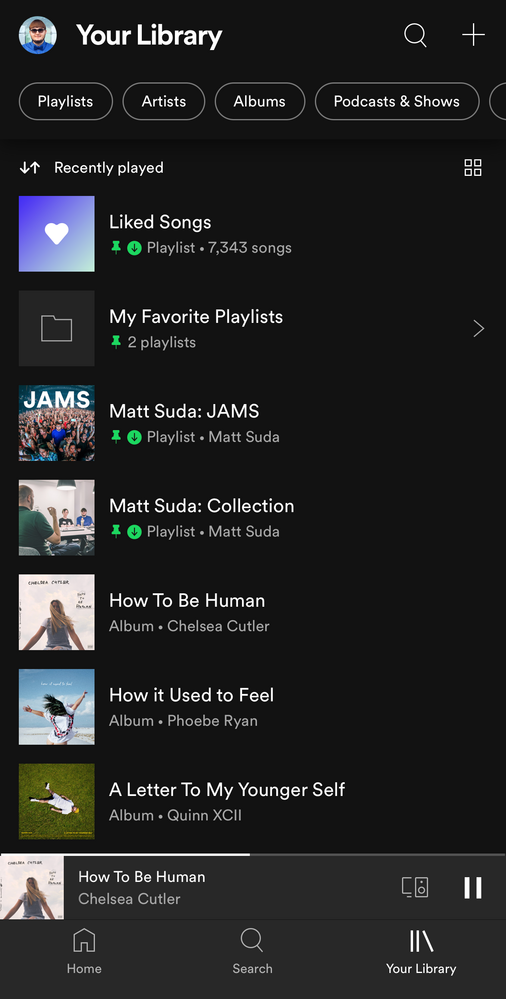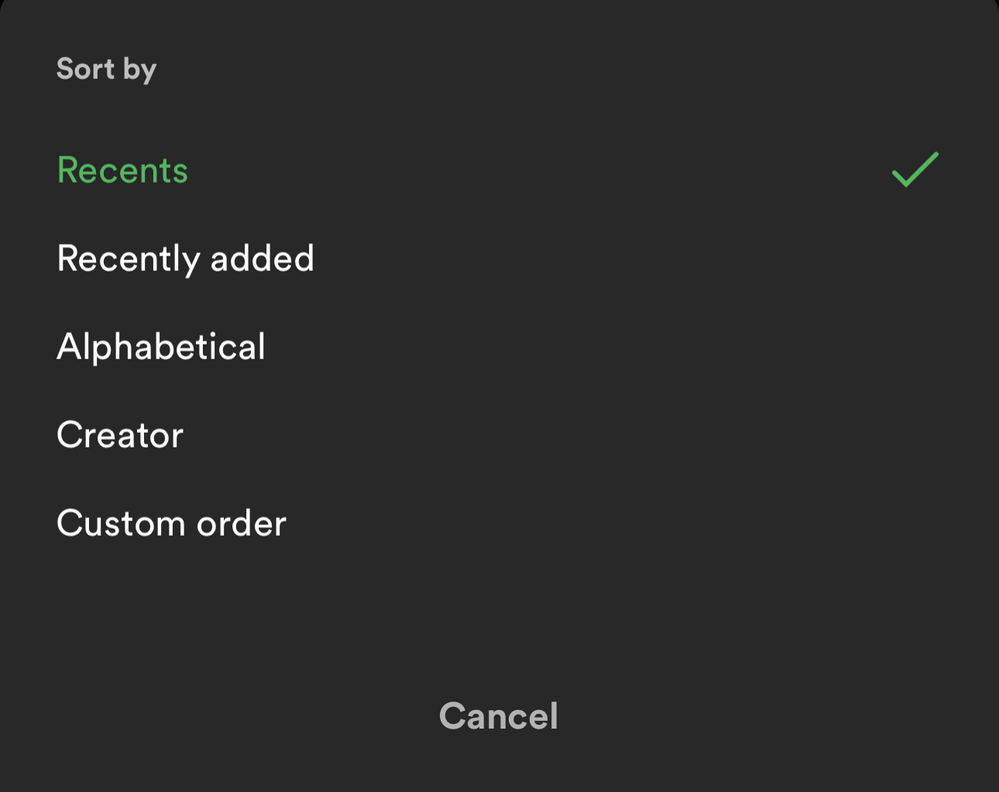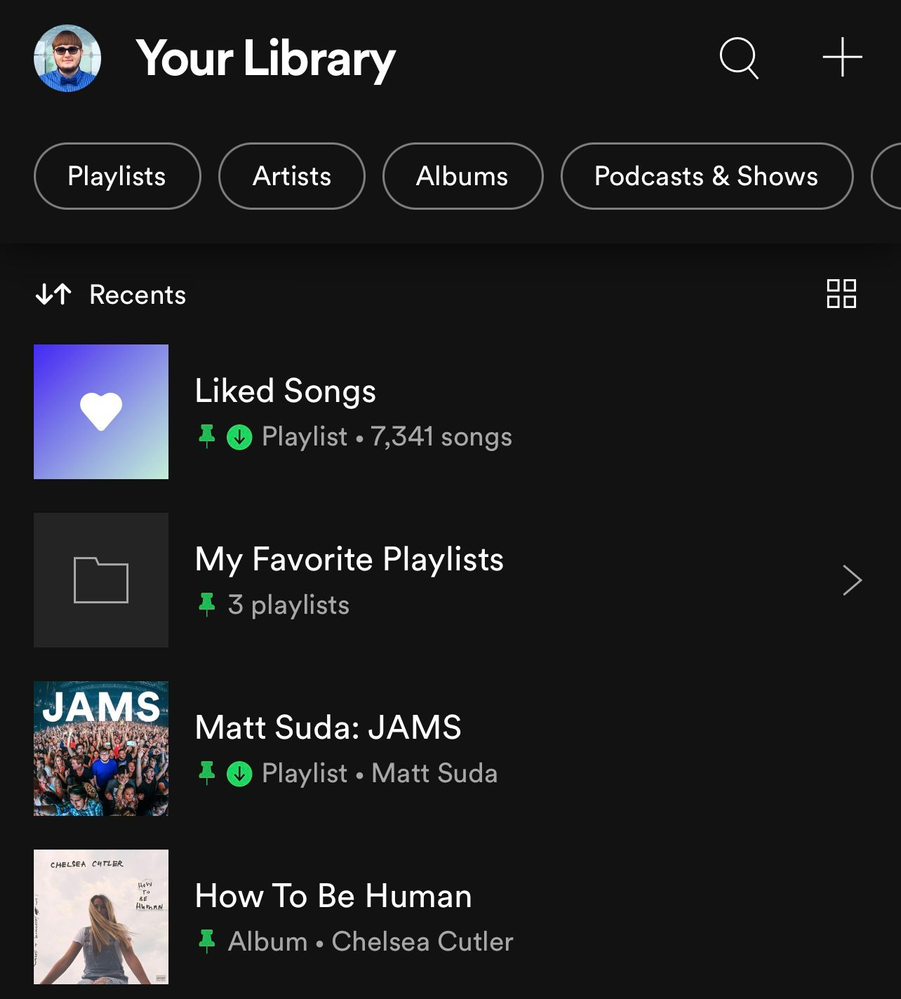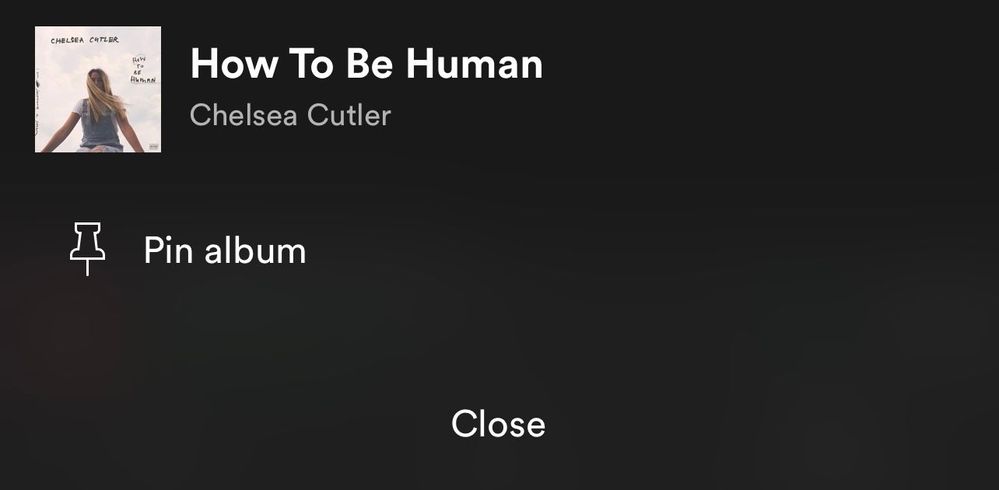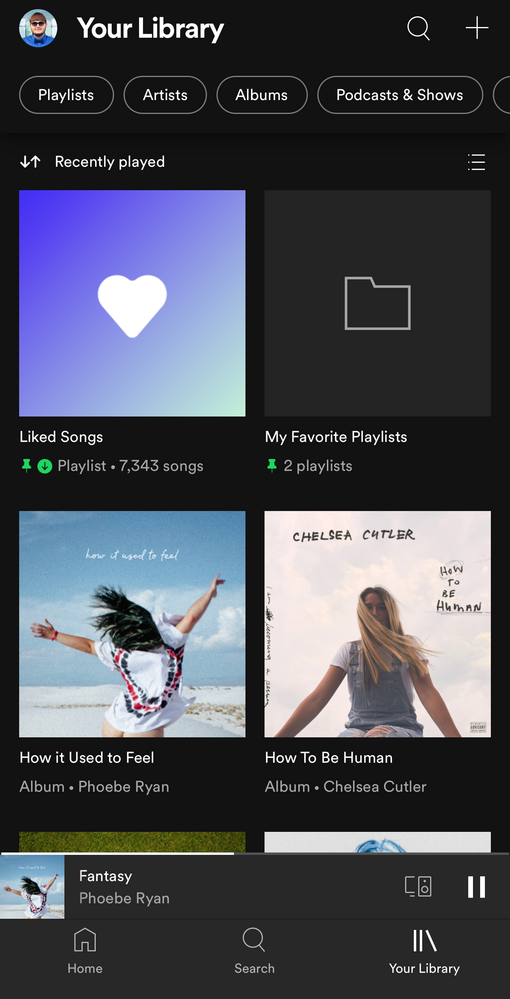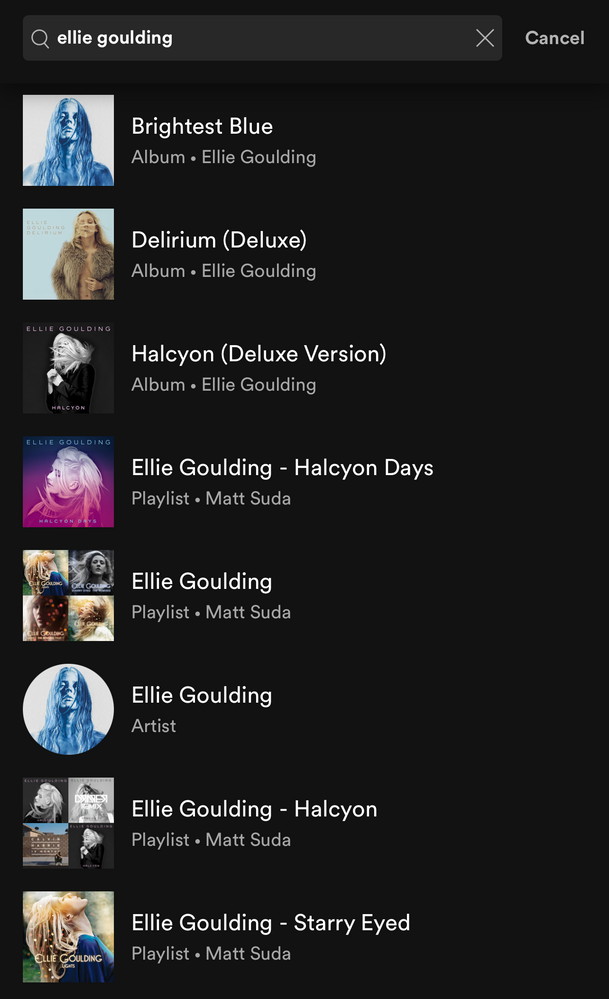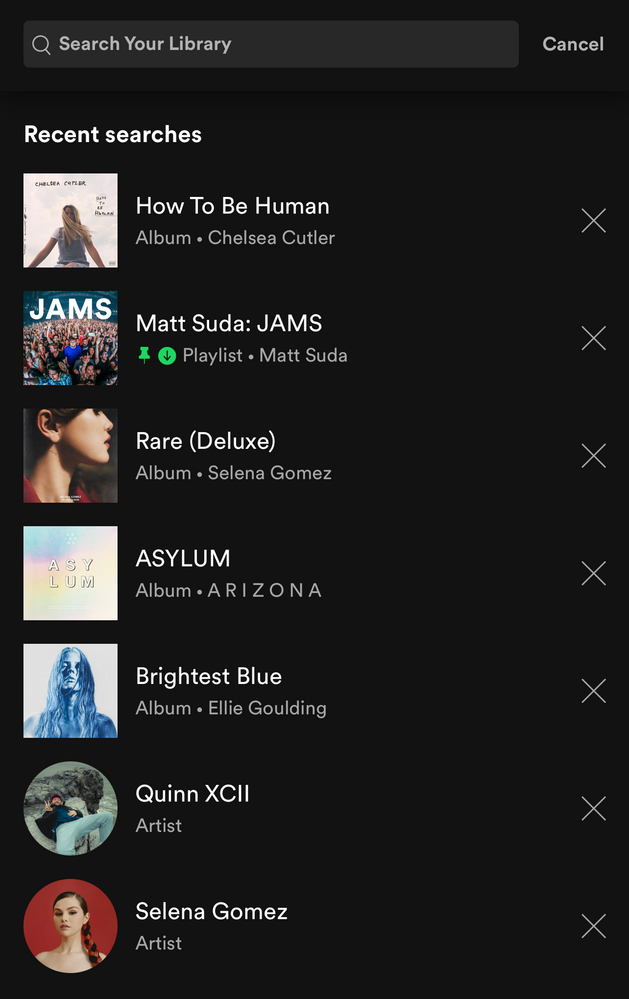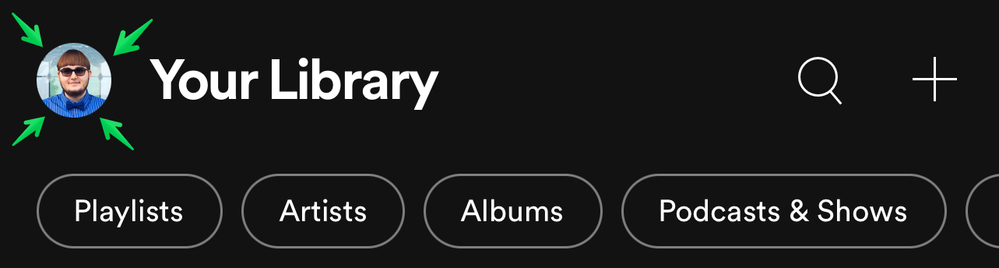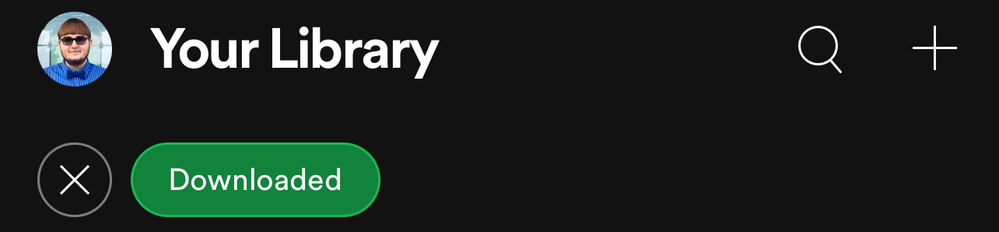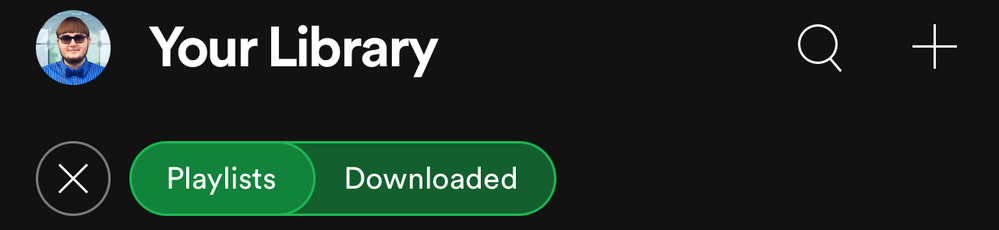- Home
- Help
- Your Library
- Re: New Your Library view (iOS & Android)
Help Wizard
Step 1
Type in your question below and we'll check to see what answers we can find...
Loading article...
Submitting...
If you couldn't find any answers in the previous step then we need to post your question in the community and wait for someone to respond. You'll be notified when that happens.
Simply add some detail to your question and refine the title if needed, choose the relevant category, then post.
Just quickly...
Before we can post your question we need you to quickly make an account (or sign in if you already have one).
Don't worry - it's quick and painless! Just click below, and once you're logged in we'll bring you right back here and post your question. We'll remember what you've already typed in so you won't have to do it again.
FAQs
Please see below the most popular frequently asked questions.
Loading article...
Loading faqs...
Ongoing Issues
Please see below the current ongoing issues which are under investigation.
Loading issue...
Loading ongoing issues...
Help categories
Account & Payment
Using Spotify
Listen Everywhere
New Your Library view (iOS & Android)
New Your Library view (iOS & Android)
- Mark as New
- Bookmark
- Subscribe
- Mute
- Subscribe to RSS Feed
- Permalink
- Report Inappropriate Content
Spotify is introducing a new version of the Your Library view to mobile users of the iOS and Android apps. When you open up the Spotify mobile app you will see this new view. 📱
Check out this Spotify news article for more information:
Listeners Can Explore Their Spotify Collections Faster and Easier With a New ‘Your Library’
This thread is your go-to destination for getting an overview of what's new, asking questions, getting help for issues you might have, as well as to share your feedback on this new version of Your Library. Also, do you have any tips for other users on how you are using the new Your Library? We'd love to hear them.
What's new?
- See your entire collection in one simple list
- Dynamic filters and better sort options for your collection
- Pinned library items to find your favorites, faster
- More control at your fingertips with a new grid view
- Universal search allows you to search through your entire collection and see your recent searches
- Faster settings navigation allows you to tap on your profile picture to get to settings faster
- Get to your downloads, faster
Here is a walkthrough of what's new:
One simple list:
Your Library is now one simple list. At the top, tap on the filters to filter the content you want to see and tap on the sort options to change the sort order of the list. To create a new playlist, tap on the + (plus) symbol at the top right corner.
Dynamic filter options:
At the top, tap on the filters to filter the content you want to see. Tap on the X and then chose another filter to see another type of content. Having no filter selected will show all types of content in the list.
- Playlists
- Artists
- Albums
- Podcasts & Shows
- Downloaded
Sort options:
At the top, tap on the sort options to change the sort order of the list.
- Recents
- Recently added
- Alphabetical
- Creator
And in the "Playlists" filter view, you'll have this option to see your playlists in your own order like in the desktop app and web player:
- Custom order
📌 Pinned library items:
If you tap and hold on the screen on any item in the Your Library list or swipe right on it, an option will show up allowing you to pin it and it will stay at the top of the Your Library list.
You can pin anything in Your Library such as playlists, playlist folders, artists, albums, and podcasts. The limit is 4 pinned items. You can unpin "New Episodes" to free up a pin and still get to that using the "Podcasts & Shows" filter or by searching for it. Same with "Liked Songs", you can unpin it and still get back to it at the top of the "Playlists" filter when it is sorted by "Custom order" or by searching for it. You can also pin the "Your Episodes" list to the main library view in addition to the "New Episodes" list if you also want to be able to access "Your Episodes" from the main library view without having to filter to "Podcasts & Shows" first.
To pin more playlists when you run out of the 4 item pins, you can make a playlist folder in the desktop app or web player and then move multiple playlists inside it and then pin the folder in the mobile app. Then tap on the folder at the top and there you go, easier access to all the playlists in that folder and that can be your 4th pin. However, you can't pin a specific playlist if it is in a folder, so you will need to pin the folder instead. Tip: In the desktop app or web player you can also move playlist folders inside of another playlist folder. That means you can pin a playlist folder that contains a whole bunch of other playlist folders if you want to get super organized.
To easily find the item you want to pin, the best way is to use the universal search. At the top of Your Library, tap on the search icon and search for the item you want to pin. The universal search searches your entire library for playlists, playlist folders, artists, albums, podcasts and also shows you your recent searches.
Grid view:
Are you a visual person? You're in control. With the new grid view you can view Your Library with bigger artwork if that's your jam. This is great for when you're on the go or in the car so you can find what you're looking for faster. To switch to the grid view, tap on the squares icon to the right. Tap on it again to go back to the list view.
Universal search:
The new universal search can be accessed by tapping the search icon at the top right corner. The new search allows you to quickly search through your entire library for playlists, playlist folders, artists, albums, and podcasts without having to go to a specific content section.
Recent searches:
The new universal search also shows you your most recent Your Library searches so you can quickly get back to what you previously searched for.
Faster settings navigation:
Tap on your profile picture in the top left corner to get to settings faster.
Downloads: (Requires Premium)
When you are in offline mode you'll see your downloaded content faster upon app launch in the home tab.
In Your Library, tap on the "Downloaded" filter either in the main list view or after tapping on a filter to view your downloaded content.
How the new version of Your Library (iOS & Android) evolved over time during testing:
When the new version of Your Library on mobile was being tested with users, a few of the main points of feedback were the following:
- Add a custom sort option for the playlists filter like in the old library view
- Add a way to see a feed of new podcast episodes like in the old library view
These two options were added during the testing phase. Other points of feedback were also made by users during the test, but Spotify is always looking to improve the app so hopefully the new library experience will improve over time.
I personally like being able to see my playlists in the same custom sort order I have them arranged in the desktop app, so I was glad to see that issue was addressed. A bonus feature was also added which is the ability to pin a few of your favorite items to the top of Your Library. I really like being able to have my favorites one tap away at the top of my library. A few other new features that I like are being able to quickly search through my entire library, being able to see my library in a new grid view, and being able to get to settings right from the library view.
Feedback:
Now that the new version of Your Library on mobile is rolling out to all users, what do you think? You can leave your feedback as a reply in this thread. If your feedback is suggesting certain changes, it is best to also post each individual idea in the Community Idea Exchange where users can vote and comment on your ideas and it'll be easier to track each idea. You can read more about how your feedback reaches Spotify here.
- Subscribe to RSS Feed
- Mark Topic as New
- Mark Topic as Read
- Float this Topic for Current User
- Bookmark
- Subscribe
- Printer Friendly Page
- Mark as New
- Bookmark
- Subscribe
- Mute
- Subscribe to RSS Feed
- Permalink
- Report Inappropriate Content
I have exactly the same issue here, @rupert27.
I hope they fix it. 🆘
- Mark as New
- Bookmark
- Subscribe
- Mute
- Subscribe to RSS Feed
- Permalink
- Report Inappropriate Content
I don't really like the new update, for many of the reasons mentioned above.
I mostly listen to podcasts, and find it problematic to have both "podcasts" and "shows" together. I want to see what episodes I have downloaded, and now I can't.
When filtering "podcast and shows", with "recently played" - what order is being shown? I can't figure it out. It's not the last played (I have some shows there I haven't listened to for a while), and it's not the last updated.
Adding "recently updated" would solve some people's issues here. It would also be nice for playlists...
- Mark as New
- Bookmark
- Subscribe
- Mute
- Subscribe to RSS Feed
- Permalink
- Report Inappropriate Content
Also undo the changes made it the playlist sorting for adding music to a playlist. I don’t know when I last added music to a playlist and I have to scroll through all my playlist to try and find the one….
- Mark as New
- Bookmark
- Subscribe
- Mute
- Subscribe to RSS Feed
- Permalink
- Report Inappropriate Content
@fiddledeedee you must go to the podcast’s page and find the episode
- Mark as New
- Bookmark
- Subscribe
- Mute
- Subscribe to RSS Feed
- Permalink
- Report Inappropriate Content
I have had spotify premium for quite a long time now and I have been very satisfied with it, I use spotify nearly everyday. However I’m not very happy with the new update in premium which makes playlists be mixed with artists and albums, it makes it harder to find what I’m looking for and it makes the Your Library feature kind of useless. Please put it back to how it was or make a feature to have the option of how you want the set up.
- Mark as New
- Bookmark
- Subscribe
- Mute
- Subscribe to RSS Feed
- Permalink
- Report Inappropriate Content
I'm actually furious. I cannot do something as simple as sort albums and playlist differently. How's that an improvement? I used to sort playlists by "recently played" and albums by "recently added" or "artist", but now sorting applies globally (only exception is custom order for playlists).
Also, If I was viewing my albums and wanted to switch to my playlists view, I'd have to tap on the tiny X mark to delete the filter first, then tap playlists. Something that was achieved as a simple swipe or a single tap with large areas.
It's so jarring to see playlists, artists, PODCASTS, lumped together in one long list without any meaningful seperation between them, except the tiny text indicating what type it is. The fact that you need filters to make any meaningful use out of it, indicates that the main default view is rather useless and redundant.
I would like to keep using Spotify for the foreseeable future, but unfortunately this makes it harder to do so.
- Mark as New
- Bookmark
- Subscribe
- Mute
- Subscribe to RSS Feed
- Permalink
- Report Inappropriate Content
Glad someone else noticed. Apparently spotify crashlanded again and didn't apply proper UX as usual to ensure what should exist in their platform. What Fiddledeedee said, you can sort it by Custom but only when chosing to sort it by Playlist first, and then when you remove the filter, nothing shows, so they haven't tested this proper either.
Spotify, can you please STOP changing things that people are used to and STOP having the damn desktop and mobile version different! Bring back custom sorting as a basic alternative again and listen to your customers for once. You already tossed us at the side when you removed the "Play all tracks from folder" option, without actually stating why.
EDIT: Currently downgrading to an earlier version of Spotify APK until they fix this.
- Mark as New
- Bookmark
- Subscribe
- Mute
- Subscribe to RSS Feed
- Permalink
- Report Inappropriate Content
This new UI is just counter intuitive and makes no sense. Like I get it you guys want to put everything in one place but that makes no sense. Now my library page is filled with clutter. I just want my playlist. Plus there is no option to do custom order on Android S20 so ya are definitely wrong. The whole reason I followed an artist was to get an occasional email from you guys when they put out new music. That doesn't mean I literally wanted to have them on my page. Do you guys not test out your updates and determine whether they make sense or not? Like if I had 1000+ artist I followed were ya really about to clutter my page with a crazy scroll of people. I started just unfollowing people I guess. This is literally making me conaider switching apps I've been with you guys for way too long and hour last previous updates have been ass.
I wonder if I download an old versions apk and turn off automatic updates. That's how bothersome this new update is. It just makes no sense.
- Mark as New
- Bookmark
- Subscribe
- Mute
- Subscribe to RSS Feed
- Permalink
- Report Inappropriate Content
I understand that people complain vociferously anytime changes are made to their apps, and I strive to not be that person. Nonetheless, I agree with everything PLZfixLIBRARY said: the changes dramatically make the app more difficult to use.
My first UI complaint revolved around ordering my playlists, and while this article clarified how I could return to my custom sorting in important ways, it's entirely non-intuitive; had I not had intentions to complain, I'm not sure I would have known I could change this.
My second UI complaint is the shift from tapping a small icon to swiping. I'm aware this isn't the safest option, but I'm often switching between podcasts and playlists at red lights or stop signs. It's *exceptionally* easy to swipe twice and find my playlist since I knew how I had ordered my playlists. Now, having to untap the podcast option, locate the playlist option and tap that one, it's significantly more difficult to do. Again, this was substantially worse before I knew I could, in fact, sort my playlists by my custom sorting again, but even doing that was unclear.
Anyways, I'm not a complainer, but this was the first time in probably close to 10 years that I thought, "maybe I should switch to another app." I don't think anyone should be fired as was requested by others in this response, but I seriously might have to check out alternative apps if the UI doesn't change as it's simply cluttered and difficult to use now.
- Mark as New
- Bookmark
- Subscribe
- Mute
- Subscribe to RSS Feed
- Permalink
- Report Inappropriate Content
- Mark as New
- Bookmark
- Subscribe
- Mute
- Subscribe to RSS Feed
- Permalink
- Report Inappropriate Content
I mostly agree! I definitely appreciate all the hard work the development team has put into the app and the way it's improved over the years, and I've no doubt this is an improvement to how it works for a lot of people. However, for some, myself included, it's messed up the way we had our playlists sorted and such. It would be nice if both the old and new ways could exist side-by-side with an option to choose which we prefer!
- Mark as New
- Bookmark
- Subscribe
- Mute
- Subscribe to RSS Feed
- Permalink
- Report Inappropriate Content
Since last update all my playlists are playing from bottom to top, and I don't find a way to fix it. Does anyone know a solution?
- Mark as New
- Bookmark
- Subscribe
- Mute
- Subscribe to RSS Feed
- Permalink
- Report Inappropriate Content
Turns out there's something close to the old view in "Podcasts and Shows" -> "New Episodes".
- Mark as New
- Bookmark
- Subscribe
- Mute
- Subscribe to RSS Feed
- Permalink
- Report Inappropriate Content
I cannot stand the changes they have made to the My Library section. I am forced to have to remove filter options every time I access it. It is like accessing a database instead of a useful UI selection, which is not user friendly. The fact that I have to query for the list selection I want every time is annoying and unnecessary. Why did they change something that didn't need to be changed? Allow users to return to the previous UI, because this current one is unnecessarily cumbersome, frustrating, and over engineered. This will cause accidents when people are driving and trying to select new music, so it is also unsafe.
- Mark as New
- Bookmark
- Subscribe
- Mute
- Subscribe to RSS Feed
- Permalink
- Report Inappropriate Content
"And in the "Playlists" filter view, you'll have this option to see your playlists in your own order like in the desktop app and web player:
Custom"
This feature is NOT in the most recent update (8.6.22.1228) and is causing a lot of frustration to current app users.
**** UPDATE ****
Custom order is available in the app...sort of. Click Playlists, then change sort to custom order to MIRROR your set-up on the desktop. ONLY way to sort/customize in the app now is by pinning 4 top lists. You cannot drag and drop in the app.
- Mark as New
- Bookmark
- Subscribe
- Mute
- Subscribe to RSS Feed
- Permalink
- Report Inappropriate Content
Please, make an option to keep the custom order forever, even if I restart the app!
- Mark as New
- Bookmark
- Subscribe
- Mute
- Subscribe to RSS Feed
- Permalink
- Report Inappropriate Content
This update is...not good. It makes it nearly impossible to use in offline mode because you can no longer click on an artist. The whole UI chugs to a halt when you try to open an album. And why would you ever remove the option to swipe to get to albums, artists, playlists, etc. and instead make us tap on tiny little filters on the top of our giant phone screens? There's gotta be an option to revert back or I'm probably going to leave spotify.
- Mark as New
- Bookmark
- Subscribe
- Mute
- Subscribe to RSS Feed
- Permalink
- Report Inappropriate Content
- Mark as New
- Bookmark
- Subscribe
- Mute
- Subscribe to RSS Feed
- Permalink
- Report Inappropriate Content
Hello!
Thank you for constantly keeping Spotify updated and functional.
I wanted to submit feedback regarding the most recent change to the Library in the iOS application. I find the new layout significantly more difficult to use, and I think this may be because I use Spotify more for Podcasts than music. Before, it would show you two options when you clicked "Library" - those being Music and Podcasts. With the most recent update, I have to sort my library by podcasts, find the "new episodes" playlist that was automatically created, only to find that it did not capture the episodes released today. Before, I could be listening to my desired podcast within two clicks within the app. Now, it is more like 5 or 6 clicks before I find the episode, which I have yet to get used to. I would love to see the feature of "Music" and "Podcasts" being separate libraries within my account, it makes navigating so much more simple.
Thank you for your time,
Jesse
- Mark as New
- Bookmark
- Subscribe
- Mute
- Subscribe to RSS Feed
- Permalink
- Report Inappropriate Content
This update is **bleep**ed. Why show me artist I follow as part of my library. I only follow them they are not part of my library. Who was dumb enough to make this? Plus why when I hit playlist, close the app, reopen, and I have to refilter to playlist only. This is bad, ya need to revert asap. I'm already looking at Tidal.
Suggested posts
Hey there you, Yeah, you! 😁 Welcome - we're glad you joined the Spotify Community! While you here, let's have a fun game and get…