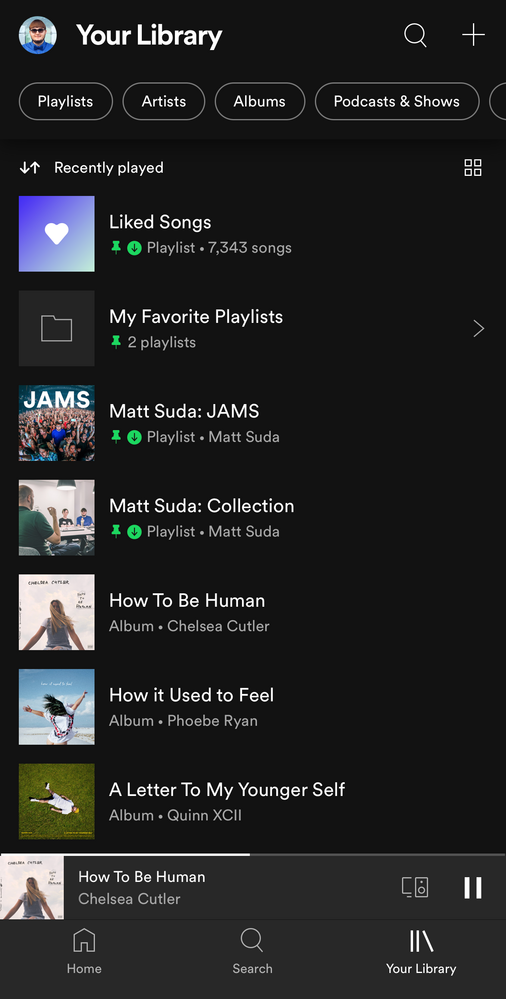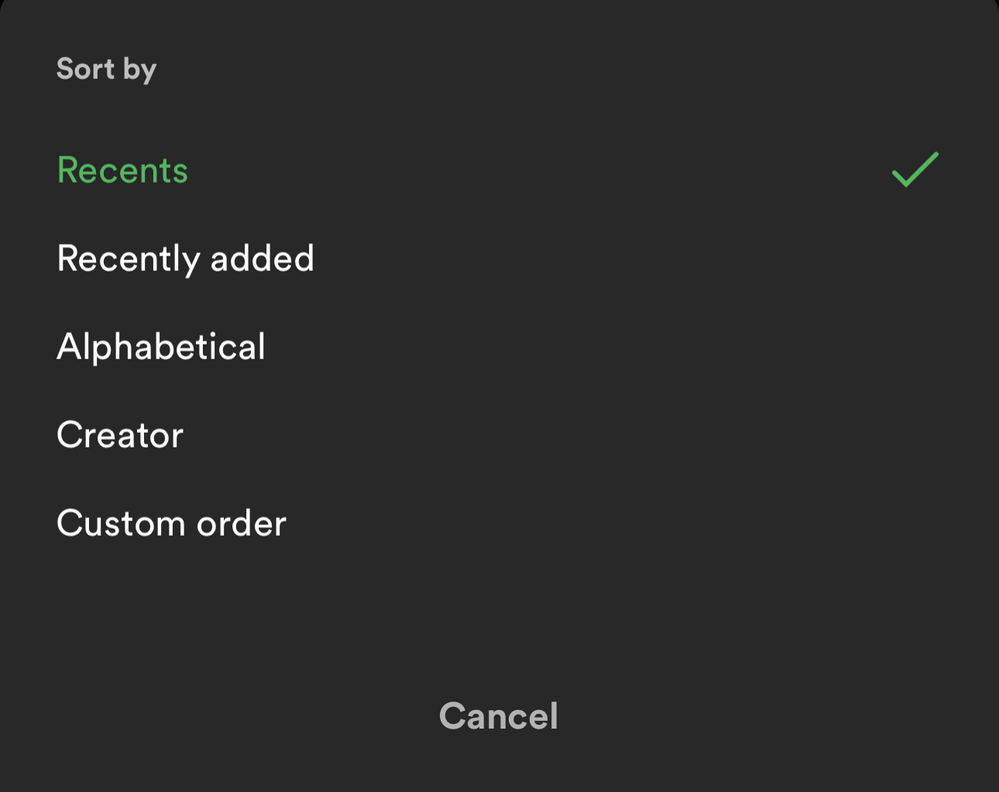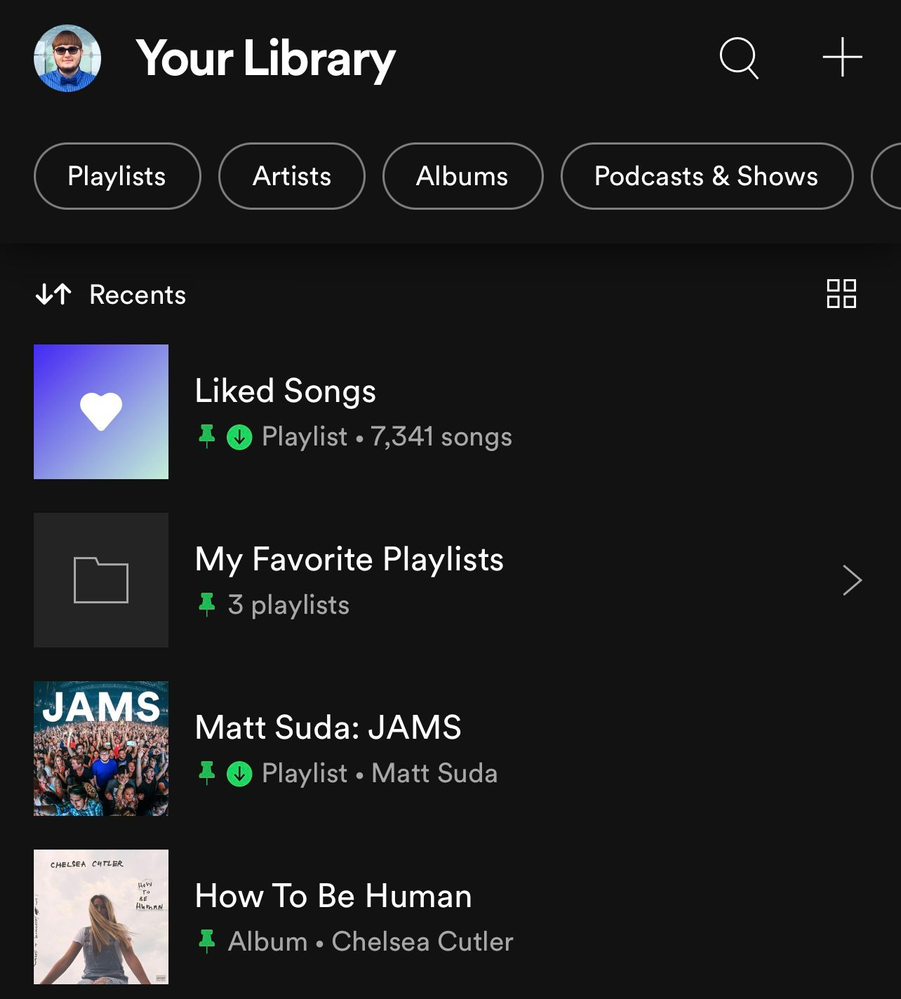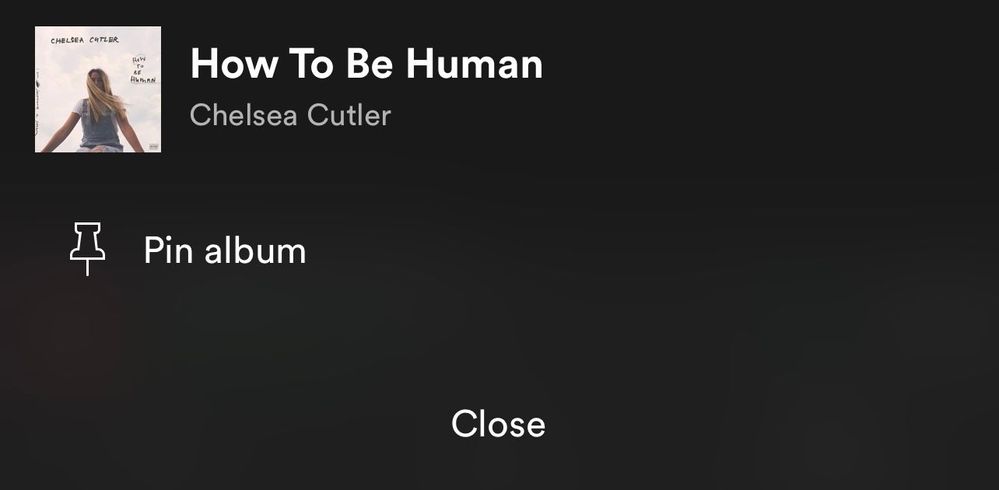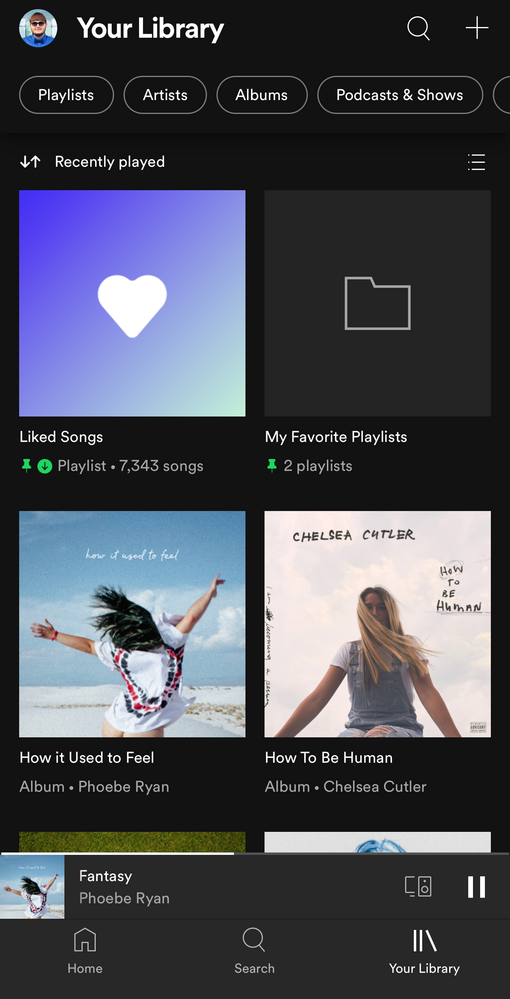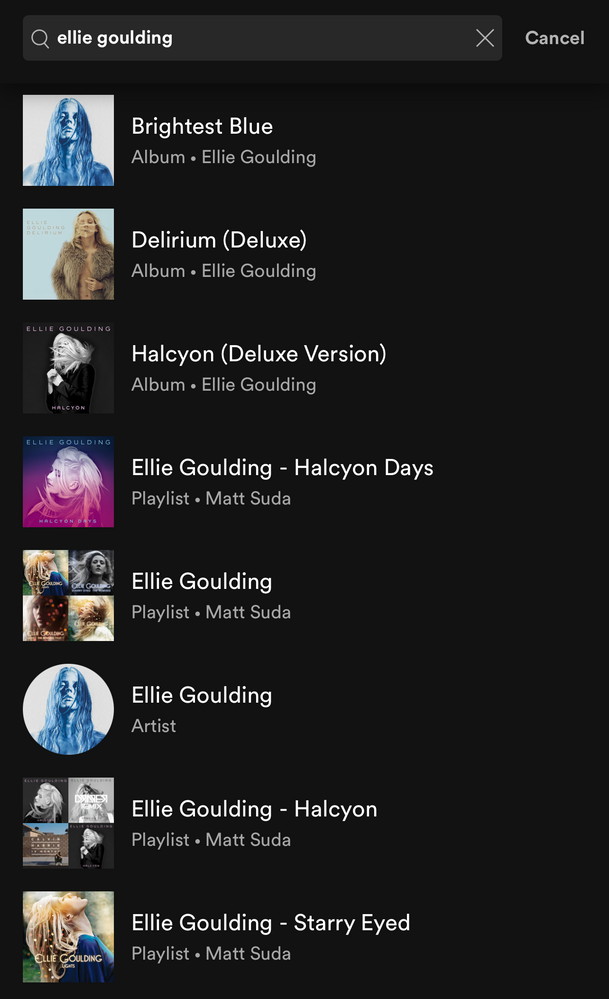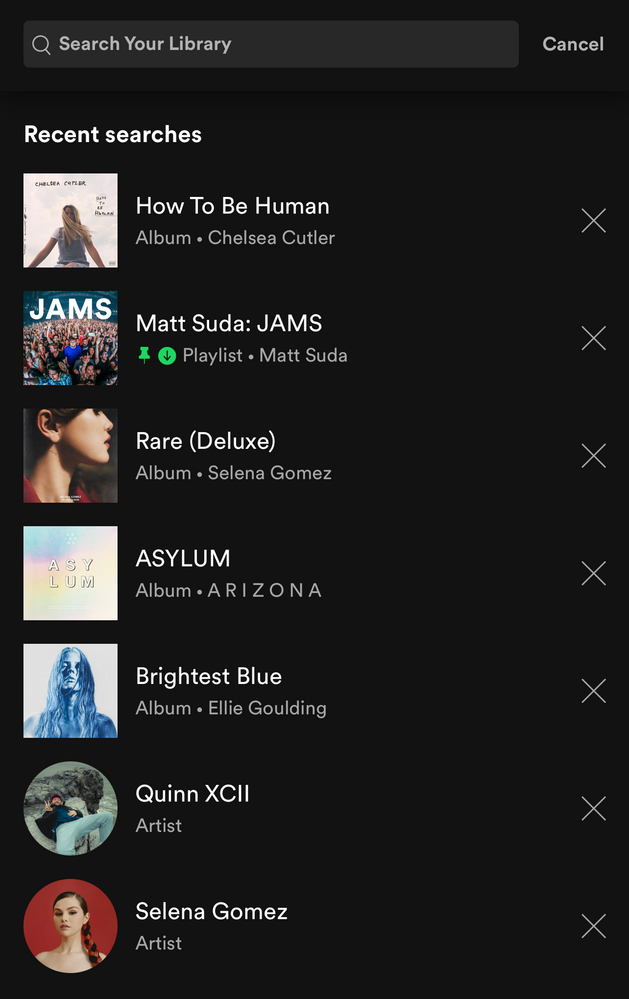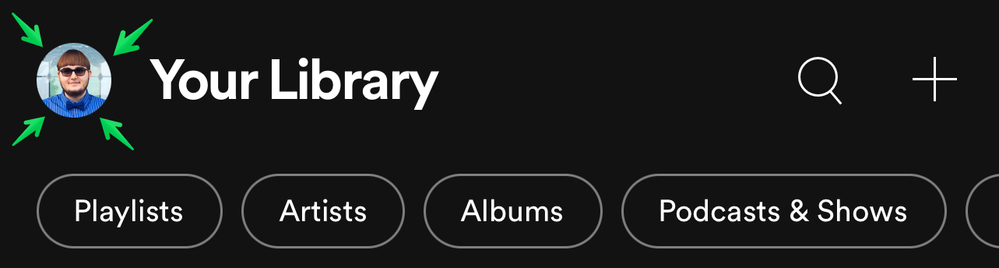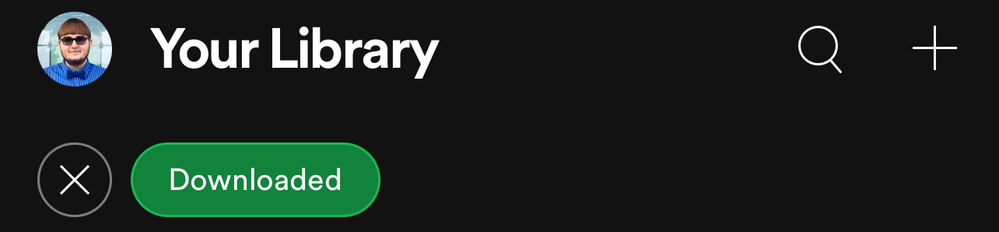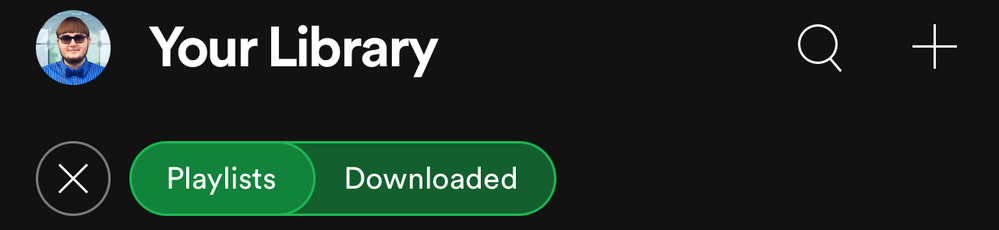- Home
- Help
- Your Library
- New Your Library view (iOS & Android)
Help Wizard
Step 1
Type in your question below and we'll check to see what answers we can find...
Loading article...
Submitting...
If you couldn't find any answers in the previous step then we need to post your question in the community and wait for someone to respond. You'll be notified when that happens.
Simply add some detail to your question and refine the title if needed, choose the relevant category, then post.
Just quickly...
Before we can post your question we need you to quickly make an account (or sign in if you already have one).
Don't worry - it's quick and painless! Just click below, and once you're logged in we'll bring you right back here and post your question. We'll remember what you've already typed in so you won't have to do it again.
FAQs
Please see below the most popular frequently asked questions.
Loading article...
Loading faqs...
Ongoing Issues
Please see below the current ongoing issues which are under investigation.
Loading issue...
Loading ongoing issues...
Help categories
Account & Payment
Using Spotify
Listen Everywhere
New Your Library view (iOS & Android)
New Your Library view (iOS & Android)
- Mark as New
- Bookmark
- Subscribe
- Mute
- Subscribe to RSS Feed
- Permalink
- Report Inappropriate Content
Spotify is introducing a new version of the Your Library view to mobile users of the iOS and Android apps. When you open up the Spotify mobile app you will see this new view. 📱
Check out this Spotify news article for more information:
Listeners Can Explore Their Spotify Collections Faster and Easier With a New ‘Your Library’
This thread is your go-to destination for getting an overview of what's new, asking questions, getting help for issues you might have, as well as to share your feedback on this new version of Your Library. Also, do you have any tips for other users on how you are using the new Your Library? We'd love to hear them.
What's new?
- See your entire collection in one simple list
- Dynamic filters and better sort options for your collection
- Pinned library items to find your favorites, faster
- More control at your fingertips with a new grid view
- Universal search allows you to search through your entire collection and see your recent searches
- Faster settings navigation allows you to tap on your profile picture to get to settings faster
- Get to your downloads, faster
Here is a walkthrough of what's new:
One simple list:
Your Library is now one simple list. At the top, tap on the filters to filter the content you want to see and tap on the sort options to change the sort order of the list. To create a new playlist, tap on the + (plus) symbol at the top right corner.
Dynamic filter options:
At the top, tap on the filters to filter the content you want to see. Tap on the X and then chose another filter to see another type of content. Having no filter selected will show all types of content in the list.
- Playlists
- Artists
- Albums
- Podcasts & Shows
- Downloaded
Sort options:
At the top, tap on the sort options to change the sort order of the list.
- Recents
- Recently added
- Alphabetical
- Creator
And in the "Playlists" filter view, you'll have this option to see your playlists in your own order like in the desktop app and web player:
- Custom order
📌 Pinned library items:
If you tap and hold on the screen on any item in the Your Library list or swipe right on it, an option will show up allowing you to pin it and it will stay at the top of the Your Library list.
You can pin anything in Your Library such as playlists, playlist folders, artists, albums, and podcasts. The limit is 4 pinned items. You can unpin "New Episodes" to free up a pin and still get to that using the "Podcasts & Shows" filter or by searching for it. Same with "Liked Songs", you can unpin it and still get back to it at the top of the "Playlists" filter when it is sorted by "Custom order" or by searching for it. You can also pin the "Your Episodes" list to the main library view in addition to the "New Episodes" list if you also want to be able to access "Your Episodes" from the main library view without having to filter to "Podcasts & Shows" first.
To pin more playlists when you run out of the 4 item pins, you can make a playlist folder in the desktop app or web player and then move multiple playlists inside it and then pin the folder in the mobile app. Then tap on the folder at the top and there you go, easier access to all the playlists in that folder and that can be your 4th pin. However, you can't pin a specific playlist if it is in a folder, so you will need to pin the folder instead. Tip: In the desktop app or web player you can also move playlist folders inside of another playlist folder. That means you can pin a playlist folder that contains a whole bunch of other playlist folders if you want to get super organized.
To easily find the item you want to pin, the best way is to use the universal search. At the top of Your Library, tap on the search icon and search for the item you want to pin. The universal search searches your entire library for playlists, playlist folders, artists, albums, podcasts and also shows you your recent searches.
Grid view:
Are you a visual person? You're in control. With the new grid view you can view Your Library with bigger artwork if that's your jam. This is great for when you're on the go or in the car so you can find what you're looking for faster. To switch to the grid view, tap on the squares icon to the right. Tap on it again to go back to the list view.
Universal search:
The new universal search can be accessed by tapping the search icon at the top right corner. The new search allows you to quickly search through your entire library for playlists, playlist folders, artists, albums, and podcasts without having to go to a specific content section.
Recent searches:
The new universal search also shows you your most recent Your Library searches so you can quickly get back to what you previously searched for.
Faster settings navigation:
Tap on your profile picture in the top left corner to get to settings faster.
Downloads: (Requires Premium)
When you are in offline mode you'll see your downloaded content faster upon app launch in the home tab.
In Your Library, tap on the "Downloaded" filter either in the main list view or after tapping on a filter to view your downloaded content.
How the new version of Your Library (iOS & Android) evolved over time during testing:
When the new version of Your Library on mobile was being tested with users, a few of the main points of feedback were the following:
- Add a custom sort option for the playlists filter like in the old library view
- Add a way to see a feed of new podcast episodes like in the old library view
These two options were added during the testing phase. Other points of feedback were also made by users during the test, but Spotify is always looking to improve the app so hopefully the new library experience will improve over time.
I personally like being able to see my playlists in the same custom sort order I have them arranged in the desktop app, so I was glad to see that issue was addressed. A bonus feature was also added which is the ability to pin a few of your favorite items to the top of Your Library. I really like being able to have my favorites one tap away at the top of my library. A few other new features that I like are being able to quickly search through my entire library, being able to see my library in a new grid view, and being able to get to settings right from the library view.
Feedback:
Now that the new version of Your Library on mobile is rolling out to all users, what do you think? You can leave your feedback as a reply in this thread. If your feedback is suggesting certain changes, it is best to also post each individual idea in the Community Idea Exchange where users can vote and comment on your ideas and it'll be easier to track each idea. You can read more about how your feedback reaches Spotify here.
- Subscribe to RSS Feed
- Mark Topic as New
- Mark Topic as Read
- Float this Topic for Current User
- Bookmark
- Subscribe
- Printer Friendly Page
- Mark as New
- Bookmark
- Subscribe
- Mute
- Subscribe to RSS Feed
- Permalink
- Report Inappropriate Content
- I used to love the separation of music and podcasts, as I listen to the two in different situations. If I wanted to find my playlists, I could do so immediately. If I wanted to find my podcast episodes that I'd downloaded earlier (since that is how I almost exclusively listen to podcasts), there was an easy and accessible way to pull them up. Now it's awful. There are more barriers between myself and what I want to listen to.
Ideally, if possible, could there be a switch in the Settings or preferences that allows users to decide how they want to organize? Because the new set up (one massive list of everything) makes any specific thing harder to find. I don't want to search and use filters! Nobody does.
- Mark as New
- Bookmark
- Subscribe
- Mute
- Subscribe to RSS Feed
- Permalink
- Report Inappropriate Content
Yes please! The new updates are TERRIBLE! Please add something to allow us to revert. I don't want to give spotify but at this point I am ready to.
- Mark as New
- Bookmark
- Subscribe
- Mute
- Subscribe to RSS Feed
- Permalink
- Report Inappropriate Content
Hi! I just updated the app a few days ago and honestly I find it more difficult to use…
I used to have my playlists sorted by Alphabetical order and my albums sorted by Artist, but now I have to switch it every time I want to look for an album or a playlist.
I also liked that I could have a divided search, but now the entire library is in one place and I can't find an actual use for that 😞
Also, as a matter of personal taste, I don't like having the Podcasts filter so in sight because I almost never use it. But…
The one thing I do appreciate are the pins; I hope Spotify keeps them for a long time 🙂
- Mark as New
- Bookmark
- Subscribe
- Mute
- Subscribe to RSS Feed
- Permalink
- Report Inappropriate Content
Hello,
With all due respect to the developers, I must make my opinion on this update known.
I cannot emphasizes how much I despise this new UI. I cannot stand having all my unrelated saved items mixed in with one another.
I dislike how podcasts, created playlists, and saved albums are all in the same jumbled mess of a list.
Please remove this feature and replace it with one where:
- Playlists, saved albums, and podcasts are in separate, selectable sections or categories, just like how the UI was previously. This means a separated saved library for all three different categories.
If the above is not met, then:
- The ability to permanently remove playlists and podcasts from view in "Your Library."
- Ability to choose what we want to see permanently in the "Your Library" view.
I do not want to have all my different types of saved categories mixed into one mess of a Library. I have a lot of music and podcasts saved and followed and I do not want to see them all together.
Thank you, respectively,
1440p
- Mark as New
- Bookmark
- Subscribe
- Mute
- Subscribe to RSS Feed
- Permalink
- Report Inappropriate Content
Hey @AeroZ
Not sure if it’s mentioned already but it seems that it’s not possible to pin a playlist that’s in a folder.
Correct, you can't pin a specific playlist if it is in a folder, so you will need to pin the playlist folder instead. Or remove it from the folder and then pin it.
- Mark as New
- Bookmark
- Subscribe
- Mute
- Subscribe to RSS Feed
- Permalink
- Report Inappropriate Content
This seriously needs to be recalled, it's a really bad update.
- Mark as New
- Bookmark
- Subscribe
- Mute
- Subscribe to RSS Feed
- Permalink
- Report Inappropriate Content
Feedback:
After using the new mobile Your Library view through all of the changes for the past several months I wanted to post my own personal feedback. My main feedback is that the new library needs to be better optimized for one handed use (especially on bigger phones), more customization is needed, and the artist follow system / artists section of Your Library needs to be fixed.
Note: I am not a Spotify employee. I am a user that is part of Spotify's Star Program. I have been helping users in this thread with the release and this is just my personal feedback.
Things I don't like about the new library and suggestions I have to improve them:
- The whole concept of just one long list and then filtering it based on content is slower especially having to wait for the annoying animation to finish. When I am done filtering I have to tap the X and then tap on another filter and it just feels slow and annoying compared to the old way of swiping back and forth between sections or just tapping between them. On a big phone like the iPhone 12 Pro Max, one handed use is no longer easy since you can no longer swipe between the sections. You have to use 2 hands to hold the phone and reach to the very top of the phone to tap on the filters. My suggestion is to leave all of the filters on display at the top when one is activated. The activated one remains green, but the other filters remain shown at the top, and instead of tapping an X and waiting for a slow animation and then having to tap on another filter, only one tap will be required to switch filters. For example: You open up the Spotify app and see all of the filters at the top, you tap on playlists and it switches the view and the playlists filter turns green, you then want to switch the filter and you will see the other filters at the top (not colored in green) you then tap on albums, and it switches to albums and then the albums filter turns green to show that it has been activated. This would be much faster than having to X out of a filter first, wait, and then tap on another one. Another suggestion I have for one handed use is to show the filters at the bottom of the Your Library view, above the now playing bar, instead of at the top. That way one handed use on bigger phones is much easier and then you wouldn't need to bring the swipe left and right to change filters gestures back. If you don't move the filters to the bottom of the view, then at least allow us to swipe left and right to switch between the filters like in the old library view. Swiping left and right would then only switch between the main filters (you would still need to reach to the top and select "Downloaded" fitler if that's the one you want, to avoid conflicts when swiping) I feel like you did not take one handed use when you're quickly on the go (especially with bigger phones) into consideration when designing this new library. The old library took this into consideration with the ability to swipe left and right between each view.
- "Podcasts & Shows" is a long name... and makes it so the "Downloaded" filter is more hidden off screen and requires scrolling through the filters to get to it. Why not just leave it how it used to be named as "Podcasts"
- I don't like how the main view of library, albums, artists, and podcasts share the same saved sort order. The only filter that allows you to set a separate saved sort order is the "playlists" filter. For example, I would like the main view to be recently played, playlists to be custom order, artists to be recently added, albums to be recently added, and a different order for podcasts if I chose so, etc. I'd like the ability to save sort order per filter and not share the same sort order setting between all of the filters. THIS HAS BEEN FIXED IN THE OCTOBER 2021 UPDATE
- I would like the ability to set a default filter view so that the filter of my choosing is automatically showing / activated on app startup. I generally only want to see my playlists on app launch like how it was in the old library design. The option to set the playlists filter to be the default view, or any of the other filters to be the default view would be nice. This is also why my suggestion of leaving all of the filters in view and just showing the active filter as green as mentioned above should happen. If a default filter view is not selected by the user then the current unfiltered unified view is shown. You could also just make it so the app remembers the last used filter and that is the one that will still be activated and shown on app startup to make it more simple.
- The artists section of my library has been broken ever since the 2019 mobile Your Library redesign and it is still broken with the new Your Library design here in 2021. The problem is that I follow more than 1,000 artists (2,300) and lots of the artists I follow don't show up in the artists section even though in the desktop and web player the artist page shows I am following them. The mobile artist page shows that I am NOT following them. It's really inconsistent across platforms. I was told by a product manager that this was being looked into exactly 1 year ago and I have not seen any progress on this following artists / artists section of Your Library issue. In fact this problem is now even worse with the new desktop app design showing my following count as "1,000" when it is around "2,300". Old desktop app design properly showed my following count. The web player has the wrong following count as well, but the web player is the only Spotify app that will show me all of my artists when I scroll through the artists section of my library. Weird since the desktop app and web player share the same underlying infrastructure. This inconsistency for the artist following system and the artist section of Your Library is terrible and I have no idea why nobody at Spotify can fix this issue that has been happening for 2 years now and I am not the only user with this issue. I even had this issue on the test account customer support had me use to test at one point and that account was following more than 2,000 artists too. I have an entire thread dedicated to this issue and you can read it right here
THIS HAS BEEN FIXED SINCE SUMMER 2021. The desktop 1,000 following number bug still remains.
Things I like about the new library and suggestions I have to improve them:
- I like the ability to get to my profile and settings faster with the new profile icon. Although I don't think most users will know to tap on their profile pic to get to settings right away. It will be an adjustment to get used to over time, but not totally unfamiliar since other apps have this same method of getting to settings.
- I like the option to have a GRID view instead of only having the list view. I noticed that playlist folders don't have a grid view like the main library list. It would be nice to add the ability to see playlists inside of a playlist folder in a GRID view as well as a list view. THIS HAS BEEN FIXED IN THE DECEMBER 2021 UPDATE
- I like the universal search button so I don't have to go to a specific section of my library to search for something, although the option to search specific sections would be nice like the old library view so it's not so cluttered when looking for something specific in the big list of results. This is the perfect opportunity to put filters at the top of the library search results that match the filters in the main library view: Playlists, albums, artists, podcasts, etc and then easily be able to filter the search more specifically if I want to with these filters.
- I like the ability to pin items. I noticed that all of the filters share the same pinned items. It would be nice to have a set of pinned items for the main library view, and then separate additional sets of pinned items once you activate each filter. Like if I fitler to albums, allow me to set 4 specific albums to show at the top. Same with artists, playlists, and podcasts. The flow for this would be when you pin an item, a popup would ask you to choose which filter you want to pin the item to: main view, playlists, artists, albums, podcasts, etc. Also in the main library view it would be nice to increase the maximum limit of pinned items from 4 to 5 or more or at least make the Liked Songs playlist pin not count towards the 4 limit since we are used to the Liked Songs playlist already being pinned in the old library.
General suggestions:
- Add the ability to create playlist folders in the mobile app. We can pin them, but they can only be created in the desktop app and web player right now.
- Also please add the ability to move a playlist so that it is then inside of a playlist folder
- Also please add the ability to create playlists inside of playlist folders in the mobile app THIS HAS BEEN ADDED IN THE DECEMBER 2021 UPDATE
- Please add the ability to upload custom cover art to playlist folders so they look better in the mobile app. You can vote for this idea here
- Add the ability to edit the order of playlists in the "playlists" filter of the main Your Library view when the sort is set to "custom" like we can in the desktop app. (move the playlists up or down the list)
- Mark as New
- Bookmark
- Subscribe
- Mute
- Subscribe to RSS Feed
- Permalink
- Report Inappropriate Content
I love spotify and I really don't want to switch to another music listening platform because this has always been the best one. Please go back to what we had, or at least give us the option to use the previous library view.
- Mark as New
- Bookmark
- Subscribe
- Mute
- Subscribe to RSS Feed
- Permalink
- Report Inappropriate Content
The new view is SERIOUSLY SO BAD. Please go back.
- Mark as New
- Bookmark
- Subscribe
- Mute
- Subscribe to RSS Feed
- Permalink
- Report Inappropriate Content
- Mark as New
- Bookmark
- Subscribe
- Mute
- Subscribe to RSS Feed
- Permalink
- Report Inappropriate Content
Absolutely horrendous. Hard to navigate, awkward, unintuitive, full of unnecessary changes that no one asked for. I think this might be the last straw for me. Spotify keeps pushing unnecessary updates that remove valuable features.
Does anyone at Spotify actually test these before rolling these out? How this made it past the drawing board is absolutely mind boggling.
- Mark as New
- Bookmark
- Subscribe
- Mute
- Subscribe to RSS Feed
- Permalink
- Report Inappropriate Content
Congrats for the constructive comment, @MattSuda.
I just would like to have a feature that I think it is essencial: to play in random mode all downloaded music. This is a killer feature that Deezer has (named as Flow).
I'm testing the new UI. Since I don't listen to podcasts and I'm more focused on albums, I have no complain about it. It works like a charme for me but I fully understand other users complain.
Best
- Mark as New
- Bookmark
- Subscribe
- Mute
- Subscribe to RSS Feed
- Permalink
- Report Inappropriate Content
This update is an answer in search of a question.
It ought to be rolled back to the useful version it was before. Having everything jammed together is nonsensical.
- Mark as New
- Bookmark
- Subscribe
- Mute
- Subscribe to RSS Feed
- Permalink
- Report Inappropriate Content
Hi Ivan,
I'm experiencing the same issue as @bongecz and unfortunately, your solution does not help.
The issue is I cannot find my downloaded episodes for podcasts I do not follow. The downloads only show podcasts I follow. My problem is
1. I have episodes I downloaded before "Your Episodes" existed
2. I do not follow those podcasts.
So now they're taking up space on my phone, but I have no idea how to find them.
I've seen posts on reddit with people having the same issue.
- Mark as New
- Bookmark
- Subscribe
- Mute
- Subscribe to RSS Feed
- Permalink
- Report Inappropriate Content
I am wondering if here is reading anyone from Spotify Board and/or app development team?
Or, do they promote this page here simply to have quiet and do not feel discommoded from customer feedback via their customer hotline?
Without doubt, this update and the non-reaction appears to be more than a symptom that Spotify have lost contact to their customers. Not good prospects to compete with the big guys out there.
- Mark as New
- Bookmark
- Subscribe
- Mute
- Subscribe to RSS Feed
- Permalink
- Report Inappropriate Content
Hey @forum01
Thanks for coming to the Spotify Community to post your feedback.
The Community forum is checked by Spotify staff every day. Often times they are jumping into the help threads to help out users, but they are also looking at and gathering feedback to be sent to the product teams. Developers themselves often look through the forum for feedback as well. While staff won't reply to every comment of feedback here, they are looking through them.
The best place to post feedback is through the Community (and for specific ideas, the Idea Exchange where you can vote on ideas). The reason is that feedback can be more easily tracked and other users can say if they agree or disagree with that feedback. Feedback sent to customer support is tracked as well, but the community is the best place to discuss your feedback because you can go into more detail.
- Mark as New
- Bookmark
- Subscribe
- Mute
- Subscribe to RSS Feed
- Permalink
- Report Inappropriate Content
- Mark as New
- Bookmark
- Subscribe
- Mute
- Subscribe to RSS Feed
- Permalink
- Report Inappropriate Content
I made the tutorial using my own account in the Spotify mobile app. This is my own personal library and nobody has paid me for promotion or told me what to feature in the tutorial. I understand though, not everyone has the same taste in music. Luckily it's just for tutorial purposes so you are free to listen to the music you like in the app and not the music shown in the tutorial.
- Mark as New
- Bookmark
- Subscribe
- Mute
- Subscribe to RSS Feed
- Permalink
- Report Inappropriate Content
My mobile app updated and I hate it. I had my nearly 200 playlists organised in a specific way so that I could find them. And now I cant custom organize. I hate it. It messes with my ASD and makes me feel overwhelmed because I cant properly find my playlists. I actually felt like screaming when I discovered this change. I know I'm not the only person feeling like this. Please change it to allow custom sorting there was no reason to remove that option.
I know I may sound angry writing this and that is kind of the point. I am angry, Spotify.
- Mark as New
- Bookmark
- Subscribe
- Mute
- Subscribe to RSS Feed
- Permalink
- Report Inappropriate Content
Hi!
I've seen many people express their dislike of the new update, and I completely agree with everything that's been said.
However, what I haven't seen mentioned is what damage this could do to people who have issues with things being out of order and cluttered like this, such as those with anxieties triggered by things like this (it exists). A lot of people have specific systems and routines they use, and something as small as the organization tactics of a playlist can cause genuine problems.
The new update has been causing me a lot of problems so far, as I personally have a STRONG preference to see things organized in a way my brain can actually function around. The way things are right now are formatted in a way that creates a sort of block in my head. I'm used to skimming over my playlists and finding them by picture, as sometimes it is hard to stop and read everything. With the addition of podcasts and artists in the same place, it's added a whole bunch of images to scroll through. I end up focusing more on those and can barely see what I'm actually looking for as a result.
Even though it's simple to navigate, and I understand exactly how the system works, it's a NIGHTMARE for me to try and actually put to use (see previous paragraph). I'm also pretty sure it's being buggy, at least for me, as I have run into aggravating technical difficulties when creating and editing playlists. (Side note- I made a topic about this so if you want the specifics I can either link it or you can find it in the section talking about libraries)
I saw someone mention that their playlists are sorted by numbers (001 - 099, etc) and just the thought of having playlists like that both extremely out of order AND mixed with things like podcasts and artists just... No. Absolutely not.
I've also seen people pointing out how many clicks it takes, and that might not seem like a lot hearing about it but it honestly really is. It's been difficult to figure out a good way of using this new system that doesn't involve me taking a ton of extra steps. Extra steps in anything add a heck of a lot of pressure to my ability to do simple things, and this is no different.
I agree with most everyone else here, please PLEASE revert things back to how they were, or at LEAST give us the option to toggle the previous view we had of our libraries.
(key points are bolded both for my own benefit when reading and to try and make people slow down instead of just skimming over it)
Suggested posts
Hey there you, Yeah, you! 😁 Welcome - we're glad you joined the Spotify Community! While you here, let's have a fun game and get…