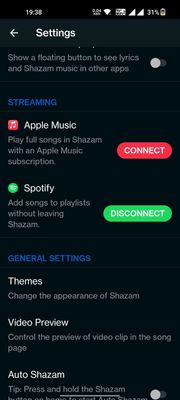- Home
- Help
- Your Library
- Re: Shazam is not syncing
Help Wizard
Step 1
Type in your question below and we'll check to see what answers we can find...
Loading article...
Submitting...
If you couldn't find any answers in the previous step then we need to post your question in the community and wait for someone to respond. You'll be notified when that happens.
Simply add some detail to your question and refine the title if needed, choose the relevant category, then post.
Just quickly...
Before we can post your question we need you to quickly make an account (or sign in if you already have one).
Don't worry - it's quick and painless! Just click below, and once you're logged in we'll bring you right back here and post your question. We'll remember what you've already typed in so you won't have to do it again.
FAQs
Please see below the most popular frequently asked questions.
Loading article...
Loading faqs...
Ongoing Issues
Please see below the current ongoing issues which are under investigation.
Loading issue...
Loading ongoing issues...
Help categories
Account & Payment
Using Spotify
Listen Everywhere
Shazam is not syncing
Shazam is not syncing
- Mark as New
- Bookmark
- Subscribe
- Mute
- Subscribe to RSS Feed
- Permalink
- Report Inappropriate Content
Plan
Premium
Country: australia
Device
Iphone 11 pro max
Operating System
Latest update
My Question or Issue
How useless is spotify and shazam! shazam is not syncing songs to my playlist at all! I have deleted shazam and spotify revoked access to shazam and regave shazam access and nothing not one song will sync no matter what i do so help would be amazing, the apps are all on the latest updates
- Labels:
-
Shazam
-
Sync issue
- Subscribe to RSS Feed
- Mark Topic as New
- Mark Topic as Read
- Float this Topic for Current User
- Bookmark
- Subscribe
- Printer Friendly Page
- Mark as New
- Bookmark
- Subscribe
- Mute
- Subscribe to RSS Feed
- Permalink
- Report Inappropriate Content
Hi there @flygon7345,
Thank you for your post and for the troubleshooting you've done so far.
Just to confirm, have you followed the steps here correctly?
We'll keep an eye out for your reply.
Have a great Friday and start of your weekend 🙂
- Mark as New
- Bookmark
- Subscribe
- Mute
- Subscribe to RSS Feed
- Permalink
- Report Inappropriate Content
Jeremy, Your steps hyperlinked as "here" only brings us back to this same post. It does not take us to any said "steps".
I'm having similar issues with the sync not working on Android (S22 Ultra).
- Mark as New
- Bookmark
- Subscribe
- Mute
- Subscribe to RSS Feed
- Permalink
- Report Inappropriate Content
Hey there folks,
Thanks for your posts here and sorry for the wrong link above.
Can you confirm if this is still happening for you? If yes, then please provide us with more details about the troubleshooting steps you've taken and the Spotify version this happens on? You can also check out the details we have provided about how Shazam works in connection to Spotify in a FAQ page here.
Hope you find this useful. Keep us posted if you have more questions.
- Mark as New
- Bookmark
- Subscribe
- Mute
- Subscribe to RSS Feed
- Permalink
- Report Inappropriate Content
I found my own way to the fix in Android (which was in the Shazam Settings, not Spotify). Had no idea that the sync was disabled with either the new handset or update to Shazam. Both accounts were signed in as previous, but Shazam dropped the ball. All good now. Now to remove the unwanted Shazams and double-ups. Interesting that Shazam was still inviting me to play tracks with Apple Music, but not offering Spotify BY DEFAULT and I don't even have any Apple accounts. Sorry, if I've hijacked an iOS thread, but it was the one that came up when I searched my problem.
- Mark as New
- Bookmark
- Subscribe
- Mute
- Subscribe to RSS Feed
- Permalink
- Report Inappropriate Content
Hey @ChiSaoPat,
Thanks for getting back to us and sharing what worked for you.
We're glad to know that it's working as expected now. Give us a shout if it starts misbehaving again; we're always here to help.
Have a good one!
- Mark as New
- Bookmark
- Subscribe
- Mute
- Subscribe to RSS Feed
- Permalink
- Report Inappropriate Content
OS Android 13 with OnePlus Nord 2T with latest 11/02/2022 Spotify and Shazam app, Sync success on Shazam but no playlist appear in Spoity.
help me. I try all solutions describe on this community, before making this post
- Mark as New
- Bookmark
- Subscribe
- Mute
- Subscribe to RSS Feed
- Permalink
- Report Inappropriate Content
Same here, no song come on spotify, shazam playlist not created.
- Mark as New
- Bookmark
- Subscribe
- Mute
- Subscribe to RSS Feed
- Permalink
- Report Inappropriate Content
Hey @priyajjain,
Thanks for posting in the Community.
Can you please let us know the exact troubleshooting steps you've tried so far so we can avoid repeating any?
Keep us posted.
- Mark as New
- Bookmark
- Subscribe
- Mute
- Subscribe to RSS Feed
- Permalink
- Report Inappropriate Content
Hello @MihailY
Thanks for reply.
In 1st method I uninstall both Shazam and Spotify app and reinstall it. And again make sync with Spotify via Shazam app via setting in Shazam app.
2nd method. I un synch(disconnect) Spotify via Shazam setting, and then again sync .
But still my Shazam playlist not appear in my spotify app.
I'm using Nord 2T , with latest Android 13 version and latest version of Shazam and Spotify app.
Thanks.
- Mark as New
- Bookmark
- Subscribe
- Mute
- Subscribe to RSS Feed
- Permalink
- Report Inappropriate Content
Hey @priyajjain,
Thanks for your reply and for the info shared.
Kudos for the initial troubleshooting. This behavior could be related to connection inconveniences. We'd like to check: is this happening over WiFi? 3G/4G? Both? Do you notice any difference if you switch the internet connection you're using? Give it a try and let us know how it goes.
On another note, if you continue experiencing inconveniences syncing Shazam with Spotify on Android, consider checking out other song-discovery apps with Android integrations, such as Soundhound or the built-in Google Assistant. You can read all about Shazam and Spotify working together in this article. This was previously reported here, so we also recommend giving it a look.
Keep us in the loop!
- Mark as New
- Bookmark
- Subscribe
- Mute
- Subscribe to RSS Feed
- Permalink
- Report Inappropriate Content
Hi I tested Spotify and Shazam connection on both WiFi and cellular 4G/5G network , WiFi with 300 Mbps and on cellular 30-50 Mbps speed. Still no playlist created on Spotify after Shazam sync with spotify. Thanks
- Mark as New
- Bookmark
- Subscribe
- Mute
- Subscribe to RSS Feed
- Permalink
- Report Inappropriate Content
Hey @priyajjain,
Thanks for your reply.
In this case, as reported in the status of this thread, the relevant team is still looking into possible solutions for Android. We're not able to provide an exact timeline for a fix, but we'd recommend always keeping your Spotify app up to date to ensure you're on the latest version.
We suggest to subscribe in the three dot menu to the mentioned thread to get notified as soon as we have any updates to share.
We hope you found this helpful. Let us know if you need anything else.
- Mark as New
- Bookmark
- Subscribe
- Mute
- Subscribe to RSS Feed
- Permalink
- Report Inappropriate Content
Hi @AlejaR
Here I attach 2 files, 1 from my android OnePlus Nord 2T Shazam connected screenshot.
2nd In Iphone Sync Shazam to Spotify slider button not in Shazam for Android App.
kindly chk
Android Phone screenshot
IPhone Screenshot
Kindly chk.
- Mark as New
- Bookmark
- Subscribe
- Mute
- Subscribe to RSS Feed
- Permalink
- Report Inappropriate Content
Hi there @priyajjain,
Thanks for the reply and the screenshots.
Check the permissions for the Shazam app in your system settings and see if enabling all permissions presents the Sync button on the Android app as well. If not, I think it would be best if you reach out to the support team from Shazam about this, as it seems to be an issue with the Android app.
Let us know how it goes.
- Mark as New
- Bookmark
- Subscribe
- Mute
- Subscribe to RSS Feed
- Permalink
- Report Inappropriate Content
@Alex
Hi
I chk ur suggestion but still no sync b/w shazam and Spotify.
kindly help it, to post query on shazam Apple Id need, i didn't have iPhone.
- Mark as New
- Bookmark
- Subscribe
- Mute
- Subscribe to RSS Feed
- Permalink
- Report Inappropriate Content
- Mark as New
- Bookmark
- Subscribe
- Mute
- Subscribe to RSS Feed
- Permalink
- Report Inappropriate Content
I have this issue on iOS as well. Since I switched from android to iPhone in 2021, I wasn’t able to sync any songs from Shazam to Spotify. I just tried:
- disabling the sync function in Shazam and enabling it back again - didn’t help
- disconnecting Spotify altogether from Shazam in Shazam settings and reconnecting it again - didn’t help
- renaming the playlist in Spotify and trying to disabling and enabling the sync in Shazam - a new “My Shazam Tracks” playlist was created, so I “shazamed” a couple of popular songs, they appear in Shazam but aren’t added to the new playlist (and not added to the old one either)
- Mark as New
- Bookmark
- Subscribe
- Mute
- Subscribe to RSS Feed
- Permalink
- Report Inappropriate Content
Any solution found for the bug? I too have the same problem with iPhone : no matter what I do, Shazam doesn't sync with Spotify.
- Mark as New
- Bookmark
- Subscribe
- Mute
- Subscribe to RSS Feed
- Permalink
- Report Inappropriate Content
Suggested posts
Hey there you, Yeah, you! 😁 Welcome - we're glad you joined the Spotify Community! While you here, let's have a fun game and get…