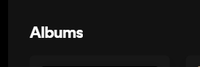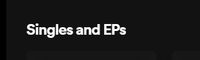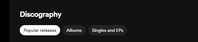- Home
- Help
- Your Library
- Re: Spotify keeps switching from grid to list view
Help Wizard
Step 1
Type in your question below and we'll check to see what answers we can find...
Loading article...
Submitting...
If you couldn't find any answers in the previous step then we need to post your question in the community and wait for someone to respond. You'll be notified when that happens.
Simply add some detail to your question and refine the title if needed, choose the relevant category, then post.
Just quickly...
Before we can post your question we need you to quickly make an account (or sign in if you already have one).
Don't worry - it's quick and painless! Just click below, and once you're logged in we'll bring you right back here and post your question. We'll remember what you've already typed in so you won't have to do it again.
FAQs
Please see below the most popular frequently asked questions.
Loading article...
Loading faqs...
Ongoing Issues
Please see below the current ongoing issues which are under investigation.
Loading issue...
Loading ongoing issues...
Help categories
Account & Payment
Using Spotify
Listen Everywhere
Spotify keeps switching from grid to list view
Spotify keeps switching from grid to list view
- Mark as New
- Bookmark
- Subscribe
- Mute
- Subscribe to RSS Feed
- Permalink
- Report Inappropriate Content
Plan
Premium
Country
Sweden
Device
PC
Operating System
Windows 10
My Question or Issue
Currently having a really annoying issue with a new update. Since I've always hated having to scroll through every song of every album to get to the specific one I want, I always use grid view to click on the album I want. The issue now is that whenever I click on an album, maybe to move a song to a playlist, and then go back to view the albums again, it's back to list view. So I have to switch to grid every time I enter an artist page. Why can't it just remember my settings?
- Subscribe to RSS Feed
- Mark Topic as New
- Mark Topic as Read
- Float this Topic for Current User
- Bookmark
- Subscribe
- Printer Friendly Page
- Mark as New
- Bookmark
- Subscribe
- Mute
- Subscribe to RSS Feed
- Permalink
- Report Inappropriate Content
It happens regardless of computer and OS. I suspect it is a problem in the databases on Spotify's side. I do not appreciate the prospect of it not being fixed. I want to strongly implore the Spotify team to try harder and put more effort into this.
Not sure about everyone else, but if this helps: My account was originally created as a Facebook linked account. If that is at all relevant. These days, I sign in with a numerical ID instead.
EDIT: Just checked web player and it does NOT remember list/grid selection. It always selects list there too. This issue is 100% on Spotify's servers.
- Mark as New
- Bookmark
- Subscribe
- Mute
- Subscribe to RSS Feed
- Permalink
- Report Inappropriate Content
I am having the same problem on both my Mac and PC. I did clean installs on both machines and the bug persists.
PC - Windows 11/Spotify version = 1.1.81.604.gccacfc8c
MacBook Pro macOS Monterey 12.3.1/Spotify version = 1.1.81.604.gccacfc8c
- Mark as New
- Bookmark
- Subscribe
- Mute
- Subscribe to RSS Feed
- Permalink
- Report Inappropriate Content
Hey there folks,
Just jumping in with some quick info request, as we'd like to look deeper into this.
We tried recreating this situation on two MacBook devices and so far we weren't able to. Having a short video of the issue that we could forward to the tech folks would be really helpful. So if any of you can provide such visual material it would be grand! You can send a link to it or attach it using the Insert Video option in the post editor.
We'll be keeping an eye out for your reply, thanks!
- Mark as New
- Bookmark
- Subscribe
- Mute
- Subscribe to RSS Feed
- Permalink
- Report Inappropriate Content
Thanks for your reply !
I must admit I find it rather strange that no one at spotify is able to reproduce this consistently, as the issue seems to occur to everyone I know and talked to that's using spotify.
Isn't there a temporary fix, someone must know where the code line is for the sorting ?
- Mark as New
- Bookmark
- Subscribe
- Mute
- Subscribe to RSS Feed
- Permalink
- Report Inappropriate Content
- Mark as New
- Bookmark
- Subscribe
- Mute
- Subscribe to RSS Feed
- Permalink
- Report Inappropriate Content
straightforward fix.
- Mark as New
- Bookmark
- Subscribe
- Mute
- Subscribe to RSS Feed
- Permalink
- Report Inappropriate Content
Really irritating issue. I would like to not have to scroll or click super extra to listen to True Romance (2013) by Charli XCX after I listen to CRASH (2022) by Charli XCX. She has seven albums now!
I wonder if my husband who just did a coding bootcamp and has only been programming for eight months could fix this problem. Idk why every single UI / UX update Spotify rolls out is NEVER an improvement until they get bullied relentlessly by the actual users.
- Mark as New
- Bookmark
- Subscribe
- Mute
- Subscribe to RSS Feed
- Permalink
- Report Inappropriate Content
Super annoying issue, makes the app near unusable on PC. I'll give it a few more days but if they can't fix a problem this annoying sooner I'm afraid it's a sign Spotify is going too far downhill to keep paying for it.
- Mark as New
- Bookmark
- Subscribe
- Mute
- Subscribe to RSS Feed
- Permalink
- Report Inappropriate Content
Hi everyone! Thanks for the video @Cuervo!
Could you open an artist's profile and scroll down to their albums? Check whether their albums are placed into two separate tabs "Albums" and "Singles and EPs" or under a single tab "Discography", which combines the aforementioned two. A screenshot of how the artist page looks on your end would also be greatly appreciated.
Thanks!
- Mark as New
- Bookmark
- Subscribe
- Mute
- Subscribe to RSS Feed
- Permalink
- Report Inappropriate Content
I'm seeing the same regression, it's quite frustrating. To answer the above question, I see a single Discography view. Before I updated I did not see the regression, and I still had the split views. So it's quite likely that this regression was introduced with the discography update (which otherwise seems quite good).
MacOS 11.6.2, Spotify for macOS (Intel) 1.1.81.604.gccacfc8c
- Mark as New
- Bookmark
- Subscribe
- Mute
- Subscribe to RSS Feed
- Permalink
- Report Inappropriate Content
Albums are under the Discography tab.

- Mark as New
- Bookmark
- Subscribe
- Mute
- Subscribe to RSS Feed
- Permalink
- Report Inappropriate Content
I'm a Win10 user and use the Desktop App.
When I went to the artist's page,
I went album --> view all,
and switched the display style to only album covers which I used to,
everything was fine,
but if I entered one of the album's page,
then went back to previous page,
the display mode were restored to "list" style.
It didn't happen before the interface updating,
and really bothers me a lot.
Hope there is a solution,
thanks!
- Mark as New
- Bookmark
- Subscribe
- Mute
- Subscribe to RSS Feed
- Permalink
- Report Inappropriate Content
I've got another take I want to put out there: why is grid not the default? List view is objectively terrible. I do not understand how anyone could ever want to use it. Ever. If this feature is going to be left broken, the default should be changed to grid instead of list view.
- Mark as New
- Bookmark
- Subscribe
- Mute
- Subscribe to RSS Feed
- Permalink
- Report Inappropriate Content
Thanks for these reports - a fix has been made for this and will be available in 1.1.83 - so your choice of List or Grid will persist once you have selected it.
- Mark as New
- Bookmark
- Subscribe
- Mute
- Subscribe to RSS Feed
- Permalink
- Report Inappropriate Content
My Spotify just updated to 1.1.83. The issue is half fixed:
If I press the See All or Discography button, it will use the last viewed mode. However if I click on an album tile underneath the Discography heading, it will open in list view.
EDIT: I will live with this: when the list view opens, I will click on the album title to get into the album singular view instead.
- Mark as New
- Bookmark
- Subscribe
- Mute
- Subscribe to RSS Feed
- Permalink
- Report Inappropriate Content
Whats the update to this? It is still an issue......
- Mark as New
- Bookmark
- Subscribe
- Mute
- Subscribe to RSS Feed
- Permalink
- Report Inappropriate Content
Same issue as stated above still happening. The "Discovery" tab is when this started. Before Popular, Albums, and Singles had their own categories right there on the main artist page. Now when I select an Album, then return to the previous page, it defaults in the top right to "ALL" which clutters everything with singles etc.... in list view mind you.
- Mark as New
- Bookmark
- Subscribe
- Mute
- Subscribe to RSS Feed
- Permalink
- Report Inappropriate Content
- Mark as New
- Bookmark
- Subscribe
- Mute
- Subscribe to RSS Feed
- Permalink
- Report Inappropriate Content
Just reinstalled on windows 10, issue still persist. As soon as you click on a new artist (or just click on the artist's name) it reverts to the list view (that should not exist in the first place). Every time you go to view an artist's albums I have to manually select grid view. Why is this so hard to fix? It's a horribly annoying problem. People have already showed you videos and given you tons of information about this issue so don't hit me back with some prefab 'please upload a video and a DNA sample' response, just give us something useful, like if you plan on fixing this issue or we should just accept that the Spotify UI is beyond terrible now.
- Mark as New
- Bookmark
- Subscribe
- Mute
- Subscribe to RSS Feed
- Permalink
- Report Inappropriate Content
Suggested posts
Hey there you, Yeah, you! 😁 Welcome - we're glad you joined the Spotify Community! While you here, let's have a fun game and get…