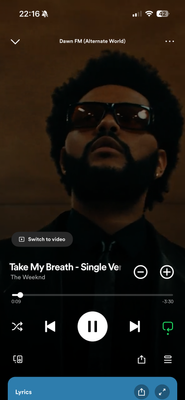- Home
- Help
- Your Library
- Re: Watch and Listen: Introducing music videos on ...
Help Wizard
Step 1
Type in your question below and we'll check to see what answers we can find...
Loading article...
Submitting...
If you couldn't find any answers in the previous step then we need to post your question in the community and wait for someone to respond. You'll be notified when that happens.
Simply add some detail to your question and refine the title if needed, choose the relevant category, then post.
Just quickly...
Before we can post your question we need you to quickly make an account (or sign in if you already have one).
Don't worry - it's quick and painless! Just click below, and once you're logged in we'll bring you right back here and post your question. We'll remember what you've already typed in so you won't have to do it again.
FAQs
Please see below the most popular frequently asked questions.
Loading article...
Loading faqs...
Ongoing Issues
Please see below the current ongoing issues which are under investigation.
Loading issue...
Loading ongoing issues...
Help categories
Account & Payment
Using Spotify
Listen Everywhere
Watch and Listen: Introducing music videos on Spotify
Watch and Listen: Introducing music videos on Spotify
- Mark as New
- Bookmark
- Subscribe
- Mute
- Subscribe to RSS Feed
- Permalink
- Report Inappropriate Content
Spotify knows that the listening experience is a way to connect artists with fans on many levels. But what if we could enhance these connections with a different perspective?
With this in mind, Spotify is introducing a new and powerful way to listen to your favorite songs: Music Videos.
This exciting new feature is being rolled out in Beta for Premium users across more than 90 countries worldwide. At this point, Music Videos is with a limited catalog, but it includes hits from local artists and global ones like Ed Sheeran, The Weeknd, and Ariana Grande.
How to watch music videos on Spotify:
- Music Videos is being rolled out in Beta for Premium users in some specific countries. This includes Brazil, Colombia, Germany, Indonesia, Italy, Kenya, Philippines, Poland, Sweden, the Netherlands, Egypt and the United Kingdom.
- Music Videos is available for Premium users on iOS, Android, desktop, and TV devices.
- You can access it through the Now Playing View, when listening to supported music tracks. You just need to tap the “Switch to Video” toggle and the music video will start playing from the beginning. To head back to audio-only mode, tap on “Switch to Audio”.
- You can watch the videos in either portrait or landscape modes, and it is also available for Picture-in-Picture (PiP) mode.
Considering it's in Beta, Spotify will continue to improve the new feature based on feedback both from users and artists.
Currently, Spotify is working on ways to improve the experience of switching the playback from music to video and vice-versa, adopting a TimeSync transaction and this update is being released to the users gradually. There is also a 18+ content enforcement to prevent minors have access to explicit content.
I hope you are as excited as I am for this new way to enhance your connection with your favorite artists. For any feedback on the matter you may have, you are more than welcome to share it with us below on this thread.
You can find the latest updates on the topic in the official announcement from the Spotify Newsroom here.
- Subscribe to RSS Feed
- Mark Topic as New
- Mark Topic as Read
- Float this Topic for Current User
- Bookmark
- Subscribe
- Printer Friendly Page
- Mark as New
- Bookmark
- Subscribe
- Mute
- Subscribe to RSS Feed
- Permalink
- Report Inappropriate Content
Si ya la hicieron a la pregunta por ahí en un futuro se pueda seleccionar reproducir solo videos o música
- Mark as New
- Bookmark
- Subscribe
- Mute
- Subscribe to RSS Feed
- Permalink
- Report Inappropriate Content
Spotify automatically chooses video mode when I'm streaming to Chromecast. I don't even have a display attached, I just want to listen to the music. Very annoying!!!
- Mark as New
- Bookmark
- Subscribe
- Mute
- Subscribe to RSS Feed
- Permalink
- Report Inappropriate Content
Cambia el modo y listo
- Mark as New
- Bookmark
- Subscribe
- Mute
- Subscribe to RSS Feed
- Permalink
- Report Inappropriate Content
The Video Stutters very Bad the Music stopps until Video goes on. Video Mode starts although i choose Music Mode. All on TV. In this case Music listening is very Bad!!!
- Mark as New
- Bookmark
- Subscribe
- Mute
- Subscribe to RSS Feed
- Permalink
- Report Inappropriate Content
Just cancelled my 10 years old family subscription. Caught my kids having watched through Spotify old gaming Discords posted on Youtube for 8 hours in one single day. Top us, Spotify should have meant "culture". It is not the case.
I will introduce them to any other platform. And they will remain faithful to the new platform. How can't you bet on the future ?
What a shame : like european Dailymotion, european Spotify will end up like thrash. Greed is not good.
So long
- Mark as New
- Bookmark
- Subscribe
- Mute
- Subscribe to RSS Feed
- Permalink
- Report Inappropriate Content
No entiendo que tienen que ver los juegos con Spotify y la competencia
- Mark as New
- Bookmark
- Subscribe
- Mute
- Subscribe to RSS Feed
- Permalink
- Report Inappropriate Content
Hello Federico,
You may not have noticed, but you can see Youtube videos through Spotify, which is not the case with the competition.
Make a research e.g. for "twitch", click on video, and a whole new world is going to get opened espcially for you. This is not acceptable for parents like myself.
- Mark as New
- Bookmark
- Subscribe
- Mute
- Subscribe to RSS Feed
- Permalink
- Report Inappropriate Content
Like that one for example : https://open.spotify.com/episode/5ajtnUgrvoga9wUryzDthY?si=TapjuyWjRBaI5zrqOF4uUg&context=spotify%3A...
- Mark as New
- Bookmark
- Subscribe
- Mute
- Subscribe to RSS Feed
- Permalink
- Report Inappropriate Content
son podcast que tienen que ser eliminado
- Mark as New
- Bookmark
- Subscribe
- Mute
- Subscribe to RSS Feed
- Permalink
- Report Inappropriate Content
What about letting the customer decide if they want the default to be audio or video? Or they don’t mind/switch. I want audio. Just audio. No video at all. But every time I turn it on video is the default. Give us the choice.
- Mark as New
- Bookmark
- Subscribe
- Mute
- Subscribe to RSS Feed
- Permalink
- Report Inappropriate Content
Still not getting the feature. I have recieved an email to say the feature is available. Everyone else has it
- Mark as New
- Bookmark
- Subscribe
- Mute
- Subscribe to RSS Feed
- Permalink
- Report Inappropriate Content
Hey, there should be a default video setting so we dont have to keep hitting the button before tracks or before starting the player.
Thanks
- Mark as New
- Bookmark
- Subscribe
- Mute
- Subscribe to RSS Feed
- Permalink
- Report Inappropriate Content
estaría bueno pará la gente que quiere los videos y para la gente que no
- Mark as New
- Bookmark
- Subscribe
- Mute
- Subscribe to RSS Feed
- Permalink
- Report Inappropriate Content
Todavía no he recibido la función. Recibí un correo electrónico que decía que la función de video estaba disponible en mi <snip - moderator edit>, pero no lo recibí.
- Mark as New
- Bookmark
- Subscribe
- Mute
- Subscribe to RSS Feed
- Permalink
- Report Inappropriate Content
Will music video option be available at AppleTV app?
- Mark as New
- Bookmark
- Subscribe
- Mute
- Subscribe to RSS Feed
- Permalink
- Report Inappropriate Content
"Got it, we'll only play audio from now on", but it doesn't. I see 2 different behaviours (neither correct):
Roku stick: reverts to video when app reloaded
Android TV: reverts to video regardless when next song loads
- Mark as New
- Bookmark
- Subscribe
- Mute
- Subscribe to RSS Feed
- Permalink
- Report Inappropriate Content
Still waiting for this. I received the email saying I should have it. Spoke to your team members which say I need a new account. Tried making second account and transferred everything over and features worked but wrapped playlists never transferred and decade playlist was completely different. So transferred back to the original account. Just fix the problem. It seems to be a big issue that multiple people are having. Shouldn’t have to pay the same premium price without all the premium features. Your team member can’t even add the feature remotely and can’t even tell me if I have the feature. Other problems are Spotify wrapped was just pictures and didn’t play the video and shuffle on a playlist of over 1000 songs always plays the same few songs. I don’t know but it loves rudimental.
- Mark as New
- Bookmark
- Subscribe
- Mute
- Subscribe to RSS Feed
- Permalink
- Report Inappropriate Content
Hej Spotify please create a button for no auto play for videos for tv. It’s really annoying when you want to listen to music and a video plays with for example an into talk. It’s plays automatically videos when you start a music list I just want to listen to music!
- Mark as New
- Bookmark
- Subscribe
- Mute
- Subscribe to RSS Feed
- Permalink
- Report Inappropriate Content
I don't want video on my spotify desktop or phone. Currently there are limited options for turning off video. On my phone I can select to have video only if my phone is connected via wifi. It is then possible to turn off my phone's wifi connection and connect via my mobile network. This prevents videos from playing but it makes using my phone more difficult. I cannot see an option to prevent video play on desktop.
- Mark as New
- Bookmark
- Subscribe
- Mute
- Subscribe to RSS Feed
- Permalink
- Report Inappropriate Content
Hola solamente tenes que cambiar a audio y listo
Suggested posts
Let's introduce ourselves!
Hey there you, Yeah, you! 😁 Welcome - we're glad you joined the Spotify Community! While you here, let's have a fun game and get…