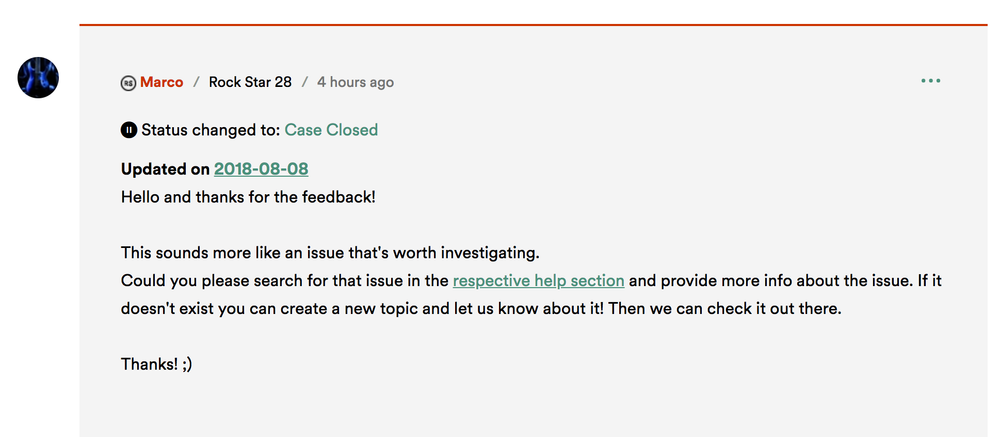Help Wizard
Step 1
Type in your question below and we'll check to see what answers we can find...
Loading article...
Submitting...
If you couldn't find any answers in the previous step then we need to post your question in the community and wait for someone to respond. You'll be notified when that happens.
Simply add some detail to your question and refine the title if needed, choose the relevant category, then post.
Just quickly...
Before we can post your question we need you to quickly make an account (or sign in if you already have one).
Don't worry - it's quick and painless! Just click below, and once you're logged in we'll bring you right back here and post your question. We'll remember what you've already typed in so you won't have to do it again.
FAQs
Please see below the most popular frequently asked questions.
Loading article...
Loading faqs...
Ongoing Issues
Please see below the current ongoing issues which are under investigation.
Loading issue...
Loading ongoing issues...
Help categories
Account & Payment
Using Spotify
Listen Everywhere
Bug: IOS Chromecast device list truncated
Bug: IOS Chromecast device list truncated
- Mark as New
- Bookmark
- Subscribe
- Mute
- Subscribe to RSS Feed
- Permalink
- Report Inappropriate Content
Tried posting this here:
Thread was almost immediately closed rather than considered, with directions to post it in "Other Issues" which nobody is allowed to post in - or at least I'm not able to.
Please consider reading this thread and notifying spotify engineering of the issue.
Copy/paste from that thread:
The chromecast device list in "devices" is truncated to five entries. I have five chromecast audio devices in my home, and using the Google Home app I've created two chromecast streaming groups. The groups contain my devices - for example, my "home" group allows me to play my spotify music on all five devices.
The spotify app on IOS only lists up to five chromecast options, and in my setup, I have seven options: five devices, plus two groups.
Reproducing this issue is easy.
Step 1: Use the google home app on IOS to create chromecast groups until there are more than five chromecast groups + devices available.
Step 2: Using the google music app, select the chromecast streaming button on the top right of the app, note that you see all of your groups + devices listed.
Step 3: In the Spotify IOS app, select the "devices available" button at the bottom of the screen. Note that only five chromecast device + group options are listed.
Screenshots exemplifing my issue follow.
In my home setup I have five chromecast devices: "Janes Room", "Guest Bath", "Living Room", "Master Bedroom", and "Master Bath".
I have two chromecast groups: Group "Home" contains all of my chromecast devices listed above, and group "Not Bedroom" contains all devices except for the "Master Bedroom" and "Master Bath" devices.
In the first screenshot shown below, Spotify shows five items, note that the "Home" chromecast group, and "Living Room" chromecast device are missing from the list.
In the second screenshot taken at the same time, the Google Music app shows all seven items (two groups, and five devices).
After the second screenshot. I removed the "Not bedroom" chromecast group from my setup using the "Google Home" app on my IOS device. I then returned to Spotify's devices list.
The third screenshot shows spotify's device list now shows the "Home" chromecast streaming group, but still "Living Room" is missing.
Note that no matter how many times I restart my IOS device, the devices list remains constant as shown in the third screenshot below.
- Labels:
-
Chrome cast
-
IOS 11
- Subscribe to RSS Feed
- Mark Topic as New
- Mark Topic as Read
- Float this Topic for Current User
- Bookmark
- Subscribe
- Printer Friendly Page
- Mark as New
- Bookmark
- Subscribe
- Mute
- Subscribe to RSS Feed
- Permalink
- Report Inappropriate Content
Unfortunately it is even getting worse.
I posted the bug in the Idea Exchange Area some days ago (because this was the only feedback given via facebook chat). This idea was now closed with the comment that this sounds rather like and issue then an idea (agree!) and that I should please check in the Help Forum which is basically this page. If the problem does not exist I should raise it here and they will pick it up (why didn't they pick it up in the first place if it is here since weeks? I even mentioned the links to this help threads in the idea).
I dont know how to mention people here but @Marco: I would like to let you know that two posts already exist for the issue and I would like that somebody checks those issues and gives us qualified feedback on the situation itself and if and by when we can expect a fix. Below the two posts for your convenience:
- https://community.spotify.com/t5/iOS-iPhone-iPad/Chromecast-Not-all-devices-listed-in-device-list/td...
- https://community.spotify.com/t5/iOS-iPhone-iPad/Bug-IOS-Chromecast-device-list-truncated/td-p/44953...
Thanks,
Andreas
- Mark as New
- Bookmark
- Subscribe
- Mute
- Subscribe to RSS Feed
- Permalink
- Report Inappropriate Content
Shhhhhh!!!!!!!!!!!! You'll wake the sleeping giant!!!
- Mark as New
- Bookmark
- Subscribe
- Mute
- Subscribe to RSS Feed
- Permalink
- Report Inappropriate Content
Would love that.
Btw. So far Deezer seems to be decent. You can even control the volume of single speakers of a group directly in Deezer. So from a Chromecast support perspective Deezer is in the 1st league whereas Spotify is playing in the 3rd or 4th league.
The only open problem is to convince all my family members to switch to Deezer...but I'll just keep fighting on both fronts 😉
- Mark as New
- Bookmark
- Subscribe
- Mute
- Subscribe to RSS Feed
- Permalink
- Report Inappropriate Content
Found a recent review of Deezer....
https://au.pcmag.com/deezer/52836/review/deezer
Looks interesting and is well ranked too.
- Mark as New
- Bookmark
- Subscribe
- Mute
- Subscribe to RSS Feed
- Permalink
- Report Inappropriate Content
@Alfredo
Here's another one!
- Mark as New
- Bookmark
- Subscribe
- Mute
- Subscribe to RSS Feed
- Permalink
- Report Inappropriate Content
The latest Spotify App on iOS (v8.4.67) fixes the issue for me. It's explicitly listed as fix in the update description. THANK YOU!
- Mark as New
- Bookmark
- Subscribe
- Mute
- Subscribe to RSS Feed
- Permalink
- Report Inappropriate Content
This new release has also fixed the problem for me.
- Mark as New
- Bookmark
- Subscribe
- Mute
- Subscribe to RSS Feed
- Permalink
- Report Inappropriate Content
Sadly, this did not fix the problem when using groups for me!
- Mark as New
- Bookmark
- Subscribe
- Mute
- Subscribe to RSS Feed
- Permalink
- Report Inappropriate Content
Thank you for the fix in the latest update, Spotify. Thank you also for explicitly stating what the fix was in the notes.
Now if you could just work on fixing your communication 🙂
- Mark as New
- Bookmark
- Subscribe
- Mute
- Subscribe to RSS Feed
- Permalink
- Report Inappropriate Content
@capstan wrote:Sadly, this did not fix the problem when using groups for me!
Are you sure you have the right version of the Spotify app? I had the same problem as you at first, but then I noticed I still had the old version. I had to go to the app store and manually update. Make sure you have version 8.4.67
- Mark as New
- Bookmark
- Subscribe
- Mute
- Subscribe to RSS Feed
- Permalink
- Report Inappropriate Content
- Mark as New
- Bookmark
- Subscribe
- Mute
- Subscribe to RSS Feed
- Permalink
- Report Inappropriate Content
@PavlovsSon wrote:
@capstan wrote:Sadly, this did not fix the problem when using groups for me!
Are you sure you have the right version of the Spotify app? I had the same problem as you at first, but then I noticed I still had the old version. I had to go to the app store and manually update. Make sure you have version 8.4.67
@PavlovsSon: yeah, I'm sure. Just checked again. I'm on 8.4.67. As soon as I make a speaker group of my Google home and Mini, the Google Home dissapears in spotify.
- Mark as New
- Bookmark
- Subscribe
- Mute
- Subscribe to RSS Feed
- Permalink
- Report Inappropriate Content
@PavlovsSon: yeah, I'm sure. Just checked again. I'm on 8.4.67. As soon as I make a speaker group of my Google home and Mini, the Google Home dissapears in spotify.
Bummer! I guess maybe it's an issue with the Google Home and Mini devices? I don't own those, so I'm only guessing. It's working great with my two Chromecast Audio devices plugged into stereo systems from the 90s 😄
- Mark as New
- Bookmark
- Subscribe
- Mute
- Subscribe to RSS Feed
- Permalink
- Report Inappropriate Content
Yes this fixed my issue as well.
Suggested posts
Hey there you, Yeah, you! 😁 Welcome - we're glad you joined the Spotify Community! While you here, let's have a fun game and get…