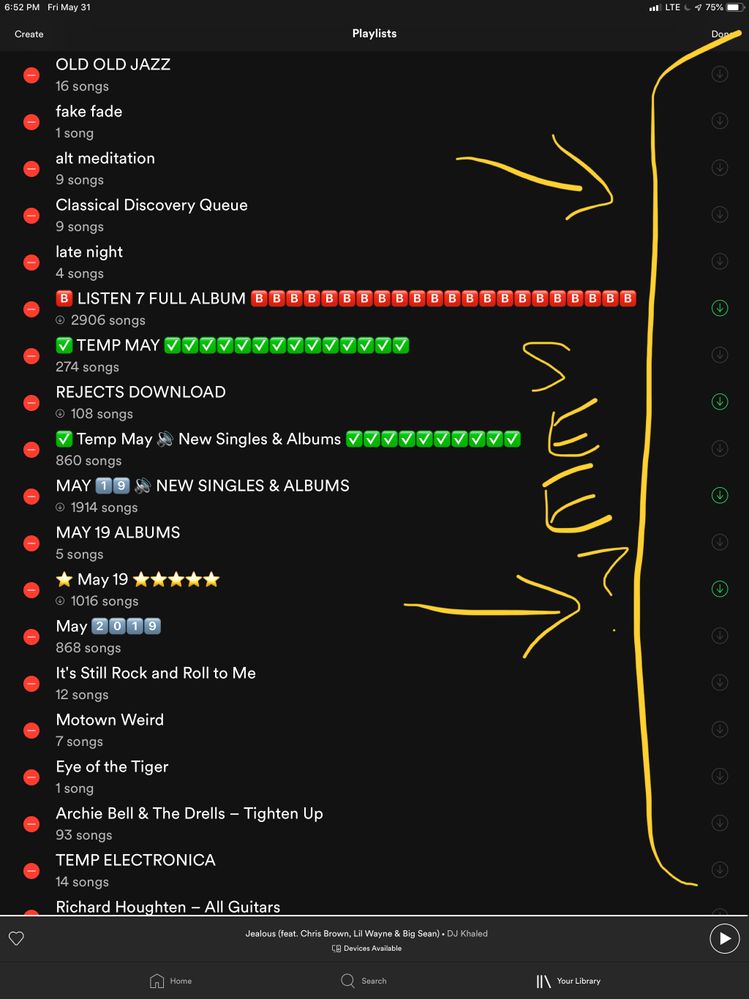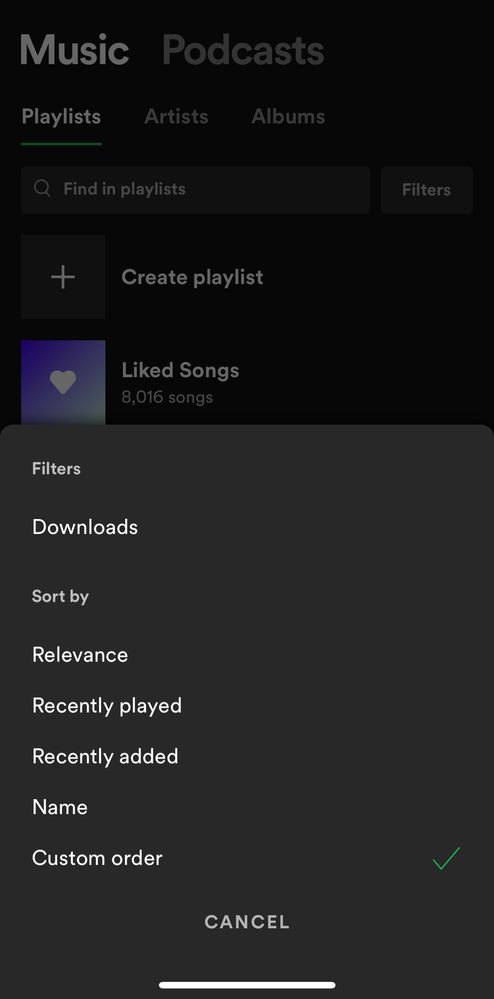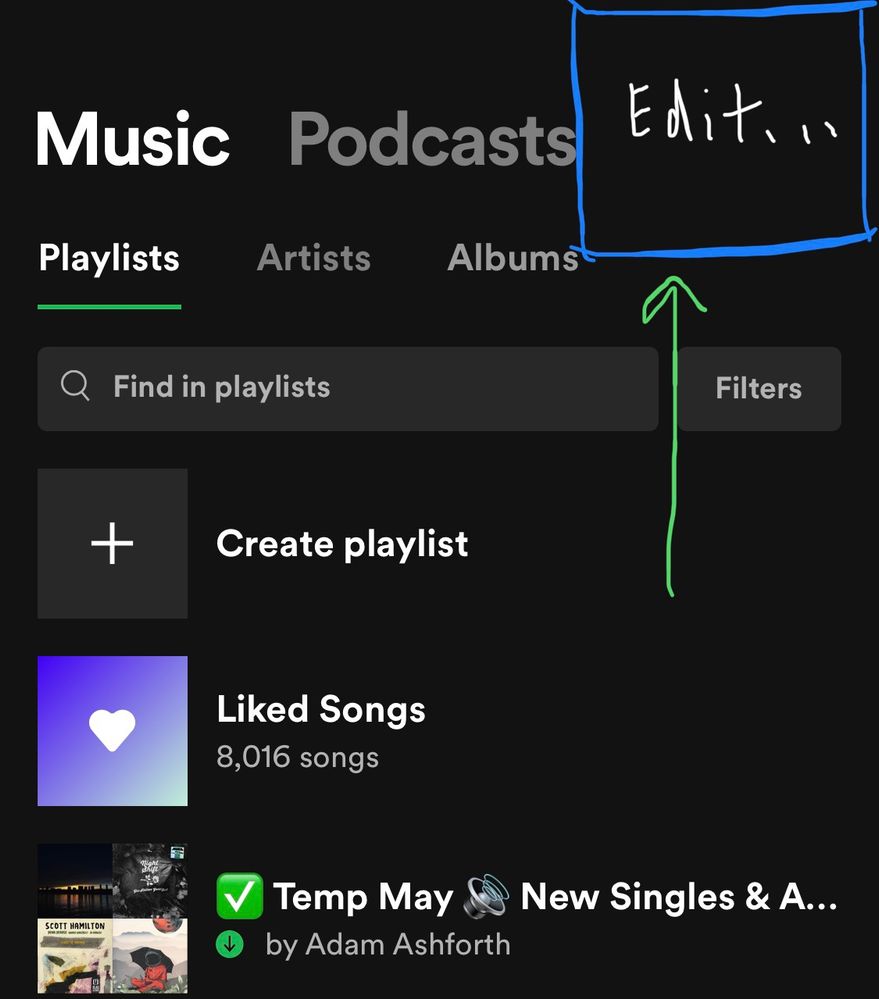Help Wizard
Step 1
Type in your question below and we'll check to see what answers we can find...
Loading article...
Submitting...
If you couldn't find any answers in the previous step then we need to post your question in the community and wait for someone to respond. You'll be notified when that happens.
Simply add some detail to your question and refine the title if needed, choose the relevant category, then post.
Just quickly...
Before we can post your question we need you to quickly make an account (or sign in if you already have one).
Don't worry - it's quick and painless! Just click below, and once you're logged in we'll bring you right back here and post your question. We'll remember what you've already typed in so you won't have to do it again.
FAQs
Please see below the most popular frequently asked questions.
Loading article...
Loading faqs...
Ongoing Issues
Please see below the current ongoing issues which are under investigation.
Loading issue...
Loading ongoing issues...
Help categories
Account & Payment
Using Spotify
Listen Everywhere
June 2019 updates
Solved!- Mark as New
- Bookmark
- Subscribe
- Mute
- Subscribe to RSS Feed
- Permalink
- Report Inappropriate Content
The new update in june 2019 **bleep** me off as a spotify user. The only thing i disliked was that my recently played wasnt situated in the My Library section, and i know that its in the My Home section, but i cant remove songs in the recently played. I really want spotify to just add the recently played to the My Library section, because im now thinking of switching to Apple Music now...
Solved! Go to Solution.
- Subscribe to RSS Feed
- Mark Topic as New
- Mark Topic as Read
- Float this Topic for Current User
- Bookmark
- Subscribe
- Printer Friendly Page
Accepted Solutions
- Mark as New
- Bookmark
- Subscribe
- Mute
- Subscribe to RSS Feed
- Permalink
- Report Inappropriate Content
You can re-order you playlists on desktop and the changes appear instantly on your mobile device. Hope that helps.
- Mark as New
- Bookmark
- Subscribe
- Mute
- Subscribe to RSS Feed
- Permalink
- Report Inappropriate Content
Hey @jothyriar, thanks for reaching out!
I understand how you feel. Spotify rolled out a new update to improve your listening experience. I'd recommend checking out this Spotify Answer to get started and how to navigate much easier.
I hope this helps! Let me know if you have any more questions 🙂
- Mark as New
- Bookmark
- Subscribe
- Mute
- Subscribe to RSS Feed
- Permalink
- Report Inappropriate Content
Can you remove your playlists or recently played? This update stinks if you cannot.
- Mark as New
- Bookmark
- Subscribe
- Mute
- Subscribe to RSS Feed
- Permalink
- Report Inappropriate Content
Hey @50steph,
If you don't like the new look, please head over to this idea and add your +VOTE. You can always add your own input in the comments there as well 🙂
Currently you can't only view Recently Played section but you can find it now on the Home screen. I’d suggest starting a new thread in the Community Ideas Exchange if you would liked that changed
This’ll allow users, Stars, and Moderators to vote and comment on it.
If you'd like more info on how the Ideas Exchange works, check more here.
What do you mean by removing playlists, could you tell me more about that?
Thanks 🙂
- Mark as New
- Bookmark
- Subscribe
- Mute
- Subscribe to RSS Feed
- Permalink
- Report Inappropriate Content
The latest Spotify update is dreadful. I tend to choose my music by navigating and browsing through my artists in the alaphebtical list. You could have augmented this basic search method, creating all sorts of more elaborate search and organising methods, but you decided to just dump the basic alphebitcal listing. Fair enough; it’s your system; play around with the UI any way you like. My recourse is to move my family plan to another provider - so thanks to your awful update I am closing my Spotify account and moving to Apple Music (and its alphabetical artist listing!).
- Mark as New
- Bookmark
- Subscribe
- Mute
- Subscribe to RSS Feed
- Permalink
- Report Inappropriate Content
@Loxer I think this is what @50Steph meant by "removing playlists":
You can no longer delete (remove)/download playlists directly from the playlist display. You used to be able to do this by selecting "edit" at the top right of the screen (next to filter), which would give you the option to delete OR download multiple playlists at once (see screen shot #1 yellow)
However, the new display (although sleek, and minimalist), tragically bumps this mass edit/remove/download feature! (screen shot #2)
Why this feature is needed: I temporarily download/un-download/delete hundreds of playlists every week both for listening offline on the go as well as playlist organization. The new format makes it impossible to either save or delete a playlist without actually entering the playlist and doing it manually. This may only seem like a second or two difference, but when you do it 100+times per day 2 times per week (discovery mondays / release radar fridays) it adds up. I beg spotify to integrate this feature back into the new design.
- Mark as New
- Bookmark
- Subscribe
- Mute
- Subscribe to RSS Feed
- Permalink
- Report Inappropriate Content
Hey @SwishTurner.
Thanks for getting back to us.
The button to delete a playlist is right there on the left side of your screenshot.
Hope this helps. Let us know if you have further questions.
Have a nice day.
- Mark as New
- Bookmark
- Subscribe
- Mute
- Subscribe to RSS Feed
- Permalink
- Report Inappropriate Content
No, the screenshot you're referring to was the OLD format. Show me how to delete a playlist from the 2nd screenshot.
- Mark as New
- Bookmark
- Subscribe
- Mute
- Subscribe to RSS Feed
- Permalink
- Report Inappropriate Content
Yes this is exactly what I meant. I can no longer “edit” my recently played list which is frustrating because I also download multiple playlists and want to remove them when I am finished. I also do not see how to delete your own personal playlists either.
- Mark as New
- Bookmark
- Subscribe
- Mute
- Subscribe to RSS Feed
- Permalink
- Report Inappropriate Content
this does not help, roll back this update. that will fix everything. In fact go back like 3 updates and we can have a perfectly usable spotify again.
wth were yall thinking with this update? it just made life harder.
- Mark as New
- Bookmark
- Subscribe
- Mute
- Subscribe to RSS Feed
- Permalink
- Report Inappropriate Content
I'll have to go back and review the "HOT IDEAS" list... were we clamoring for navigation changes, looping video, Stranger Things mode, and heart icons???? PLEASE give us "Landscape on iPhone" and "Ability to link songs in personal playlists"!!! We just want to listen to music. Stop wasting our time!
- Mark as New
- Bookmark
- Subscribe
- Mute
- Subscribe to RSS Feed
- Permalink
- Report Inappropriate Content
The inability to reorder playlists in the new update is painful for me. My primary navigation has always been “Recently played” and Playlists.
“Recently Played” was moved to the home screen and has greatly reduced information density compared to before. Additionally, reordering playlists is not possible so now I have to search to find anything useful.
This new UI doesn’t work for me as a user. The following would help:
- add recently played as a playlist
- allow me to reorder playlists
- Mark as New
- Bookmark
- Subscribe
- Mute
- Subscribe to RSS Feed
- Permalink
- Report Inappropriate Content
You can re-order you playlists on desktop and the changes appear instantly on your mobile device. Hope that helps.
- Mark as New
- Bookmark
- Subscribe
- Mute
- Subscribe to RSS Feed
- Permalink
- Report Inappropriate Content
This... would just solve so many problems. An “edit” button like on the old format. It’s not like there’s no room for it!
Then we can make fine-tuned adjustments such as re-ordering playlists, and downloading / removing entire playlists without actually having to go into each playlist and manually do it.
- Mark as New
- Bookmark
- Subscribe
- Mute
- Subscribe to RSS Feed
- Permalink
- Report Inappropriate Content
Yeah like, I've paid for this.
I have misophonia and obsessive compulsive disorder, and Spotify has always been there to help me through life. And now this update happens. Sorry to say this but I’m deeply disappointed and are thinking to change to another platform. This update was the biggest mistake Spotify could've made. If they allowed people to change back to the recent update they wouldn’t lose as many costumers as they are doing now. Nearly all of my friends have already changed platform.
This is like the biggest tragedy. Like idk. I’m just so **bleep**, I’m sorry.
Just go back to the recent update please, I hate the new one. Thanks. //disappointed costumer.
- Mark as New
- Bookmark
- Subscribe
- Mute
- Subscribe to RSS Feed
- Permalink
- Report Inappropriate Content
I have around 100 playlists and had them in a very specific order. With the update they all went into alphetical order and then keep moving to most recent on top. Is there a way for me to reorder them like I had before? Also can I get rid of "Create playlist" and "Liked Songs?" I am never going to use either of these and they are always there at the top in the way. I want to open it and see my most used play lists on top. I knew exactly where they were at. Now I am always scrolling down, searching. I hate this update.
- Mark as New
- Bookmark
- Subscribe
- Mute
- Subscribe to RSS Feed
- Permalink
- Report Inappropriate Content
This doesn't work with droid phone since the update. I tried it. The playlists just keep changing order.
- Mark as New
- Bookmark
- Subscribe
- Mute
- Subscribe to RSS Feed
- Permalink
- Report Inappropriate Content
Rearranging desktop doesn't work for me. I'm having the same problem. I have many playlists organized alphabetically. The new app rearranged them. My desktop interface remained unchanged. The alphabetical image is my desktop app. The other my app. The contents of the folders are significantly rearranged yet remain normal on my desktop
- Mark as New
- Bookmark
- Subscribe
- Mute
- Subscribe to RSS Feed
- Permalink
- Report Inappropriate Content
The image of phone app did not upload. Here it is.
- Mark as New
- Bookmark
- Subscribe
- Mute
- Subscribe to RSS Feed
- Permalink
- Report Inappropriate Content
That is not the image I uploaded the second time. The other screen shot is:
+Create Playlists
H-P 35 Folders
Q-Z 1 playlist, 29 folders
A-G 35 folders.
Almost all of those folders are rearranged.
Suggested posts
Hey there you, Yeah, you! 😁 Welcome - we're glad you joined the Spotify Community! While you here, let's have a fun game and get…