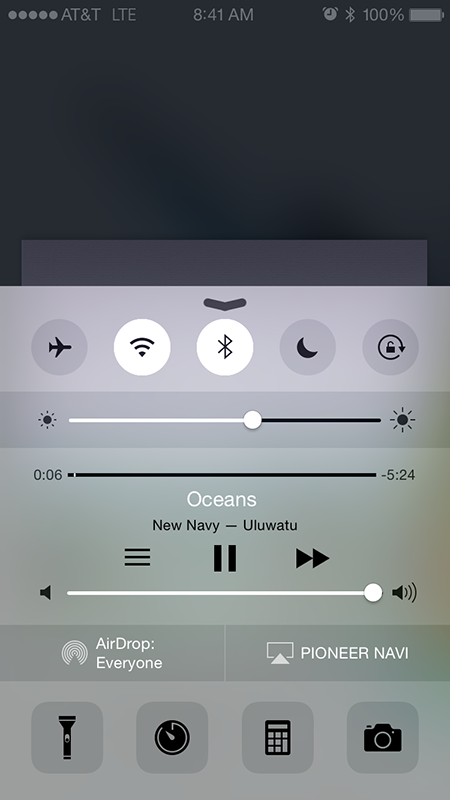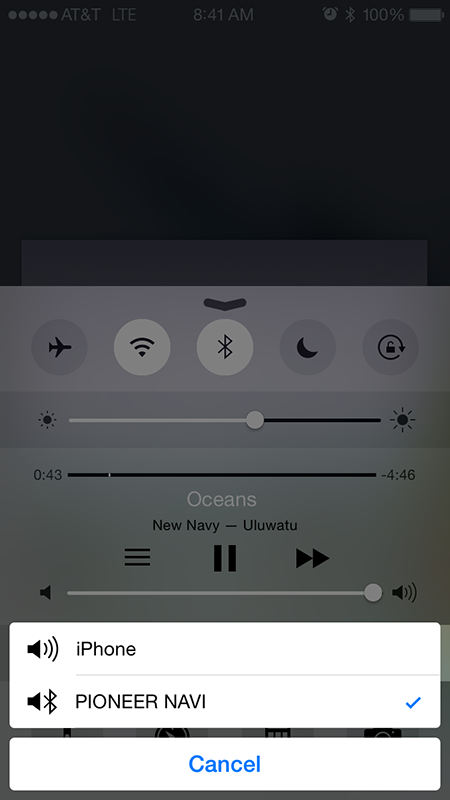Help Wizard
Step 1
Type in your question below and we'll check to see what answers we can find...
Loading article...
Submitting...
If you couldn't find any answers in the previous step then we need to post your question in the community and wait for someone to respond. You'll be notified when that happens.
Simply add some detail to your question and refine the title if needed, choose the relevant category, then post.
Just quickly...
Before we can post your question we need you to quickly make an account (or sign in if you already have one).
Don't worry - it's quick and painless! Just click below, and once you're logged in we'll bring you right back here and post your question. We'll remember what you've already typed in so you won't have to do it again.
FAQs
Please see below the most popular frequently asked questions.
Loading article...
Loading faqs...
Ongoing Issues
Please see below the current ongoing issues which are under investigation.
Loading issue...
Loading ongoing issues...
Help categories
Account & Payment
Using Spotify
Listen Everywhere
Low Volume Output on iOS recently (Spotify or iOS' fault?)
Low Volume Output on iOS recently (Spotify or iOS' fault?)
- Mark as New
- Bookmark
- Subscribe
- Mute
- Subscribe to RSS Feed
- Permalink
- Report Inappropriate Content
Recently, not this update but the previous one, I've noticed the overall volume from my Spotify app has changed to be significantly lower than usual. I can really tell in my car, where I blast my music – I normally keep my loudest volume at a 12 (stock Music app, Soundcloud, Spotify, etc.), but now I have to put it up to 15 or 16 to reach a similar level on Spotify. I never had the EQ turned on before, but now I have had to to beef up the sound a bit. I've tried deleting/reinstalling the app, checking all my levels, etc and cannot get back to where I was.
My question is, is this from a Spotify update or is this Apple/iOS messing with the sound quality as this happened immediately after Apple Music was announced? I am almost considering just signing up for their (trial) service to get my quality back to where it was, as I'm sure was the goal – if their radio feature is just as good, I don't see why not.
Thanks for any help / feedback.
- Subscribe to RSS Feed
- Mark Topic as New
- Mark Topic as Read
- Float this Topic for Current User
- Bookmark
- Subscribe
- Printer Friendly Page
- Mark as New
- Bookmark
- Subscribe
- Mute
- Subscribe to RSS Feed
- Permalink
- Report Inappropriate Content
I believe that this is a spotify app issue. I have been having the same problems.
It is usually very loud in my car on bluetooth but for some reason it randomly decreases the volume and even if I turn it all the way up, it's still not as loud as it should be.
I sometimes can get the volume to return if I close all of the open apps (including spotify) and reboot the phone.
VERY ANNOYING!
- Mark as New
- Bookmark
- Subscribe
- Mute
- Subscribe to RSS Feed
- Permalink
- Report Inappropriate Content
How to solve on iOS version 7+ :
1) Swipe from Bottom Up
2a) If there is a button called "Airplay", then tap that and click "iPhone Speaker", then you're done!
2b) If "Airplay" does NOT show, then take this problem to Spotify Support.
Cool
- Mark as New
- Bookmark
- Subscribe
- Mute
- Subscribe to RSS Feed
- Permalink
- Report Inappropriate Content
- Mark as New
- Bookmark
- Subscribe
- Mute
- Subscribe to RSS Feed
- Permalink
- Report Inappropriate Content
Hey bt619. Ive had the same problem. Im usually playing music in my car through bluetooth also. The trend that I've noticed is that if you have opened Facebook recently, it lowers the audio volume. Something to do with proloaded facebook videos. I normally just close the facebook app and my audio is back to normal. By close I mean double click the home button and slide up on fabook. Goodluck!
- Mark as New
- Bookmark
- Subscribe
- Mute
- Subscribe to RSS Feed
- Permalink
- Report Inappropriate Content
So, bringing up Control Center shows me that I am connected to my car's bluetooth. An AirPlay option only shows up if you are not connected to anything – otherwise that button switches to a connected device.
If I select 'iPhone Speaker' like you suggested, the audio literally only comes out of my iPhone's speaker – when I switch it back to Pioneer Navi, my car resumes but at still the same levels as before.
Thanks for the suggestion, I was hoping this would solve it!
- Mark as New
- Bookmark
- Subscribe
- Mute
- Subscribe to RSS Feed
- Permalink
- Report Inappropriate Content
This has been bothering me for awhile now, above advice 100% worked! Thanks so much! N3XITH 🙂
- Mark as New
- Bookmark
- Subscribe
- Mute
- Subscribe to RSS Feed
- Permalink
- Report Inappropriate Content
This doesn't fix anything it just switches from whatever Bluetooth device we actually want to listen to over to the internal iPhone speaker. Why would you even post this as a fix, I don't understand... what am I missing here?
Having same issues on IOS 10 with AirPods. Volume is literally all the way up and YouTube vids and sound effects and advertisements in games are all BLARING but Spotify volume is at a much lower volume.
- Mark as New
- Bookmark
- Subscribe
- Mute
- Subscribe to RSS Feed
- Permalink
- Report Inappropriate Content
So I was curious to see if I was the only one having this issue and then I read this. Here's what's happening with me. If I open Spoitify on my iphone the volume is totally fine. When I open my Bejeweled Blitz program on my phone while Spotify is still running my volume decreases as soon as my bejeweled app opens. So then I have to raise my phone volume a bit more. So while I"m playing my game and listening to Spotify, IF I get a text message while doing so, the volume then becomes increasingly louder (as in normal volume) and it stays at that volume. Weird huh? But this is only happening while I"m playing Bejeweled Blizt. If I"m playign another game or have another app open the volume does not decrease.
Suggested posts
Hey there you, Yeah, you! 😁 Welcome - we're glad you joined the Spotify Community! While you here, let's have a fun game and get…