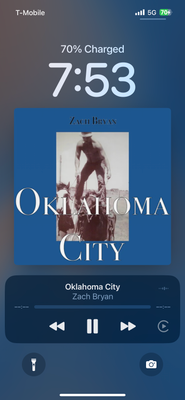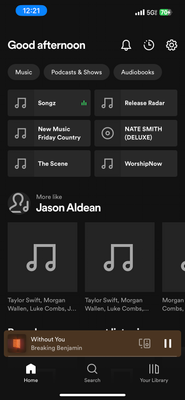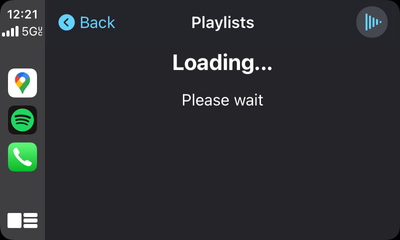Help Wizard
Step 1
Type in your question below and we'll check to see what answers we can find...
Loading article...
Submitting...
If you couldn't find any answers in the previous step then we need to post your question in the community and wait for someone to respond. You'll be notified when that happens.
Simply add some detail to your question and refine the title if needed, choose the relevant category, then post.
Just quickly...
Before we can post your question we need you to quickly make an account (or sign in if you already have one).
Don't worry - it's quick and painless! Just click below, and once you're logged in we'll bring you right back here and post your question. We'll remember what you've already typed in so you won't have to do it again.
FAQs
Please see below the most popular frequently asked questions.
Loading article...
Loading faqs...
Ongoing Issues
Please see below the current ongoing issues which are under investigation.
Loading issue...
Loading ongoing issues...
Help categories
Account & Payment
Using Spotify
Listen Everywhere
Spotify Stops Working While Using CarPlay
Spotify Stops Working While Using CarPlay
- Mark as New
- Bookmark
- Subscribe
- Mute
- Subscribe to RSS Feed
- Permalink
- Report Inappropriate Content
Plan
Premium
Country
United States
Device
iPhone 13 Pro
Operating System
iOS 16.5
My Question or Issue
Spotify constantly stops working while I am connected to CarPlay. The main way to trigger it is by skipping songs. Spotify will randomly stop working where I can’t skip any songs and the current song has “—:—“ where the start and end times are. This also happens just randomly while listening. This has been ongoing for 4-6 weeks now. I have tried updating my iOS version and the app multiple times, nothing works. My brother also experiences the same thing. The only way to fix it is by killing the app and reopening it. This only temporary fixes it and it could stop working not even 30 seconds later. This is extremely frustrating, especially since it’s difficult to fix while driving. Below is a screenshot of what happens.
Is this a known bug? Is there a permanent fix?
- Subscribe to RSS Feed
- Mark Topic as New
- Mark Topic as Read
- Float this Topic for Current User
- Bookmark
- Subscribe
- Printer Friendly Page
- Mark as New
- Bookmark
- Subscribe
- Mute
- Subscribe to RSS Feed
- Permalink
- Report Inappropriate Content
Hi @Kyle08123,
Thanks for reaching out. Could you please provide us the following:
- Is this on all devices or only on iOS? If you haven't tried using a different device in the car, please try and do so if possible.
- Does this happen with all playlists and/or albums?
- The exact Spotify Version you use.
- Screenshots or a video of the behaviour
With this information, we’d be happy to investigate.
Keep us posted.
- Mark as New
- Bookmark
- Subscribe
- Mute
- Subscribe to RSS Feed
- Permalink
- Report Inappropriate Content
Hi Joan!
I only have an iOS device to test with. This happens with my iPhone 13 Pro and it also happens with my brothers iPhone 13 Pro. This same issue also happens when I try it with his car, which is a different make/model than mine.
This happens with all playlists.
I am currently using v8.8.38.508, but this has been happening with all version for at least a month now.
The only screenshot I have of this behavior is the one that I posted. Spotify will just lock up and I cannot skip backward/forward. The song will continue to play, but once it does, all music will stop. The app then becomes unusable and nothing will load. On my display in my car, it will say “please login.”
- Mark as New
- Bookmark
- Subscribe
- Mute
- Subscribe to RSS Feed
- Permalink
- Report Inappropriate Content
Joan,
Below are two additional screenshots of my phone and CarPlay when the issue occurs. This also happens with other playlists, not just ones I’ve created.
- Mark as New
- Bookmark
- Subscribe
- Mute
- Subscribe to RSS Feed
- Permalink
- Report Inappropriate Content
Hey @Kyle08123,
Thanks for your reply and for all the info shared.
In this case, we'd like to gather some additional info. Just to confirm, are you using CarPlay by connecting your iPhone and your vehicle using your vehicle’s USB port, or does your car have wireless capability to connect with CarPlay? It'd be awesome if you could give us more details. If it's a wireless connection, it'd be awesome if you could connect your phone through the USB port to check if you notice any difference.
On another note, would you mind giving us more details about your car's stereo and the make and model of your car? It'll help us investigate further. If possible, you can check for any pending updates your car stereo might have.
Keep us in the loop!
- Mark as New
- Bookmark
- Subscribe
- Mute
- Subscribe to RSS Feed
- Permalink
- Report Inappropriate Content
Hey @AlejaR,
I am using CarPlay via my car’s USB port. I have also tried using different cables and the issue is still present. It seems to be random on when the issue happens. Sometimes everything is fine for 25 minutes and then all of a suddenly the issue happens multiple times in a row over the course of 5 minutes.
I have a 2019 Hyundai Elantra. Appreciate the response and checking further into it.
- Mark as New
- Bookmark
- Subscribe
- Mute
- Subscribe to RSS Feed
- Permalink
- Report Inappropriate Content
Hey @Kyle08123,
Thanks for your reply and the info provided.
We understand you’ve already reinstalled the app; however, we’d suggest performing a clean reinstall. This is a more thorough process and can sometimes help.
Additionally, make sure you don’t have the "Low Power Mode" option turned on from your iPhone’s settings, and go to the Spotify settings and make sure ‘Data Saver" is off as well.
On another note, does this happen just while streaming, or do you have the same issue when playing your downloaded music? Lastly, could you try connecting your phone via USB to another device and checking if you have any problems when playing music from Spotify?
We’ll keep an eye out for your reply!
- Mark as New
- Bookmark
- Subscribe
- Mute
- Subscribe to RSS Feed
- Permalink
- Report Inappropriate Content
Susan,
I have tried the “clean” install a few times and the same issue persists. I’ve also tried using an iPhone XR running iOS 16.5 with the latest Spotify app version and the same issue. I’ve ensured low power mode is disabled as well as data saver.
With my downloaded music from the iTunes Store, this issue does NOT happen. Seems to be only happening
- Mark as New
- Bookmark
- Subscribe
- Mute
- Subscribe to RSS Feed
- Permalink
- Report Inappropriate Content
Hey @Kyle08123,
Thanks for getting back to us.
We've forwarded this to the relevant team, however, we can't confirm when or if it will be addressed.
In the meantime, please make sure to keep app up to date with the latest version, so you don't miss out any important fixes or improvements.
Cheers!
- Mark as New
- Bookmark
- Subscribe
- Mute
- Subscribe to RSS Feed
- Permalink
- Report Inappropriate Content
I have had nothing but issues with playback on Spotify after ios 16.6 update. Apple music plays no issue.
- Mark as New
- Bookmark
- Subscribe
- Mute
- Subscribe to RSS Feed
- Permalink
- Report Inappropriate Content
Me as well on iPhone XR on CarPlay factory unit ford edge I have to close Spotify and open again and sometimes it plays and sometimes it doesn’t
- Mark as New
- Bookmark
- Subscribe
- Mute
- Subscribe to RSS Feed
- Permalink
- Report Inappropriate Content
I have zero faith they will fix it anytime soon. Looks like you’ll need to get a new car or hope iOS 17 fixes it in September.
- Mark as New
- Bookmark
- Subscribe
- Mute
- Subscribe to RSS Feed
- Permalink
- Report Inappropriate Content
Any update on this? The issue seems to be getting worse and happening much more frequently. Sometimes even after I kill the app, skip one song, it will break.
This ONLY happens after I skip a song. Once it does happen, I have to kill the app and then reopen. However, it then starts on the song that was 10-20 songs before the one it broke on. I then have to skip these songs to get back where I was. Which greatly increases the chance of it breaking again.
- Mark as New
- Bookmark
- Subscribe
- Mute
- Subscribe to RSS Feed
- Permalink
- Report Inappropriate Content
same issue here, iPhone 12 ProMax with carplay. Only seems to happen when flipping thru songs. I have to force close app and reopen it. I even tried offline mode with downloaded songs, made no difference.
- Mark as New
- Bookmark
- Subscribe
- Mute
- Subscribe to RSS Feed
- Permalink
- Report Inappropriate Content
I’m having the same issue with my iPhone 13 Pro & car play, using a USB to connect the phone. The triggering action is skipping a song. It happens on playlists that are downloaded to my phone. IOS 16.4.1 Spotify version 8.8.68.644
- Mark as New
- Bookmark
- Subscribe
- Mute
- Subscribe to RSS Feed
- Permalink
- Report Inappropriate Content
Spotify refuses to fix the issue. It’s been months now and they haven’t even acknowledged the issue. I know multiple people all having the same problem.
- Mark as New
- Bookmark
- Subscribe
- Mute
- Subscribe to RSS Feed
- Permalink
- Report Inappropriate Content
Exact same issue here on different phones in different cars, wired and wireless.. guess I’ll have to stop my premium and go to fruitmusic then? That still works.. real shame Spotify 😞
- Mark as New
- Bookmark
- Subscribe
- Mute
- Subscribe to RSS Feed
- Permalink
- Report Inappropriate Content
Lyubka,
Any updates here? It's been almost four months now and the issue still persists. Even after multiple app updates and iOS updates.
- Mark as New
- Bookmark
- Subscribe
- Mute
- Subscribe to RSS Feed
- Permalink
- Report Inappropriate Content
Would love to know if there’s already a solution in the works! Is there?
- Mark as New
- Bookmark
- Subscribe
- Mute
- Subscribe to RSS Feed
- Permalink
- Report Inappropriate Content
This issue appears to be related to another thread and it has been announced that techs are looking into it.
Suggested posts
Hey there you, Yeah, you! 😁 Welcome - we're glad you joined the Spotify Community! While you here, let's have a fun game and get…