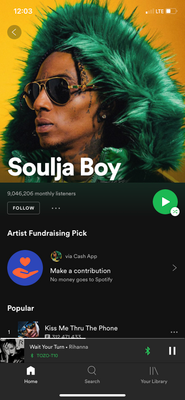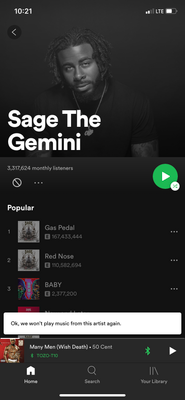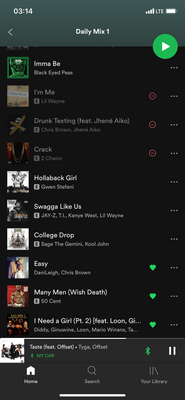Help Wizard
Step 1
Type in your question below and we'll check to see what answers we can find...
Loading article...
Submitting...
If you couldn't find any answers in the previous step then we need to post your question in the community and wait for someone to respond. You'll be notified when that happens.
Simply add some detail to your question and refine the title if needed, choose the relevant category, then post.
Just quickly...
Before we can post your question we need you to quickly make an account (or sign in if you already have one).
Don't worry - it's quick and painless! Just click below, and once you're logged in we'll bring you right back here and post your question. We'll remember what you've already typed in so you won't have to do it again.
FAQs
Please see below the most popular frequently asked questions.
Loading article...
Loading faqs...
Ongoing Issues
Please see below the current ongoing issues which are under investigation.
Loading issue...
Loading ongoing issues...
Help categories
Account & Payment
Using Spotify
Listen Everywhere
Spotify keeps unblocking artists
Spotify keeps unblocking artists
- Mark as New
- Bookmark
- Subscribe
- Mute
- Subscribe to RSS Feed
- Permalink
- Report Inappropriate Content
Plan
Premium
Country
USA
Device
(iPhone 10xr)
Operating System
(iOS 14.5)
My Question or Issue
Ever since I updated Spotify years ago from just being able to click on the song you’re listening to and press do not play this artist to now blocking any artist I don’t want to listen to the blocking doesn’t work. When it was just don’t play this artist I never had to worry about it still playing them but I literally block the same artists everyday. I have to block them repeatedly all day because if I leave th app for too long or I kill the app it unblocks them. I seem to be the only person in the world with this problem because I can’t find anybody else talking about it and it’s the most frustrating thing. My daily mix keeps playing songs I don’t want to hear but it just puts it in another mix which makes no sense but I guess it’s a Spotify thing along with it playing the same songs in different playlist which makes no sense. Also when I click on don’t play this song it still appears in my playlist just blacked out. It wasn’t like that before, if I pressed don’t play this song it disappeared but now songs I don’t want to hear are just taking up room in my daily mix instead of adding new songs.
- Subscribe to RSS Feed
- Mark Topic as New
- Mark Topic as Read
- Float this Topic for Current User
- Bookmark
- Subscribe
- Printer Friendly Page
- Mark as New
- Bookmark
- Subscribe
- Mute
- Subscribe to RSS Feed
- Permalink
- Report Inappropriate Content
Hey @Dec1290,
Thanks for reaching out about this in the Community!
Blocking artists should work across all your devices. If it doesn't try running a clean reinstall of the app, following this device specific guide.
If that doesn't help, let us know if you can play artists you've blocked on your phone on another device, like a computer or the web player.
We'll be on the lookout for your reply.
- Mark as New
- Bookmark
- Subscribe
- Mute
- Subscribe to RSS Feed
- Permalink
- Report Inappropriate Content
I blocked him and as soon as I killed the app it unblocked him
- Mark as New
- Bookmark
- Subscribe
- Mute
- Subscribe to RSS Feed
- Permalink
- Report Inappropriate Content
Hey @Dec1290,
Thanks for getting back in touch.
Just to clarify, when you block an artist it doesn't mean that you won't be able to find them and play their songs if you want to. By blocking them, what happens is that you shouldn't receive any recommendations from that artist.
Just to check, can you tap on the 3 dots and let us know if the Don't play this is still active? A screenshot would come in handy.
Keep us posted.
- Mark as New
- Bookmark
- Subscribe
- Mute
- Subscribe to RSS Feed
- Permalink
- Report Inappropriate Content
this was the 10th
- Mark as New
- Bookmark
- Subscribe
- Mute
- Subscribe to RSS Feed
- Permalink
- Report Inappropriate Content
this was the next day… it took the block off. It literally does this every time I go to my daily mix I kill the app by accident. It just unblocks the artist I literally just blocked
- Mark as New
- Bookmark
- Subscribe
- Mute
- Subscribe to RSS Feed
- Permalink
- Report Inappropriate Content
Hey @Dec1290,
Thanks for keeping us posted.
Just to confirm, do you still experience this after performing the clean reinstall that @Alex recommended? You might need to go through this step to ensure that no corrupted cache on your device is causing the issue. Check out this page on how to perform a clean reinstall of Spotify.
It's also a good idea to log out from all devices and then log back in. Occasionally this is necessary to force a sync of info between your device and our account system.
Hope this helps. Keep us in the loop here.
- Mark as New
- Bookmark
- Subscribe
- Mute
- Subscribe to RSS Feed
- Permalink
- Report Inappropriate Content
Yes, the first thing I did was log out then I uninstalled and reinstalled it. It reset everything so I had to block everything again which made sense. But it still unblocking the artists
- Mark as New
- Bookmark
- Subscribe
- Mute
- Subscribe to RSS Feed
- Permalink
- Report Inappropriate Content
Hey @Dec1290,
Thanks for getting back.
Next thing we can try is to determine if the blocking issue might be caused by something originating from your Spotify account.
Make sure you try logging in to a different Spotify account on your device to check if you observe the same. You can ask a friend or family member to log in to their own Spotify account on your device, or simply create a test account for this purpose.
If it works with another account, you can follow the steps in this Spotify Answer next.
Keep us posted! We'll be happy to lend a hand if you need more help.
- Mark as New
- Bookmark
- Subscribe
- Mute
- Subscribe to RSS Feed
- Permalink
- Report Inappropriate Content
- Mark as New
- Bookmark
- Subscribe
- Mute
- Subscribe to RSS Feed
- Permalink
- Report Inappropriate Content
You’re weird like why would I post on here about it if it wasn’t happening to me? I have screenshot after screenshot after screenshot of it doing it to me.
- Mark as New
- Bookmark
- Subscribe
- Mute
- Subscribe to RSS Feed
- Permalink
- Report Inappropriate Content
Ok so I logged into my cousins S21 and I blocked an artist then we stopped the app and went back in and it unblocked them. I tried it again and they stayed blocked. I tried with a couple more artists and they stayed blocked on her phone, so it’s obviously something weird going on with my phone.
- Mark as New
- Bookmark
- Subscribe
- Mute
- Subscribe to RSS Feed
- Permalink
- Report Inappropriate Content
Hi @Dec1290,
Thanks for trying and keeping us posted.
It seems to be indeed related to your phone. Can you make sure that there aren't any pending updates for it and that you have enough storage space available?
We'd also like to know the Spotify version you're running.
We'll be on the lookout.
- Mark as New
- Bookmark
- Subscribe
- Mute
- Subscribe to RSS Feed
- Permalink
- Report Inappropriate Content
Ok so here’s the thing… when I did it on my cousins phone it would block the artist but when I got back to my phone and to my playlist… unblocked again. I went on a whole blocking spree on her phone just for them to get unblocked when I log back in on my phone. I’ve done every update there is. This all started years ago with the first update when you had to start blocking the artist instead of just pressing don’t play this artist when they came up in the playlist and it’s been doing it ever since.
- Mark as New
- Bookmark
- Subscribe
- Mute
- Subscribe to RSS Feed
- Permalink
- Report Inappropriate Content
Hi there @Dec1290,
Thank you for your reply in this thread.
You have to block artists on every device you want it blocked on. This is why this occurs.
Can you try to block an artist from your other device to see if the issue persist?
Let us know how it goes.
Cheers!
- Mark as New
- Bookmark
- Subscribe
- Mute
- Subscribe to RSS Feed
- Permalink
- Report Inappropriate Content
I only listen to Spotify on my phone. It won’t let me edit anything if I try to listen on my tv. I used my cousins phone to log into my account and it blocked artist on there but when I went back to my phone they were unblocked and I’m still blocking the same artists every single day, multiple times a day because if I leave the app for too long or I stop the app the people I blocked will pop right back up like I didn’t just block them.
- Mark as New
- Bookmark
- Subscribe
- Mute
- Subscribe to RSS Feed
- Permalink
- Report Inappropriate Content
Hey @Dec1290,
Thanks for getting back to us.
Would you mind asking a friend or a relative to log in to their account in your phone to check if they can replicate this?
If so, we'd suggest that you factory reset your phone. You can follow the official Apple guide. Make sure to make a back up of your data before doing so.
Keep us posted on how it goes.
- Mark as New
- Bookmark
- Subscribe
- Mute
- Subscribe to RSS Feed
- Permalink
- Report Inappropriate Content
It’s my account. I logged into my cousins account and it didn’t unblock anyone I blocked. In my account right after I kill the app it unblocks them and it didn’t do that when I logged into hers. I even gave it some time before reopening it again and they were still blocked. Meanwhile this morning I literally watched it unblock and artist and I screen recorded it.
- Mark as New
- Bookmark
- Subscribe
- Mute
- Subscribe to RSS Feed
- Permalink
- Report Inappropriate Content
Hey @Dec1290,
Thanks for keeping us in the loop.
If you can confirm that the issue is account-related we recommend following the steps in this Spotify Answer next. These will guide you in transferring the contents from your original account to a new one you create.
The Community is here for you if there's anything else!
- Mark as New
- Bookmark
- Subscribe
- Mute
- Subscribe to RSS Feed
- Permalink
- Report Inappropriate Content
I’m under my cousins family account since we live together. Will I still be able to make another one and be under hers?
Suggested posts
Hey there you, Yeah, you! 😁 Welcome - we're glad you joined the Spotify Community! While you here, let's have a fun game and get…