Help Wizard
Step 1
Type in your question below and we'll check to see what answers we can find...
Loading article...
Submitting...
If you couldn't find any answers in the previous step then we need to post your question in the community and wait for someone to respond. You'll be notified when that happens.
Simply add some detail to your question and refine the title if needed, choose the relevant category, then post.
Just quickly...
Before we can post your question we need you to quickly make an account (or sign in if you already have one).
Don't worry - it's quick and painless! Just click below, and once you're logged in we'll bring you right back here and post your question. We'll remember what you've already typed in so you won't have to do it again.
FAQs
Please see below the most popular frequently asked questions.
Loading article...
Loading faqs...
Ongoing Issues
Please see below the current ongoing issues which are under investigation.
Loading issue...
Loading ongoing issues...
Help categories
Account & Payment
Using Spotify
Listen Everywhere
Spotify uses excessive Cellular Date over Wifi
Spotify uses excessive Cellular Date over Wifi
- Mark as New
- Bookmark
- Subscribe
- Mute
- Subscribe to RSS Feed
- Permalink
- Report Inappropriate Content
Hello,
I have recently signed up for Spotify premium in order to stream my favorite albums, instead of having to sync them to my iPhone 5. I have noticed that while streaming music on my iPhone, while connected to Wifi, Spotify is still using my cellular data.. I have a 3 gigabit plan and I have already gone over an extra 3 gigabits, which has never happened as I barely go over a gigabit per month in the 6 years I have used iPhones and streaming music services. I rarely use spotify on my cellular network, as I do not like paying extra on my phone bill due to money constraints, these times are tough.
As you can see in the screenshots below, I have already used 919 MB with Spotify after 5 p.m. Yesterday. I got off of work at 5 p.m. and I was home the entire time on my Wifi network. Even if my Wifi was down, which it wasn't as I was playing a single game of Minecraft on xbox live the whole night until 1 a.m. Without disconnections, how can playing 5 songs, through the night, and one album, before I go to bed, use so much data? I looked into my settings and I am also using the low quality files: 96 Kbps Ogg format.
How does this make sense:
96 Kbps in Ogg format
.72 MB/minute
919MB in data usage in 14 hours 5 p.m. - 7 a.m. (When I woke up to the extra charges)
919 divided by .72 = 1,276.388888...
divide that by 60 minutes to get hours
21.273 hours of streaming
For further research:
160 Kbps = 12 hours of straight streaming
320 Kbps (Extreme)= 6 hours of straight streaming
768 MB in one hour? on my way to work...
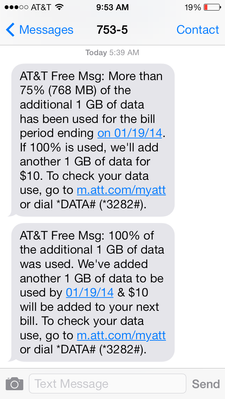
There is seriously something wrong with the Spotify app using my data while on Wifi. This has given me $30 in charges in the past few days. My first thought was to contact AT&T in order to get an explanation, until I looked at how much data Spotify is using. I cannot sort my recently listened songs by a date and time so I cannot do any further research. This is up to the Spotify team to determine, as they have the data on file. I have looked all over the website and app for a direct communications operation but I am only directed to a FAQ and these forums. I will not continue using a premium account for such a headache. Please assist me as I would like to use this service. Reimbursement is logical, but AT&T is not responsible for these issues. Spotify is.
Thank you,
Shawn Crawford
- Labels:
-
data usage
-
data usage on wifi
-
on wifi
- Subscribe to RSS Feed
- Mark Topic as New
- Mark Topic as Read
- Float this Topic for Current User
- Bookmark
- Subscribe
- Printer Friendly Page
- Mark as New
- Bookmark
- Subscribe
- Mute
- Subscribe to RSS Feed
- Permalink
- Report Inappropriate Content
Unfortunately this is an open bug, the Spotify team are aware of extreme data usage on iOS. If you could add your details to the bugs topic that would be most appreciated.
Peter
Spotify Community Mentor and Troubleshooter
Spotify Last.FM Twitter LinkedIn Meet Peter Rock Star Jam 2014
If this post was helpful, please add kudos below!
- Mark as New
- Bookmark
- Subscribe
- Mute
- Subscribe to RSS Feed
- Permalink
- Report Inappropriate Content
I now have to disable cellular Spotify. ???
It makes no sense.
iPhone user.
- Mark as New
- Bookmark
- Subscribe
- Mute
- Subscribe to RSS Feed
- Permalink
- Report Inappropriate Content
Are you still getting extreme usage?
Peter
Spotify Community Mentor and Troubleshooter
Spotify Last.FM Twitter LinkedIn Meet Peter Rock Star Jam 2014
If this post was helpful, please add kudos below!
- Mark as New
- Bookmark
- Subscribe
- Mute
- Subscribe to RSS Feed
- Permalink
- Report Inappropriate Content
- Mark as New
- Bookmark
- Subscribe
- Mute
- Subscribe to RSS Feed
- Permalink
- Report Inappropriate Content
Hi,
I just encoutered the same issue, but your post is quite old, but I was wondering if you know if it happens again ?
or should I do something in particular ?
Thanks
- Mark as New
- Bookmark
- Subscribe
- Mute
- Subscribe to RSS Feed
- Permalink
- Report Inappropriate Content
"Download Using Cellular" that must be checked to off" that way Music only
downloads to your device when your connected to Wi Fi Please make sure
that you also select the "Make available offline button" on your albums,
songs and playlists so that the Music will download to your device when
your on Wi Fi therefor not costing you money for excessive cell data when
your playing music when not connected to Wi Fi.
- Mark as New
- Bookmark
- Subscribe
- Mute
- Subscribe to RSS Feed
- Permalink
- Report Inappropriate Content
Good, I will double check, thanks !
- Mark as New
- Bookmark
- Subscribe
- Mute
- Subscribe to RSS Feed
- Permalink
- Report Inappropriate Content
- Mark as New
- Bookmark
- Subscribe
- Mute
- Subscribe to RSS Feed
- Permalink
- Report Inappropriate Content
Just as an FYI. This still appears to be an issue. I signed up for a premium account and have been using the IOS app on my wifi at home and it is crushing my cellular data... I have now turned off cellular data usage rights for Spotify in the IOS settings menu. This isn't something I should have to mess with as an end user. Having a mobile developer background, I know it is not difficult to determine which connection type is available and select accordingly. I am also aware that the new Wi-Fi Assist could come into play for IOS 9, but according to my device and the MB used it doesn't appear to be an issue.
- Mark as New
- Bookmark
- Subscribe
- Mute
- Subscribe to RSS Feed
- Permalink
- Report Inappropriate Content
Is this still an issue on Spotify for iOS? I suspect my Spotify app is still accessing cellular to some extent even when I'm supposed to be using only Wi-Fi (especially when I'm at home or work where my Wi-Fi signals are excellent). I've turned off the 'cellular data' switch within the iOS settings just to be sure but hope this isn't a bug that hasn't been squashed in the app.
- Mark as New
- Bookmark
- Subscribe
- Mute
- Subscribe to RSS Feed
- Permalink
- Report Inappropriate Content
on my tablet (a WiFi only tablet that is). Obviously not the ideal answer
for everyone, but works for me.
- Mark as New
- Bookmark
- Subscribe
- Mute
- Subscribe to RSS Feed
- Permalink
- Report Inappropriate Content
- Mark as New
- Bookmark
- Subscribe
- Mute
- Subscribe to RSS Feed
- Permalink
- Report Inappropriate Content
Yes, that appears to be the 'ultimate workaround'. Having said that, that is what I did for awhile. When I advised Spotify of the problem I was seeing (ie. cellular data being used even though it was turned off within the Spotify app, rather than within iOS settings for Spotify), they advised me that my Spotify cache was somehow corrupted and to delete the app and any registered devices within my Spotify account. They then advised me to reinstall the app and reload my songs. Since then, my cellular data is not being used for already downloaded songs (since I only want them to be downloaded via wifi). Hope this makes sense...
- Mark as New
- Bookmark
- Subscribe
- Mute
- Subscribe to RSS Feed
- Permalink
- Report Inappropriate Content
- Mark as New
- Bookmark
- Subscribe
- Mute
- Subscribe to RSS Feed
- Permalink
- Report Inappropriate Content
go on for years. It could (has) cost their app customers a lot of money.
- Mark as New
- Bookmark
- Subscribe
- Mute
- Subscribe to RSS Feed
- Permalink
- Report Inappropriate Content
My daughter who normally does not give over on her data has had several months where it has gone over. Looking at the bill, it is from when she is listening to Spotify at home with WiFi and cellular data turned off! How can it be using data when it is on WiFi and does not have permission to use data. This is a huge problem and needs to be addressed immediately. A class action suit is coming soon because a lot of people have paid extra charges because of this app. Please give me a way to stop the data usage
- Mark as New
- Bookmark
- Subscribe
- Mute
- Subscribe to RSS Feed
- Permalink
- Report Inappropriate Content
I wasn't aware of the possibility of Spotify using cellular data when the
phone is set not to use 3g or 4g at all. I'm not sure that it's possible.
I'd have thought off is off in that respect. You should be able to look at
the phones data usage in settings to double check which app has used the
data. As I said before in a previous post, using a WiFi only tablet is the
best guarantee. As you say, I can't believe that nothing seems to be being
done about this. It's a major problem, that's been flagged up for literally
years.
Cheers
Ian
Suggested posts
Hey there you, Yeah, you! 😁 Welcome - we're glad you joined the Spotify Community! While you here, let's have a fun game and get…


