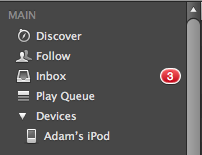Help Wizard
Step 1
Type in your question below and we'll check to see what answers we can find...
Loading article...
Submitting...
If you couldn't find any answers in the previous step then we need to post your question in the community and wait for someone to respond. You'll be notified when that happens.
Simply add some detail to your question and refine the title if needed, choose the relevant category, then post.
Just quickly...
Before we can post your question we need you to quickly make an account (or sign in if you already have one).
Don't worry - it's quick and painless! Just click below, and once you're logged in we'll bring you right back here and post your question. We'll remember what you've already typed in so you won't have to do it again.
FAQs
Please see below the most popular frequently asked questions.
Loading article...
Loading faqs...
Ongoing Issues
Please see below the current ongoing issues which are under investigation.
Loading issue...
Loading ongoing issues...
Help categories
Account & Payment
Using Spotify
Listen Everywhere
Syncing stops on iPhone
Solved!- Mark as New
- Bookmark
- Subscribe
- Mute
- Subscribe to RSS Feed
- Permalink
- Report Inappropriate Content
I am making my playlists available offline and the playlist will get to two or three tracks then the status bar disappears and its stops syncing so although i have a playlist i have made available offline, it wont sync...whats the point of paying!?
Solved! Go to Solution.
- Subscribe to RSS Feed
- Mark Topic as New
- Mark Topic as Read
- Float this Topic for Current User
- Bookmark
- Subscribe
- Printer Friendly Page
Accepted Solutions
- Mark as New
- Bookmark
- Subscribe
- Mute
- Subscribe to RSS Feed
- Permalink
- Report Inappropriate Content
If you connect your iPhone to the same WiFi network as your computer then select the iPhone under Devices, how much free space does it show at the top? We'd recommend 1GB+ for a reasonable amount of offline syncing.
For common support questions, see support.spotify.com.
To judge my musical taste, check out my last.fm.
- Mark as New
- Bookmark
- Subscribe
- Mute
- Subscribe to RSS Feed
- Permalink
- Report Inappropriate Content
what iPhone do you have? what iOS is it? are you running the latest version of Spotify?
- Mark as New
- Bookmark
- Subscribe
- Mute
- Subscribe to RSS Feed
- Permalink
- Report Inappropriate Content
its a 4s and ios 6.1.3 all up to date, its a mystery!
Sometimes if i sign out and in again it starts working but for like two tracks and thats it!
- Mark as New
- Bookmark
- Subscribe
- Mute
- Subscribe to RSS Feed
- Permalink
- Report Inappropriate Content
an example...i just signed in and out, its synched four tracks ad just stopped!
- Mark as New
- Bookmark
- Subscribe
- Mute
- Subscribe to RSS Feed
- Permalink
- Report Inappropriate Content
If you connect your iPhone to the same WiFi network as your computer then select the iPhone under Devices, how much free space does it show at the top? We'd recommend 1GB+ for a reasonable amount of offline syncing.
For common support questions, see support.spotify.com.
To judge my musical taste, check out my last.fm.
- Mark as New
- Bookmark
- Subscribe
- Mute
- Subscribe to RSS Feed
- Permalink
- Report Inappropriate Content
Where am I finding "devices"? Thanks
- Mark as New
- Bookmark
- Subscribe
- Mute
- Subscribe to RSS Feed
- Permalink
- Report Inappropriate Content
Devices is one of the options in the sidebar on the left side of Spotify. When there's another device with Spotify open on it, it'll show up something like this:
For common support questions, see support.spotify.com.
To judge my musical taste, check out my last.fm.
- Mark as New
- Bookmark
- Subscribe
- Mute
- Subscribe to RSS Feed
- Permalink
- Report Inappropriate Content
I think that might be it! Just clearing some stuff.
- Mark as New
- Bookmark
- Subscribe
- Mute
- Subscribe to RSS Feed
- Permalink
- Report Inappropriate Content
thank you!
- Mark as New
- Bookmark
- Subscribe
- Mute
- Subscribe to RSS Feed
- Permalink
- Report Inappropriate Content
I have the same probleme but 9.1Gb free space available on my Iphone 3GS ...
The probleme is not the free space for me ...
An idea ?
- Mark as New
- Bookmark
- Subscribe
- Mute
- Subscribe to RSS Feed
- Permalink
- Report Inappropriate Content
@bigblue06 - there's a limit of 3,333 offline tracks per device so judging by the length of those playlists you'll be hitting that limit, causing syncing to stop. If you do a reinstall, you'll find you can sync again - up to the 3,333 track limit.
For common support questions, see support.spotify.com.
To judge my musical taste, check out my last.fm.
- Mark as New
- Bookmark
- Subscribe
- Mute
- Subscribe to RSS Feed
- Permalink
- Report Inappropriate Content
I am having the same exact issue. I am running iOS 6.1.4 on my iphone 5. I have tried deleting and re-downloading the Spotify app multiple times and I have gone through all of the other troubleshooting tips and nothing is working. I have also tried clicking "edit" on the play list screen and clicking the download arrow but nothing happens. I am not getting any error message and they are not synching extremely slowly, nothing happens.

- Mark as New
- Bookmark
- Subscribe
- Mute
- Subscribe to RSS Feed
- Permalink
- Report Inappropriate Content
@tditty2pretty wrote:
I am having the same exact issue. I am running iOS 6.1.4 on my iphone 5. I have tried deleting and re-downloading the Spotify app multiple times and I have gone through all of the other troubleshooting tips and nothing is working. I have also tried clicking "edit" on the play list screen and clicking the download arrow but nothing happens. I am not getting any error message and they are not synching extremely slowly, nothing happens.
How much free storage space do you have on your device?
Peter
Peter
Spotify Community Mentor and Troubleshooter
Spotify Last.FM Twitter LinkedIn Meet Peter Rock Star Jam 2014
If this post was helpful, please add kudos below!
- Mark as New
- Bookmark
- Subscribe
- Mute
- Subscribe to RSS Feed
- Permalink
- Report Inappropriate Content
Hi
I want to synchronize a new offline list. I have enough space (36 GB free). I have 1,200 songs and am lehjos synchronized an i far from reach the 3,333 songs limit, I have an Iphone 6 with the latest version of operating system and version 2.2.0.2464 of Spotify. Why Spotify refuses to synchronize a list of 77 songs? I am very disappointed
Suggested posts
Hey there you, Yeah, you! 😁 Welcome - we're glad you joined the Spotify Community! While you here, let's have a fun game and get…