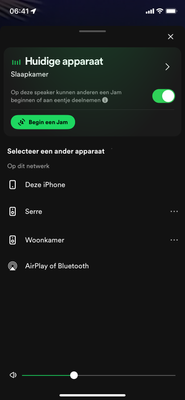Help Wizard
Step 1
Type in your question below and we'll check to see what answers we can find...
Loading article...
Submitting...
If you couldn't find any answers in the previous step then we need to post your question in the community and wait for someone to respond. You'll be notified when that happens.
Simply add some detail to your question and refine the title if needed, choose the relevant category, then post.
Just quickly...
Before we can post your question we need you to quickly make an account (or sign in if you already have one).
Don't worry - it's quick and painless! Just click below, and once you're logged in we'll bring you right back here and post your question. We'll remember what you've already typed in so you won't have to do it again.
FAQs
Please see below the most popular frequently asked questions.
Loading article...
Loading faqs...
Ongoing Issues
Please see below the current ongoing issues which are under investigation.
Loading issue...
Loading ongoing issues...
Help categories
Account & Payment
Using Spotify
Listen Everywhere
Volume buttons on device don't work when casting
Volume buttons on device don't work when casting
- Mark as New
- Bookmark
- Subscribe
- Mute
- Subscribe to RSS Feed
- Permalink
- Report Inappropriate Content
As of Spotify 8.9.xx and newer I can't control the volume on my iPhone when casting to a Chromecast device. I need to go into the slider inside the Spotify app to change the volume.
This is not an iOS or apple issue:
My non working version of Spotify is 8.9.16.556 and just today updated to 8.9.18.xx which has the same bug.
On another iPhone a WORKING version of Spotify is 8.9.14.526
The latter works perfectly fine. It is not a iOS problem but a Spotify bug!
Both iPhones run iOS 17.3.1
If this is not being actively solved by Spotify I'm sorry to say I will cancel my subscription and change to Tidal. This is a CORE functionality.
- Subscribe to RSS Feed
- Mark Topic as New
- Mark Topic as Read
- Float this Topic for Current User
- Bookmark
- Subscribe
- Printer Friendly Page
- Mark as New
- Bookmark
- Subscribe
- Mute
- Subscribe to RSS Feed
- Permalink
- Report Inappropriate Content
- Mark as New
- Bookmark
- Subscribe
- Mute
- Subscribe to RSS Feed
- Permalink
- Report Inappropriate Content
I'm totally fine adjusting volume by TV remote or voice command, I just need to know how to turn this off.
- Mark as New
- Bookmark
- Subscribe
- Mute
- Subscribe to RSS Feed
- Permalink
- Report Inappropriate Content
Every time I use the Spotify app on my iPhone 13 it turns the volume way up on my Sonos speakers, frequently all the way to max volume, which is quite problematic. I talked to Sonos support about this and sent them my speaker logs. They said the volume increase command is clearly coming from Spotify. Which makes sense, this is what I see in my tests. In fact if I only use the Sonos app I have no volume problems at all. But I pay for Spotify and want to use that app to control my music. I saw another similar thread on this and tried the troubleshooting steps offered there but it did not work for me. Have tried deleting/reinstalling Spotify and Sonos apps, deleting caches, logging in and out, restarting phone, removing then re-adding Spotify connection to Sonos app, and probably a few more things. I am an active user and this only started recently so it could be the latest Spotify build causing the problem. Possibly the latest iOS public beta that I have but this seems like a long shot. Anyone else seeing this? Any thoughts on a remedy?
Plan
Premium
Country
USA
Device
(iPhone 13)
Operating System
(iOS 17.4)
- Mark as New
- Bookmark
- Subscribe
- Mute
- Subscribe to RSS Feed
- Permalink
- Report Inappropriate Content
Posting what resolved this for me after spending two hours with Spotify chat support. Hopefully this will help someone else and save them two hours. Note that a regular uninstall/reinstall of the app did not fix this for me, I had to do the following steps:
Let's do a thorough troubleshooting which usually fixes the issue. I understand that you already reinstalled the app. This time, can you perform a clean reinstall? It's more thorough than regular reinstallation. Just follow these steps:
1. Open Spotify. In the app's settings (you can access them by going to your profile picture in the top left corner and then tapping the Settings and privacy gear icon), tap Storage then Delete Cache.
2. Head to your device's Settings, then tap General.
Tap iPhone Storage.
3. Select Spotify from the list of apps.
4. Tap Offload the app and confirm. This will delete the app but its documents data will be kept.
5. Then tap Delete App and confirm. This action should delete any leftover documents and data.
6. Once the app is deleted, press and hold the Side/Top button and either volume button until the power off slider appears.
7. Drag the slider to turn your device completely off.
8. After your device turns off, wait a couple of minutes.
9. Press and hold the Top (or Side) button again until the display turns on.
10. Switch your device back on and install Spotify from the App Store.
- Mark as New
- Bookmark
- Subscribe
- Mute
- Subscribe to RSS Feed
- Permalink
- Report Inappropriate Content
This sadly did not work for me. I don’t understand how Spotify can keep messing up. How did this get passed QA?
- Mark as New
- Bookmark
- Subscribe
- Mute
- Subscribe to RSS Feed
- Permalink
- Report Inappropriate Content
I’ve noticed that and its quite annoying, is it a temporary thing? Connect got quite a bit slower recently also.
- Mark as New
- Bookmark
- Subscribe
- Mute
- Subscribe to RSS Feed
- Permalink
- Report Inappropriate Content
This didn't work for me sadly, I think the latest iOS update broke it completely
- Mark as New
- Bookmark
- Subscribe
- Mute
- Subscribe to RSS Feed
- Permalink
- Report Inappropriate Content
I'm having the same issues as of the last week or a little less. My guess is it is Spotify and the latest iOS aren't talking, it will get figured out while the software maker blames the hardware maker, and vice-versa. As my device and other streaming still works with bluetooth or wifi (except Spotify, lately), that isolates the problem's source as Spotify.
- Mark as New
- Bookmark
- Subscribe
- Mute
- Subscribe to RSS Feed
- Permalink
- Report Inappropriate Content
Thanks for that info, though given the responses here including my own experience show there are no solutions, it sounds like Spotify needs to update it's dialogue with iOS, etc. so it works as it used to. Otherwise, the functionality you once had is lost. There is no solution here so far, so it should not be "marked as solution"!
- Mark as New
- Bookmark
- Subscribe
- Mute
- Subscribe to RSS Feed
- Permalink
- Report Inappropriate Content
Thanks, but just now your steps did not work at my end. For now. I'll plan to use my receiver or PC volume controls to work Spotify on my stereo speakers, until Spotify fixes and restores this feature at their end. Or I eventually cancel my service with them.
To clarify, at least on my iPhone with the latest OS, the steps are more like:
1. Open Spotify. In the app's "Settings and Privacy" icon with the gear icon (you can access them by going to your profile picture in the top left corner), tap the arrow on "Storage", then tap "Clear cache".
2. After deleting the cache in Spotify, close Spotify and open your device's Settings (on an iPhone, it's in the lower right of the screen with a gears graphic). Scroll downand tap "General" which has a wheel and gear. Scroll down and tap "iPhone Storage".
3. Scroll down and select "Spotify" from the list of apps, tap arrow.
The rest is similar to your steps. Hopefully that works for someone.
- Mark as New
- Bookmark
- Subscribe
- Mute
- Subscribe to RSS Feed
- Permalink
- Report Inappropriate Content
I have noticed some changes on how iPhone volume buttons interact with the Spotify app. Originally, changing volume on apps would both change volume on my iPhone speakers AND the volume on the casted-to speakers. A few days later, I observed multiple Spotify app crashes when I currently have a Spotify connect session going and try to open the Spotify app. It seemed like the crash would happen when Spotify tried to sync the volume of the Connect session with the iPhone volume.
Now, pressing the volume buttons does nothing when the Spotify app is open while casting to speakers.
- Mark as New
- Bookmark
- Subscribe
- Mute
- Subscribe to RSS Feed
- Permalink
- Report Inappropriate Content
Same here. Was able to use the buttons on the side of my iPhone, but not anymore. This is very cumbersome to go in this screen to do it. Also I want volume changed immediately, not after five screens
- Mark as New
- Bookmark
- Subscribe
- Mute
- Subscribe to RSS Feed
- Permalink
- Report Inappropriate Content
Forgot to add: I’m connected to a Bose Soundtouch speaker
- Mark as New
- Bookmark
- Subscribe
- Mute
- Subscribe to RSS Feed
- Permalink
- Report Inappropriate Content
Same here. Since 5 days impossible to use the side buttons of my phone for adjusting my device volume when using Spotify connect.
My Spotify app has been updated also 5 days ago.
What did you do/change Spotify team ?
- Mark as New
- Bookmark
- Subscribe
- Mute
- Subscribe to RSS Feed
- Permalink
- Report Inappropriate Content
Same issue
- Mark as New
- Bookmark
- Subscribe
- Mute
- Subscribe to RSS Feed
- Permalink
- Report Inappropriate Content
How is this a solve?
- Mark as New
- Bookmark
- Subscribe
- Mute
- Subscribe to RSS Feed
- Permalink
- Report Inappropriate Content
Is this a JOKE? This is one of the main areas of functionality of using Spotify connect. Every other music app allows you to change the volume on your speaker by using the volume buttons on your phone. Are you saying that there's nothing Spotify plans to do to have this function work again?
- Mark as New
- Bookmark
- Subscribe
- Mute
- Subscribe to RSS Feed
- Permalink
- Report Inappropriate Content
Is this a JOKE? This is one of the main areas of functionality of using Spotify connect. Every other music app allows you to change the volume on your speaker by using the volume buttons on your phone. Are you saying that there's nothing Spotify plans to do to have this function work again?
- Mark as New
- Bookmark
- Subscribe
- Mute
- Subscribe to RSS Feed
- Permalink
- Report Inappropriate Content
Loss of volume control from the buttons really spoils the playback experience . If you’re doing the amateur dj thing at a home party it’s a nightmare trying to browse and select tracks and then having to jump to the playback view to adjust volume and then back to track list again. This is a serious loss of functionality !
Suggested posts
Hey there you, Yeah, you! 😁 Welcome - we're glad you joined the Spotify Community! While you here, let's have a fun game and get…