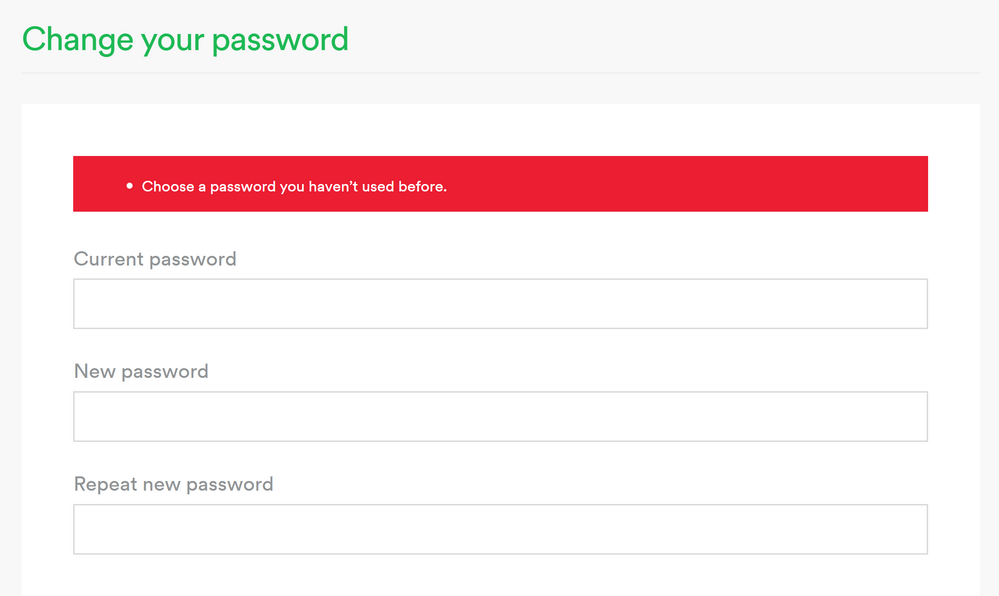Help Wizard
Step 1
Type in your question below and we'll check to see what answers we can find...
Loading article...
Submitting...
If you couldn't find any answers in the previous step then we need to post your question in the community and wait for someone to respond. You'll be notified when that happens.
Simply add some detail to your question and refine the title if needed, choose the relevant category, then post.
Just quickly...
Before we can post your question we need you to quickly make an account (or sign in if you already have one).
Don't worry - it's quick and painless! Just click below, and once you're logged in we'll bring you right back here and post your question. We'll remember what you've already typed in so you won't have to do it again.
FAQs
Please see below the most popular frequently asked questions.
Loading article...
Loading faqs...
Ongoing Issues
Please see below the current ongoing issues which are under investigation.
Loading issue...
Loading ongoing issues...
Help categories
Account & Payment
Using Spotify
Listen Everywhere
Who Me Too'd this topic
Reverting back to a password on Spotify that I've used before
- Mark as New
- Bookmark
- Subscribe
- Mute
- Subscribe to RSS Feed
- Permalink
- Report Inappropriate Content
So I recently had to change my password because the app on my phone wasn't signing in for some reason (Android, Samsung Galaxy S9+). This was after the newest update, and no matter which password I typed in it gave me an error. This didn't make any sense since I was able to use Spotify on my PC perfectly fine, so I decided to request an email to reset my password.
I did this, and everything is working perfectly, but now when I try to switch the password back to my original one I receive the message shown below: "Choose a password you haven't used before". Again, the reasoning behind my actions to see if resetting my password would let me log in on my phone again (it did), not for any account security purposes.
I guess I understand the reasoning behind creating this sort of restraint (I do, however, think I'm mature enough to make these decisions on my own) but I was hoping that there's some way to overrule this error so that I can use my old password.
Does anyone know how I might do this? Any help would be appreciated!
Plan
Premium
Country
USA
Operating System
Android, Windows 10