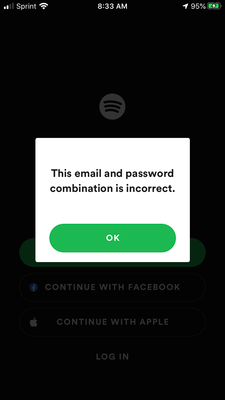Help Wizard
Step 1
Type in your question below and we'll check to see what answers we can find...
Loading article...
Submitting...
If you couldn't find any answers in the previous step then we need to post your question in the community and wait for someone to respond. You'll be notified when that happens.
Simply add some detail to your question and refine the title if needed, choose the relevant category, then post.
Just quickly...
Before we can post your question we need you to quickly make an account (or sign in if you already have one).
Don't worry - it's quick and painless! Just click below, and once you're logged in we'll bring you right back here and post your question. We'll remember what you've already typed in so you won't have to do it again.
FAQs
Please see below the most popular frequently asked questions.
Loading article...
Loading faqs...
Ongoing Issues
Please see below the current ongoing issues which are under investigation.
Loading issue...
Loading ongoing issues...
Help categories
Account & Payment
Using Spotify
Listen Everywhere
Can’t Link Apple ID
Can’t Link Apple ID
- Mark as New
- Bookmark
- Subscribe
- Mute
- Subscribe to RSS Feed
- Permalink
- Report Inappropriate Content
I’ve been trying to link my Apple ID to my spotify account and I simply can’t. I’ve tried deleted and reinstalling the app, but nothing works. I keep on receiving the message on the following screenshot. Any reason as to why this is happening? Any help please? Thank you.
- Subscribe to RSS Feed
- Mark Topic as New
- Mark Topic as Read
- Float this Topic for Current User
- Bookmark
- Subscribe
- Printer Friendly Page
- Mark as New
- Bookmark
- Subscribe
- Mute
- Subscribe to RSS Feed
- Permalink
- Report Inappropriate Content
Hey, @joseragk
Welcome to Spotify Community and thanks for reaching out here!
Is it happening when you try to log into Spotify using your Apple ID credentials on another device or in a browser, per example? Could you try to access your account page using your Apple ID on your desktop?
You can also check this support article to get some help with your case:
Keep me posted!
If you have any other further questions or need more help, let me know! I'd love to help!
Best Regards,
hezorg
- Mark as New
- Bookmark
- Subscribe
- Mute
- Subscribe to RSS Feed
- Permalink
- Report Inappropriate Content
doing it on my desktop and I have the same issues (says "incorrect username
or password" when I try to continue with Apple ID).
- Mark as New
- Bookmark
- Subscribe
- Mute
- Subscribe to RSS Feed
- Permalink
- Report Inappropriate Content
Hey again, @joseragk
Thanks for the information you've provided. Just for getting more pieces of information, is it the first time that this is happening? I mean, since you created your account you are experiencing that kind of issue?
And are you trying to link your Spotify to your Apple ID or are you trying to log in? Sorry, but it isn't clear for me yet... And any additional information you may provide would be helpful.
Kind Regards,
hezorg
- Mark as New
- Bookmark
- Subscribe
- Mute
- Subscribe to RSS Feed
- Permalink
- Report Inappropriate Content
I am just trying to log in using my Apple ID. When I simply log in using my email and password, everything works fine. When I log out and try to sign in using Apple ID, I do everything it tells me (show email, sign in to Apple) and then it loads, and tells me my information was incorrect.
- Mark as New
- Bookmark
- Subscribe
- Mute
- Subscribe to RSS Feed
- Permalink
- Report Inappropriate Content
Alright, thank you again!
Just to confirm, the email address on your Spotify account must match the email address on your Apple ID. Right?
In your situation, we can try to unlink the Spotify to Apple and then if you want, you can link them again after this process. To unlink them, I recommend that you take a look at the FAQ on this following support article:
After the process, you can link them again following the instructions presented on this same support article.
Try it, and let me know what happens...
Kind Regards,
hezorg
- Mark as New
- Bookmark
- Subscribe
- Mute
- Subscribe to RSS Feed
- Permalink
- Report Inappropriate Content
Yes they are the same. Also I’m not even sure if my accounts are linked. I never really was able to access Spotify with my Apple ID. I’ll still give it a try.
- Mark as New
- Bookmark
- Subscribe
- Mute
- Subscribe to RSS Feed
- Permalink
- Report Inappropriate Content
Hey so I “unlinked” my Apple ID from Spotify and tried again. I still get the same message.

- Mark as New
- Bookmark
- Subscribe
- Mute
- Subscribe to RSS Feed
- Permalink
- Report Inappropriate Content
Hey again, @joseragk
I have some other tricks you should try...
Could you double-check your email address? If you have a Gmail account associated with your Apple ID, sometimes a dot (.) on your email address doesn't make a difference for Gmail, but on Spotify, it matters. So, maybe that is the reason when you try to log in using your Apple ID credentials you get the message of incorrect email or password.
Last but not least, it would be good if you try to change the email address associated with your Apple ID and Spotify to a different one and try to log into Spotify using the service, just to check if the problem is being your email address or the Spotify itself.
You can change the email address associated with your Apple ID here.
- On the "Account" section, tap Edit.
- Tap Edit Apple ID...
- Choose the new email address and follow the next steps...
If you consider changing the email address associated with your Apple ID just to double-check the thing with your Spotify account, you'll be able to undo the change after the process and set the old email address again, if you want.
And note that if you change the email address associated with your Apple ID, you'll need to update the email address of your Spotify account too.
Keep me posted!
Kind Regards,
hezorg
- Mark as New
- Bookmark
- Subscribe
- Mute
- Subscribe to RSS Feed
- Permalink
- Report Inappropriate Content
I changed my Apple ID email and even made a new account with the same email, and nothing. Same issue as before
- Mark as New
- Bookmark
- Subscribe
- Mute
- Subscribe to RSS Feed
- Permalink
- Report Inappropriate Content
Hey again, @joseragk
Sorry for the delay...
Does your Apple ID have two-factor authentication activated? If it doesn't, please, take a look at this Apple support article to get help with the instructions to turn it on.
You also need to be signed in to iCloud with the Apple ID on their Apple device in order to be able to link the services.
Keep me posted!
Kind Regards,
hezorg
- Mark as New
- Bookmark
- Subscribe
- Mute
- Subscribe to RSS Feed
- Permalink
- Report Inappropriate Content
Hey @joseragk,
Just jumping in to add something to @Luan's suggestion.
It'd also be good for you to follow the directions you'll find here under How can I link my account to Sign in with Apple? to make sure you're taking the right steps while completing the process.
Hope you'll find this useful. Let us know if there's anything else we can help with!
- Mark as New
- Bookmark
- Subscribe
- Mute
- Subscribe to RSS Feed
- Permalink
- Report Inappropriate Content
I am having the same issue as OP. The e-mail address I use for both Apple ID and Spotify are exactly the same, however when I click "log in with Apple ID," I get the same error as listed in the initial post.
- Mark as New
- Bookmark
- Subscribe
- Mute
- Subscribe to RSS Feed
- Permalink
- Report Inappropriate Content
Hey @saynotopunx ,
Thank you for reaching out. We'd be happy to help you further.
Can you have a look here and confirm if you've followed the steps.
We would also appreciate if you could send us a screenshot of the error message that you receive. It will help us understand more directly whats going on from your side.
Let us know how everything goes. We're always one reply away 🙂
- Mark as New
- Bookmark
- Subscribe
- Mute
- Subscribe to RSS Feed
- Permalink
- Report Inappropriate Content
Hello Guys,
I have the same problem...
CAN YOU DO SOMETHING please?
- Mark as New
- Bookmark
- Subscribe
- Mute
- Subscribe to RSS Feed
- Permalink
- Report Inappropriate Content
Hi @Lowki93,
Thanks for getting in touch about this here in the Community.
Could you let us know if you've already tried the steps we previously sent in this thread?
Also, we suggest that you make sure to follow the steps here.
Let us know how it goes.
- Mark as New
- Bookmark
- Subscribe
- Mute
- Subscribe to RSS Feed
- Permalink
- Report Inappropriate Content
I tried all the steps and nothing works ...
- Mark as New
- Bookmark
- Subscribe
- Mute
- Subscribe to RSS Feed
- Permalink
- Report Inappropriate Content
Hey @Lowki93,
Thanks for letting us know that.
Keep in mind that the email addresses in both accounts need to match. You can check your email address registered in Spotify on your Account page and compare it to your Apple ID email address.
In case that they match, we suggest that you reach out to our Support team through any of these channels so they can take a closer look backstage.
Let us know how it goes.
Suggested posts
Hey there you, Yeah, you! 😁 Welcome - we're glad you joined the Spotify Community! While you here, let's have a fun game and get…