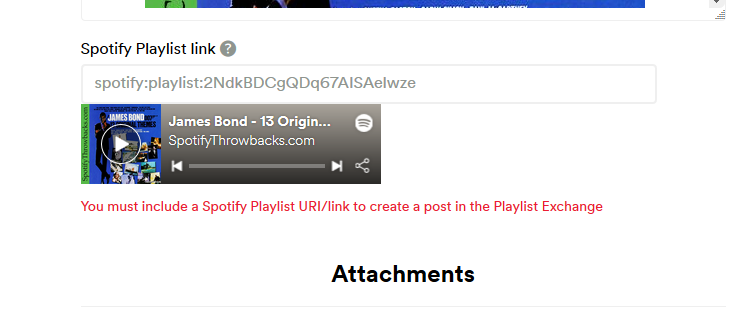Help Wizard
Step 1
Type in your question below and we'll check to see what answers we can find...
Loading article...
Submitting...
If you couldn't find any answers in the previous step then we need to post your question in the community and wait for someone to respond. You'll be notified when that happens.
Simply add some detail to your question and refine the title if needed, choose the relevant category, then post.
Just quickly...
Before we can post your question we need you to quickly make an account (or sign in if you already have one).
Don't worry - it's quick and painless! Just click below, and once you're logged in we'll bring you right back here and post your question. We'll remember what you've already typed in so you won't have to do it again.
FAQs
Please see below the most popular frequently asked questions.
Loading article...
Loading faqs...
Ongoing Issues
Please see below the current ongoing issues which are under investigation.
Loading issue...
Loading ongoing issues...
Help categories
Account & Payment
Using Spotify
Listen Everywhere
Can't post any URI or URL playlist in the Spotify forum.
Solved!- Mark as New
- Bookmark
- Subscribe
- Mute
- Subscribe to RSS Feed
- Permalink
- Report Inappropriate Content
No matter what I do, be it in Firefox or Chrome, I cannot post any of my playlists on the Playlist Exchnage Forum. The site does not recognize my playlists (depsite the fact it loads on the forum). I am not able to submit. However, I can post link in the Chat Forum. PLEASE NO GENERIC COPY AND PASTE ANSWERS!! I'd rather you say nothing if you have no real answers for me.
Solved! Go to Solution.
- Subscribe to RSS Feed
- Mark Topic as New
- Mark Topic as Read
- Float this Topic for Current User
- Bookmark
- Subscribe
- Printer Friendly Page
Accepted Solutions
- Mark as New
- Bookmark
- Subscribe
- Mute
- Subscribe to RSS Feed
- Permalink
- Report Inappropriate Content
@OviiiOne wrote:There's no need to go to the web app, you can get your user ID from the mobile/desktop app.
Even if there's no option on the profile to share the URI, you can copy the regular link and you'll find there your user ID.
So, the ID does not work, I had to use my actual user name. Not as bad, but it still doesn't change the fact that they should have fixed this issue a year ago. It can't be that complicated that it would take more than a year to change the code (especially when users post here everyday).
- Mark as New
- Bookmark
- Subscribe
- Mute
- Subscribe to RSS Feed
- Permalink
- Report Inappropriate Content
Hello and welcome to the Spotify Community!
Can you please attach an image of how the URI/URL you're trying to post looks like?
- Mark as New
- Bookmark
- Subscribe
- Mute
- Subscribe to RSS Feed
- Permalink
- Report Inappropriate Content
Hi,
Try adding your username URI first:
spotify:username:xxxxxx:playlist:xxxxxxx
The x's, of course, should be replaced with your username URI and playlist URI.
It worked for me, I hope it helps.
- Mark as New
- Bookmark
- Subscribe
- Mute
- Subscribe to RSS Feed
- Permalink
- Report Inappropriate Content
This has always been an ongoing problem for at least a year. Spotify always brags that they have almost 200 milllion users, but it takes the decades to fix problems on their board. What the **bleep** is wrong with this services? Don't these things get communicated? Obviously not. Or people don't understand what they're doing.
- Mark as New
- Bookmark
- Subscribe
- Mute
- Subscribe to RSS Feed
- Permalink
- Report Inappropriate Content
I see what's the problem, try what @Emilia_8 suggested, add your spotify:username:xxxxx before the playlist:xxxxx
It should be something like this:
spotify:user:1155882017:playlist:1psIZ9mYT7BQVMRuQ9dQO8
where 1155882017 is my username and 1psIZ9mYT7BQVMRuQ9dQO8 is my playlist
They tweaked the app and it no longer copies the username of the author of the playlist, but the Playlist Exchange board still requires it.
- Mark as New
- Bookmark
- Subscribe
- Mute
- Subscribe to RSS Feed
- Permalink
- Report Inappropriate Content
That is so backward! why should I have to do all that extra work. I have to go in to my web account just to get my user ID? That is sloppy and unprofessional. I can't believe Spotify just left that problem like that. It's been well over a year with this same problem. Spotify sucks. It doesn't matter, I now they don't care.
- Mark as New
- Bookmark
- Subscribe
- Mute
- Subscribe to RSS Feed
- Permalink
- Report Inappropriate Content
There's no need to go to the web app, you can get your user ID from the mobile/desktop app.
Even if there's no option on the profile to share the URI, you can copy the regular link and you'll find there your user ID.
- Mark as New
- Bookmark
- Subscribe
- Mute
- Subscribe to RSS Feed
- Permalink
- Report Inappropriate Content
It's still 3 extra steps that I have to remember to do, on something that should have been fixed a year ago. It may not sound like a lot to you, but posting a few of these will quickly get tedious and inconvenient. Unacceptable.
- Mark as New
- Bookmark
- Subscribe
- Mute
- Subscribe to RSS Feed
- Permalink
- Report Inappropriate Content
@OviiiOne wrote:There's no need to go to the web app, you can get your user ID from the mobile/desktop app.
Even if there's no option on the profile to share the URI, you can copy the regular link and you'll find there your user ID.
So, the ID does not work, I had to use my actual user name. Not as bad, but it still doesn't change the fact that they should have fixed this issue a year ago. It can't be that complicated that it would take more than a year to change the code (especially when users post here everyday).
- Mark as New
- Bookmark
- Subscribe
- Mute
- Subscribe to RSS Feed
- Permalink
- Report Inappropriate Content
Suggested posts
Hey there you, Yeah, you! 😁 Welcome - we're glad you joined the Spotify Community! While you here, let's have a fun game and get…