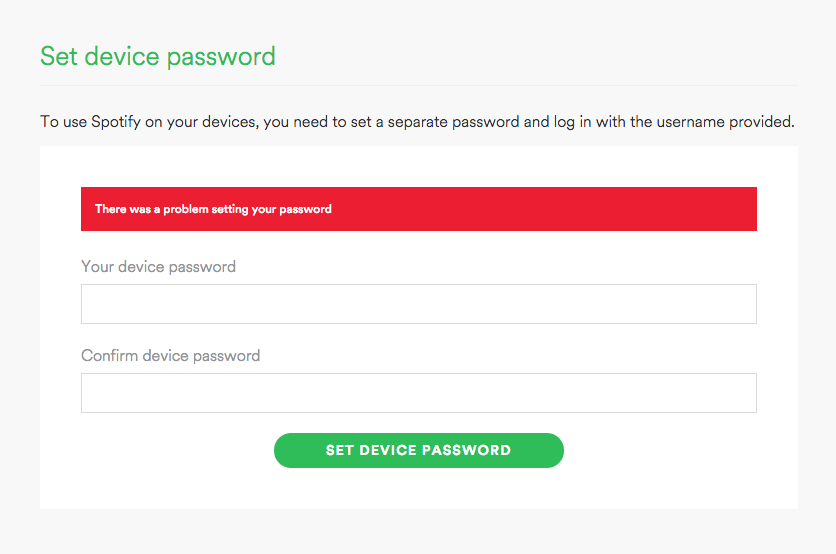Help Wizard
Step 1
Type in your question below and we'll check to see what answers we can find...
Loading article...
Submitting...
If you couldn't find any answers in the previous step then we need to post your question in the community and wait for someone to respond. You'll be notified when that happens.
Simply add some detail to your question and refine the title if needed, choose the relevant category, then post.
Just quickly...
Before we can post your question we need you to quickly make an account (or sign in if you already have one).
Don't worry - it's quick and painless! Just click below, and once you're logged in we'll bring you right back here and post your question. We'll remember what you've already typed in so you won't have to do it again.
FAQs
Please see below the most popular frequently asked questions.
Loading article...
Loading faqs...
Ongoing Issues
Please see below the current ongoing issues which are under investigation.
Loading issue...
Loading ongoing issues...
Help categories
Account & Payment
Using Spotify
Listen Everywhere
Set Device Password
Solved!- Mark as New
- Bookmark
- Subscribe
- Mute
- Subscribe to RSS Feed
- Permalink
- Report Inappropriate Content
I am currently trying to set a device password but it wont allow me to.
I keep getting the message "We're sorry, your email address was not available, please try to log out, log back in and try again. If the problem continues, please contact support.".
Solved! Go to Solution.
- Labels:
-
Account
- Subscribe to RSS Feed
- Mark Topic as New
- Mark Topic as Read
- Float this Topic for Current User
- Bookmark
- Subscribe
- Printer Friendly Page
- Mark as New
- Bookmark
- Subscribe
- Mute
- Subscribe to RSS Feed
- Permalink
- Report Inappropriate Content
And the same here! "
Das Kennwort konnte nicht festgelegt werden
"
- Mark as New
- Bookmark
- Subscribe
- Mute
- Subscribe to RSS Feed
- Permalink
- Report Inappropriate Content
Same Problem... Pls fix this
- Mark as New
- Bookmark
- Subscribe
- Mute
- Subscribe to RSS Feed
- Permalink
- Report Inappropriate Content
Me too - I was using spotify on Sony BDV-NF7220 for over a year - but now cannot login using the app on BDV. Reset password for "1167024089" sends an E-mail - then I can click on link in E-mail - but reseting doesn't work - it tells me that the system cannot change my password for that device. The main reason I pay for premium is the possibility to use spotify on BDV...
- Mark as New
- Bookmark
- Subscribe
- Mute
- Subscribe to RSS Feed
- Permalink
- Report Inappropriate Content
i have tried this 10 times, keep generating a new password through fb, everytime I press ok to submit details I have a bad username and/or password message in red. This is ridiculous. I have premium and cant use it. i wont be continueing my subscription.
- Mark as New
- Bookmark
- Subscribe
- Mute
- Subscribe to RSS Feed
- Permalink
- Report Inappropriate Content
same problem for me. Do Spotify actually care about this. It's impossible to get an answer. such poor service - i am also a premium subscriber.v
- Mark as New
- Bookmark
- Subscribe
- Mute
- Subscribe to RSS Feed
- Permalink
- Report Inappropriate Content
Help I am getting this !!! Useles Facebook login
- Mark as New
- Bookmark
- Subscribe
- Mute
- Subscribe to RSS Feed
- Permalink
- Report Inappropriate Content
- Mark as New
- Bookmark
- Subscribe
- Mute
- Subscribe to RSS Feed
- Permalink
- Report Inappropriate Content
Contact Spotify support to verify your account. I had the exact same issue. Evidently, my account was hacked and the support team disabled my account for security reasons. Good luck!
- Mark as New
- Bookmark
- Subscribe
- Mute
- Subscribe to RSS Feed
- Permalink
- Report Inappropriate Content
Its bad story!!!
- Mark as New
- Bookmark
- Subscribe
- Mute
- Subscribe to RSS Feed
- Permalink
- Report Inappropriate Content
- Mark as New
- Bookmark
- Subscribe
- Mute
- Subscribe to RSS Feed
- Permalink
- Report Inappropriate Content
- Mark as New
- Bookmark
- Subscribe
- Mute
- Subscribe to RSS Feed
- Permalink
- Report Inappropriate Content
I'm getting the same
- Mark as New
- Bookmark
- Subscribe
- Mute
- Subscribe to RSS Feed
- Permalink
- Report Inappropriate Content
I get the same error, but ignore the message "There was a problem setting your password" as your password has changed regardless of the error.
Note - you can log into Spotify via Facebook OR your numerical user ID and device password. Test the change by logging in by the device password.
- Mark as New
- Bookmark
- Subscribe
- Mute
- Subscribe to RSS Feed
- Permalink
- Report Inappropriate Content
I get the same error, but ignore the message "There was a problem setting your password" as your password has changed regardless of the error.
Note - you can log into Spotify via Facebook OR your numerical user ID and device password. Test the change by logging in by the device password (even if you normally use facebook to login).

- Mark as New
- Bookmark
- Subscribe
- Mute
- Subscribe to RSS Feed
- Permalink
- Report Inappropriate Content
- Mark as New
- Bookmark
- Subscribe
- Mute
- Subscribe to RSS Feed
- Permalink
- Report Inappropriate Content
goto Account Over view and request a Device Password by clicking SET
PASSWORD
[image: Inline images 1]
It is best to logout of spotify once that is done.
You will receive an email with a link. Press the link and you will get a
screen to enter password (twice).
You will then get that error message as shown, but dont worry the password
is now set (or changed).
Test the new password by logging out of Spotify and login with you
numerical ID and the new password.
All done!
- Mark as New
- Bookmark
- Subscribe
- Mute
- Subscribe to RSS Feed
- Permalink
- Report Inappropriate Content
Once you login inot Spotify on your computer (with facebook or password) goto Account Over view and request a Device Password by clicking SET PASSWORD
You will receive an email with a link. Press the link and you will get a screen to enter password (twice).

- Mark as New
- Bookmark
- Subscribe
- Mute
- Subscribe to RSS Feed
- Permalink
- Report Inappropriate Content
- Mark as New
- Bookmark
- Subscribe
- Mute
- Subscribe to RSS Feed
- Permalink
- Report Inappropriate Content
- Mark as New
- Bookmark
- Subscribe
- Mute
- Subscribe to RSS Feed
- Permalink
- Report Inappropriate Content
Suggested posts
Hey there you, Yeah, you! 😁 Welcome - we're glad you joined the Spotify Community! While you here, let's have a fun game and get…