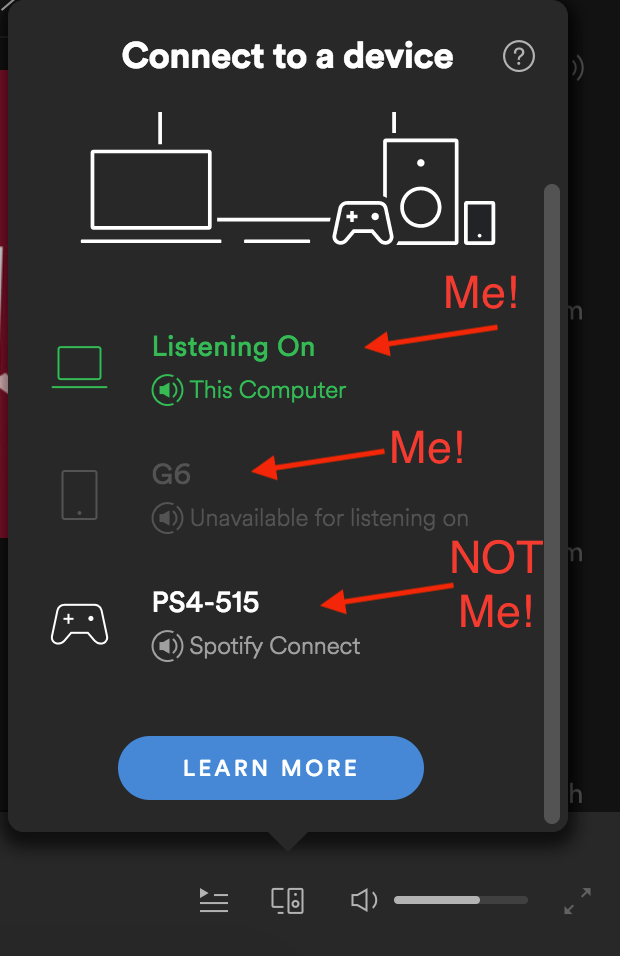Help Wizard
Step 1
Type in your question below and we'll check to see what answers we can find...
Loading article...
Submitting...
If you couldn't find any answers in the previous step then we need to post your question in the community and wait for someone to respond. You'll be notified when that happens.
Simply add some detail to your question and refine the title if needed, choose the relevant category, then post.
Just quickly...
Before we can post your question we need you to quickly make an account (or sign in if you already have one).
Don't worry - it's quick and painless! Just click below, and once you're logged in we'll bring you right back here and post your question. We'll remember what you've already typed in so you won't have to do it again.
FAQs
Please see below the most popular frequently asked questions.
Loading article...
Loading faqs...
Ongoing Issues
Please see below the current ongoing issues which are under investigation.
Loading issue...
Loading ongoing issues...
Help categories
Account & Payment
Using Spotify
Listen Everywhere
Someone else using my account
Someone else using my account
- Mark as New
- Bookmark
- Subscribe
- Mute
- Subscribe to RSS Feed
- Permalink
- Report Inappropriate Content
It looks as if my account is being shared by someone. My password got changed and there are all these new playlists being added that I haven't made and the device my music is being played on keeps switching to one that I have never heard of. Plus the music being played is like German Metal which I have never once listened to. I have changed my password but I have no idea who this person is or why this keeps happening.
- Subscribe to RSS Feed
- Mark Topic as New
- Mark Topic as Read
- Float this Topic for Current User
- Bookmark
- Subscribe
- Printer Friendly Page
- Mark as New
- Bookmark
- Subscribe
- Mute
- Subscribe to RSS Feed
- Permalink
- Report Inappropriate Content
Hey Augolden, that’s not cool!
You can contact customer service here: via the contact form. If you get an email back directing to the support forums, reply back to that email even if it is from noreply, and the support team will be able to take a look at your issue and you'll hear from them shortly.
Also you might log into your account from here: https://www.spotify.com/account/overview/ and go to the offline devices and remove all offline devices from the account. You will now have to reauthorize each device again that connects or logs into your Spotify account. And then go back to Account Overview and change your Spotify account password login.
Please note if you setup Spotify using facebook you need to change your password at facebook, or you can just set a device password here on the account page for all devices using the Spotify service. Just make sure to note down your numerical ID name number, this number ID should be 10 digits long, as that will be your sign on name when you set a device password here.
- Mark as New
- Bookmark
- Subscribe
- Mute
- Subscribe to RSS Feed
- Permalink
- Report Inappropriate Content
I have the same problem! Some person is adding Spanish songs to "My songs" and playlists. When I checked the offline devices I saw 2 unknown Android devices. I've only used Spotify on IOS devices so it's impossible.
Is this an error within Spotify? Can't imagine someone would hack an account, just to add some Spanish flavor to my Spotify account..
- Mark as New
- Bookmark
- Subscribe
- Mute
- Subscribe to RSS Feed
- Permalink
- Report Inappropriate Content
Had the same issue. Happened briefly last week and then again today. Someone really likes Natos y Waor.
I tried resetting my password but it was saying my password was wrong, likely from them resetting it. I clicked the forgot my password link, reset the password, then removed all devices from the account. Hopefully that puts a stop to it.
Fortunately my playlists are still there and they only had time to add a couple of new playlists.
- Mark as New
- Bookmark
- Subscribe
- Mute
- Subscribe to RSS Feed
- Permalink
- Report Inappropriate Content
I just looked at my playlists and recent music and this is happening to me too! My playlists are all metal and Disney songs and someone has been listening to a LOT of hip hop and there are some hiphop playlists under my name with stuff added to them starting a month ago! So creepy!
- Mark as New
- Bookmark
- Subscribe
- Mute
- Subscribe to RSS Feed
- Permalink
- Report Inappropriate Content
I have the same issue now. Please get this fixed! This seemes like it has been going on for a while reading old spotify-forum posts since 2014.
I'm currently connected to a "PS4-515" via Spotify connect (see image below), which certainly is not me. I do not own a PS4, and I have never logged into a PS4 with my account.
This is what I have done so far:
1) I logged in to my account online
2) I logged out from all accounts by clicking "Sign out everywhere" in my account overview
3) I logged in again and changed password.
I then logged in to my spotify just to see that the "PS4-515" is still there. Even when I select "forget this device" it just remains.
Now you tell me, why the heck am I paying for a service that doesn't get its system fixed into functioning order?
EDIT: RIGHT NOW, while I was typing this message, that playstation account changed music for me and then signed out (as now I cannot connect to it anymore).
Seriously! This needs to be fixed ASAP. Or this service will soon die.
- Mark as New
- Bookmark
- Subscribe
- Mute
- Subscribe to RSS Feed
- Permalink
- Report Inappropriate Content
This is happening to me too, I spoke to Spotify support on twitter who suggested logging in with my email rather than Facebook, which has stopped the issue with another (someone else's) device bumping me off spotify.
BUT every time I log in I see music that isn't mine added to my library, so the problem is not fixed. I've changed passwords and logged out of devices several times but still this happens. Also I get a notification that from February 2018 I will have to use Facebook to login, Which is going to bring back the other issue.
I get a horrible feeling theres an issue here that I think Spotify is aware of but is ignoring or doesn't know how to fix
- Mark as New
- Bookmark
- Subscribe
- Mute
- Subscribe to RSS Feed
- Permalink
- Report Inappropriate Content
Just had the same thing happen to me. Glanced over and saw my Spotify was running after I'd paused it an hour prior, streaming to an Android phone. (I've never used or owned an Android.) Here's the person who was using my account too: https://www.facebook.com/MatteoCalabrese18
He made a playlist and is hijacking my library? What is this? Is this a security issue with you or Facebook? How do we make this stop? I've gone and changed a lot of my logins for FB to play it safe, but I'm still confused as to how this happened at all, let alone to several people in a relatively short span of time.
- Mark as New
- Bookmark
- Subscribe
- Mute
- Subscribe to RSS Feed
- Permalink
- Report Inappropriate Content
Happened to me today and yesterday too. Signed everyone out yesterday and changed my FB password and they were able to log in again today. I deleted all offline devices just today so we'll see if that works.
- Mark as New
- Bookmark
- Subscribe
- Mute
- Subscribe to RSS Feed
- Permalink
- Report Inappropriate Content
The same thin happened to me last week. Someone else's music playing on my account and songs being saved and playlists made. I also had a notification from facebook saying my account had been logged into from another conutry. I changed my password on facebook and signed out everywhere. When logging back and deleting playlists somebody else made, everything seemed normal until this week when the same thing has happened. It seems like a glitch as thankfully nothing malicious seems to have been done to either my facebook or spoitfy account.
I have tried to forget all offline devices, seeing if that makes a difference this time! If not I have nothing else to try!
Suggested posts
Let's introduce ourselves!
Hey there you, Yeah, you! 😁 Welcome - we're glad you joined the Spotify Community! While you here, let's have a fun game and get…