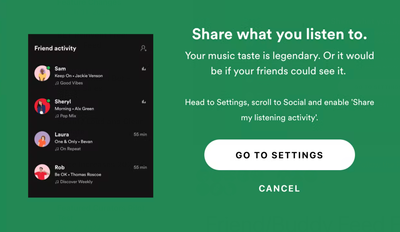Help Wizard
Step 1
Type in your question below and we'll check to see what answers we can find...
Loading article...
Submitting...
If you couldn't find any answers in the previous step then we need to post your question in the community and wait for someone to respond. You'll be notified when that happens.
Simply add some detail to your question and refine the title if needed, choose the relevant category, then post.
Just quickly...
Before we can post your question we need you to quickly make an account (or sign in if you already have one).
Don't worry - it's quick and painless! Just click below, and once you're logged in we'll bring you right back here and post your question. We'll remember what you've already typed in so you won't have to do it again.
FAQs
Please see below the most popular frequently asked questions.
Loading article...
Loading faqs...
Ongoing Issues
Please see below the current ongoing issues which are under investigation.
Loading issue...
Loading ongoing issues...
Help categories
Account & Payment
Using Spotify
Listen Everywhere
Spotify friends activity empty/not updating
Solved!- Mark as New
- Bookmark
- Subscribe
- Mute
- Subscribe to RSS Feed
- Permalink
- Report Inappropriate Content
Plan
Premium
Country
Finland
Device
Pc
Operating System
Windows 10
My Question or Issue
For several months (pretty much years at this point), my Spotify friends feed has not been updating, it only shows 1 friend I have, while it should have a dozen others. This has been going on for far too long for it to be a problem on my end as I have changed my devices, settings, and other things to try and fix it. I have reinstalled Spotify and my OS but nothing helps. I also see no friends through my Facebook integration even after disconnecting and reconnecting my Facebook profile multiple times. All my settings are the same as my friends and he can see his friend activity but I can't. I already posted about this problem once, and was told it would fix itself but that was months ago. This is very infuriating as it has been going for so long.
Solved! Go to Solution.
- Labels:
-
Account


- Subscribe to RSS Feed
- Mark Topic as New
- Mark Topic as Read
- Float this Topic for Current User
- Bookmark
- Subscribe
- Printer Friendly Page
- Mark as New
- Bookmark
- Subscribe
- Mute
- Subscribe to RSS Feed
- Permalink
- Report Inappropriate Content
@dreαmlαnd - We've mentioned this on several occasions: The change was made for privacy reasons. The decision to share one's listening history should be informed and individual.
That is why an opt-in to sharing is now the default setting. No functionality has been removed and anyone can make their personal choice based on their own privacy considerations.
- Mark as New
- Bookmark
- Subscribe
- Mute
- Subscribe to RSS Feed
- Permalink
- Report Inappropriate Content
Hi @dreαmlαnd,
I can't speak for Spotify as I am not an employee, but I think I can give a clear reasoning for why they chose to make our listening "Private" by default. Think about being in a room with a double sided mirror where you're in the room with the reflective side, and you don't know that there are people watching you from the other side of the mirror; would you want to know, or would you allow them to continue watching you through that mirror? That's what was happening with sharing your music listening by default; most people didn't know that others could see what they were listing to.
I don't agree with the way they changed settings as we weren't notified of how to share our music if we wanted to from the start, nor were we notified that our listening went to private. I do however agree that openly sharing your streaming by default is absolutely a privacy issue.
By now, I don't have any more issues with the way "Friend Activity" works as I've been able to contact my friends that I follow and asked if they would make their listening activity public and they have. The feature works for me now for those friends that consent to publicly sharing their activity; where the key word is consent.
If you've contacted friends and they've gone through the steps of making their listening public yet it's still not displaying properly for you, please let me know and I'll see if I can figure out what's wrong. I hope this helps.
- Mark as New
- Bookmark
- Subscribe
- Mute
- Subscribe to RSS Feed
- Permalink
- Report Inappropriate Content
Hey there,
Thanks for posting your experiences and feedback related to the Friends Activity Feed.
We'd like to update everyone that based on your feedback a pop-up message similar to the one attached has been sent to users on the desktop app who had the setting toggled on in the past.
This should provide better information to anyone who would like to opt in and share their listening activity.
Hope this makes the matter more clear.
We'll be keeping an eye on your continued feedback.
- Mark as New
- Bookmark
- Subscribe
- Mute
- Subscribe to RSS Feed
- Permalink
- Report Inappropriate Content
Thank you very much, this is much appreciated and was just the kind of think I was hoping for.
- Mark as New
- Bookmark
- Subscribe
- Mute
- Subscribe to RSS Feed
- Permalink
- Report Inappropriate Content
That's terrible fix.
Will 'Friends Activity' panel always be visible? Use that space to show a message - it's the only purpose of that right hand panel.
- Mark as New
- Bookmark
- Subscribe
- Mute
- Subscribe to RSS Feed
- Permalink
- Report Inappropriate Content
- Mark as New
- Bookmark
- Subscribe
- Mute
- Subscribe to RSS Feed
- Permalink
- Report Inappropriate Content
I'm having an issue with my settings in that I can access the settings page, but it won't let me scroll down so I can't fiddle with the settings below "normalize volume" on a MacBook Pro. I'm also unable to scroll down if I'm viewing a playlist. I have tried restarting Spotify, but that hasn't resolved the issue.
- Mark as New
- Bookmark
- Subscribe
- Mute
- Subscribe to RSS Feed
- Permalink
- Report Inappropriate Content
I have an example of someone I follow who shares their activity, but they do not appear on my Friends Activity feed (we are not Facebook friends, but that was never an issue months ago). I can see what they share by viewing their profile but they're not in my desktop app. I've since disconnected my account from FB but it hasn't changed anything.
- Mark as New
- Bookmark
- Subscribe
- Mute
- Subscribe to RSS Feed
- Permalink
- Report Inappropriate Content
i still cannot believe you have done this…
i don’t know why but my anxiety has been through the roof since i found out about this. spotify you’re actually messing with my health… maybe that’s a bit of an exaggeration to you but you have no idea how much i enjoyed seeing what people were listening to.
not once did i think it was an “invasion of privacy”… music is music. people have different tastes. you find new music by seeing what others are listening to.
taking away the one thing that made my life better, made my day go faster and a little bit easier, you’ve taken that away from me.
and for what reason exactly? because you want to respect and protect peoples “privacy“ “safety”…
well if that was the case - why did you have this default “on” for over a decade?
an update like this should’ve been taken care of over the first few months/A YEAR AFTER the platform has launched … not a whole decade later ….
tell me i’m wrong please …
- Mark as New
- Bookmark
- Subscribe
- Mute
- Subscribe to RSS Feed
- Permalink
- Report Inappropriate Content
Plan
Student
Country
Spain
Device
PC
Operating System
Windows 10
My Question or Issue
My Friend Activity Feed has a kind of problem or limit, so I can only see the activity of 5 of my friends. If I add a new friend, they won't be appearing there. I've had this problem for some months and I've tried to log in and log out or reinstall the app several times and it hasn't changed. I've spoken to the friends I can't see and they say that they have turned on the option for sharing their activity, so it isn't a problem about that.
I don't know what to do and it's actually annoying, as I consider this feature so interesting for interacting with my friends. Thanks
- Mark as New
- Bookmark
- Subscribe
- Mute
- Subscribe to RSS Feed
- Permalink
- Report Inappropriate Content
Click the 3 dots in upper left hand corner. Go to view and uncheck Friend Activity. You will not see activity panel after.
- Mark as New
- Bookmark
- Subscribe
- Mute
- Subscribe to RSS Feed
- Permalink
- Report Inappropriate Content
Thanks for your response, although I've tried all of these things already and so have my friends and it's still not showing. I know my friends have everything turned on and so do I but it's still stuck on saying I have to turn on my listening activity while it's turned on so it must be a bug or something, also have I tried reinstalling and relogging which also did nothing.
- Mark as New
- Bookmark
- Subscribe
- Mute
- Subscribe to RSS Feed
- Permalink
- Report Inappropriate Content
Hi @pabloarep22!
You can try the following:
- Go to a friend's profile who you know has turned on their Share my listening activity on Spotify and unfollow them.
- Set the app to Offline Mode by clicking the three dots in the upper left corner > File > Offline Mode and restart the app.
- Now turn off Offline Mode and restart the app once again.
- Go back to your friend's profile and follow them, then reboot your PC.
Hope this helps. Cheers!
- Mark as New
- Bookmark
- Subscribe
- Mute
- Subscribe to RSS Feed
- Permalink
- Report Inappropriate Content
Hey there @Goatic,
Thanks for keeping us in the loop here.
Could you give us more info on your Spotify version and what troubleshooting steps you've done so far? This is useful info for us, so we don't make you repeat stuff you've already gone through. Nevertheless, it could be worthwhile restarting your desktop app twice in a row. This may sound odd but it's how the app does a refresh. Logging out and then to logging back in the app twice in a row triggers a refresh between the app and your account and may help to resolve any possible cache-related issues. See if this will shake things up and make your Friends Activity perform as expected.
If the above doesn't help, then could you please ask a friend or relative with another Spotify account, to log in on your desktop app, to see if they will have the same experience for the Friends Activity as you or it will behave as expected for their account. We're asking you to do this to rule out the possibility of this being an account-related issue for your profile specifically.
Let us know how things work out, we'll be keeping an eye out for your reply.
- Mark as New
- Bookmark
- Subscribe
- Mute
- Subscribe to RSS Feed
- Permalink
- Report Inappropriate Content
I have essentially the same issue. I'm using Windows 10, and I have two separate desktops (work and home) that I've tried this on that have the same issue. My friend feed only shows 2 that I am following, and I have confirmed with 5 of my spotify friends that aren't showing up that their settings are correct (enabled) and they have restarted/reinstalled twice as well as I have. Of those 5, none of us can see each other. The 2 that do work, we can both see each other both ways. I do not use Facebook. The friends are all mixed users of Facebook and non-Facebook. The two that do work, one uses FB and one does not. The other 5 are all mixed as well.
- Mark as New
- Bookmark
- Subscribe
- Mute
- Subscribe to RSS Feed
- Permalink
- Report Inappropriate Content
Even if you have manually turned friend activity on after the update, and your friends have too. It still doesn't work.
- Mark as New
- Bookmark
- Subscribe
- Mute
- Subscribe to RSS Feed
- Permalink
- Report Inappropriate Content
- Mark as New
- Bookmark
- Subscribe
- Mute
- Subscribe to RSS Feed
- Permalink
- Report Inappropriate Content
I just noticed friend had these options on but I still can't see what she's listening. This is definitely not working!
Why this is such a problem for Spotify?
- Mark as New
- Bookmark
- Subscribe
- Mute
- Subscribe to RSS Feed
- Permalink
- Report Inappropriate Content
Hey there @Rinn03,
Thanks for reaching out about this.
Would you mind letting us know if you've already tried the steps @Kiril sent previously? If you haven't, we suggest that you give them a go to see if those make the difference.
Keep us posted on how it goes.
- Mark as New
- Bookmark
- Subscribe
- Mute
- Subscribe to RSS Feed
- Permalink
- Report Inappropriate Content
Hi there,
This solution did not work.
My 'Share my listening activity with friends' is on and always has been. Although, I cannot see my friends' activity. It just says on the side the instructions of how to turn it on (however, it is already on).
I've tried deleting and re-installing the app on my 2021 Macbook Pro and turning off and on multiple times. I've logged into Facebook countless times too.
Any help is much appreciated.
Suggested posts
Hey there you, Yeah, you! 😁 Welcome - we're glad you joined the Spotify Community! While you here, let's have a fun game and get…