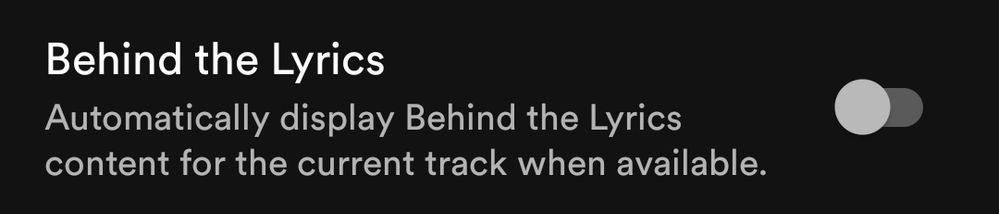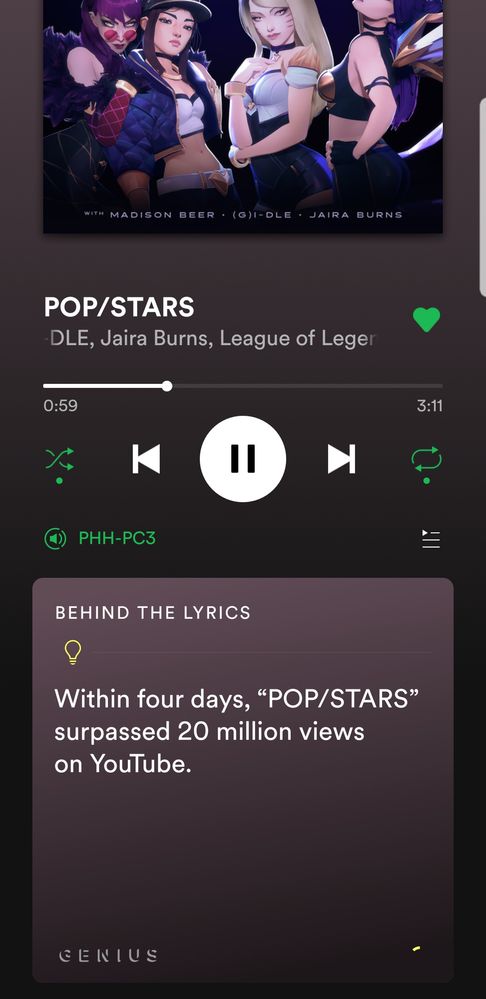Help Wizard
Step 1
Type in your question below and we'll check to see what answers we can find...
Loading article...
Submitting...
If you couldn't find any answers in the previous step then we need to post your question in the community and wait for someone to respond. You'll be notified when that happens.
Simply add some detail to your question and refine the title if needed, choose the relevant category, then post.
Just quickly...
Before we can post your question we need you to quickly make an account (or sign in if you already have one).
Don't worry - it's quick and painless! Just click below, and once you're logged in we'll bring you right back here and post your question. We'll remember what you've already typed in so you won't have to do it again.
FAQs
Please see below the most popular frequently asked questions.
Loading article...
Loading faqs...
Ongoing Issues
Please see below the current ongoing issues which are under investigation.
Loading issue...
Loading ongoing issues...
Help categories
Account & Payment
Using Spotify
Listen Everywhere
Disabling Lyrics option doesn't work after update
Disabling Lyrics option doesn't work after update
- Mark as New
- Bookmark
- Subscribe
- Mute
- Subscribe to RSS Feed
- Permalink
- Report Inappropriate Content
Plan
Premium
Device
Samsung Galaxy S8
Operating System
Android Oreo
My Question or Issue
Behind the Lyrics doesn't go away even if you disabled it. It was working fine before last update (I updated it today). I'm not sure if it's intended but Behind the Lyrics is also located at bottom of player.
I tried reinstalling the app and relogging.
- Labels:
-
Android 8
-
Bug or Update
-
lyrics
- Subscribe to RSS Feed
- Mark Topic as New
- Mark Topic as Read
- Float this Topic for Current User
- Bookmark
- Subscribe
- Printer Friendly Page
- Mark as New
- Bookmark
- Subscribe
- Mute
- Subscribe to RSS Feed
- Permalink
- Report Inappropriate Content
The last update forced lyrics and removed the ability to disable them.
Yet another stupid featured no one asked for that is being forced on paying customers.
- Mark as New
- Bookmark
- Subscribe
- Mute
- Subscribe to RSS Feed
- Permalink
- Report Inappropriate Content
@Ashley wrote:The last update forced lyrics and removed the ability to disable them.
Yet another stupid featured no one asked for that is being forced on paying customers.
Well, the switch to do so is still there. It just doesn't work. Hopefully it's a bug they'll solve next update.
- Mark as New
- Bookmark
- Subscribe
- Mute
- Subscribe to RSS Feed
- Permalink
- Report Inappropriate Content
The switch isnt there for me after the udpate.
- Mark as New
- Bookmark
- Subscribe
- Mute
- Subscribe to RSS Feed
- Permalink
- Report Inappropriate Content
Hey @Dawn-.
Disabling Behind the Lyrics, will prevent it from popping up automatically for a song. It will still be accessible from the bottom of the Now Playing screen.
Hope this answers your question. Let us know if you have further questions.
Have a nice day!
- Mark as New
- Bookmark
- Subscribe
- Mute
- Subscribe to RSS Feed
- Permalink
- Report Inappropriate Content
The option to disable doesnt exist anymore.... Also at the point in the app your are FORCED into portrait mode... can you reply to my post...
- Mark as New
- Bookmark
- Subscribe
- Mute
- Subscribe to RSS Feed
- Permalink
- Report Inappropriate Content
Suggested posts
Hey there you, Yeah, you! 😁 Welcome - we're glad you joined the Spotify Community! While you here, let's have a fun game and get…