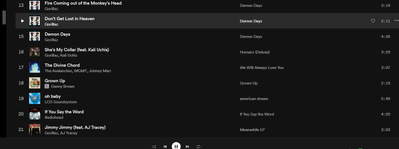Help Wizard
Step 1
Type in your question below and we'll check to see what answers we can find...
Loading article...
Submitting...
If you couldn't find any answers in the previous step then we need to post your question in the community and wait for someone to respond. You'll be notified when that happens.
Simply add some detail to your question and refine the title if needed, choose the relevant category, then post.
Just quickly...
Before we can post your question we need you to quickly make an account (or sign in if you already have one).
Don't worry - it's quick and painless! Just click below, and once you're logged in we'll bring you right back here and post your question. We'll remember what you've already typed in so you won't have to do it again.
FAQs
Please see below the most popular frequently asked questions.
Loading article...
Loading faqs...
Ongoing Issues
Please see below the current ongoing issues which are under investigation.
Loading issue...
Loading ongoing issues...
Help categories
Account & Payment
Using Spotify
Listen Everywhere
Random Songs Playing Even When Autoplay Off
Random Songs Playing Even When Autoplay Off
- Mark as New
- Bookmark
- Subscribe
- Mute
- Subscribe to RSS Feed
- Permalink
- Report Inappropriate Content
Plan
Free
Country
United States of America
Device
Moto G Play
Operating System
Android 7.1.1
My Question or Issue
So I had the same issue before: even when Autoplay is disabled, random songs that I don't want to hear still play. Even when listening from an album or playlist, they still appear and disrupt the music I was intending to listen to. Does Autoplay only properly disable if you are a premium user? Because I don't have money, and I'm not paying for something just to listen to one soundtrack without interruptions.
- Subscribe to RSS Feed
- Mark Topic as New
- Mark Topic as Read
- Float this Topic for Current User
- Bookmark
- Subscribe
- Printer Friendly Page
- Mark as New
- Bookmark
- Subscribe
- Mute
- Subscribe to RSS Feed
- Permalink
- Report Inappropriate Content
Hey @user-removed.
Thanks for reaching out to us about this - we'll be glad to help you out here.
Just to confirm, are the random songs that are being played also being added to your playlist, or are they simply being played? Could you open your Play Queue to see if there is a pattern to these songs?
Could you also take a screenshot of how your screen appears when one of these random songs plays and send it over to us? That way we will be able to investigate further.
We'll be looking out for your reply!
- Mark as New
- Bookmark
- Subscribe
- Mute
- Subscribe to RSS Feed
- Permalink
- Report Inappropriate Content
What a load of **bleep**. This complaint is posted all over this site and every time, the tech wants a screenshot or some other BS. It's clearly a coding problem-it's happening to me too, and I'm a Premium user (though perhaps not for much longer, with this grade of tech support...)--that Spotify doesn't know how to fix and doesn't particularly care to.
C'mon people, you have the technology and our money. How about using some of both to correct this?
- Mark as New
- Bookmark
- Subscribe
- Mute
- Subscribe to RSS Feed
- Permalink
- Report Inappropriate Content
Hey there @NoelTonyG,
Thanks for posting here!
Bear in mind that even though some issues might sound similar, they could be different. That's why we require to have info such as screenshots, device, OS and Spotify version.
That's why it would be helpful if you could let us know the following:
- Since when are you experiencing this and have you done something in particular before this started happening?
- Besides that, are the songs you're currently listening to also being interrupted?
- Do you see sons being removed or added from any playlists of yours?
Thanks in advance!
- Mark as New
- Bookmark
- Subscribe
- Mute
- Subscribe to RSS Feed
- Permalink
- Report Inappropriate Content
What happens is simple: Where Spotify used to go silent if, when choosing individual songs from my "liked songs" list, I did not start another after the one last played had ended, the service now randomly selects one from my Liked Songs list, plays it, and continues doing so, even though Autoplay has been disabled in Settings.
The conspiracy theorist in me believes that since Spotify's acquisition of Pandora, it is all about boosting its TSL numbers (time spent listening) so it can impress prospective advertisers. This would be fine, were it only affecting users who don't subscribe to Premium. But as one who does, I expect full functionality of the features Spotify offers, and Autoplay lacks it.
Thanks very much for any help you can provide with this very frustrating issue.
- Mark as New
- Bookmark
- Subscribe
- Mute
- Subscribe to RSS Feed
- Permalink
- Report Inappropriate Content
Hey @NoelTonyG,
Thanks for getting back to us.
The way you described Autoplay is not how it actually works.
As stated in this support article: "When you reach the end of an album, playlist, or selection of tracks, Spotify will automatically play similar songs so the music never stops."
If you start playback by selecting a song in your Liked Songs playlist, the remaining songs in the playlist will be added to the Queue.
After you get through the songs you've queued, a radio station will be generated based on the selection provided you have Autoplay on.
If you're experiencing something different to the above behaviour, let us know and we can take a look.
Thanks - keep us posted!
PS As far as I'm aware, Spotify has not acquired Pandora.
- Mark as New
- Bookmark
- Subscribe
- Mute
- Subscribe to RSS Feed
- Permalink
- Report Inappropriate Content
Hi Peter,
You are correct, Spotify has not acquires Pandora. Sirius did, my bad. 🙂
So here's the thing with Autoplay: The way you describe it is exactly how it is working--and that's the problem: There is no way to get Spotify to JUST STOP after selecting/playing one song.
At best, it's poor feature naming on Spotify's part, because it I think it's perfectly reasonable for any user to expect that if s/he goes to the setting menu and turns off something called Autoplay, they will be able to play songs one at a time, i.e., the music will stop until s/he opts to start it again. Similarly, it is reasonable to expect that when Autoplay is on, music will continue without further action on the user's part.
Why not actually make the Autoplay switch what the feature's name suggests: a way to stop music playing after the current song ends (when off) or to continue (when on)?
- Mark as New
- Bookmark
- Subscribe
- Mute
- Subscribe to RSS Feed
- Permalink
- Report Inappropriate Content
Hey there @NoelTonyG,
Thanks for getting back in touch.
We hear you and believe that it'd be great for you to submit an idea regarding this (the option of playing a song on Spotify in a way that no other songs or suggestions follow by the end of it) so others can vote for it and contribute to the discussion.
As a heads-up, it's good to know that the higher the number of votes an idea gets, the more likely it is for the idea to be implemented 🙂
If you're curious, you can read more about how the idea submission process works by clicking here.
Hope you'll find this useful. Let us know if you have any more questions.
- Mark as New
- Bookmark
- Subscribe
- Mute
- Subscribe to RSS Feed
- Permalink
- Report Inappropriate Content
I think this is quite common for a free account. You may need a premium account to resolve this issue
- Mark as New
- Bookmark
- Subscribe
- Mute
- Subscribe to RSS Feed
- Permalink
- Report Inappropriate Content
This is so frustrating when I’m trying to listen to my playlists. The only way the random songs stop playing in my rotation, is if I overload the playlist with like 50 songs. And I don’t want to do that. The auto play says “off”, so it should f*#king act like it. Spotify get your s*#t together I swear to g*d!
- Mark as New
- Bookmark
- Subscribe
- Mute
- Subscribe to RSS Feed
- Permalink
- Report Inappropriate Content
Good luck Raina, you're pretty much talking to a wall. I don't know what is so hard about playing the next song in my liked songs list instead of deciding what should come next **for me.**
Spotify is moving me closer every day to find some other service... one with ACTUAL CUSTOMER SERVICE.
- Mark as New
- Bookmark
- Subscribe
- Mute
- Subscribe to RSS Feed
- Permalink
- Report Inappropriate Content
Is there any way for you guys to just play the songs in the playlist over and over again. Like, I don't want any other suggested songs. I just want the music that I added to the playlist to play and when the playlist is over then to start from the beginning again. I don't want any suggested songs I don't want any thing that sounds similar I just want the same songs that I've been putting into the playlist to be repeated.
- Mark as New
- Bookmark
- Subscribe
- Mute
- Subscribe to RSS Feed
- Permalink
- Report Inappropriate Content
More customer service non-service**bleep**. It's not "an idea," it's a CORRECTION. If Autoplay is off, the Premium User should be able to play whatever song(s) s/he likes, when s/he likes, without the app starting another that it chooses.
Asking me to submit an idea to correct this clearly-music-industry-driven "feature" (at least that's what you're trying to pass this BS off as) is the height of arrogance. Look, I get that if something is free, then I'm the product. But in this case I AM PAYING for your service, and you have the nerve to suggest that I submit as an "idea" a functionality that should just be? Puh. Leeze.
- Mark as New
- Bookmark
- Subscribe
- Mute
- Subscribe to RSS Feed
- Permalink
- Report Inappropriate Content
All I wanted today is to play two tracks and by the silent cue (end of the queue) go to an online meeting. Sometimes I just want to listen to ONE song. I think song recommendation is a great feature but having it completely turned off is what I like and pleases me - think of Winamp, you don't get random songs added to the end of the queue. Spotify playlist/queue (PQ) feels out of control, every time I'm using this app some P/Q unexpected behaviour happens. Please, allow users (me) to have more control.
- Mark as New
- Bookmark
- Subscribe
- Mute
- Subscribe to RSS Feed
- Permalink
- Report Inappropriate Content
Example attached.
- Mark as New
- Bookmark
- Subscribe
- Mute
- Subscribe to RSS Feed
- Permalink
- Report Inappropriate Content
Hello,
I have the family plan and since yesterday 08/11/2021 every time I play an album suggested songs will start playing at the end of the album. I don't like this. I want to play an album and when it finishes choose another one. I don't need suggestions. I have tried turning auto-play off and restarting devices and this has not worked.
There should be no other songs after track 15!
Please sort this out asap I find it really annoying and judging by the above so do many others.
Thanks
- Mark as New
- Bookmark
- Subscribe
- Mute
- Subscribe to RSS Feed
- Permalink
- Report Inappropriate Content
Hey @11177981194,
Thanks for the post.
Can you let us know if you're using a device bowered by Alexa or Google Home, or similar smart speaker?
Cheers.
- Mark as New
- Bookmark
- Subscribe
- Mute
- Subscribe to RSS Feed
- Permalink
- Report Inappropriate Content
I have the same issue. Please sort it out.
- Mark as New
- Bookmark
- Subscribe
- Mute
- Subscribe to RSS Feed
- Permalink
- Report Inappropriate Content
No i don't use a smart speaker i only use my samsung phone, Samsung tablet or Web browser. I will some times cast to a TV
- Mark as New
- Bookmark
- Subscribe
- Mute
- Subscribe to RSS Feed
- Permalink
- Report Inappropriate Content
Hey folks,
Thanks for your posts.
Can you let us know if this happens in all your devices? Does it happen when you're using Connect to control the playback from another device?
We'll be on the lookout.
Suggested posts
Hey there you, Yeah, you! 😁 Welcome - we're glad you joined the Spotify Community! While you here, let's have a fun game and get…