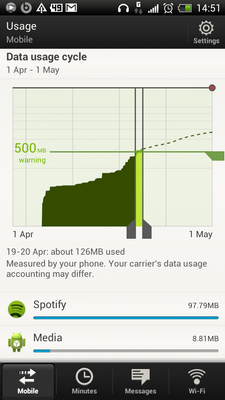Help Wizard
Step 1
Type in your question below and we'll check to see what answers we can find...
Loading article...
Submitting...
If you couldn't find any answers in the previous step then we need to post your question in the community and wait for someone to respond. You'll be notified when that happens.
Simply add some detail to your question and refine the title if needed, choose the relevant category, then post.
Just quickly...
Before we can post your question we need you to quickly make an account (or sign in if you already have one).
Don't worry - it's quick and painless! Just click below, and once you're logged in we'll bring you right back here and post your question. We'll remember what you've already typed in so you won't have to do it again.
FAQs
Please see below the most popular frequently asked questions.
Loading article...
Loading faqs...
Ongoing Issues
Please see below the current ongoing issues which are under investigation.
Loading issue...
Loading ongoing issues...
Help categories
Account & Payment
Using Spotify
Listen Everywhere
Spotify Android app using a LOT of data on 3G!
Solved!- Mark as New
- Bookmark
- Subscribe
- Mute
- Subscribe to RSS Feed
- Permalink
- Report Inappropriate Content
Hi there,
I didn't use Spotify yesterday until the preview app was announced and I installed it. Since installing it yesterday shortly after it was announced I've been using it a fair amount.
I have only listened to music in playlists already downloaded for offline use, but Spotify itself has been online.
In Settings 'Download over 2G/3G' is set to OFF - although as stated I have not been listening to anything requiring a download and have also not sync'd any new playlists, except while on wifi last night when I sync'd one new album.
In the two days, 19th and 20th, Android shows Spotify as having used nearly 100MB of network traffic.
This is worrying. Why is it using so much data? I am on a data plan that restricts how much 'streaming and downloading' data I am entitled to use, so am worried that I am going to get throttled due to this.
Can others with the new app please check their own usage amounts?
Dave
Listening on Windows, Android and Sonos. Tweeting it at @davelicence
Solved! Go to Solution.
- Subscribe to RSS Feed
- Mark Topic as New
- Mark Topic as Read
- Float this Topic for Current User
- Bookmark
- Subscribe
- Printer Friendly Page
- Mark as New
- Bookmark
- Subscribe
- Mute
- Subscribe to RSS Feed
- Permalink
- Report Inappropriate Content
I don't really use offline playlists...
I have 3 though, so I will lookout for this 🙂
- Mark as New
- Bookmark
- Subscribe
- Mute
- Subscribe to RSS Feed
- Permalink
- Report Inappropriate Content
Listening on Windows, Android and Sonos. Tweeting it at @davelicence
- Mark as New
- Bookmark
- Subscribe
- Mute
- Subscribe to RSS Feed
- Permalink
- Report Inappropriate Content
@licenced wrote:
Specifically streaming, or downloading/syncing, over 3G is not the issue this thread is trying to address. The problem is that the app uses a lot of mobile data when the 'stream over 3G' setting is off and you are listening to an offline playlist.
I have edited my reply.
- Mark as New
- Bookmark
- Subscribe
- Mute
- Subscribe to RSS Feed
- Permalink
- Report Inappropriate Content
Because of the data usage I created a forum account to complain about this. And luckily there are many that are complaining. Today I listened to a downloaded playlist for like 35 minutes in the train and my data counter counted 12mb!
When this bug will be fixed?
- Mark as New
- Bookmark
- Subscribe
- Mute
- Subscribe to RSS Feed
- Permalink
- Report Inappropriate Content
@damunk wrote:
I had a temporary solution for this while in the beta. Should probably still work now, although I haven't tested yet if last.fm will still scrobble.
If you are on android ICS do the following:
System settings --> Data usage --> Set mobile data limit (tick this) --> find spotify in the list in the lower end of the data usage screen --> press it --> on the spotify stats scroll down and restrict background data
If you look at the stats you see you will cut about 90% of the data... I had about 60mb currently, foreground was only 2,6...
I hope this helps those also under tyranny of their service providers. Mark as solution if this helped you.
Just remember not to do this if you are streaming - it will force it to go into offline mode when Spotify is running in the background 😉
- Mark as New
- Bookmark
- Subscribe
- Mute
- Subscribe to RSS Feed
- Permalink
- Report Inappropriate Content
@joenixon wrote:
I checked my data usage today and only have 50MB left of data out of a 500MB allowance - with another two weeks before my allowance resets. ICS says Spotify is what's using up all the data, even though it's set to only download songs over Wifi and I've only listened to about two songs that hadn't been downloaded over wifi (and after they'd been played once they were marked as downloaded so they shouldn't have streamed again - they were both in offline playlists). I also just switch from iPhone to a Galaxy Nexus in May, and never had these problems with the iPhone app.
I'm now having to pay another £5/month to Vodafone to increase my data tariff just for Spotify eating up all my data allowance, on top of the £10/month I already pay for Spotify premium. I'm very unhappy about this and as soon as the time I've already paid for premium is up I'm going to switch to Rdio.
Are you on a vodafone contract? If not, you may want to google search #cough*splutter/gag (giffgaff).
- Mark as New
- Bookmark
- Subscribe
- Mute
- Subscribe to RSS Feed
- Permalink
- Report Inappropriate Content
I just noticed today when I listened to music at work that I had used 70 Mb since midnight. I would guess that about 60 Mb is due to Spotify (rough estimate).
I listened to 48 songs (according to last.fm) and all of them are downloaded in "Extreme quality" so I can listen to them in offline mode. Usually Spotify is using negligable traffic (a few Mb?) with this kind of usage.
This behaviour was not present before I updated to 0.5.2.87.
If this continues I will not be able to run it in online mode due to it will consume all my 1 Gb/month, and I really want to be online so I can scrobble to last.fm.
Settings I use:
Offline mode: OFF
Private session: OFF
NOT connected to facebook
Streaming: Extreme quality
Download: Extreme quality
Download over 2G/3G: OFF
Last.fm scrobbling: enabled
Phone: SonyEricsson Xperia X10 mini-pro, Android 2.1.
- Mark as New
- Bookmark
- Subscribe
- Mute
- Subscribe to RSS Feed
- Permalink
- Report Inappropriate Content
@JonasL wrote:
I just noticed today when I listened to music at work that I had used 70 Mb since midnight. I would guess that about 60 Mb is due to Spotify (rough estimate).
I listened to 48 songs (according to last.fm) and all of them are downloaded in "Extreme quality" so I can listen to them in offline mode. Usually Spotify is using negligable traffic (a few Mb?) with this kind of usage.
This behaviour was not present before I updated to 0.5.2.87.
If this continues I will not be able to run it in online mode due to it will consume all my 1 Gb/month, and I really want to be online so I can scrobble to last.fm.
Settings I use:
Offline mode: OFF
Private session: OFF
NOT connected to facebook
Streaming: Extreme quality
Download: Extreme quality
Download over 2G/3G: OFF
Last.fm scrobbling: enabled
Phone: SonyEricsson Xperia X10 mini-pro, Android 2.1.
Like we said, very peculiar. Can you upgrade to 2.2? Android 2.1 is VERY outdated now.
- Mark as New
- Bookmark
- Subscribe
- Mute
- Subscribe to RSS Feed
- Permalink
- Report Inappropriate Content
- Mark as New
- Bookmark
- Subscribe
- Mute
- Subscribe to RSS Feed
- Permalink
- Report Inappropriate Content
For the brief time I was listening while on 3g before remembering to switch to offline mode Spotify seems to have racked up 40MB of data usage. Again, only listening to offline playlists!
So, no improvement so far
Listening on Windows, Android and Sonos. Tweeting it at @davelicence
- Mark as New
- Bookmark
- Subscribe
- Mute
- Subscribe to RSS Feed
- Permalink
- Report Inappropriate Content
So the issue is not just with mobile data but as most people have unlimited broadband these days its less of an issue of wifi. Some people still have adsl data caps though
Listening on Windows, Android and Sonos. Tweeting it at @davelicence
- Mark as New
- Bookmark
- Subscribe
- Mute
- Subscribe to RSS Feed
- Permalink
- Report Inappropriate Content
I'm continuing this topic in here, so we can gather more and pertinent data.
Suggested posts
Hey there you, Yeah, you! 😁 Welcome - we're glad you joined the Spotify Community! While you here, let's have a fun game and get…