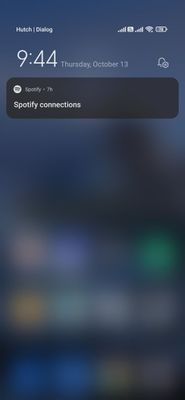Help Wizard
Step 1
Type in your question below and we'll check to see what answers we can find...
Loading article...
Submitting...
If you couldn't find any answers in the previous step then we need to post your question in the community and wait for someone to respond. You'll be notified when that happens.
Simply add some detail to your question and refine the title if needed, choose the relevant category, then post.
Just quickly...
Before we can post your question we need you to quickly make an account (or sign in if you already have one).
Don't worry - it's quick and painless! Just click below, and once you're logged in we'll bring you right back here and post your question. We'll remember what you've already typed in so you won't have to do it again.
FAQs
Please see below the most popular frequently asked questions.
Loading article...
Loading faqs...
Ongoing Issues
Please see below the current ongoing issues which are under investigation.
Loading issue...
Loading ongoing issues...
Help categories
Account & Payment
Using Spotify
Listen Everywhere
Spotify connections notification not going away
Solved!- Mark as New
- Bookmark
- Subscribe
- Mute
- Subscribe to RSS Feed
- Permalink
- Report Inappropriate Content
Plan
Premium
Country
United States
Device
Samsung galaxy s10e
My Question or Issue
I know this has been posted a few times, but without a resolution. That 'spotify connections ' notification will not go away. Upon expanding it, it just says 'Waze is connected' I've never had Waze and I have the Waze setting off. This is a brand new phone, I've tried reinstalling spotify already. This also was happening to me on my previous phone. If a solution is not promptly given, I will find another music app.
Solved! Go to Solution.

- Subscribe to RSS Feed
- Mark Topic as New
- Mark Topic as Read
- Float this Topic for Current User
- Bookmark
- Subscribe
- Printer Friendly Page
Accepted Solutions
- Mark as New
- Bookmark
- Subscribe
- Mute
- Subscribe to RSS Feed
- Permalink
- Report Inappropriate Content
UPDATE: This should now be fixed for everyone 🙂
Thanks for reaching out to us about this.
This is a known issue which we are currently looking into.
Make sure to head over to this thread where we will keep you posted and let you know as soon as we have any updates.
Thanks! Take care 🙂
- Mark as New
- Bookmark
- Subscribe
- Mute
- Subscribe to RSS Feed
- Permalink
- Report Inappropriate Content
I just got this notification today myself. I went into settings > navigation > turn off "get reminder to use navigation apps when you're in your car ". It instantly went away.
Hope this helps!
Cheers!
- Mark as New
- Bookmark
- Subscribe
- Mute
- Subscribe to RSS Feed
- Permalink
- Report Inappropriate Content
Same here with Note 9 on AT&T.
- Mark as New
- Bookmark
- Subscribe
- Mute
- Subscribe to RSS Feed
- Permalink
- Report Inappropriate Content
UPDATE: This should now be fixed for everyone 🙂
Thanks for reaching out to us about this.
This is a known issue which we are currently looking into.
Make sure to head over to this thread where we will keep you posted and let you know as soon as we have any updates.
Thanks! Take care 🙂
- Mark as New
- Bookmark
- Subscribe
- Mute
- Subscribe to RSS Feed
- Permalink
- Report Inappropriate Content
It's been more than three months now, are you still looking into it?
- Mark as New
- Bookmark
- Subscribe
- Mute
- Subscribe to RSS Feed
- Permalink
- Report Inappropriate Content
Hey @adarwish,
Thanks for being active in the thread.
This is now supposed to be fixed. Could you confirm if you have done a clean reinstall?
Let us know how the situation looks after that 🙂
- Mark as New
- Bookmark
- Subscribe
- Mute
- Subscribe to RSS Feed
- Permalink
- Report Inappropriate Content
I literally just had this too.
On version 8.5.24.762.
It was on android (Galaxy S7) where the "Spotify connections" notification would just not want to be dragged away.
When opening Spotify it came uu with some popups of connection samsung services to my account. I dismissed it, not interested, and thought to be done with it, but nope.
Closing spotify the normal way also didn't remove the notifications.
I had to go to the system settings, find the app and kill it explicitly. The notification is now gone, also when re-opening spotify.
I could've also restarted my phone... would have had the same effect.
Note: I did not do a clean install. I don't have the notification now anymore so i don't really see a point for it.
- Mark as New
- Bookmark
- Subscribe
- Mute
- Subscribe to RSS Feed
- Permalink
- Report Inappropriate Content
Hey @markg85,
Glad to hear you were able to resolve this 🙂
Let us know if there's anything else we can do.
Take care!
- Mark as New
- Bookmark
- Subscribe
- Mute
- Subscribe to RSS Feed
- Permalink
- Report Inappropriate Content
I installed it today and still have this bug
- Mark as New
- Bookmark
- Subscribe
- Mute
- Subscribe to RSS Feed
- Permalink
- Report Inappropriate Content
Well, there obviously is a real bug here in Spotify.
It might not be very serious and only mildly inconvenient. Users not knowing about this thread or unable to find is via Google probably reboot their phone which likely solves it too.
Still, it's a bug that has been in Spotify for quite some time and seems to creep up again every now and then. It would be great if Spotify could take some time to get this sorted.
- Mark as New
- Bookmark
- Subscribe
- Mute
- Subscribe to RSS Feed
- Permalink
- Report Inappropriate Content
same here. Fresh install on a brand new Pixel 4 and his notification won't go away anytime I'm connected to Android Auto in my car
- Mark as New
- Bookmark
- Subscribe
- Mute
- Subscribe to RSS Feed
- Permalink
- Report Inappropriate Content
This persistent and annoying issue has not been fixed. Fresh install on fresh phone, android 8.1.
- Mark as New
- Bookmark
- Subscribe
- Mute
- Subscribe to RSS Feed
- Permalink
- Report Inappropriate Content
Still happening. Samsung S9
- Mark as New
- Bookmark
- Subscribe
- Mute
- Subscribe to RSS Feed
- Permalink
- Report Inappropriate Content
- Mark as New
- Bookmark
- Subscribe
- Mute
- Subscribe to RSS Feed
- Permalink
- Report Inappropriate Content
I just got this notification today myself. I went into settings > navigation > turn off "get reminder to use navigation apps when you're in your car ". It instantly went away.
Hope this helps!
Cheers!
- Mark as New
- Bookmark
- Subscribe
- Mute
- Subscribe to RSS Feed
- Permalink
- Report Inappropriate Content
Thank You!
- Mark as New
- Bookmark
- Subscribe
- Mute
- Subscribe to RSS Feed
- Permalink
- Report Inappropriate Content
This worked for me:
I used to have a persistent notification for "Spotify Connections". When I expanded it (swipe down on the notification), it would say "Bose NC 700 HP is connected". So if turned off bluetooth or my bose headphones, or opened and swiped Spotify away, I could get the notification to clear.
I was scared to disable notifications from Spotify, but I was able to target the disabling of notifications. I think this won't affect usability whatsoever. I'm on Android (OnePlus 7T running android 11).
I swiped to the side to show the gear. I chose turn off notifications. Then right when the toggles came up to choose, I noticed one flashed 3 times. It said "External Applications". So I toggled that off (and hit apply), and the notification disappeared.
- Mark as New
- Bookmark
- Subscribe
- Mute
- Subscribe to RSS Feed
- Permalink
- Report Inappropriate Content
its happening again.
Premium
Sri Lanka. K20Pro
- Mark as New
- Bookmark
- Subscribe
- Mute
- Subscribe to RSS Feed
- Permalink
- Report Inappropriate Content
Hey @Chanuka,
Thanks for reaching out.
Can you please let us know what happens when you click on the notification? Have you already tried clean reinstalling the app to see if that makes a difference?
Keep us posted.
Take care,
Suggested posts
Hey there you, Yeah, you! 😁 Welcome - we're glad you joined the Spotify Community! While you here, let's have a fun game and get…