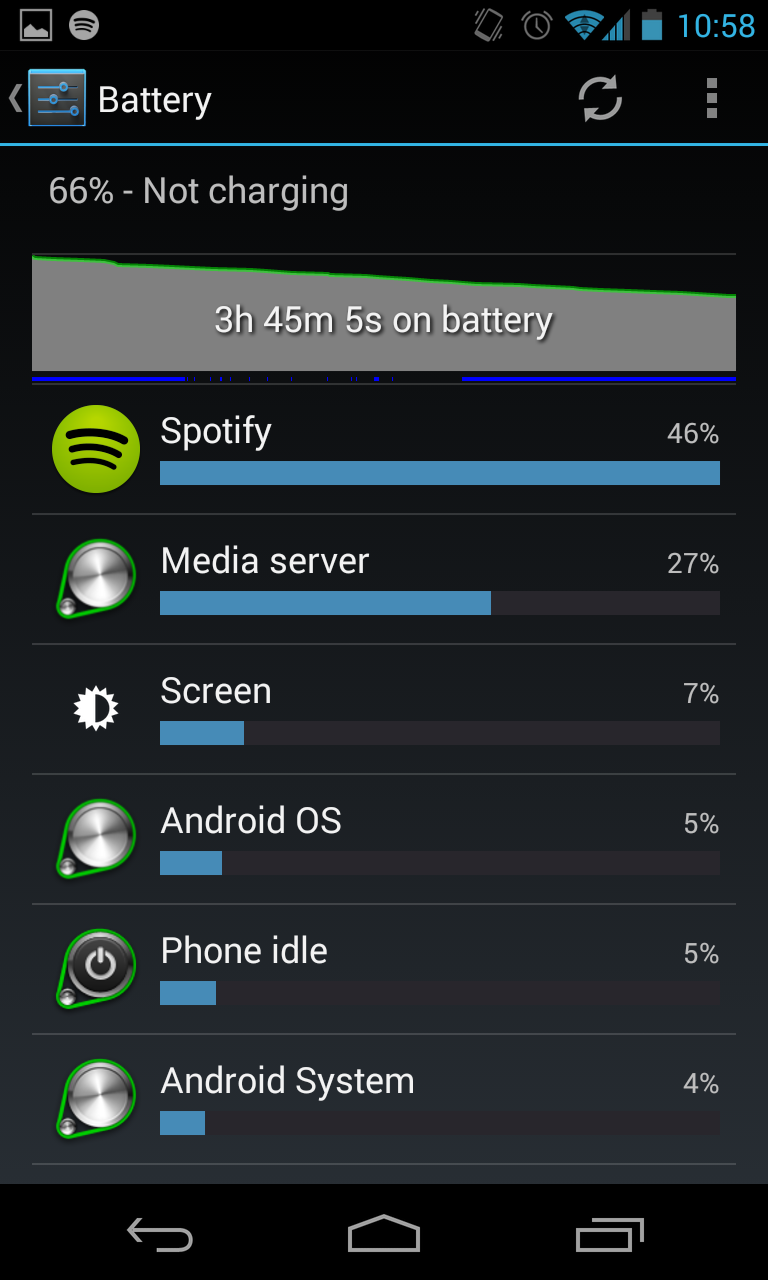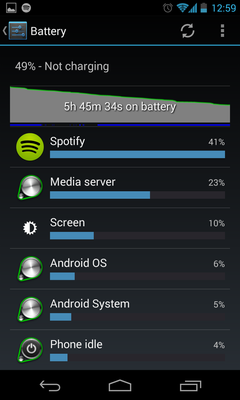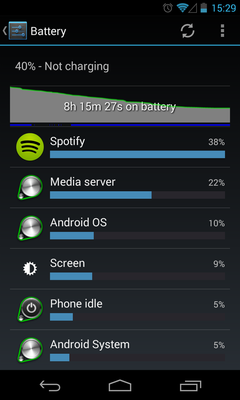Help Wizard
Step 1
Type in your question below and we'll check to see what answers we can find...
Loading article...
Submitting...
If you couldn't find any answers in the previous step then we need to post your question in the community and wait for someone to respond. You'll be notified when that happens.
Simply add some detail to your question and refine the title if needed, choose the relevant category, then post.
Just quickly...
Before we can post your question we need you to quickly make an account (or sign in if you already have one).
Don't worry - it's quick and painless! Just click below, and once you're logged in we'll bring you right back here and post your question. We'll remember what you've already typed in so you won't have to do it again.
FAQs
Please see below the most popular frequently asked questions.
Loading article...
Loading faqs...
Ongoing Issues
Please see below the current ongoing issues which are under investigation.
Loading issue...
Loading ongoing issues...
Help categories
Account & Payment
Using Spotify
Listen Everywhere
Spotify for Android causing massive battery drain and heating of phone
Solved!- Mark as New
- Bookmark
- Subscribe
- Mute
- Subscribe to RSS Feed
- Permalink
- Report Inappropriate Content
Hello. I recently became a Spotify Premium member after using Freefor about a year. I love the service; however, I feel that the Android app is a bit lacking. I use the downloading playlists feature to avoid having to be constantly connected to a network and therefore save battery, but have noticed that any usage of Spotify, even while listening to downloaded music in offline mode while my phone is in airplane mode causes the battery to die very quickly. 1% of drain per minute is the average, I would expect this behavior while streaming high definition video; not while listening to downloaded music. It is very frustrating to have to stop listening to my music to charge my phone after only an hour at work. Additionally, my device becomes very hot when listening to music with Spotfiy.
If this is a normal occurrence with the Android app, I would hope for a fix very soon. I am glad to be a Premium member, but am not too happy with the Android app.
My phone is the HTC EVO 3D on Sprint, if that helps with anything.
Thank you for your time.
- Ben
Solved! Go to Solution.
- Subscribe to RSS Feed
- Mark Topic as New
- Mark Topic as Read
- Float this Topic for Current User
- Bookmark
- Subscribe
- Printer Friendly Page
- Mark as New
- Bookmark
- Subscribe
- Mute
- Subscribe to RSS Feed
- Permalink
- Report Inappropriate Content
I'll try running it in the background and see if that helps at all for me. Never thought to try that.
Keep posting. I really want to work this out because I love Spotify. It's just this app that has me upset.
- Mark as New
- Bookmark
- Subscribe
- Mute
- Subscribe to RSS Feed
- Permalink
- Report Inappropriate Content
The one time my battery drained in around 2 hours, Spotify was running in the background and device was in sleep mode. I stil suspect Musixmatch but I can't seem to reproduce this issue.
- Mark as New
- Bookmark
- Subscribe
- Mute
- Subscribe to RSS Feed
- Permalink
- Report Inappropriate Content
Sometimes problems seem random with Spotify with different phones / tablets. A few months ago i had the massive data usage issue when listening to offline playlists while Spotify was online. From one to another day the problem was disapeared. Same with playlists and playlist folder, that didn't work well (folders appeared that i deleted several months ago) from the start with the 'new' Android app, and it just diapeared a few versions later on.
I didn't try the battery drain thing on my Tablet yet (Acer Icona A510 with Android 4.1.2 Jelly Bean). I only listen offline playlists with is and mostly in the background, but it's got a huge battery and only Wifi. I will test it when i got the time for better analyzing.
Some issues i can live with, but things like battery draining or unusefull data usage are quite bothering.
Grtz!
- Mark as New
- Bookmark
- Subscribe
- Mute
- Subscribe to RSS Feed
- Permalink
- Report Inappropriate Content
Same issue with my HTC Rezound running Ice Cream. It's been like this for a couple of months at least. Extremely frustrating considering I rely on music to get me through my long work shifts and I've been unable to use it.
I've formatted my phone twice in hopes to fix whatever was causing it, but even with a vanilla phone, and spotify it doesn't help.
- Mark as New
- Bookmark
- Subscribe
- Mute
- Subscribe to RSS Feed
- Permalink
- Report Inappropriate Content
Okay, I've played some offline music with the app in the background and had good results. It's still a big drain, but it seems to drain about 5% then level off. That's more tolerable at least.
Does anyone else have problems with the app lagging, as well? From the moment I open it I have issues. I open up the search bar and it takes twenty seconds for my keyboard to pop up. Also when I tap on a playlsit/track to open it sometimes waits ten seconds or more just to open it. It's weird to me.
Thanks for all the continued input!
- Mark as New
- Bookmark
- Subscribe
- Mute
- Subscribe to RSS Feed
- Permalink
- Report Inappropriate Content
How do you get it to run in the background?
- Mark as New
- Bookmark
- Subscribe
- Mute
- Subscribe to RSS Feed
- Permalink
- Report Inappropriate Content
Just tap your home softkey button while uising the app. Or tap the back button until you're back to your home screen.
- Mark as New
- Bookmark
- Subscribe
- Mute
- Subscribe to RSS Feed
- Permalink
- Report Inappropriate Content
Thanks!
- Mark as New
- Bookmark
- Subscribe
- Mute
- Subscribe to RSS Feed
- Permalink
- Report Inappropriate Content
Sure thing. I'd appreciate you reporting anything you find out. We're trying to nail this down!
- Mark as New
- Bookmark
- Subscribe
- Mute
- Subscribe to RSS Feed
- Permalink
- Report Inappropriate Content
Going to test it out more at work tonight, but so far I tested both having it in the foreground and background and the heat stopped when switching to background. So that's a good sign.
I'll see how much of a difference it is to other media players tonight and will edit this post in the morning when I get home.
EDIT: It does help, but still significantly worse performance than alternative media players. Battery lasted 5 hours with a comparable 8+ with other players and the less than 3 from having it in the foreground.
- Mark as New
- Bookmark
- Subscribe
- Mute
- Subscribe to RSS Feed
- Permalink
- Report Inappropriate Content
Same here, the Spotify app eats up battery like hell. Had no problem on iPhone, now it takes like 10% battery on my SGS4 for 30min of local music (no streaming). The google App music seems to go easier on the battery. I eard that Spotify for Android uses Ogg Focrmat, which while being great for desktop, is a total bummer for mobile devices because mp3 is being hardware decoded.
Can you confirm, and fix that please ?
Thanks
- Mark as New
- Bookmark
- Subscribe
- Mute
- Subscribe to RSS Feed
- Permalink
- Report Inappropriate Content
There's another thread on android battery drain. I'll merge this into the other one to make troubleshooting easier.
- Mark as New
- Bookmark
- Subscribe
- Mute
- Subscribe to RSS Feed
- Permalink
- Report Inappropriate Content
I've been having the same problem with Spotify on my HTC Evo 3D for a month or two. Spotify is preventing my phone from sleeping, which causes the battery to drain really fast. The screen goes off as normal, but if you check the power usage you can see the phone does not sleep at all. Battery monitoring app says "1013" is causing the wakelock, but doesn't finger Spotify directly. I can, however, confirm that the problem stops happening (the phone is able to sleep properly again) if I kill the Spotify app. The problem stops happening until I use Spotify again.
As a test and to avoid the issue, I've been using Google Music for a couple of weeks, instead of Spotify. My phone's battery is lasting as long as it used to, so it seems clear that it's Spotify upsetting my phone.
- Mark as New
- Bookmark
- Subscribe
- Mute
- Subscribe to RSS Feed
- Permalink
- Report Inappropriate Content
Is this still an issue on the update that came out today (or very recently)?
Peter
Peter
Spotify Community Mentor and Troubleshooter
Spotify Last.FM Twitter LinkedIn Meet Peter Rock Star Jam 2014
If this post was helpful, please add kudos below!
- Mark as New
- Bookmark
- Subscribe
- Mute
- Subscribe to RSS Feed
- Permalink
- Report Inappropriate Content
I've been using the app in the background lately and overall am very pleased with the results. Instead of 1% every 1-2 minutes, like it was when open, it can go for an hour or two and only use 10% of the battery, This isn't perfect, but a drastic improvement that I am happy with.
I can't comment on if the new version helps at all, because I just installed it a moment ago and haven't used the app since. I'll let you know on that though.
- Mark as New
- Bookmark
- Subscribe
- Mute
- Subscribe to RSS Feed
- Permalink
- Report Inappropriate Content
So far, it seems the latest update has fixed the problem. I've switched back to Spotify, using it as normal, and my phone's battery isn't suddenly going dead, just sitting there doing nothing.
- Mark as New
- Bookmark
- Subscribe
- Mute
- Subscribe to RSS Feed
- Permalink
- Report Inappropriate Content
Great news 🙂
@user-removed wrote:
So far, it seems the latest update has fixed the problem. I've switched back to Spotify, using it as normal, and my phone's battery isn't suddenly going dead, just sitting there doing nothing.
- Mark as New
- Bookmark
- Subscribe
- Mute
- Subscribe to RSS Feed
- Permalink
- Report Inappropriate Content
Morning,
I have a Nexus 4 with all the latest software. Run spotify in the background most of the time. Use offline playlists most of the time.
I notice that whenever I have Spotify running it does drain more battery than it should. It is very problematic if I want to listen to music for a large chunk of the day as my battery will generally die before I get home at night.
Screenshot taken today, a couple hours of downloaded music with the last ~40 minutes streaming over WiFi.
Regards,
Stuart
- Mark as New
- Bookmark
- Subscribe
- Mute
- Subscribe to RSS Feed
- Permalink
- Report Inappropriate Content
Afternoon,
Quick update after playing a couple more hours. All from downloaded playlists.
(Was using my phone over lunch to send e-mails as well so not 100% representative, but shows fast battery drain)
Regards,
Stuart
- Mark as New
- Bookmark
- Subscribe
- Mute
- Subscribe to RSS Feed
- Permalink
- Report Inappropriate Content
Afternoon,
Stopped using spotify and my battery usage levels out to a significant degree.
Regards,
Stuart
Suggested posts
Let's introduce ourselves!
Hey there you, Yeah, you! 😁 Welcome - we're glad you joined the Spotify Community! While you here, let's have a fun game and get…